Python数据可视化:使用Matplotlib和Seaborn创建交互式图表,让数据栩栩如生
发布时间: 2024-06-19 01:41:39 阅读量: 107 订阅数: 36 


Python data visualizations with Seaborn _ Matplotlib
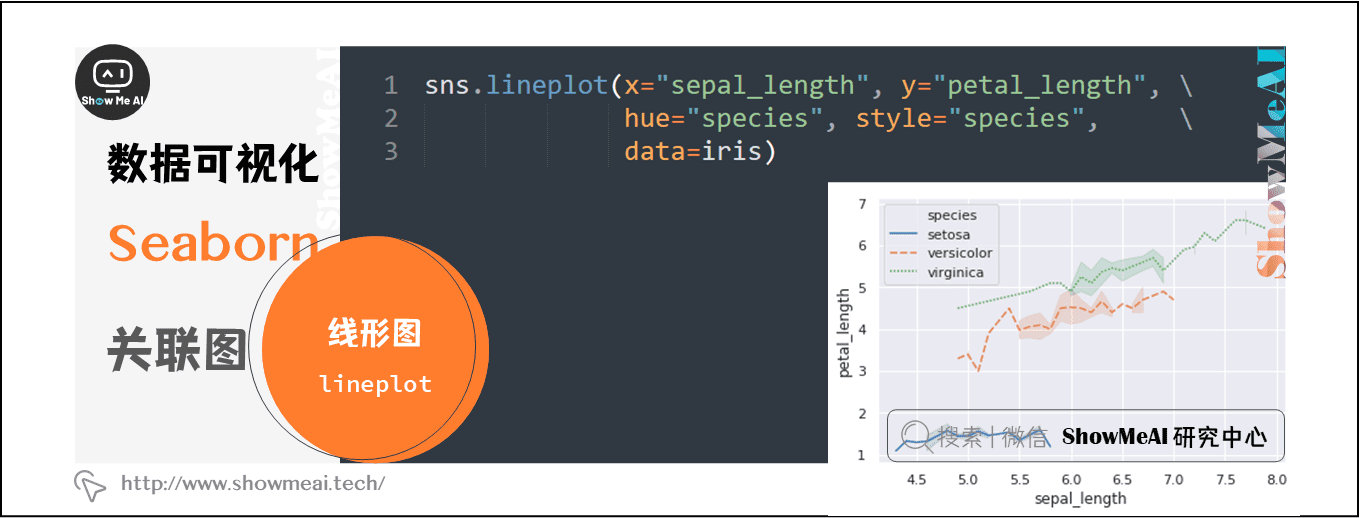
# 1. Python数据可视化概述
数据可视化是将数据转换为图形表示的一种技术,以便于理解和分析。Python提供了丰富的库,例如Matplotlib、Seaborn和Plotly,用于创建各种类型的图表和图形。
数据可视化在IT行业至关重要,因为它可以帮助:
- **识别趋势和模式:**图表可以揭示数据中的隐藏趋势和模式,这对于决策制定至关重要。
- **传达复杂信息:**图表可以以易于理解的方式传达复杂的信息,这对于非技术受众特别有用。
- **监控系统性能:**仪表盘和交互式图表可以提供实时数据,以便监控系统性能和识别问题。
# 2. Matplotlib基础
### 2.1 Matplotlib的安装和配置
**安装**
```
pip install matplotlib
```
**配置**
* **交互式模式:** `matplotlib.pyplot.ion()`
* **显示图形:** `matplotlib.pyplot.show()`
* **保存图形:** `matplotlib.pyplot.savefig('filename.png')`
### 2.2 Matplotlib的基本绘图功能
#### 2.2.1 折线图、柱状图和饼状图
**折线图**
```python
import matplotlib.pyplot as plt
# 数据
x = [1, 2, 3, 4, 5]
y = [2, 4, 6, 8, 10]
# 绘制折线图
plt.plot(x, y)
plt.xlabel('x')
plt.ylabel('y')
plt.title('折线图')
plt.show()
```
**柱状图**
```python
# 数据
x = ['A', 'B', 'C', 'D', 'E']
y = [10, 20, 30, 40, 50]
# 绘制柱状图
plt.bar(x, y)
plt.xlabel('类别')
plt.ylabel('值')
plt.title('柱状图')
plt.show()
```
**饼状图**
```python
# 数据
labels = ['A', 'B', 'C', 'D']
sizes = [10, 20, 30, 40]
# 绘制饼状图
plt.pie(sizes, labels=labels, autopct='%1.1f%%')
plt.title('饼状图')
plt.show()
```
#### 2.2.2 散点图和直方图
**散点图**
```python
# 数据
x = [1, 2, 3, 4, 5]
y = [2, 4, 6, 8, 10]
# 绘制散点图
plt.scatter(x, y)
plt.xlabel('x')
plt.ylabel('y')
plt.title('散点图')
plt.show()
```
**直方图**
```python
# 数据
data = [1, 2, 3, 4, 5, 6, 7, 8, 9, 10]
# 绘制直方图
plt.hist(data)
plt.xlabel('值')
plt.ylabel('频率')
plt.title('直方图')
plt.show()
```
### 2.3 Matplotlib的交互式绘图
#### 2.3.1 交互式模式
```python
import matplotlib.pyplot as plt
# 启用交互式模式
plt.ion()
# 绘制图形
plt.plot([1, 2, 3, 4, 5], [2, 4, 6, 8, 10])
# 允许用户交互
plt.show()
# 禁用交互式模式
plt.ioff()
```
#### 2.3.2 图形缩放和平移
*
0
0





