正则表达式替换实战:解决10大常见文本处理难题


常见的正则表达式问题
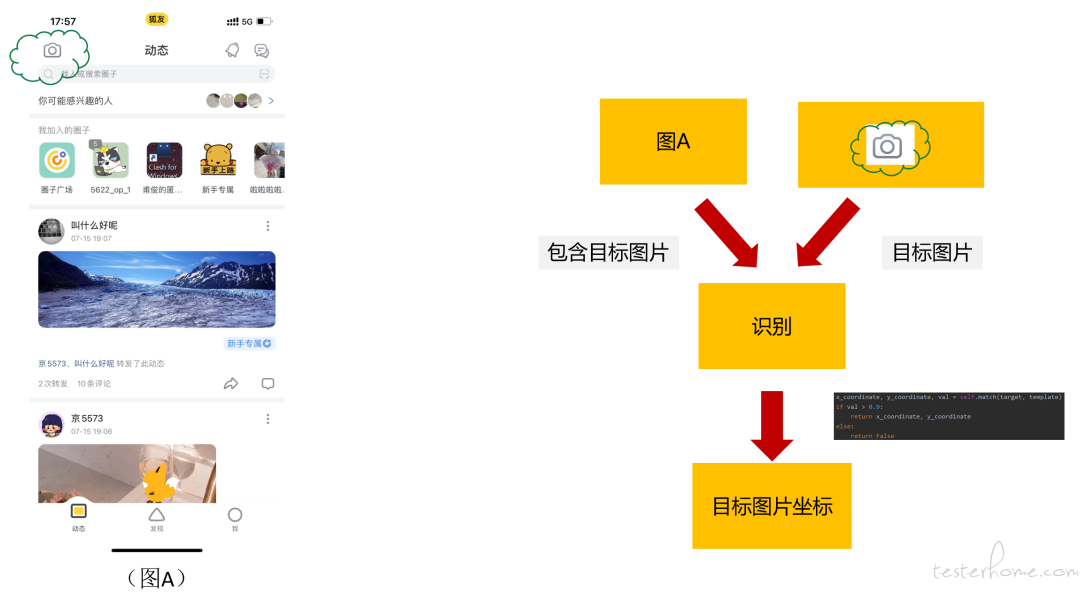
1. 正则表达式基础
正则表达式(Regular Expression)是一种强大的模式匹配语言,用于在文本中查找、替换和操作字符串。它提供了一种简洁且高效的方法来处理复杂文本模式。
正则表达式使用特殊字符和语法来定义要匹配的模式。这些字符包括:
- 锚定符:^(行首)和$(行尾)
- 字符类:[](匹配括号内的任何字符)
- 量词:*(零次或多次)、+(一次或多次)、?(零次或一次)
2. 正则表达式替换技巧
2.1 替换单字符和字符串
2.1.1 使用字符类和转义字符
字符类允许你匹配一组字符,例如:[a-z] 匹配所有小写字母,而 [0-9] 匹配所有数字。转义字符允许你匹配特殊字符,例如 \n 匹配换行符,而 \t 匹配制表符。
- import re
- text = "This is a sample text with special characters: \n\t!"
- # 替换所有小写字母为大写字母
- result = re.sub('[a-z]', 'A', text)
- print(result) # 输出:THIS IS A SAMPLE TEXT WITH SPECIAL CHARACTERS: \n\t!
- # 替换所有数字为 "*"
- result = re.sub('[0-9]', '*', text)
- print(result) # 输出:This is a sample text with special characters: \n\t!*
2.1.2 使用量词和分组
量词允许你指定一个模式出现的次数。例如,{3} 匹配一个模式出现三次,而 {3,} 匹配一个模式出现至少三次。分组允许你将模式的一部分分组,以便稍后引用它。
- text = "The quick brown fox jumps over the lazy dog."
- # 替换所有出现两次的 "the" 为 "THE"
- result = re.sub('(the){2}', 'THE', text)
- print(result) # 输出:The quick brown fox jumps over THE lazy dog.
- # 替换所有以 "ing" 结尾的单词为 "ED"
- result = re.sub('(\w+)ing', 'ED', text)
- print(result) # 输出:The quick brown fox jumps over the lazy dogED.
2.2 替换复杂模式
2.2.1 使用反向引用
反向引用允许你引用之前匹配的模式。例如,\1 引用第一个匹配的模式,\2 引用第二个匹配的模式,依此类推。
- text = "The quick brown fox jumps over the lazy dog. The dog is lazy."
- # 替换所有 "The " 后面的单词为 "the "
- result = re.sub('The (\w+)', 'the \1', text)
- print(result) # 输出:The quick brown fox jumps over the lazy dog. the dog is lazy.
2.2.2 使用条件替换
条件替换允许你根据模式是否匹配来执行不同的替换。例如,(?=pattern) 匹配如果后面跟着 pattern,而 (?!pattern) 匹配如果不后面跟着 pattern。
- text = "The quick brown fox jumps over the lazy dog. The dog is lazy."
- # 替换所有以 "The " 开头的句子为 "the "
- result = re.sub('The (?=.*dog)', 'the ', text)
- print(result) # 输出:the quick brown fox jumps over the lazy dog. The dog is lazy.
- # 替换所有不以 "The " 开头的句子为 "The "
- result = re.sub('^(?!The)', 'The ', text)
- print(result) # 输出:The quick brown fox jumps over the lazy dog. The dog is lazy.
2.2.3 使用正则表达式引擎
某些正则表达式引擎提供了高级功能,例如贪婪匹配和非贪婪匹配。贪婪匹配尽可能多地匹配字符,而非贪婪匹配尽可能少地匹配字符。
- import re
- text = "The quick brown fox jumps over the lazy dog."
- # 贪婪匹配所有空格
- result = re.sub(' ', '', text)
- print(result) # 输出:Thequickbrownfoxjumpsoverthelazydog.
- # 非贪婪匹配所有空格
- result = re.sub(' ', '', text, re.DOTALL)
- print(result) # 输出:The quick brown fox jumps over the lazy dog.
3.1 文本清理和格式化
3.1.1 去除空格和换行符
问题: 文本中存在多余的空格和换行符,影响可读性和处理效率。
解决方案: 使用正则表达式替换空格和换行符。
- import re
- text = " This is a sample text with extra spaces and newlines. \n\n\tAnd it's not very readable. "
- cleaned_text = re.sub(r"[\s\n\t]+", " ", text)
- print(cleaned_text)
逻辑分析:
r"[\s\n\t]+":正则表达式模式,匹配一个或多个空格、换行符或制表符。re.sub():替换函数,将匹配的子串替换为指定的字符串。
参数说明:
pattern:要匹配的正则表达式模式。repl:替换字符串。string:要进行替换的字符串。
3.1.2 转换大小写和特殊字符
问题: 文本中大小写不一致或包含特殊字符,影响比较和处理。
解决方案: 使用正则表达式转换大小写和特殊字符。
- import re
- text = "This is a MiXeD cAsE text with special characters: !@#$%^&*()"
- lower_text = re.sub(r"[A-Z]", lambda match: match.group(0).lower(), text)
- upper_text = re.sub(r"[a-z]", lambda match: match.group(0).upper(), text)
- no_special_chars_text = re.sub(r"[!@#$%^&*()]", "", text)
- print(lower_text)
- print(upper_text)
- print(no_special_chars_text)
逻辑分析:
r"[A-Z]":正则表达式模式,匹配大写字母。r"[a-z]":正则表达式模式,匹配小写字母。r"[!@#$%^&*()]":正则表达式模式,匹配特殊字符。lambda match: match.group(0).lower():匿名函数,将匹配的大写字母转换为小写字母。lambda match: match.group(0).upper():匿名函数,将匹配的小写字母转换为大写字母。
参数说明:
pattern:要匹配的正则表达式模式。repl:替换函数或字符串。string:要进行替换的字符串。
4. 正则表达式替换高级应用
4.1 正则表达式替换与脚本语言
4.1.1 在Python和JavaScript中使用正则表达式
在Python中,可以使用re模块来处理正则表达式。以下代码展示了如何在Python中使用正则表达式替换字符串:
- import re
- text = "This is a sample text with some special characters like #$%^&."
- pattern = r"[$%^&]"
- repl = " "
- result = re.sub(pattern, repl, text)
- print(result)
在JavaScript中,可以使用String.replace()方法来使用正则表达式替换字符串。以下代码展示了如何在JavaScript中使用正则表达式替换字符串:
- const text = "This is a sample text with some special characters like #$%^&.";
- const pattern = /[$%^&]/g;
- const repl = " ";
- const result = text.replace(pattern, repl);
- console.log(result);
4.1.2 在Shell脚本和Perl中使用正则表达式
在Shell脚本中,可以使用sed命令来使用正则表达式替换字符串。以下代码展示了如何在Shell脚本中使用正则表达式替换字符串:
- text="This is a sample text with some special characters like #$%^&."
- pattern='[$%^&]'
- repl=' '
- result=$(echo "$text" | sed "s/$pattern/$repl/g")
- echo "$result"
在Perl中,可以使用s///操作符来使用正则表达式替换字符串。以下代码展示了如何在Perl中使用正则表达式替换字符串:
- my $text = "This is a sample text with some special characters like #$%^&.";
- my $pattern = qr/[$%^&]/g;
- my $repl = " ";
- my $result = $text =~ s/$pattern/$repl/g;
- print "$result\n";
4.2 正则表达式替换与文本编辑器
4.2.1 在Vim和Emacs中使用正则表达式
在Vim中,可以使用/命令来搜索和替换字符串。以下代码展示了如何在Vim中使用正则表达式替换字符串:
- :%s/[$%^&]/ /g
在Emacs中,可以使用M-x replace-regexp命令来使用正则表达式替换字符串。以下代码展示了如何在Emacs中使用正则表达式替换字符串:
- M-x replace-regexp RET [$%^&] RET RET
4.2.2 在Sublime Text和Atom中使用正则表达式
在Sublime Text中,可以使用Ctrl+H快捷键来打开查找和替换对话框。在“查找”字段中输入正则表达式,在“替换”字段中输入替换字符串。以下代码展示了如何在Sublime Text中使用正则表达式替换字符串:
- Find: [$%^&]
- Replace:
在Atom中,可以使用Ctrl+F快捷键来打开查找和替换对话框。在“查找”字段中输入正则表达式,在“替换”字段中输入替换字符串。以下代码展示了如何在Atom中使用正则表达式替换字符串:
- Find: [$%^&]
- Replace:
5. 正则表达式替换疑难解答
5.1 常见错误和陷阱
5.1.1 贪婪匹配和非贪婪匹配
贪婪匹配是正则表达式引擎在匹配字符串时尽可能匹配最长的子串。这在某些情况下可能导致意外的结果。例如,以下正则表达式旨在匹配以 “a” 开头和以 “b” 结尾的字符串:
- ^a.*b$
它将匹配 “abc” 和 “abbb”,但不会匹配 “ab”。这是因为正则表达式引擎贪婪地匹配了 “.*”,它匹配了字符串中的所有字符,包括 “b”。
为了避免贪婪匹配,可以使用非贪婪匹配符 “?”。非贪婪匹配符指示正则表达式引擎匹配最短的子串。以下正则表达式将匹配 “ab” 和 “abbb”:
- ^a.*?b$
5.1.2 锚定和边界匹配
锚定和边界匹配符用于指定正则表达式必须在字符串的特定位置匹配。例如,“^” 锚定符表示正则表达式必须在字符串的开头匹配,而 “$” 锚定符表示正则表达式必须在字符串的结尾匹配。
锚定和边界匹配符可以非常有用,但如果使用不当,也可能导致意外的结果。例如,以下正则表达式旨在匹配以 “a” 开头并以 “b” 结尾的字符串:
- ^ab$
它将匹配 “ab”,但不会匹配 “abc” 或 “abbb”。这是因为 “^” 锚定符强制正则表达式在字符串的开头匹配,而 “$” 锚定符强制正则表达式在字符串的结尾匹配。
5.2 性能优化和最佳实践
5.2.1 使用编译后的正则表达式
正则表达式引擎在第一次使用正则表达式时会对其进行编译。编译过程将正则表达式转换为更有效的内部表示。这可以显著提高正则表达式替换的性能。
在大多数编程语言中,都可以使用 re.compile() 函数来编译正则表达式。例如,在 Python 中:
- import re
- pattern = re.compile(r"^a.*b$")
5.2.2 避免不必要的回溯
回溯是正则表达式引擎在匹配字符串时的一种技术。当正则表达式引擎无法在当前位置匹配字符串时,它将回溯到上一个匹配位置并尝试不同的匹配路径。
回溯在某些情况下是必要的,但如果使用不当,也可能导致性能问题。例如,以下正则表达式旨在匹配以 “a” 开头并以 “b” 结尾的字符串,但它包含一个不必要的回溯:
- ^a.*b.*$
这个正则表达式将匹配 “ab”,但它也会尝试匹配 “ac” 和 “ad”。这是因为正则表达式引擎在匹配 “.*” 时会回溯到 “a” 并尝试匹配 “c” 和 “d”。
为了避免不必要的回溯,可以使用非贪婪匹配符 “?”。以下正则表达式将匹配 “ab”,但不会尝试匹配 “ac” 和 “ad”:
- ^a.*?b$
















