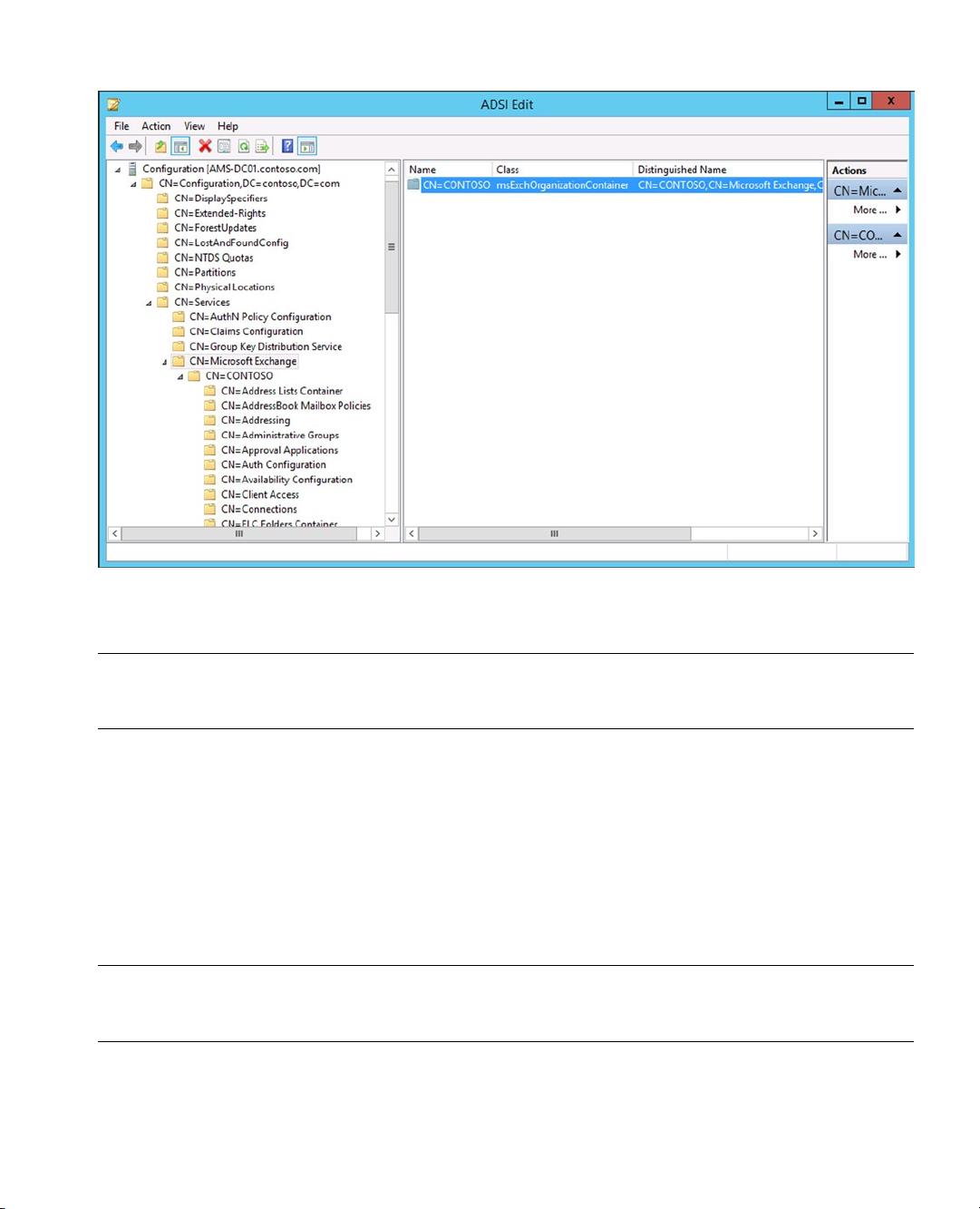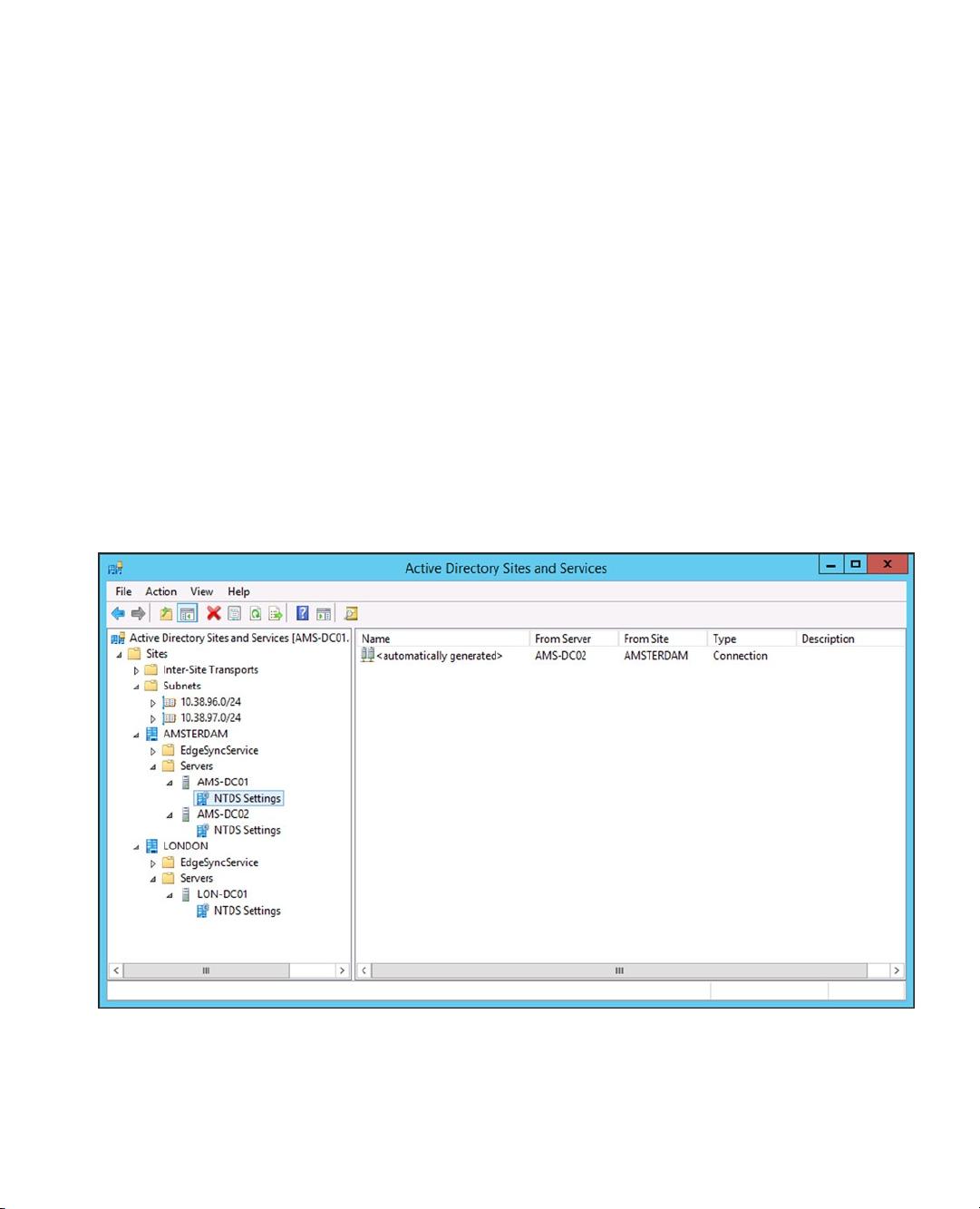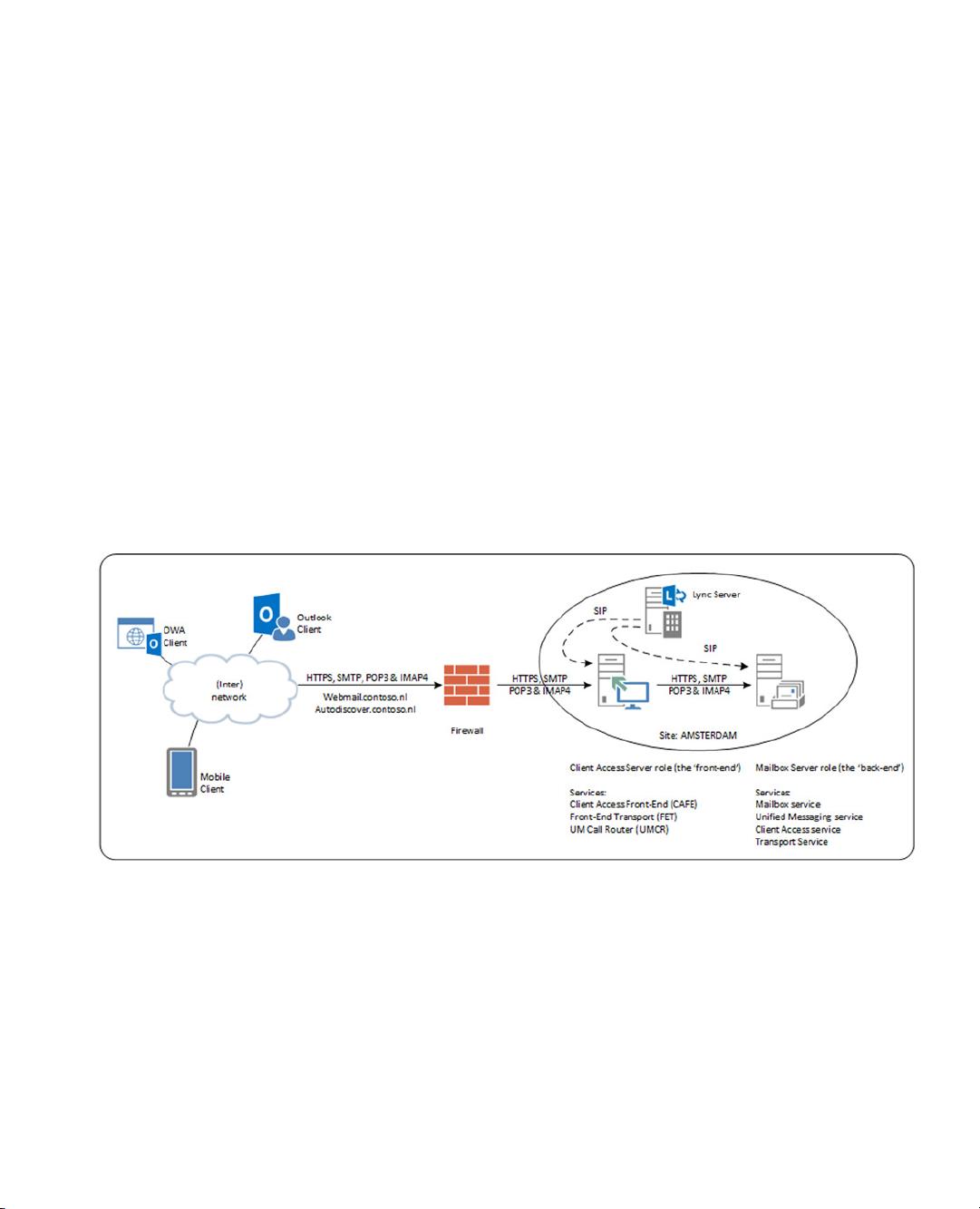CHAPTER 1 ■ INTRODUCTION TO EXCHANGE 2013 SP1
14
A location like a data center in London or in Amsterdam (which corresponds with the Active Directory sites) can
be “Internet facing” or “non-Internet facing,” a descriptor that indicates whether the location has Internet connectivity
or not. This is important for Exchange 2013, since it determines how namespaces are configured and thus how
external clients are connected to their mailboxes in the different locations.
For example, the environment in Figure 1-4 has two Active Directory sites. If the data center in Amsterdam has
an Internet connection and the data center in London does not, all clients from the Internet are connected initially to
the Exchange 2013 servers in Amsterdam. If a user’s mailbox is located in London, the client request is proxied to the
Exchange 2013 servers in London.
But, if the data center in London also has an Internet connection and the Exchange servers are configured
accordingly, the London-based clients can access the Exchange 2013 servers from the Internet in Amsterdam, though
the request will be redirected to the Exchange 2013 servers in London and thus connect directly to the servers in London.
Also, the routing of SMTP messages through the Exchange organization is partly based on Active Directory sites.
In the example just given, it is not that difficult to do, but if you have an environment with dozens of Active Directory
sites, the SMTP routing will follow the Active Directory site structure unless otherwise configured.
Exchange 2013 Architecture
Exchange 2013 is using what they have termed “building blocks”; there are three such building blocks:
•Client Access server. The Client Access server (CAS) is the server where all clients connect.
The CAS consists of three parts: Client Access Front End (CAFE), Front End Transport Service
(FETS), and the UM Call Router (UMCR). The CAS performs authentication of a client request,
it locates the location of the client’s mailbox, and it proxies or redirects the client request to the
appropriate Mailbox server, where the actual client mailbox is located. The CAS in Exchange
2013 is sometimes also referred to as the “front end,” although according to the book, UMCR is
not officially a front end.
•Mailbox server. The Mailbox server is the server where the actual mailbox data is stored.
Clients do not access the Mailbox server directly; all requests are routed through the CAS. The
Mailbox server in Exchange 2013 is sometimes also referred to as the “back end.” Rendering
for clients like OWA, transport trancoding for SMTP, or voice processing for the UM role
always takes place on the Mailbox server.
•Edge Transport server. The Edge Transport server is used for message hygiene purposes
and acts as an SMTP gateway between your internal Exchange environment and the Internet.
When an Edge Transport server is used, all messages are routed through this server. Using an
Edge Transport server is not mandatory; there are lots of customers who have decided not to
use an Edge Transport server and use a third-party solution instead.
In Exchange Server 2007 and Exchange Server 2010, the Hub Transport server and the Unified Messaging server
were also dedicated server roles, next to the Client Access server and the Mailbox server. These four server roles were
tightly coupled and they used RPC for inter-server communication. Although this works fine, it presents some challenges
when it comes to an environment with multiple data centers and to site resiliency. One of the design goals for Exchange
2013 was to remove the tight coupling of the server roles and replace them with a more loosely coupled mechanism.
Hence, the four server roles are no longer available in separate server roles. The Client Access server continues
to exist as a dedicated server, but the other three server roles are incorporated into the Mailbox server role. When
installing the latter, the Hub Transport and Unified Messaging services are automatically installed as well. The
Mailbox server contains most of the business logic of Exchange 2013, and this is the server where all the processing
takes place for all mailboxes located on that Mailbox server. And since all business logic and processing takes place on
the Mailbox server, the Client Access server has a relatively light service role.
Microsoft has a nice poster, which is a large PDF ready for printing, showing the entire Exchange 2013
architecture; it is available at
http://bit.ly/ExPoster.