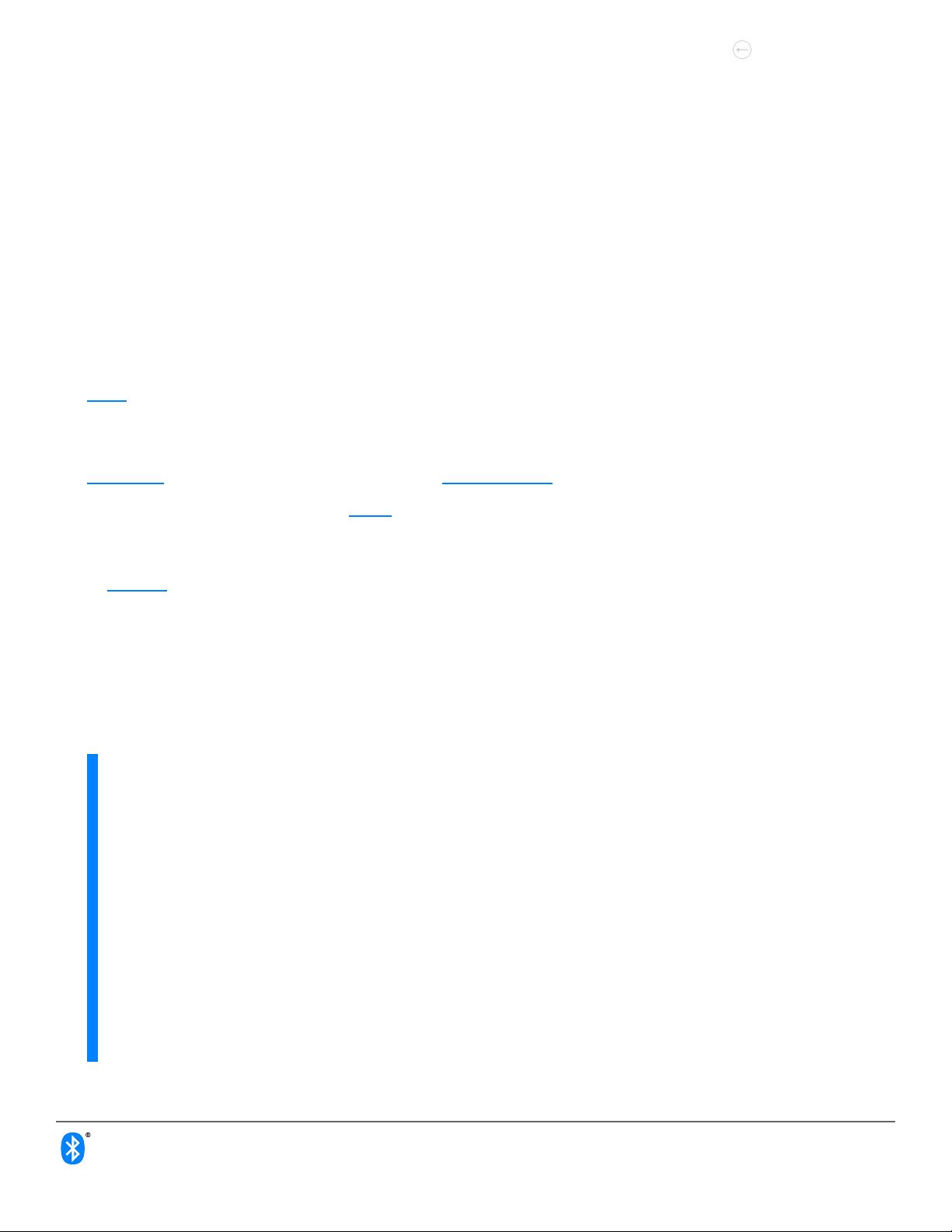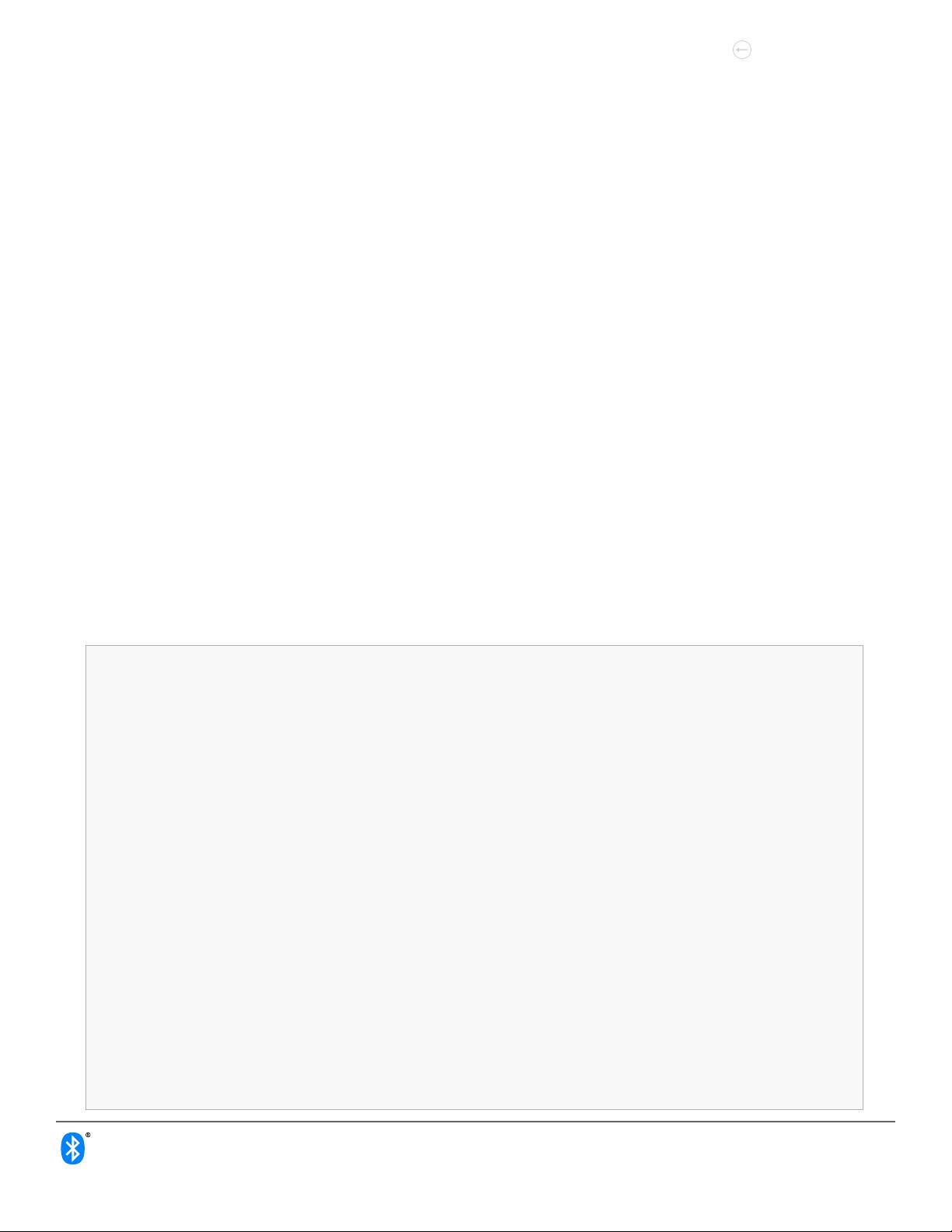蓝牙Mesh模型技术概述
需积分: 10 58 浏览量
更新于2024-07-16
收藏 666KB PDF 举报
"蓝牙Mesh模型概述"
这篇文档是关于蓝牙Mesh模型的详细技术介绍,由Martin Woolley撰写,版本1.0,修订日期为2019年3月27日。蓝牙技术是一种全球通用的无线标准,确保不同制造商的设备之间具有互操作性。同样的理念也被应用到蓝牙Mesh网络中,使得灯具、传感器、开关等智能建筑设备在安装后能无缝协同工作,确保了互操作性。
蓝牙Mesh网络的互操作性源于通信栈每一层的标准,从底层处理无线电的物理层到顶层产品可能展示的用户行为。蓝牙Mesh规范通过定义称为模型的细粒度标准构建块来描述这些产品行为。这份白皮书提供了一个对蓝牙Mesh模型的引导式介绍。
1.0 什么是Mesh模型?
- **状态**: 模型是描述设备在Mesh网络中的状态和功能的软件实体。
- **模型分类**: 模型分为基础模型、通用模型、照明模型、传感器、场景和时间模型等类别,以满足不同类型的设备需求。
- **模型通信与行为**: 模型之间的通信是基于特定的协议,它们可以发送和接收消息,执行特定的操作,并根据接收到的信息改变其状态。
1.1 基础模型
这部分引导读者了解蓝牙Mesh网络中的基础模型,包括配置模型、网络模型和访问模型等,这些模型负责网络的建立、维护和数据传输。
1.2 通用模型
通用模型是跨多个设备类型都可以使用的模型,如设置模型,允许设备配置参数,或者消息传递模型,用于在Mesh网络内发送和接收消息。
1.3 照明模型
照明模型专注于智能照明系统的操作,涵盖亮度控制、色温调整、色彩空间转换等功能,确保智能灯光设备的高效协调。
1.4 传感器、场景和时间模型
传感器模型处理来自各种环境传感器的数据,如温度、湿度或光照水平;场景模型允许预设和恢复特定的设备状态组合;时间模型则涉及定时任务和事件调度,如定时开关或周期性数据报告。
白皮书详细介绍了每个模型的结构、交互方式以及如何在实际应用中集成这些模型,为开发人员提供了深入理解蓝牙Mesh网络的基础。通过这种标准化的方法,蓝牙Mesh模型确保了不同设备在复杂智能环境中的可靠互操作性和可扩展性。
104 浏览量
2022-09-21 上传
2023-07-22 上传
2023-07-25 上传
2023-05-30 上传
2023-11-18 上传
2023-05-23 上传
2023-06-03 上传
steve_wchunxing
- 粉丝: 8
- 资源: 10
最新资源
- R语言中workflows包的建模工作流程解析
- Vue统计工具项目配置与开发指南
- 基于Spearman相关性的协同过滤推荐引擎分析
- Git基础教程:掌握版本控制精髓
- RISCBoy: 探索开源便携游戏机的设计与实现
- iOS截图功能案例:TKImageView源码分析
- knowhow-shell: 基于脚本自动化作业的完整tty解释器
- 2011版Flash幻灯片管理系统:多格式图片支持
- Khuli-Hawa计划:城市空气质量与噪音水平记录
- D3-charts:轻松定制笛卡尔图表与动态更新功能
- 红酒品质数据集深度分析与应用
- BlueUtils: 经典蓝牙操作全流程封装库的介绍
- Typeout:简化文本到HTML的转换工具介绍与使用
- LeetCode动态规划面试题494解法精讲
- Android开发中RxJava与Retrofit的网络请求封装实践
- React-Webpack沙箱环境搭建与配置指南