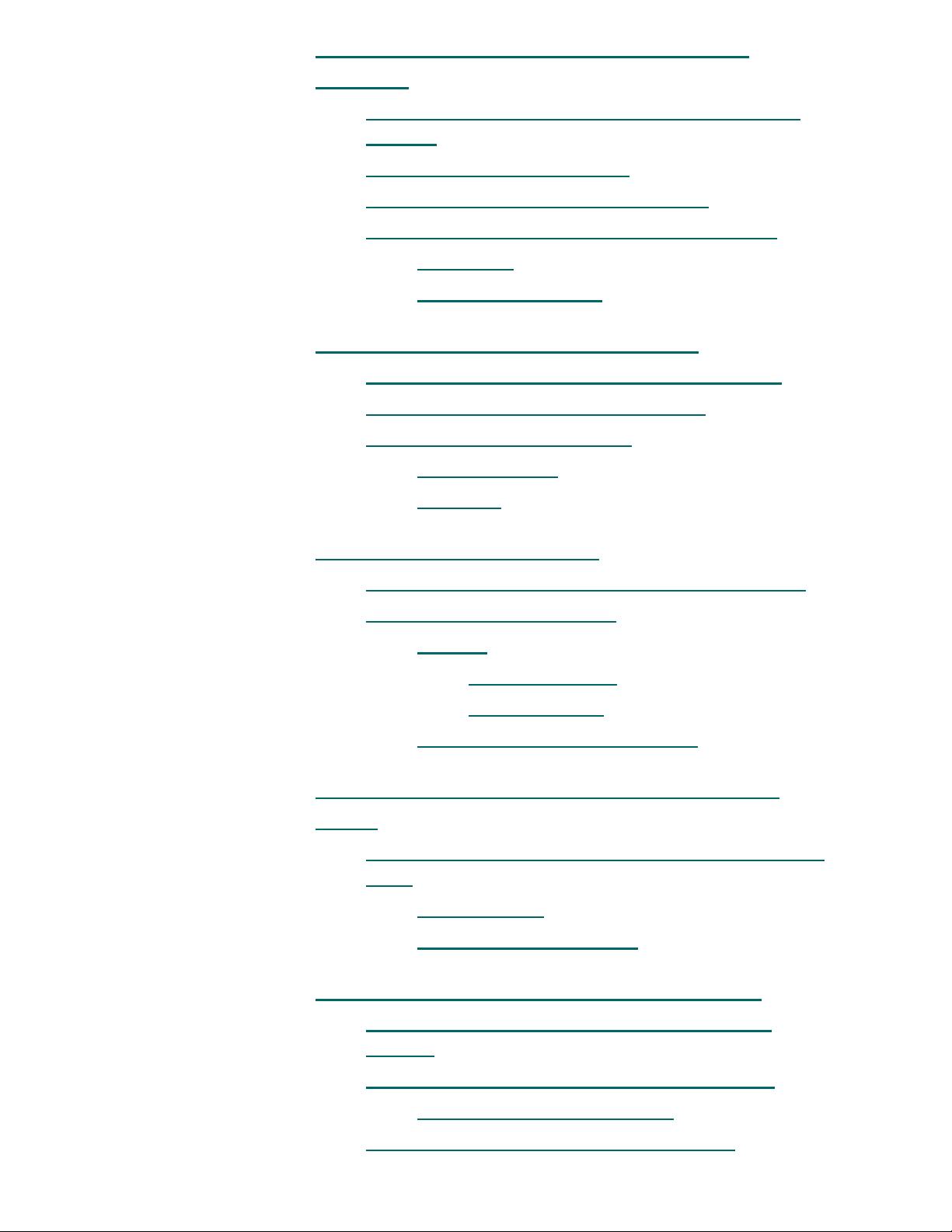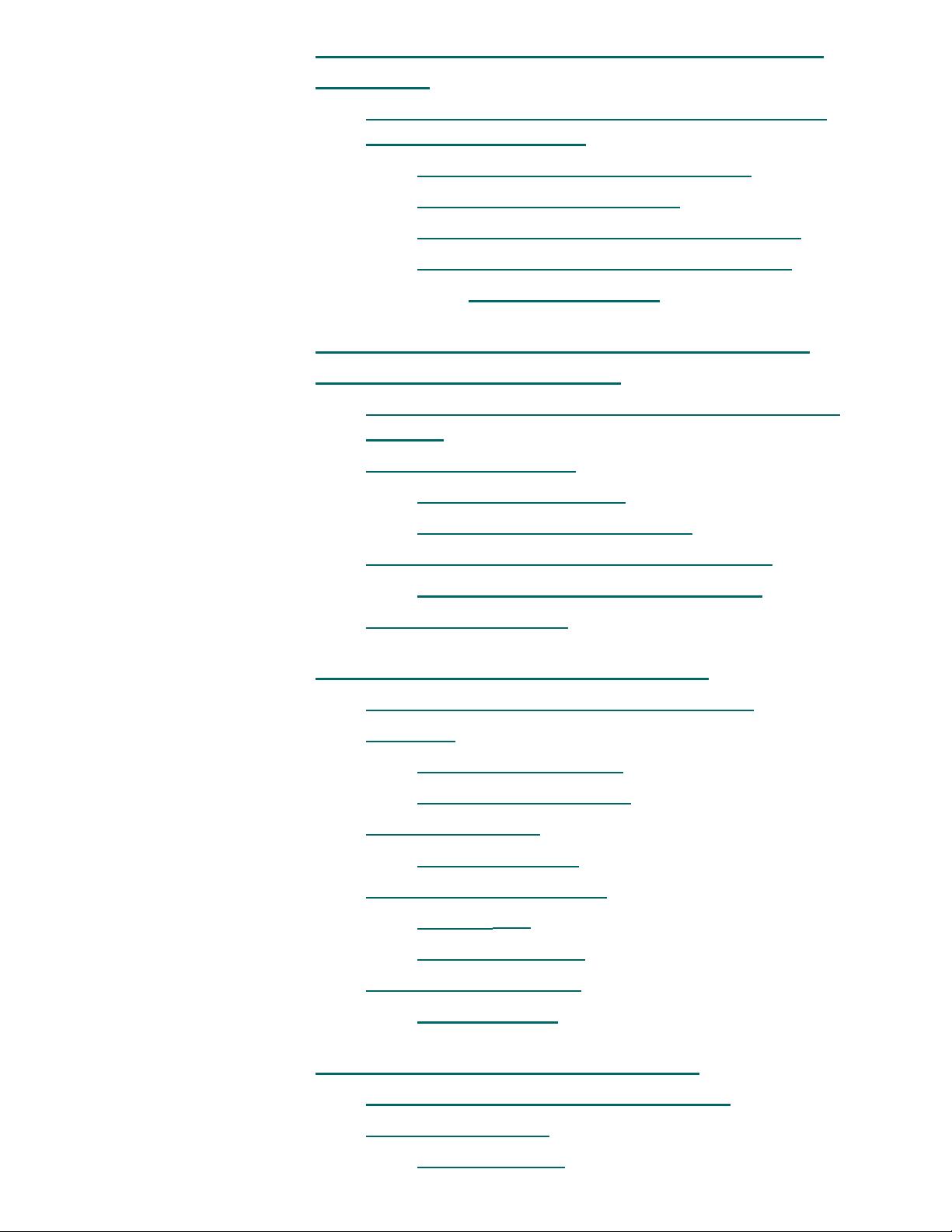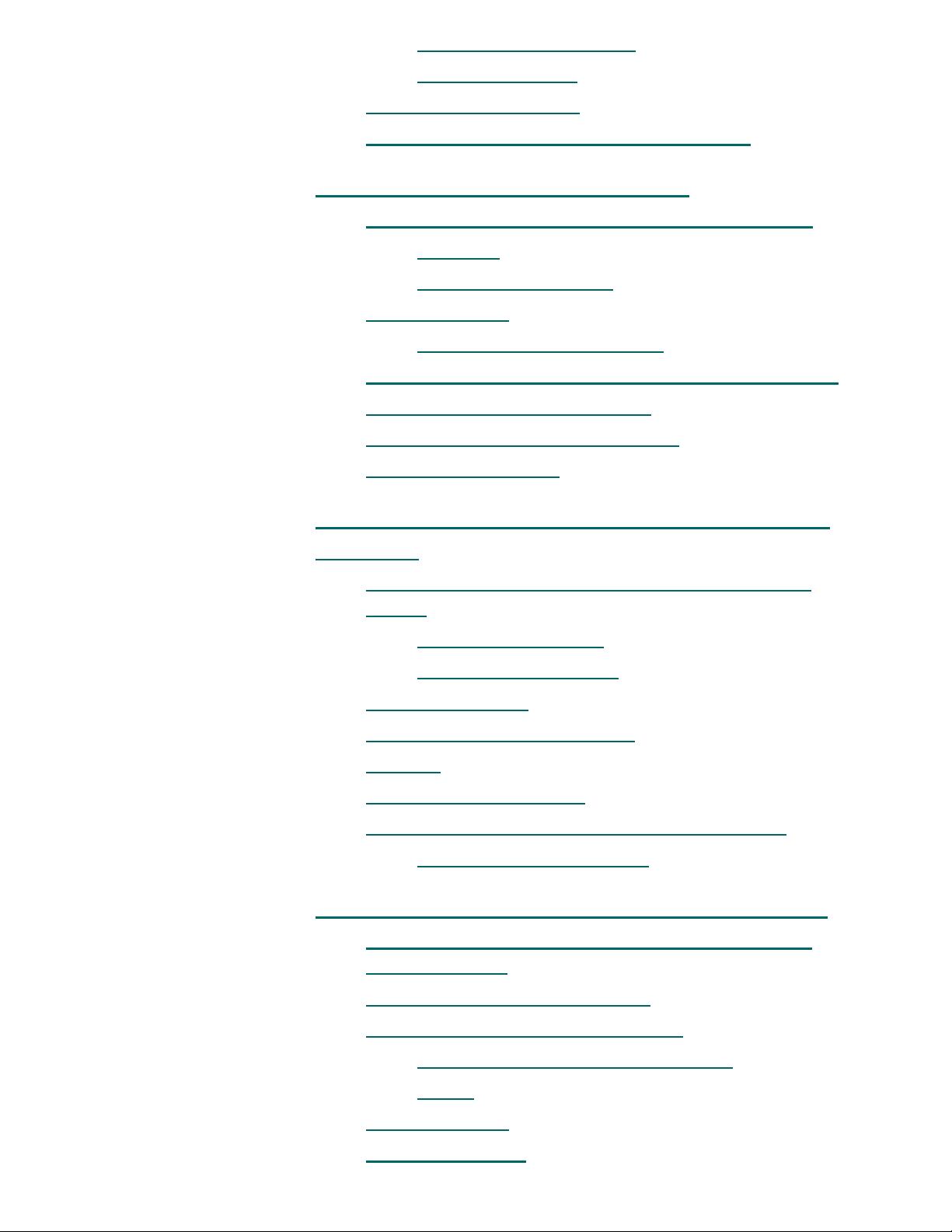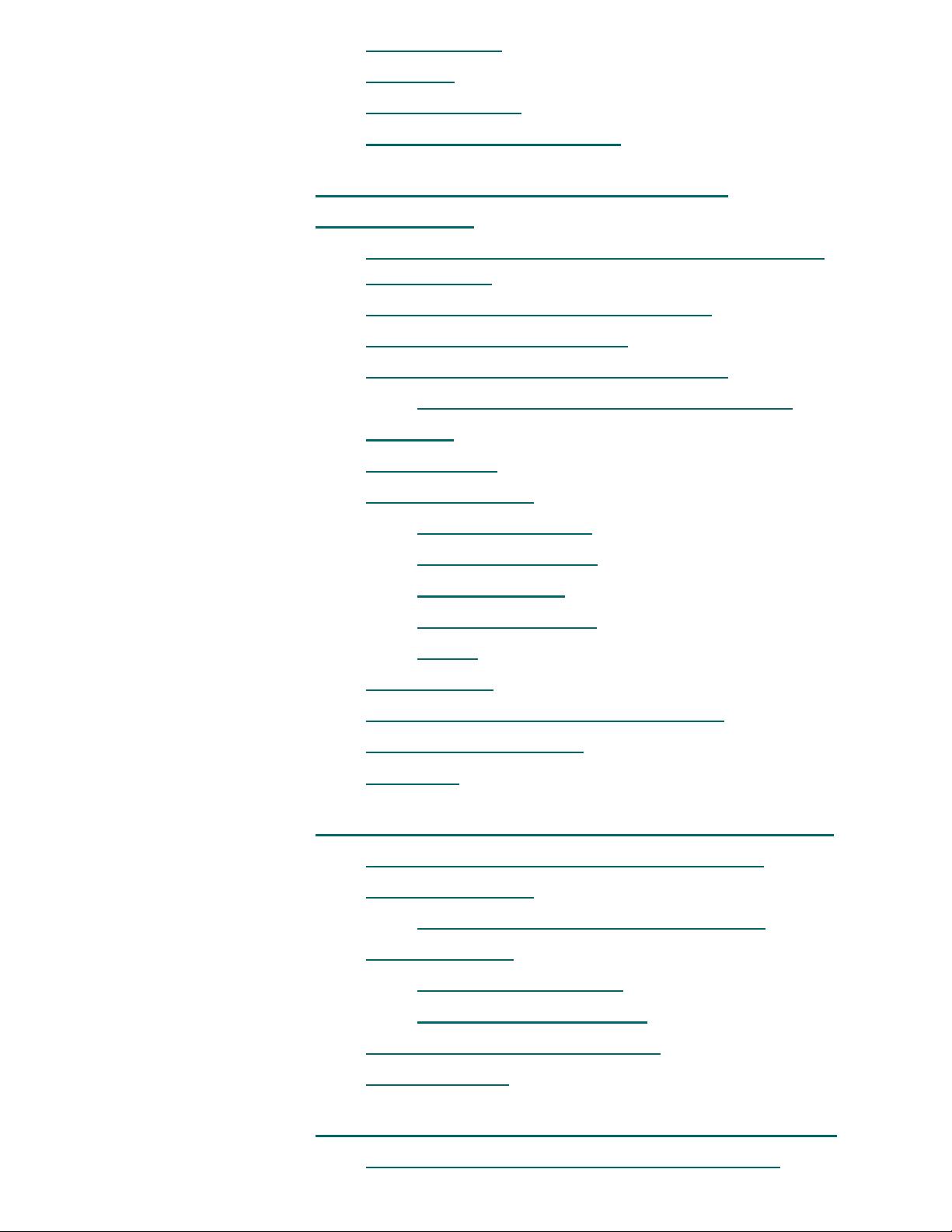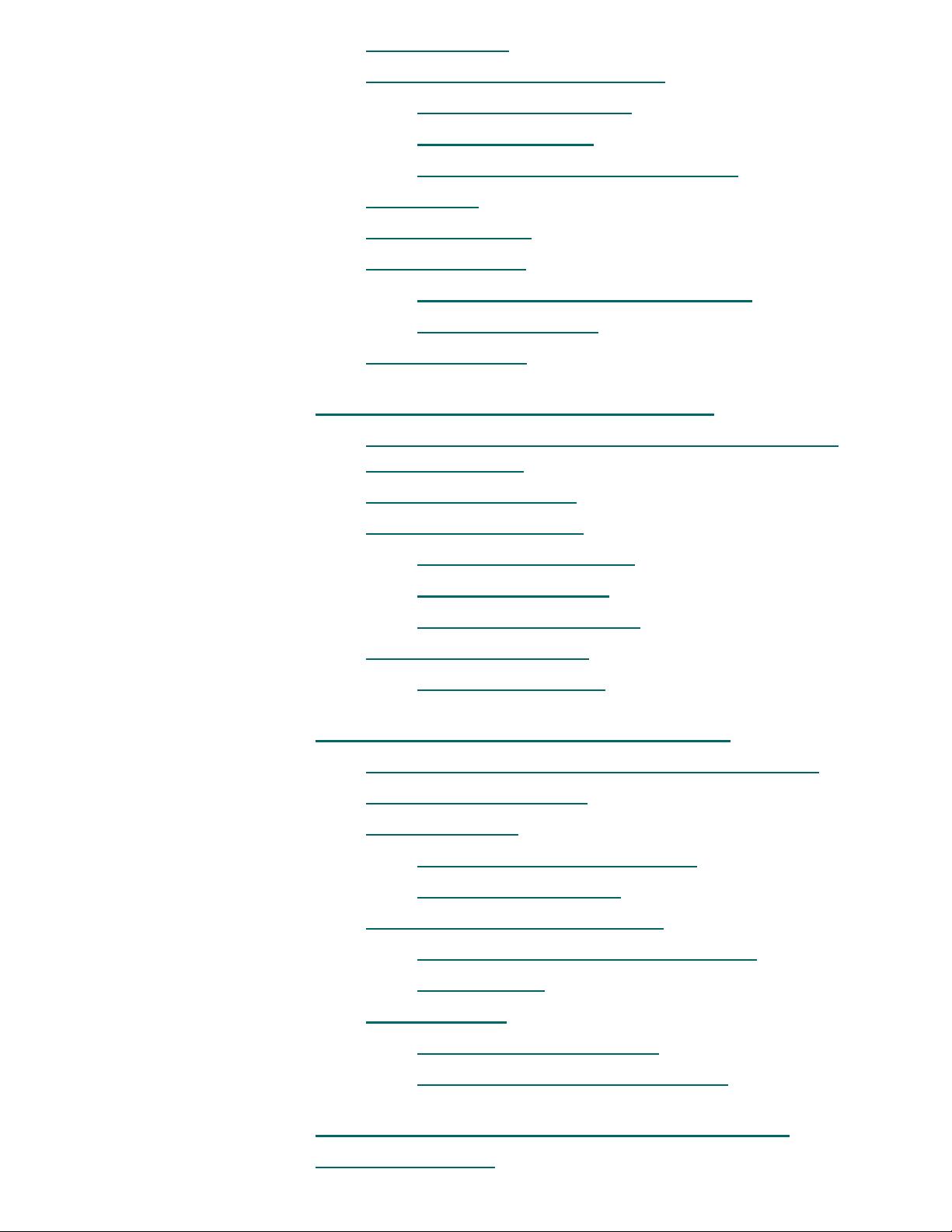迈克尔·阿布拉什图形编程黑皮书:优化与技术探索
《图形编程黑皮书》(Graphics Programming Black Book, Special Edition) 是由Michael Abrash撰写的一本经典著作,由The Coriolis Group出版社出版,其ISBN号为1576101746,首次发行日期为1997年7月1日。这本书是图像编程领域的权威指南,特别适合对图形编程有浓厚兴趣的专业人士或开发者深入学习。
该书分为三个部分,探讨了高性能图形编程的关键技术和策略。以下是各章节的概览:
1. **最佳优化存在于你的思维深处** - "The Best Optimizer Is between Your Ears"
这一章强调人类因素在代码优化中的重要作用。作者阐述理解高效率编程的重要性,指出速度并不是唯一的衡量标准,而是需要综合考虑性能、可读性和维护性。章节内容包括规则制定、明确目标、设计架构(如大蓝图和小模块)、深入理解问题领域、权衡不同的解决方案以及激发创新思维。
2. **两种世界的差异:汇编语言的独特性** - "A World Apart"
在这个章节中,作者讨论了汇编语言与高级语言的不同之处,特别是关于个体指令与整体性能的关系。通过介绍汇编语言的本质特性、转换效率的挑战、自给自足性以及知识的重要性,读者可以了解如何选择合适的起点,开始探索汇编语言的世界。
3. **假设一切:理解并利用Zen定时器** - "Assume Nothing"
这一部分着重于理解并充分利用底层资源,例如通过"Zen Timer"这一概念来揭示无知的成本。章节讲解如何正确使用工具和技术,以避免由于缺乏了解而导致的性能损失。
此外,书中还提供了详细的介绍、前言以及关于作者的信息,帮助读者全面理解和应用书中所学的知识。为了方便查找特定内容,书中还提供了索引和搜索提示,允许读者快速定位他们感兴趣的主题。
《图形编程黑皮书》不仅涵盖了基础和进阶的图形编程技术,而且深入探讨了如何在实践中进行高效优化,对于任何想要提升图形性能的程序员来说,都是一本不可或缺的参考书。阅读本书将有助于提升你的编程技巧,理解硬件与软件交互的微妙之处,并培养出在复杂系统中做出明智决策的能力。
2019-11-15 上传
2009-12-17 上传
2018-11-04 上传
2015-07-19 上传
点击了解资源详情
2017-08-10 上传
2024-11-13 上传
2024-11-13 上传
2024-11-13 上传
熊熊爱考拉
- 粉丝: 7
- 资源: 5
最新资源
- 黑板风格计算机毕业答辩PPT模板下载
- CodeSandbox实现ListView快速创建指南
- Node.js脚本实现WXR文件到Postgres数据库帖子导入
- 清新简约创意三角毕业论文答辩PPT模板
- DISCORD-JS-CRUD:提升 Discord 机器人开发体验
- Node.js v4.3.2版本Linux ARM64平台运行时环境发布
- SQLight:C++11编写的轻量级MySQL客户端
- 计算机专业毕业论文答辩PPT模板
- Wireshark网络抓包工具的使用与数据包解析
- Wild Match Map: JavaScript中实现通配符映射与事件绑定
- 毕业答辩利器:蝶恋花毕业设计PPT模板
- Node.js深度解析:高性能Web服务器与实时应用构建
- 掌握深度图技术:游戏开发中的绚丽应用案例
- Dart语言的HTTP扩展包功能详解
- MoonMaker: 投资组合加固神器,助力$GME投资者登月
- 计算机毕业设计答辩PPT模板下载