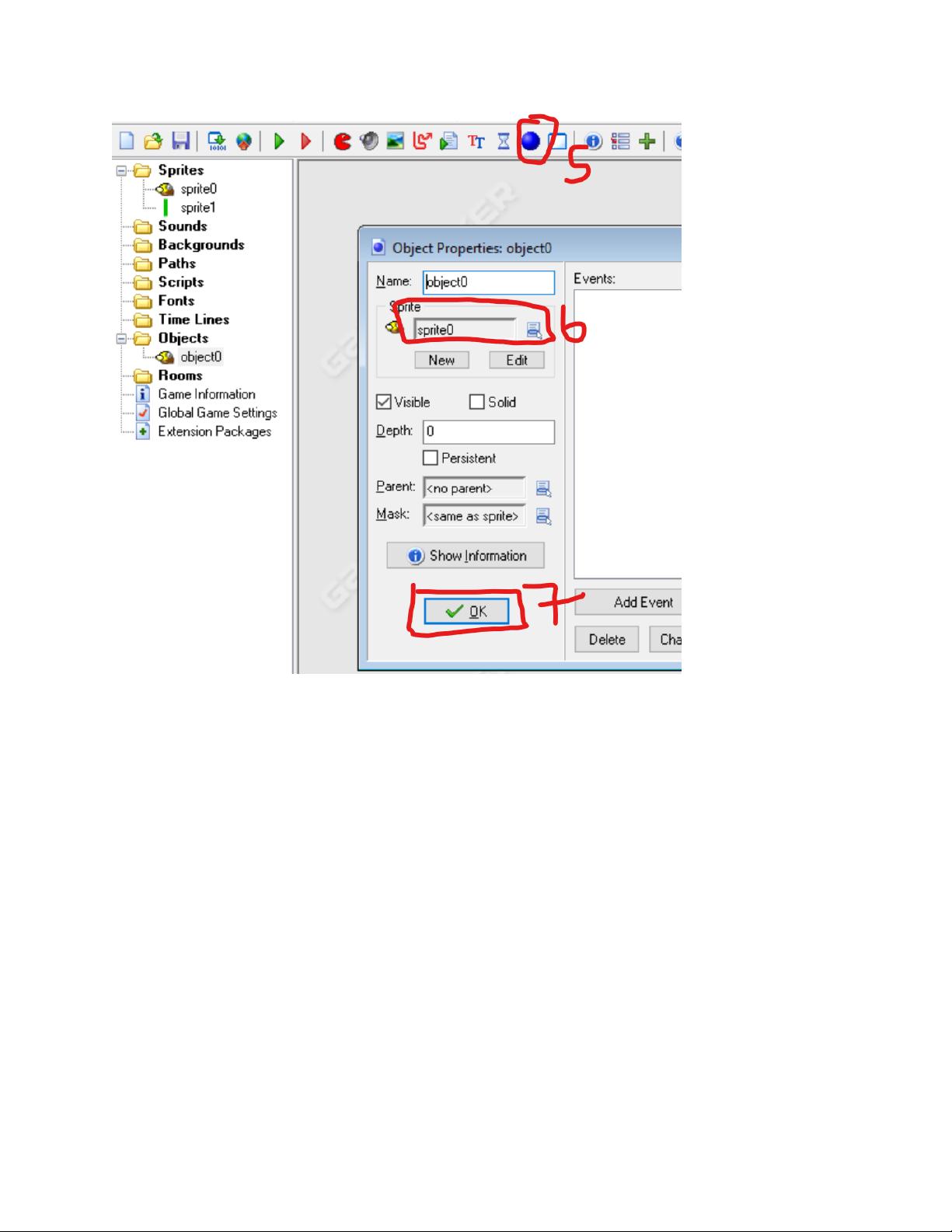"Gamemaker练习:创建游戏角色和道具,设定游戏房间"
需积分: 5 158 浏览量
更新于2024-01-11
收藏 4.61MB DOCX 举报
The practice exercise in Gamemaker involves creating sprites and objects, as well as designing a room for the game. The exercise begins by creating a sprite with a size of 34x24 and another sprite with a size of 60x300. The larger sprite is created to make the game easier. Since the larger sprite has both a top and a bottom, only one of them is needed for the game.
After creating the sprites, the "center" option is selected for them, and then the objects for both sprites are created. One object is created for the player, and another object is created for the pipe.
Moving on to creating the room, the "create room" option is clicked. In the room settings, the width of the room is set to 1000. Then, in the object tab, the player and pipe objects are placed in the room.
Lastly, the exercise suggests making some improvements to the room's appearance. The instructions are cut off here and do not provide specific details on how to accomplish this. However, based on previous steps, it can be inferred that there might be options to add backgrounds, change colors, or include additional objects to enhance the visuals and make the room visually appealing.
In conclusion, this Gamemaker exercise focuses on creating sprites, objects, and a room for a game. It provides step-by-step instructions on creating the required elements and hints at improving the room's visual appearance. While the specific details on enhancing the room's aesthetics are not provided, one can explore various options within Gamemaker's interface to customize the room and make it visually appealing to players.
2021-03-31 上传
点击了解资源详情
点击了解资源详情
2023-05-24 上传
2024-10-26 上传
2024-10-26 上传
2024-10-26 上传
2024-10-26 上传
2024-10-26 上传
WZOI的小博客
- 粉丝: 296
- 资源: 17
最新资源
- 掌握压缩文件管理:2工作.zip文件使用指南
- 易语言动态版置入代码技术解析
- C语言编程实现电脑系统测试工具开发
- Wireshark 64位:全面网络协议分析器,支持Unix和Windows
- QtSingleApplication: 确保单一实例运行的高效库
- 深入了解Go语言的解析器组合器PARC
- Apycula包安装与使用指南
- AkerAutoSetup安装包使用指南
- Arduino Due实现VR耳机的设计与编程
- DependencySwizzler: Xamarin iOS 库实现故事板 UIViewControllers 依赖注入
- Apycula包发布说明与下载指南
- 创建可拖动交互式图表界面的ampersand-touch-charts
- CMake项目入门:创建简单的C++项目
- AksharaJaana-*.*.*.*安装包说明与下载
- Arduino天气时钟项目:源代码及DHT22库文件解析
- MediaPlayer_server:控制媒体播放器的高级服务器