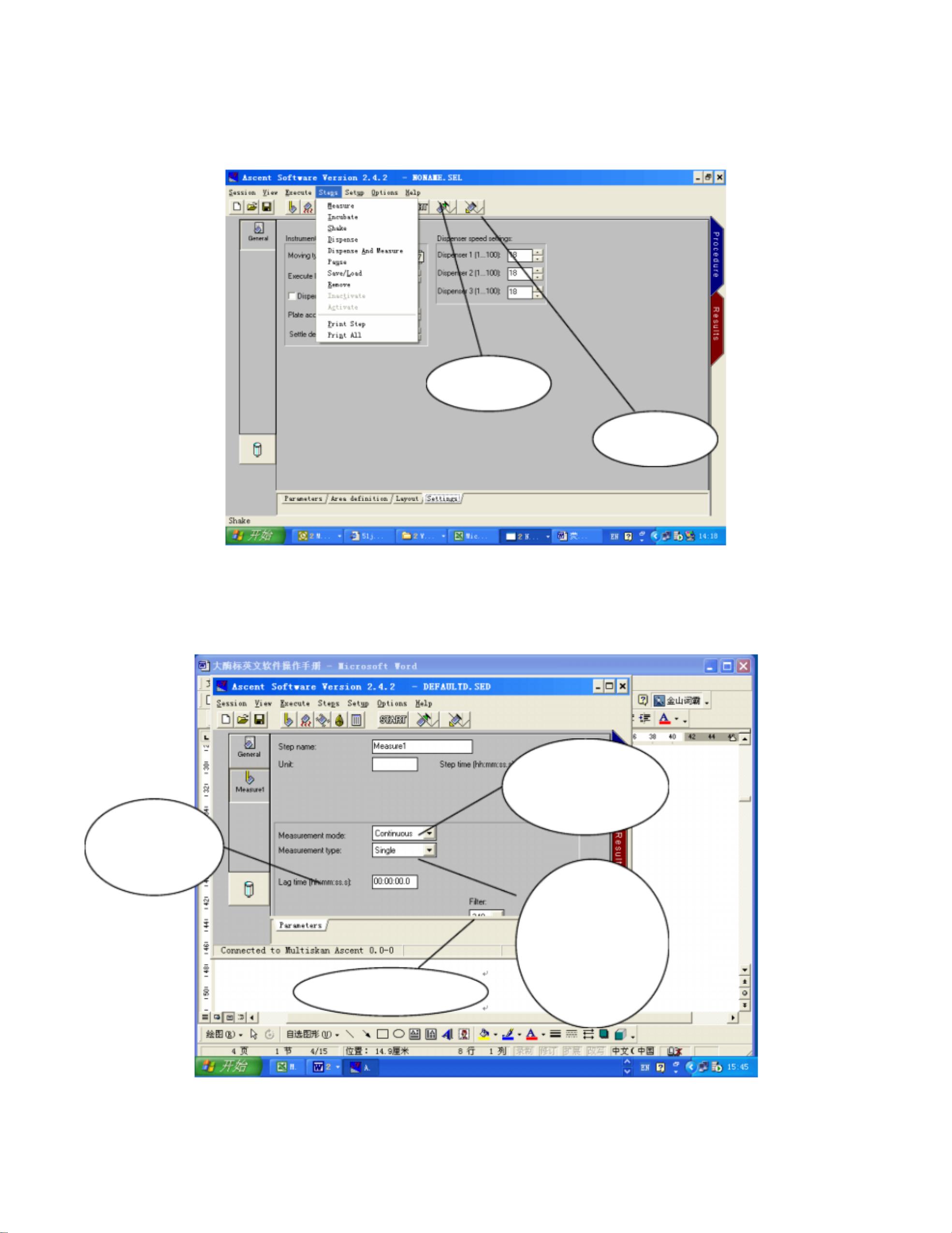"Multiskan Ascent 酶标仪英文软件操作指南: 安装与操作"
版权申诉
26 浏览量
更新于2024-02-23
收藏 1.86MB PDF 举报
Ascent enzyme-linked immunosorbent assay (ELISA) English software operation manual.pdf provides detailed instructions on how to install and operate the Multiskan Ascent ELISA analyzer using the accompanying software. The installation process involves inserting the software CD into the computer's disc drive, selecting the appropriate instrument type (e.g. Multiskan MK3), entering the unit name and a random serial number, and following the on-screen prompts to complete the installation. Once installed, a shortcut icon is automatically generated on the desktop for easy access.
To start using the software, simply double-click on the shortcut icon to open the program. From the "session" drop-down menu, users can choose to create a new program or open an existing one. When creating a new program, the software allows users to select the type of ELISA plate being used, typically the first option listed. Then, under the "general" tab, users can define the detection area by clicking on specific points on the plate layout.
The "layout" tab allows users to set up the standard samples, test samples, blanks, and controls corresponding to the reagent kit being used. By clicking on specific locations on the layout and selecting the appropriate type from the drop-down menu, users can define the sample types and apply the settings accordingly. The software also features a Fill button in the upper right corner, which allows users to set the number of duplicates for samples and standards and automatically calculate the average values.
For selection, users can click on the designated area and then drag the mouse to select the desired section. The software provides a user-friendly interface with visual aids to help users navigate through the various settings and options available. Overall, the Ascent ELISA software ensures accurate and efficient operation of the Multiskan Ascent ELISA analyzer for enzyme-linked immunosorbent assays.
2022-01-24 上传
点击了解资源详情
2020-01-05 上传
2021-12-17 上传
2021-12-17 上传
2021-12-17 上传
2021-12-17 上传
2021-12-17 上传
wxj15659998286
- 粉丝: 1
- 资源: 10万+
最新资源
- C语言数组操作:高度检查器编程实践
- 基于Swift开发的嘉定单车LBS iOS应用项目解析
- 钗头凤声乐表演的二度创作分析报告
- 分布式数据库特训营全套教程资料
- JavaScript开发者Robert Bindar的博客平台
- MATLAB投影寻踪代码教程及文件解压缩指南
- HTML5拖放实现的RPSLS游戏教程
- HT://Dig引擎接口,Ampoliros开源模块应用
- 全面探测服务器性能与PHP环境的iprober PHP探针v0.024
- 新版提醒应用v2:基于MongoDB的数据存储
- 《我的世界》东方大陆1.12.2材质包深度体验
- Hypercore Promisifier: JavaScript中的回调转换为Promise包装器
- 探索开源项目Artifice:Slyme脚本与技巧游戏
- Matlab机器人学习代码解析与笔记分享
- 查尔默斯大学计算物理作业HP2解析
- GitHub问题管理新工具:GIRA-crx插件介绍