没有合适的资源?快使用搜索试试~ 我知道了~
首页L-Edit用户指南:布局编辑、界面与功能详解
收藏
L-Edit官方说明文档详细介绍了L-Edit这款专业版图编辑软件的操作方法和功能特性。该文档分为两个主要部分:布局编辑基础与文件管理。
在第一部分,"Introduction to Layout Editing"(布局编辑入门)中,用户可以了解到L-Edit的基本概念,包括如何启动软件(通过命令行参数或图形用户界面),以及熟悉用户界面元素。这部分涵盖了软件的标题栏和菜单栏,如何排列窗口以便于工作,以及获取帮助和支持的方法,如查看文档、显示产品版本和联系客户服务。此外,还介绍了安装示例和管理许可证的过程,以及各种工具栏的使用,如标准工具栏、编辑工具栏、绘图工具栏等,这些工具栏分别用于不同的设计任务,如对齐、多网格、基点定位和对象捕捉。
接下来的"Working with Files"(文件操作)章节是文档的核心内容,涉及到文件的创建、设置、打开、关闭和保存。用户可以学习如何创建新的设计文件,如何导入和导出设置文件,以及如何正确管理文件的打开状态,确保工作的有序进行。L-Edit支持多种文件类型,这要求用户了解不同文件的管理和兼容性问题。
层管理也是文档的重点,包括使用两种类型的层面板(紧凑层面板和常规层面板)来组织和控制设计元素,如层的创建、保存、快捷键操作以及如何利用层来控制对象的可见性和属性。此外,文档还介绍了一些辅助工具,如鼠标按钮栏、定位器、鸟瞰视图、布局区域、坐标系统以及文本编辑器,这些工具对于精确的版图设计至关重要。
对于高级用户,文档还会涉及命令行接口(CLI)的使用,以及用于错误导航和软件特定导航工具(如Verification Error Navigator和SDL Navigator)的操作方法,这些功能有助于提升效率和问题解决能力。
L-Edit用户说明文档为新老用户提供了一个全面的指南,覆盖了从软件基本操作到高级功能的方方面面,旨在帮助用户充分利用这款强大的版图设计工具进行高效的工作。无论是初学者还是专业设计师,都能从中找到所需的信息,提升他们的设计质量和工作效率。
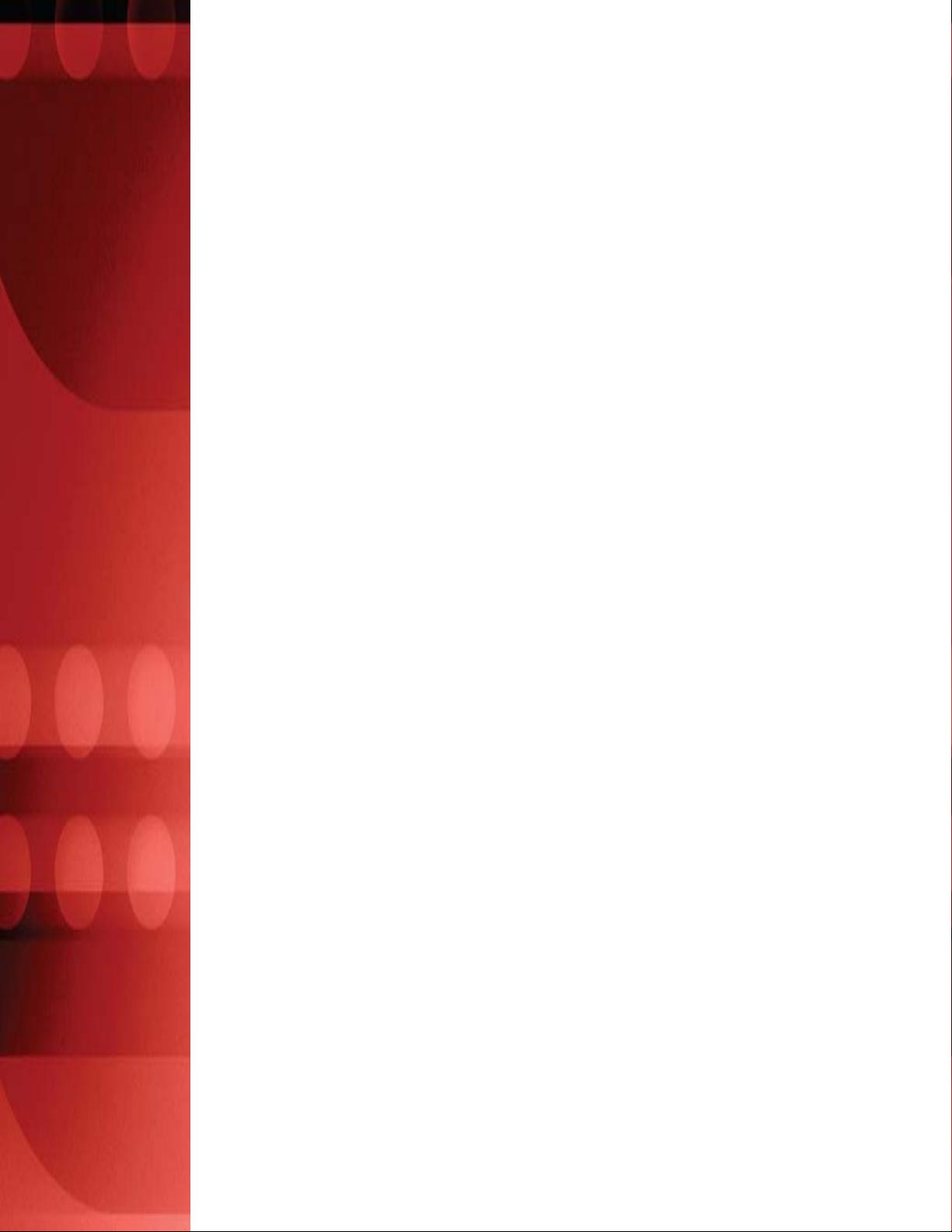
L-Edit User Guide—Contents
(Continued)
L-Edit 13 User Guide 16
DEVICE . . . . . . . . . . . . . . . . . . . . . . . . . . . . . . . . . . . . . . . . . . . . 582
Optimizing Performance ......................................................................586
Size ...............................................................................................586
Summary and Classification of Commands.......................................587
Polygon Layer Selectors ...............................................................587
Edge Layer Selectors ...................................................................587
Layer Constructors ........................................................................588
Command File Examples .....................................................................590
A Minimal Command File ..............................................................590
A Basic Command File .................................................................590
Unsupported Commands.....................................................................592
Omitted Commands ......................................................................592
24 HiPer Verify: Dracula Command Files 594
Introduction...........................................................................................594
Structure of a Dracula File ............................................................594
Simple Example of a Dracula File .................................................594
Command Usage ..........................................................................595
Conjunctive Rules .........................................................................595
Environment Setup...............................................................................596
RESOLUTION . . . . . . . . . . . . . . . . . . . . . . . . . . . . . . . . . . . . . . . 597
SCALE . . . . . . . . . . . . . . . . . . . . . . . . . . . . . . . . . . . . . . . . . . . . . 598
DELCEL . . . . . . . . . . . . . . . . . . . . . . . . . . . . . . . . . . . . . . . . . . . . 599
Geometry Flags.....................................................................................600
FLAG-ACUTEANGLE . . . . . . . . . . . . . . . . . . . . . . . . . . . . . . . . . . 601
FLAG-NON45 . . . . . . . . . . . . . . . . . . . . . . . . . . . . . . . . . . . . . . . . 602
FLAG-OFFGRID/FLAG-PTH-OFFGRID . . . . . . . . . . . . . . . . . . . . 603
FLAG-SELFINTERS/FLAG-SELFTOUCH . . . . . . . . . . . . . . . . . . 604
Text Processing Definitions ................................................................605
TEXT-LEVEL . . . . . . . . . . . . . . . . . . . . . . . . . . . . . . . . . . . . . . . . 606
TEXT-PRI-ONLY . . . . . . . . . . . . . . . . . . . . . . . . . . . . . . . . . . . . . 607
Drawn Layer Definitions.......................................................................608
Attaching Text . . . . . . . . . . . . . . . . . . . . . . . . . . . . . . . . . . . . . . . . 609
Layer Assignment . . . . . . . . . . . . . . . . . . . . . . . . . . . . . . . . . . . . . 610
Layer-Name Definition . . . . . . . . . . . . . . . . . . . . . . . . . . . . . . . . . 612
Text Layer Definitions ..........................................................................615
CONNECT LAYER . . . . . . . . . . . . . . . . . . . . . . . . . . . . . . . . . . . . 616
IDTEXT . . . . . . . . . . . . . . . . . . . . . . . . . . . . . . . . . . . . . . . . . . . . . 617
TEXTSEQUENCE . . . . . . . . . . . . . . . . . . . . . . . . . . . . . . . . . . . . 618
Connect and Connectivity Related Commands.................................619
CONNECT . . . . . . . . . . . . . . . . . . . . . . . . . . . . . . . . . . . . . . . . . . 621
SCONNECT . . . . . . . . . . . . . . . . . . . . . . . . . . . . . . . . . . . . . . . . . 622
STAMP . . . . . . . . . . . . . . . . . . . . . . . . . . . . . . . . . . . . . . . . . . . . . 623
Polygon Boolean Operations ..............................................................624
AND . . . . . . . . . . . . . . . . . . . . . . . . . . . . . . . . . . . . . . . . . . . . . . . 625
NOT . . . . . . . . . . . . . . . . . . . . . . . . . . . . . . . . . . . . . . . . . . . . . . . 626
OR . . . . . . . . . . . . . . . . . . . . . . . . . . . . . . . . . . . . . . . . . . . . . . . . 627
XOR . . . . . . . . . . . . . . . . . . . . . . . . . . . . . . . . . . . . . . . . . . . . . . . 628
ANDNOT . . . . . . . . . . . . . . . . . . . . . . . . . . . . . . . . . . . . . . . . . . . 629
Utility Layer Generation Operations ...................................................630
CAT . . . . . . . . . . . . . . . . . . . . . . . . . . . . . . . . . . . . . . . . . . . . . . . 631
CORNER . . . . . . . . . . . . . . . . . . . . . . . . . . . . . . . . . . . . . . . . . . . 632
OCTBIAS . . . . . . . . . . . . . . . . . . . . . . . . . . . . . . . . . . . . . . . . . . . 633
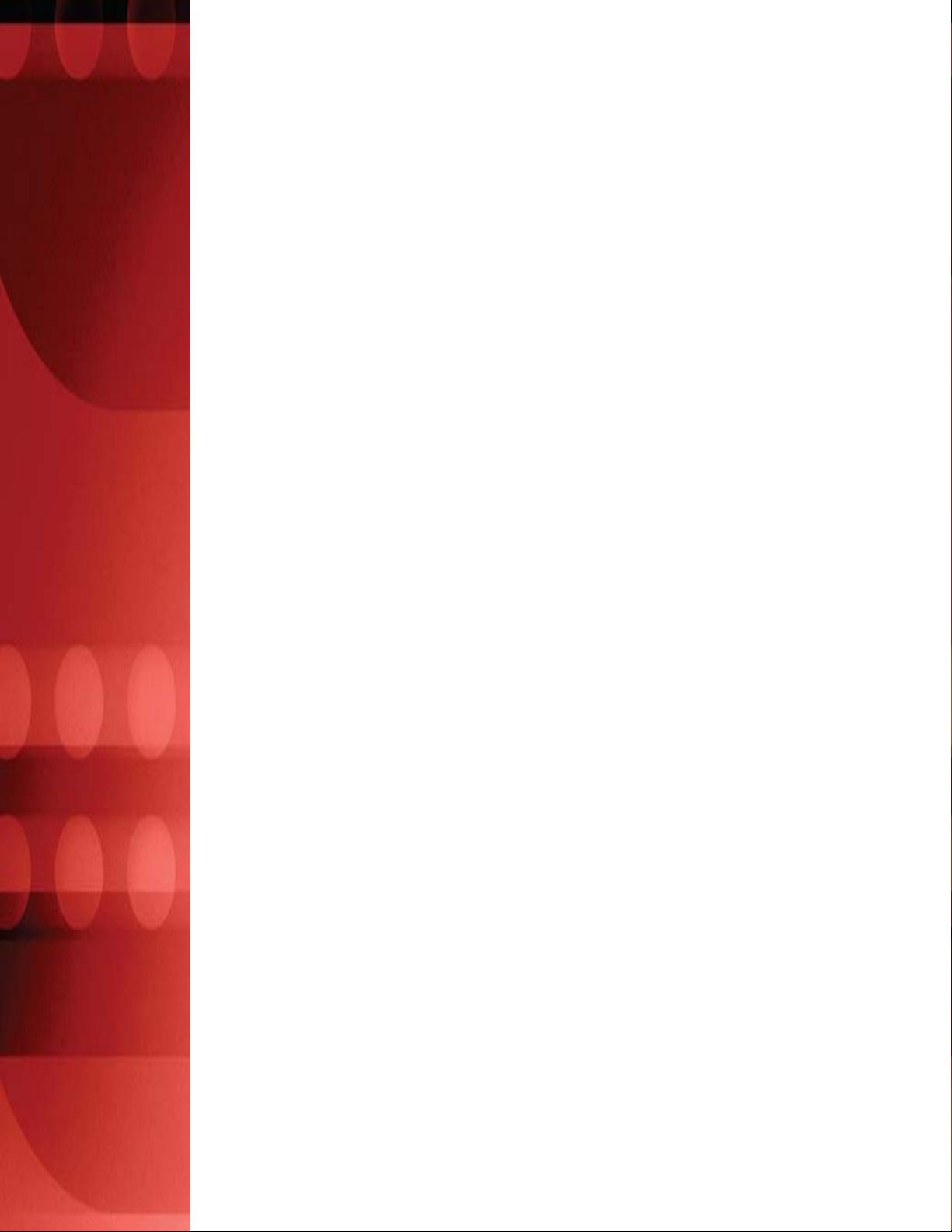
L-Edit User Guide—Contents
(Continued)
L-Edit 13 User Guide 17
SNAP . . . . . . . . . . . . . . . . . . . . . . . . . . . . . . . . . . . . . . . . . . . . . . 634
HOLE . . . . . . . . . . . . . . . . . . . . . . . . . . . . . . . . . . . . . . . . . . . . . . 635
Polygon Size Operations .....................................................................636
GROW . . . . . . . . . . . . . . . . . . . . . . . . . . . . . . . . . . . . . . . . . . . . . 637
SHRINK . . . . . . . . . . . . . . . . . . . . . . . . . . . . . . . . . . . . . . . . . . . . 638
SIZE . . . . . . . . . . . . . . . . . . . . . . . . . . . . . . . . . . . . . . . . . . . . . . . 639
Polygon Selection Operations.............................................................640
SELECT ANGLE . . . . . . . . . . . . . . . . . . . . . . . . . . . . . . . . . . . . . 641
SELECT INSIDE, OUTSIDE, HOLE . . . . . . . . . . . . . . . . . . . . . . . 642
SELECT CUT, TOUCH, ENCLOSE, OVERLAP . . . . . . . . . . . . . 643
SELECT CONN . . . . . . . . . . . . . . . . . . . . . . . . . . . . . . . . . . . . . . 645
SELECT LABEL . . . . . . . . . . . . . . . . . . . . . . . . . . . . . . . . . . . . . . 646
SELECT BY LABEL . . . . . . . . . . . . . . . . . . . . . . . . . . . . . . . . . . . 647
SELECT VERTEX . . . . . . . . . . . . . . . . . . . . . . . . . . . . . . . . . . . . 648
Polygon Area Operations.....................................................................649
AREA . . . . . . . . . . . . . . . . . . . . . . . . . . . . . . . . . . . . . . . . . . . . . . 650
COVERAGE . . . . . . . . . . . . . . . . . . . . . . . . . . . . . . . . . . . . . . . . . 651
Edge Selection Operations..................................................................653
LENGTH . . . . . . . . . . . . . . . . . . . . . . . . . . . . . . . . . . . . . . . . . . . . 654
PLENGTH . . . . . . . . . . . . . . . . . . . . . . . . . . . . . . . . . . . . . . . . . . . 655
Dimensional Check Operations...........................................................656
ENC . . . . . . . . . . . . . . . . . . . . . . . . . . . . . . . . . . . . . . . . . . . . . . . 657
EXT . . . . . . . . . . . . . . . . . . . . . . . . . . . . . . . . . . . . . . . . . . . . . . . . 663
INT . . . . . . . . . . . . . . . . . . . . . . . . . . . . . . . . . . . . . . . . . . . . . . . . 668
WIDTH . . . . . . . . . . . . . . . . . . . . . . . . . . . . . . . . . . . . . . . . . . . . . 672
RECTCHK . . . . . . . . . . . . . . . . . . . . . . . . . . . . . . . . . . . . . . . . . . 676
EDGECHK . . . . . . . . . . . . . . . . . . . . . . . . . . . . . . . . . . . . . . . . . . 677
25 Layout vs. Layout 678
Select Files to Compare ................................................................678
Select Cells and Layers to Compare ............................................679
View LVL Results ..........................................................................679
LVL Log File ............................................................................................680
LVL_Results TDB File .............................................................................680
Layout vs. Layout Example ...........................................................681
26 Extracting Layout 685
Configuring the Extractor ....................................................................685
Setup Extract—General .................................................................686
Setup Extract—Options .................................................................687
Setting Up the Standard Extract Rule Set .....................................688
Setup Extract Standard Rule Set–General ....................................689
Setup Extract Standard Rule Set–Output ......................................690
Setup Extract Standard Rule Set–Subcircuit .................................692
Devices and Connections....................................................................694
Finding Devices and Nodes ...........................................................694
Generated Layers .........................................................................696
Manual (L-Edit V9) Layer Generation ............................................696
Extracting Resistor and Capacitors ...............................................697
Working with 45° Objects ..............................................................698
Wires .............................................................................................699
Extract Definition File ....................................................................699
Node Names .................................................................................700
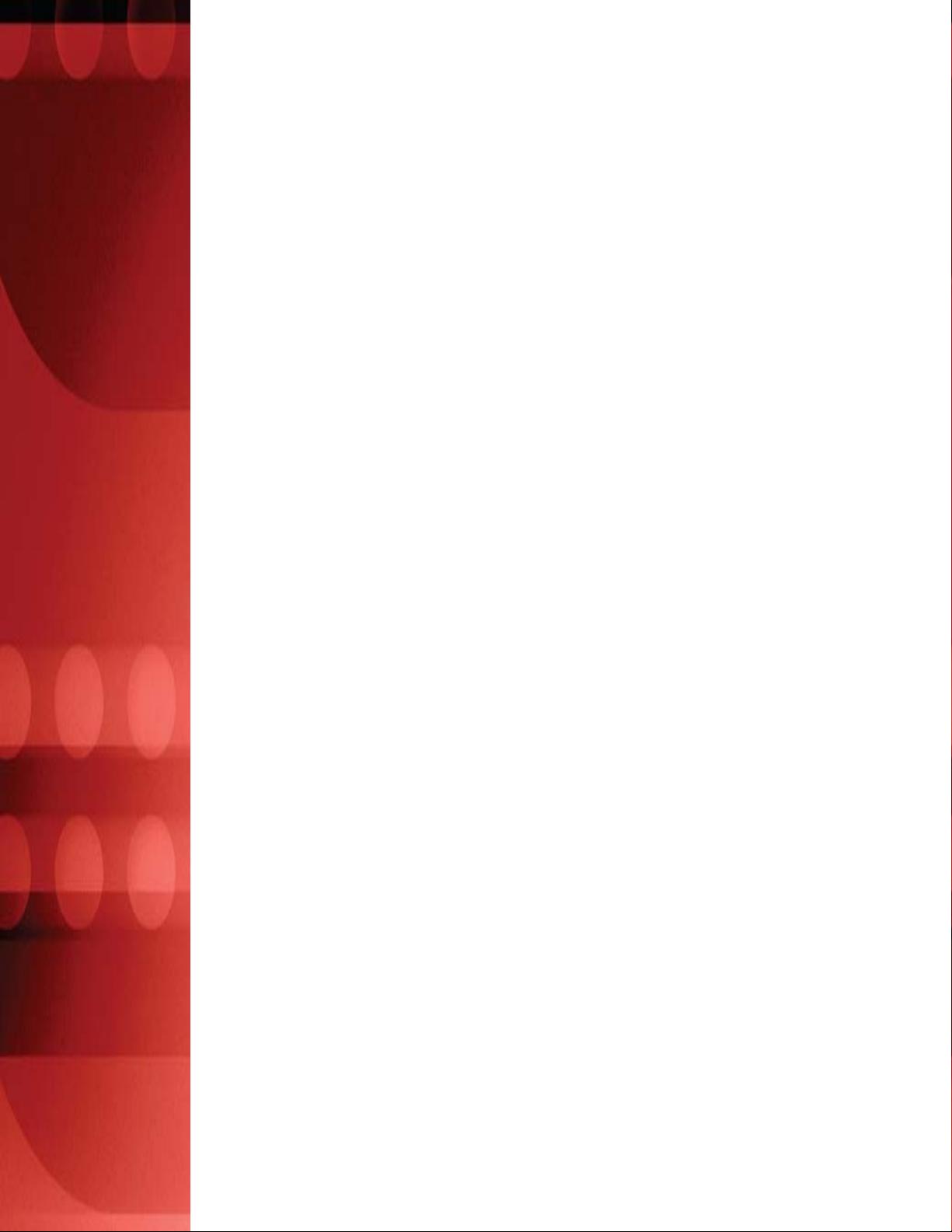
L-Edit User Guide—Contents
(Continued)
L-Edit 13 User Guide 18
Configuration Example ........................................................................700
Device Definition ............................................................................701
Recognition Layers ........................................................................701
Pin Layers ......................................................................................701
Detecting Soft Connections ..........................................................702
Adding User Parameters to Extracted Devices .................................703
Using SUBCKT in the EXT File to Extract Non-standard Devices 704
Subcircuit Recognition ........................................................................705
Activating Subcircuit Recognition ..................................................705
Designing Subcircuit Cells ............................................................706
Subcircuit Recognition Polygons ...................................................706
Subcircuit Connection Ports ..........................................................706
Connecting to a Subcircuit Instance ..............................................707
Crossing Over a Subcircuit Instance .............................................709
SPICE OUTPUT Properties ..................................................................710
Property Tokens ...........................................................................710
Application Example .....................................................................711
Extract Definition File Format..............................................................711
Comment Statements ...................................................................711
Connection Statements ................................................................712
Substrate Node Statement ...........................................................712
Device Statements–General Format .............................................712
Device Statements–Specific Formats ...........................................713
Capacitor .......................................................................................714
Resistor .........................................................................................714
Inductor ..........................................................................................715
BJT ................................................................................................715
Diode .............................................................................................716
GAASFET/MESFET 1 ...................................................................716
GAASFET/MESFET 2 ...................................................................717
JFET ..............................................................................................717
MOSFET ........................................................................................718
Subcircuit .......................................................................................719
27 Verification Results 721
The Verification Error Navigator .........................................................721
Verification Error Navigator for DRC .............................................721
Verification Error Navigator for Extract ..........................................721
Error Navigator Toolbar .................................................................722
Using Checkmarks ........................................................................723
Viewing Errors ...............................................................................723
Viewing “Job” Runs .......................................................................724
Cell Context ...................................................................................724
Verification Navigator Command Menu .........................................724
Verification Navigator Context Menu .............................................726
Placing Error Markers ...................................................................726
Setting the Color of DRC Markers ..........................................................727
Finding Error Markers ....................................................................728
Clearing Error Markers ..................................................................728
Error Display Options ....................................................................729
Viewing Options .............................................................................729
Sorting Options ..............................................................................730
DRC Report Files ..................................................................................730
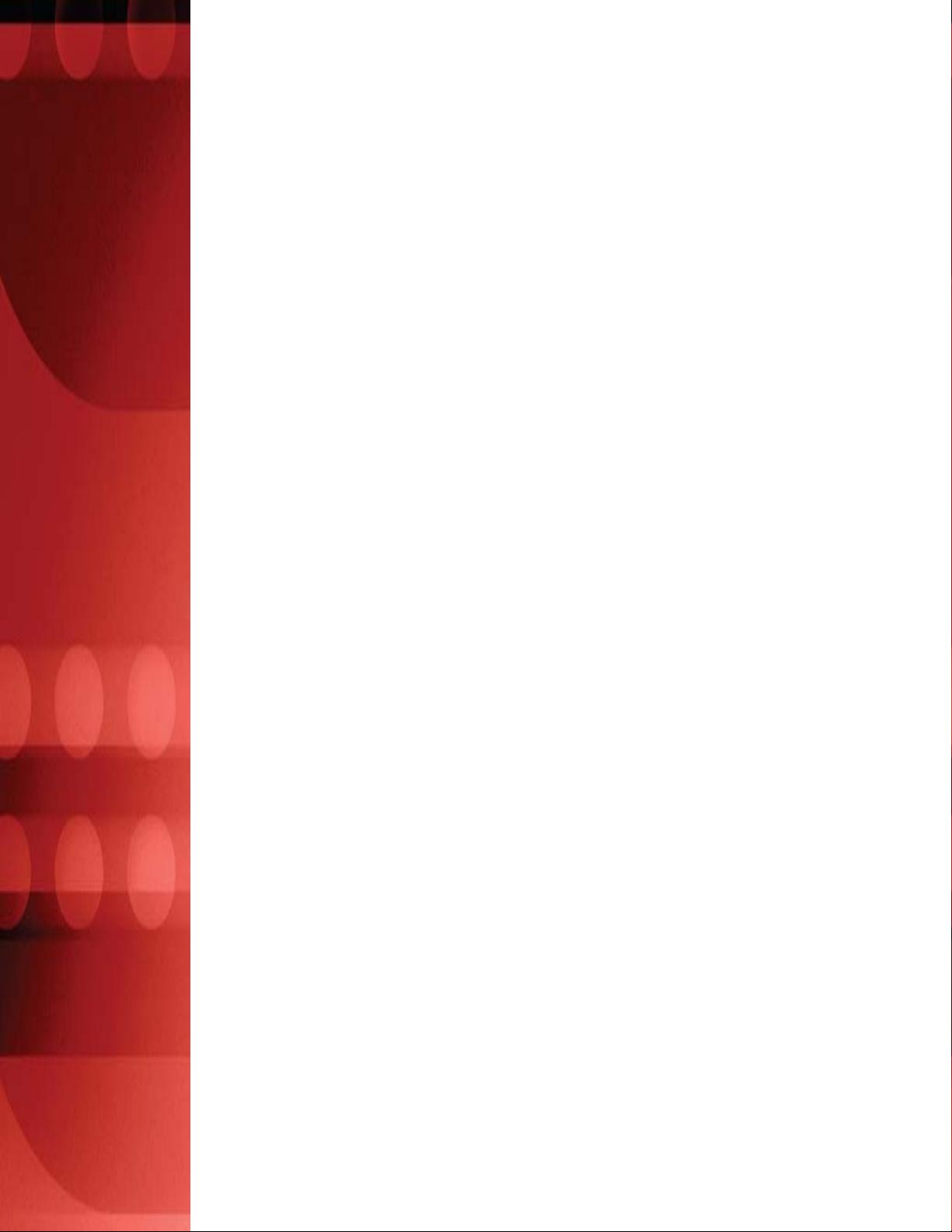
L-Edit User Guide—Contents
(Continued)
L-Edit 13 User Guide 19
DRC Summary Report ..................................................................730
DRC Runtime Statistics Report .....................................................732
Exporting a Text File .....................................................................733
Displaying Calibre® DRC Results ................................................733
Extract Report Files..............................................................................733
Extract Summary Report ...............................................................734
Extract Runtime Statistics Report .................................................736
28 Getting Started with LVS 740
LVS Features ................................................................................740
Launching LVS......................................................................................740
Input and Output Files..........................................................................741
File Locking ...................................................................................741
Backup Files .................................................................................741
User Interface........................................................................................741
Menus ...........................................................................................742
Toolbar ..........................................................................................743
Status Bar .....................................................................................743
Setup Window ...............................................................................743
Setup—Input ..................................................................................744
Setup—Output ...............................................................................745
Setup—Device Parameters ...........................................................747
Setup—Merge Devices ..................................................................748
Setup Window—Parasitics ............................................................750
Setup—Options .............................................................................752
Detecting Soft Connections with LVS .....................................................753
Setup—Performance .....................................................................754
Text Window .................................................................................755
Using Find and Replace ................................................................756
Using Go To ..................................................................................757
Verification Window ......................................................................758
Verification Queue ........................................................................759
Using LVS in Batch Mode ....................................................................761
Creating a Batch File ....................................................................761
Tutorial...................................................................................................762
Creating a Verification Setup ........................................................762
Creating a Verification Queue .......................................................764
Running LVS in Batch Mode .........................................................764
29 LVS Output Tutorial 766
Introduction...........................................................................................766
Parsing Information..............................................................................766
Parameter Matching Example..............................................................767
Automorph Class Example..................................................................767
Resolving Fragmentation of an Automorph Class ........................769
Fragmented Class Example.................................................................771
Resolving a Fragmented Class .....................................................772
Using Device Parameters to Resolve Fragmented Classes .........775
Element Description File Example......................................................776
30 Design Verification File Formats 778
Element Description File Format.........................................................779

L-Edit User Guide—Contents
(Continued)
L-Edit 13 User Guide 20
Syntax ...........................................................................................779
Permutability Statements ..............................................................779
Element Description Examples .....................................................779
Extract Definition File Format ........................................................780
LVS Output File Format........................................................................781
Prematch File Format...........................................................................782
Syntax ...........................................................................................782
Node and Element List Format............................................................783
Syntax ...........................................................................................783
SPICE File Format.................................................................................784
Device Statements ........................................................................784
Subcircuit Instances ......................................................................787
Subcircuit Definitions .....................................................................788
SPICE Statements ........................................................................788
.INCLUDE ......................................................................................788
.MODEL .........................................................................................789
Auto-declaration of Models in LVS ..........................................................789
.GLOBAL .......................................................................................789
.OPTION ........................................................................................790
.PARAM .........................................................................................790
.END ..............................................................................................791
Parameters ...................................................................................791
Comments ....................................................................................792
CDL Files ......................................................................................792
Restrictions and Extensions ..........................................................793
31 Netlist Comparison 794
Flattened Netlists ..........................................................................794
Multiplicity Parameters ..................................................................794
Netlist Comparison Basics ..................................................................795
Fragmented Classes.............................................................................795
Resolving Fragmented Classes ....................................................796
Automorph Classes..............................................................................796
Resolving Automorph Classes ......................................................797
Preiteration Matching .....................................................................797
Detailed Trial Matching ..................................................................797
Parameter Matching ......................................................................798
Permuted Classes in Digital Designs .................................................798
Avoiding Permuted Classes ..........................................................799
LVS Algorithms and Limitations .........................................................799
Resolving Discrepancies.....................................................................800
32 LVS Command-Line Syntax 802
Running LVS from the Command Prompt..........................................802
Batch-File Syntax ..........................................................................802
Running a Batch File ....................................................................802
Options ..................................................................................................803
Ignore Bulk Nodes (-b) ..................................................................803
Consider Parameters (-cnnnn) ......................................................803
Maximum Value Difference (-dv n) ...............................................804
Maximum Geometrical Difference (-dg n) .....................................804
Element Description File (-e "file") ................................................804
剩余1643页未读,继续阅读
相关推荐

412 浏览量







Ssidaihuoying
- 粉丝: 0
上传资源 快速赚钱
 我的内容管理
展开
我的内容管理
展开
 我的资源
快来上传第一个资源
我的资源
快来上传第一个资源
 我的收益 登录查看自己的收益
我的收益 登录查看自己的收益 我的积分
登录查看自己的积分
我的积分
登录查看自己的积分
 我的C币
登录后查看C币余额
我的C币
登录后查看C币余额
 我的收藏
我的收藏  我的下载
我的下载  下载帮助
下载帮助

最新资源
- 仿微信风格的Android聊天界面开发教程
- 探索VisualAssistX 1823:最新版VC开发利器
- 深入学习DSP技术:TMS320F28335实战教程
- GetInfo v3.8.8.2: 群联主控U盘检测新工具
- HydraPlay:多房间音频播放UI的新突破
- WordPress平台上的多说评论系统介绍
- GitHub项目ahbiggs.github.io的文件结构解析
- ASP实现无限级分类的详细案例解析
- 解决Q691582问题的编程方案分析
- 简易C#在线网盘系统实现提取码获取文件功能
- CISSP All-in-One Exam Guide第五版英文原版电子书发布
- 离散数学及其应用第6版全题型答案解析
- Java家庭作业第二月项目解析
- JavaScript实现DOM长按事件,1k纯JS脚本支持多浏览器
- 网络蜘蛛小程序:演示网络爬虫技术
- C#语言实现的IP数据包分析指南
安全验证
文档复制为VIP权益,开通VIP直接复制
 信息提交成功
信息提交成功