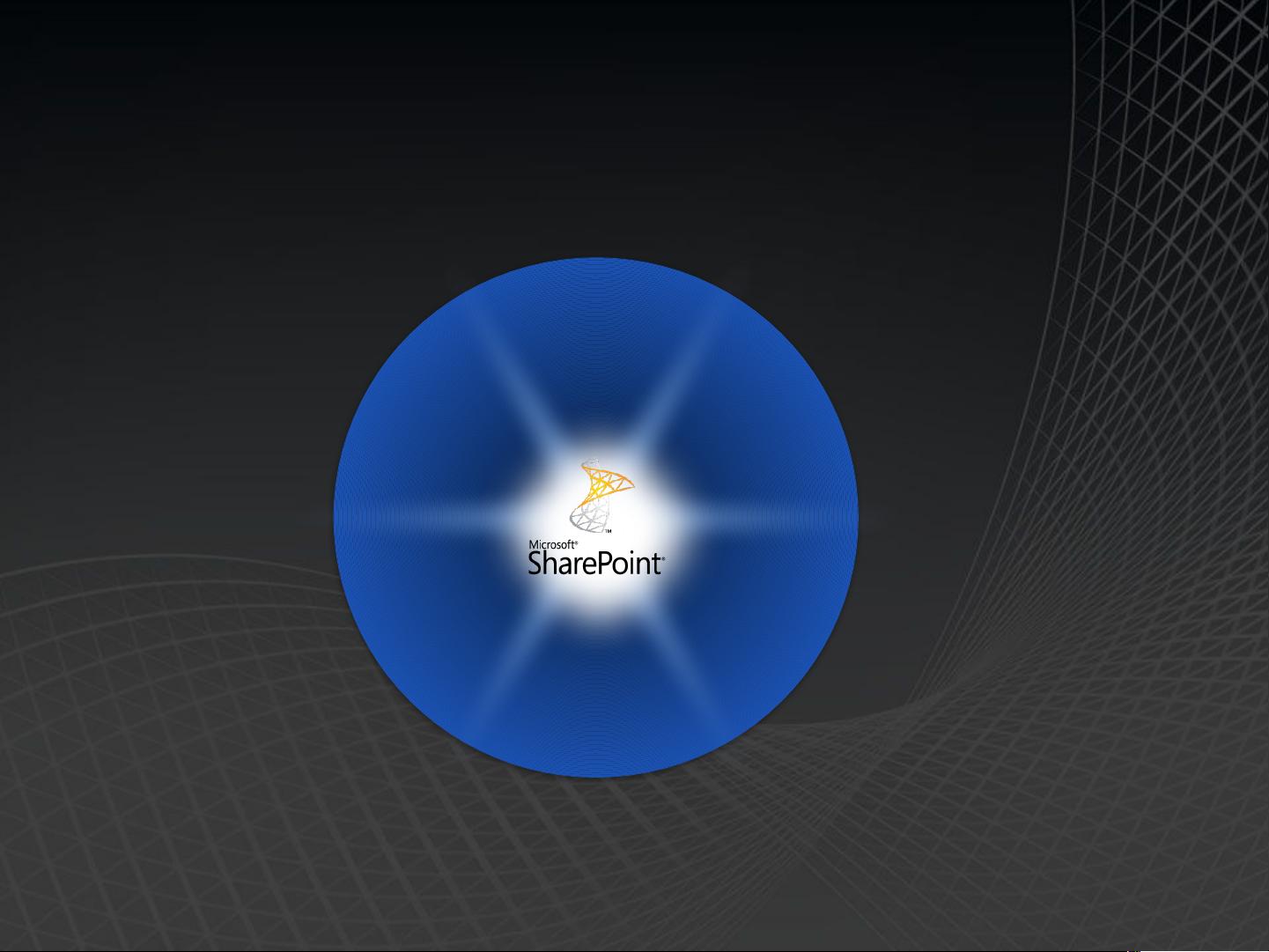Microsoft SharePoint Server 2010: 企业协作与创新平台
需积分: 3 195 浏览量
更新于2024-07-31
收藏 11.27MB PPTX 举报
"CN Microsoft SharePoint Server 2010 Overview Simple V2"
Microsoft SharePoint Server 2010 是一个强大的企业级协作平台,旨在帮助企业应对不断变化的业务需求,同时控制IT成本和业务系统的复杂性。它提供了一个集成的解决方案,帮助用户从大量数据中获取有价值的信息,并促进与客户、合作伙伴之间的协同工作。
面对21世纪的工作模式,SharePoint 2010 提供了适应性,使得员工能够以更灵活的方式进行合作,同时确保符合法规和合规要求。它通过整合内部业务平台,提高了投资回报率,增强了系统的可扩展性,鼓励用户创新并保护知识产权。
SharePoint Server 2010 的一个重要特点是其提供的平台和服务具有高度的可扩展性,这降低了IT运营的成本和管理复杂性。它允许企业将分散的投资集中到一个统一的平台架构上,使得各业务线(LOB)系统能发挥更大价值,从而实现更高的投资回报。
在协作方面,SharePoint 2010 强调跨产品、跨技术、跨应用和跨组织的安全沟通。它提供了与Web Content Accessibility Guidelines (WCAG) 2.0 兼容的标准化交互方式,确保了用户不论是在桌面还是移动设备上都能获得一致的体验。Office Web Applications如Word、Excel、PowerPoint和OneNote,让用户能够在Web环境中进行阅读和编写,保持与原始文件格式的完美一致性,无论何时何地,都能无缝地进行工作。
此外,SharePoint 2010 还引入了丰富的用户体验,例如Office Ribbon 用户界面,使站点创建和内容发布更为简便。通过SharePoint Workspace,用户可以享受到丰富的离线协作功能。多语言用户界面支持全球化的团队合作,而社交功能则进一步增强了团队间的联系,无论在线还是线下,都能保持团队的紧密协作。
Microsoft SharePoint Server 2010 是一个综合的业务协作平台,它为企业提供了一种有效管理和共享信息的方式,促进了内部和外部的协作,降低了IT成本,并且提供了丰富的用户体验,以满足不同场景和设备的需求。
2023-07-22 上传
2023-03-26 上传
2023-06-03 上传
2023-09-20 上传
2023-09-29 上传
2023-11-18 上传
lixin82627
- 粉丝: 0
- 资源: 1
最新资源
- Postman安装与功能详解:适用于API测试与HTTP请求
- Dart打造简易Web服务器教程:simple-server-dart
- FFmpeg 4.4 快速搭建与环境变量配置教程
- 牛顿井在围棋中的应用:利用牛顿多项式求根技术
- SpringBoot结合MySQL实现MQTT消息持久化教程
- C语言实现水仙花数输出方法详解
- Avatar_Utils库1.0.10版本发布,Python开发者必备工具
- Python爬虫实现漫画榜单数据处理与可视化分析
- 解压缩教材程序文件的正确方法
- 快速搭建Spring Boot Web项目实战指南
- Avatar Utils 1.8.1 工具包的安装与使用指南
- GatewayWorker扩展包压缩文件的下载与使用指南
- 实现饮食目标的开源Visual Basic编码程序
- 打造个性化O'RLY动物封面生成器
- Avatar_Utils库打包文件安装与使用指南
- Python端口扫描工具的设计与实现要点解析