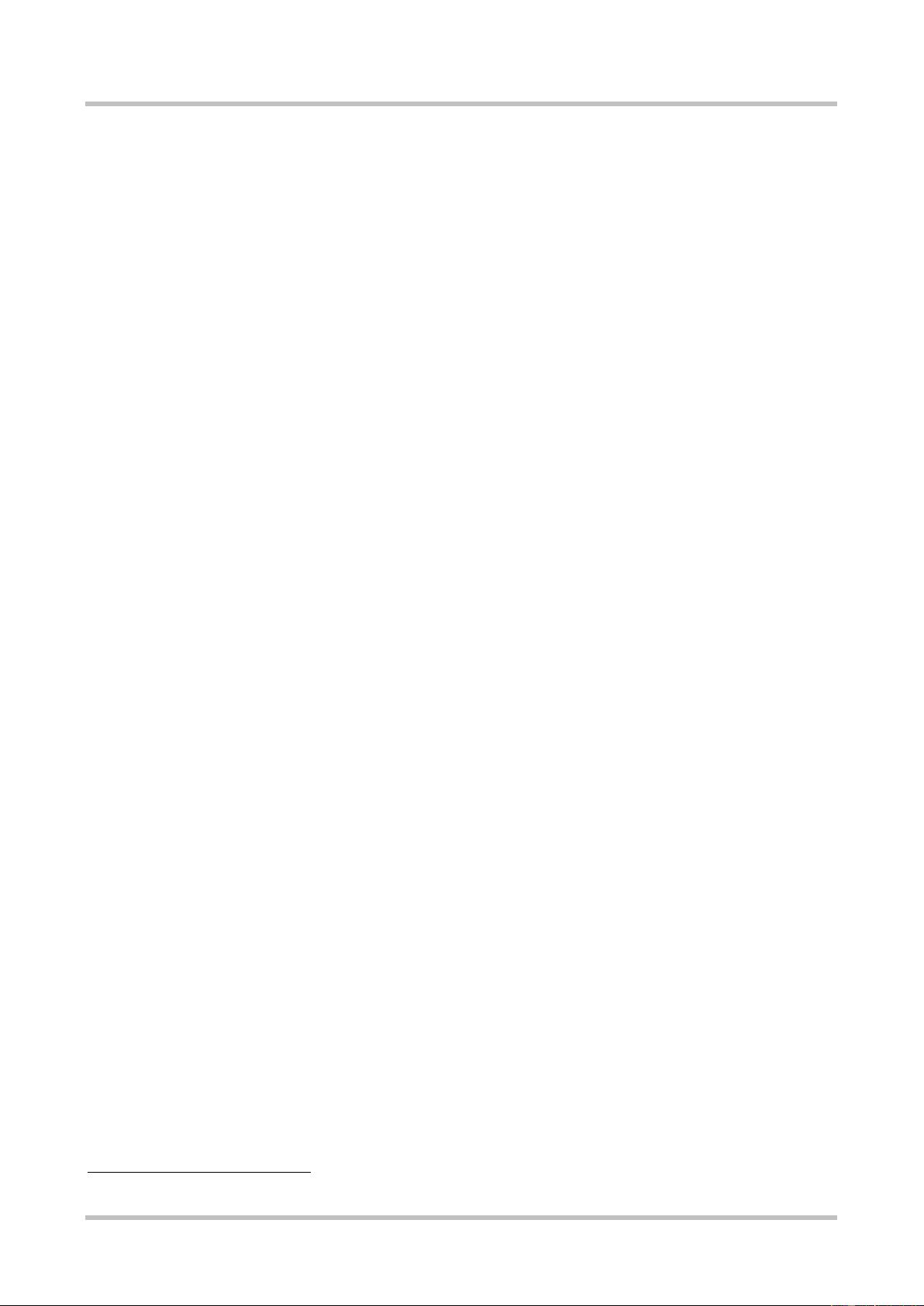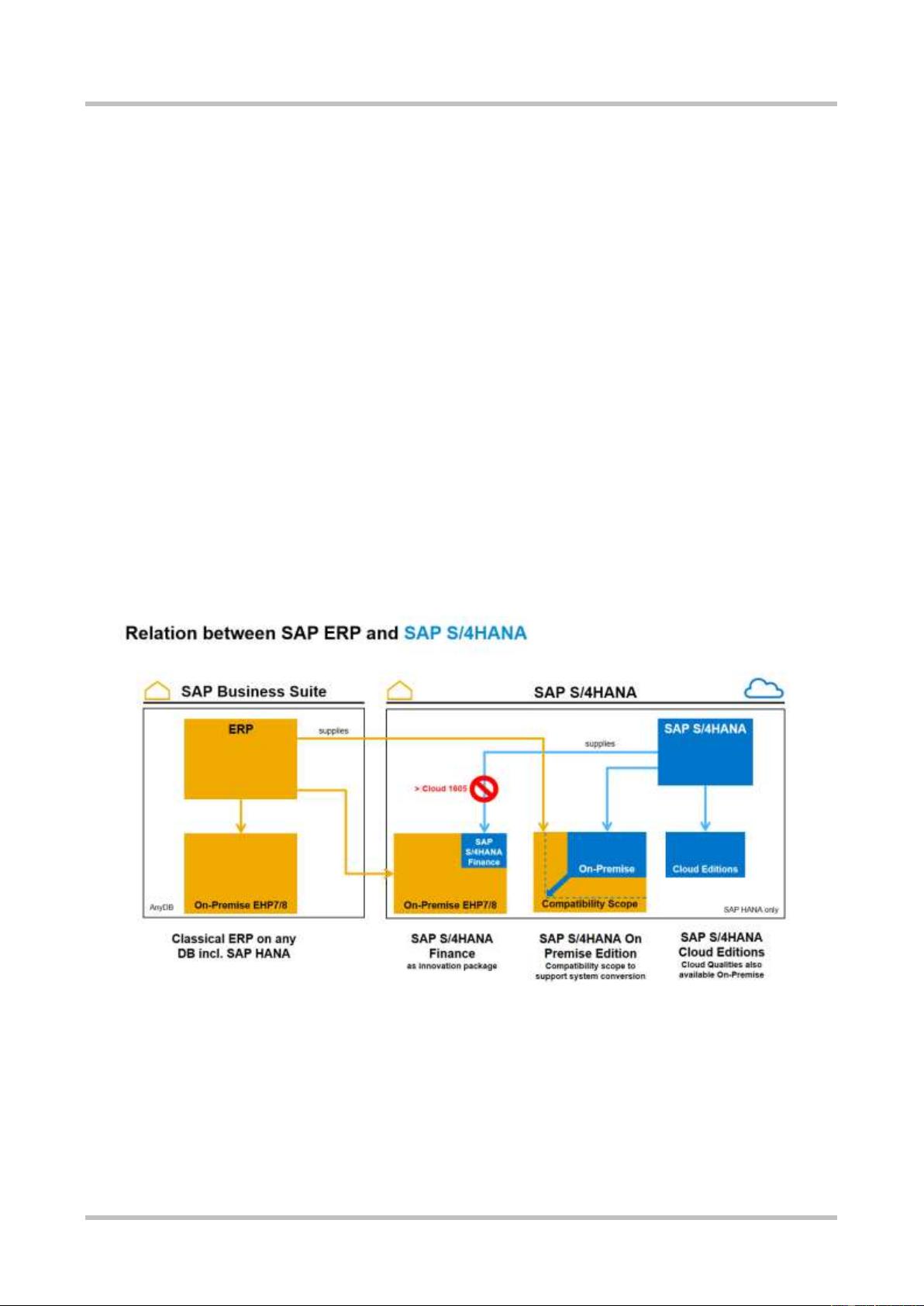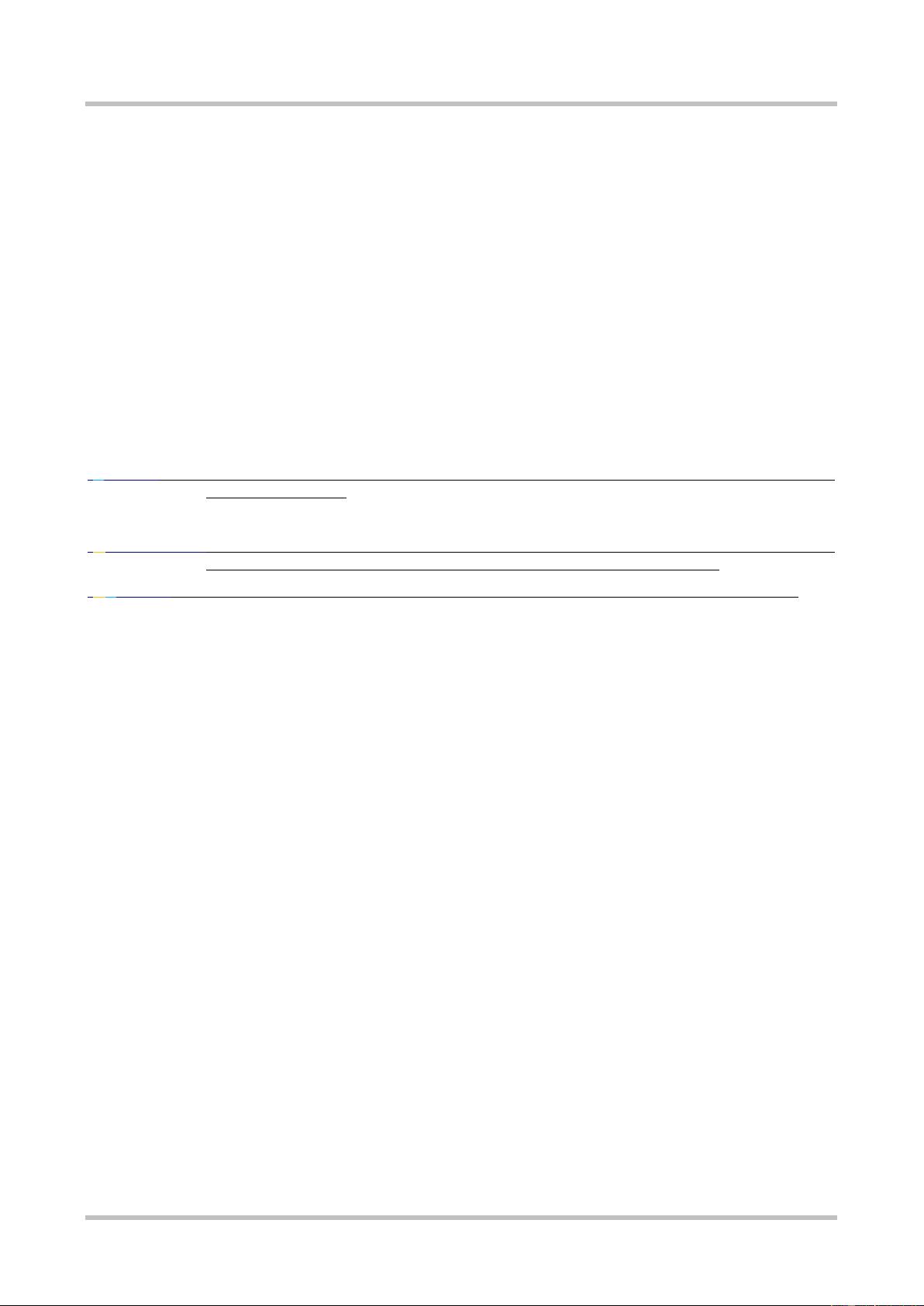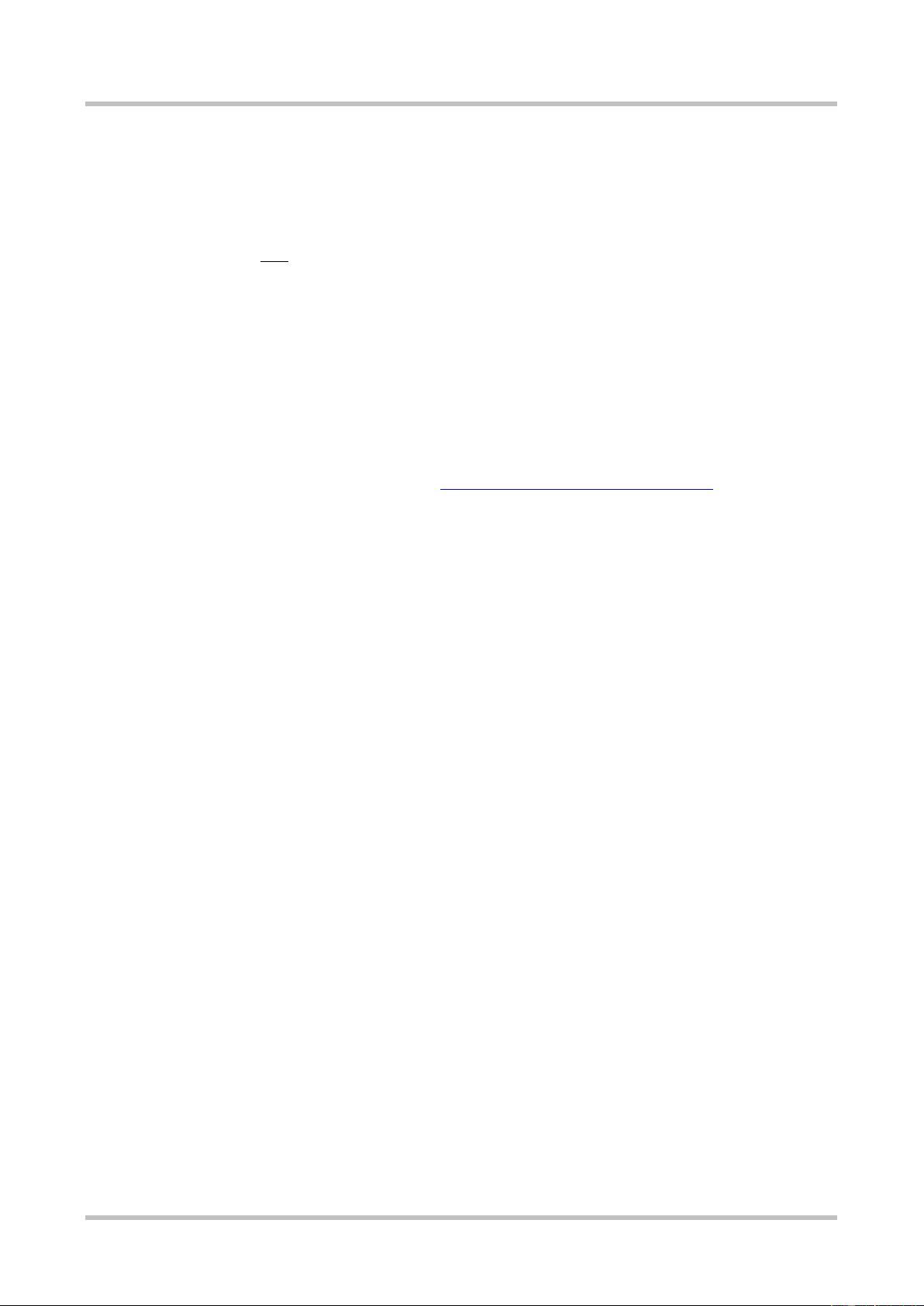Architecture Guideline S/4HANA
© Copyright SAP SE 2018 Internal/Confidential Page 20 of 106
3.3 Managing Release Scope and Functional Scope by Switching Code
There are several good reasons to switch between different source code variants. In S/4HANA the following
three switching technologies are available – each specialized for a dedicated use case:
• Customizing settings – runtime switch stored in C-tables to determine and run specific variant of
implemented business functionality
• Business Functions – compilation switch based on Switch Framework to activate additional software
artifacts (to be used only in context of industry processes or for optional scope in on premise)
• Feature Toggles –runtime switch which exists only temporary to decouple functional upgrade from
technical upgrade
In the following rules and limitations in using the different switching options are explained:
3.3.1 Customizing
Customers scope and configure S/4HANA Cloud using Packaging Framework and Best Practice Content only!
See rules for availability of scope [OC-DPL-5] and rule for Delivering Innovation as customer option in Public
Cloud [OC-PC-11]
All definitions and rules for predefined configuration content, configuration methodology and Fiori based cloud
user configurations can be found in following WIKI: https://wiki.wdf.sap.corp/wiki//x/Zb3bXw
3.3.2 Handling Business Functions
See rule for availability of scope (copy for your convenience)
[C-DPL-6] Industry Switches or Extensions Switches based on the switch framework or any non SET
like mechanism are forbidden and shall be redesigned to fulfill the requirements of SET
configuration. In CLOUD business functions are freezed.
From former Enhancement packages there are over 1000 Enterprise & Industry Business Functions and
Enterprise AddOns, which customers so far can choose to activate or to leave them switched off. In order to
reduce complexity, the following options will be available in S4H:
[C-BF-1] For S/4H Cloud all existing Business Functions shall have a state predefined by SAP as either.
• Always On
• Always Off (Default behavior if not defined explicitly)
This state is common to S/4HANA Cloud and shall not be changeable on a per customer basis
Status “Always On” can be chosen by the product owner if
• it’s relevant for the Cloud scope
• and if there is no known side effect on other Cloud scope
• And if it is ensured that any switched table content of the Business Function is
repackaged as SaKP content according to the SaKP guidelines.
The planned status of a Business Function shall be maintained as attribute of the BF in SFW2.
In follow-on shipments the following status changes are allowed:
• Always Off -> Always On
[O-BF-2] For S/4H On Premise Deployment all existing Business Functions shall have a state
predefined by SAP as either.
• Customer Switchable. (Default behavior if not defined explicitly)
• Always On
• Always Off
Status “Customer Switchable” is the same behavior as in the past. It’s up to the customer to
decide, whether he wants to activate a BF or not.
Status “Always On” can be chosen by the product owner, if