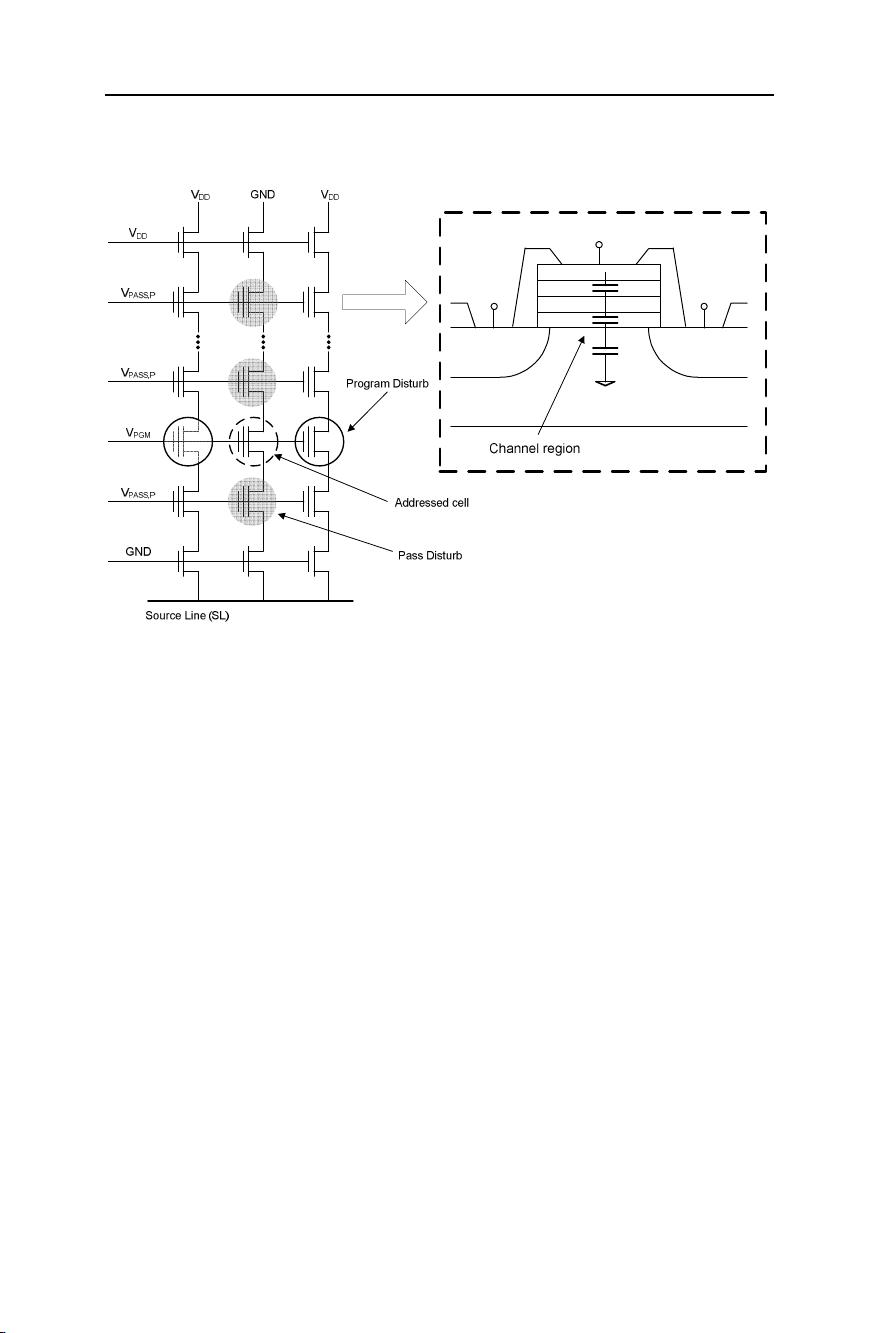NAND闪存详解:从内存到系统
需积分: 9 89 浏览量
更新于2024-07-28
收藏 1.09MB PDF 举报
"这篇文档是关于NAND存储技术的概述,涵盖了从内存到系统的基础知识,包括NAND的基本操作和命令集。"
在电子系统中,内存扮演着至关重要的角色,而NAND作为一种非易失性半导体存储器,是现代电子设备如智能手机、计算机和嵌入式系统中的常见组成部分。NAND基于闪存技术,允许数据在没有电源的情况下保持存储,这使得它成为移动设备和长期数据存储的理想选择。
NAND闪存由多个单元组成,这些单元可以是浮栅晶体管或三维结构,如垂直堆叠的纳米线。与传统的NOR闪存相比,NAND通常提供更高的密度(每单位面积的存储单元数量更多),但读取和写入速度相对较慢。这种高密度使得NAND在大容量存储市场中占据主导地位,如固态硬盘(SSD)和拇指驱动器。
文档的2.1章节介绍了NAND的基础知识,包括其基本操作和命令集。这些操作可能包括读取、写入、擦除等,它们是通过特定的电子信号来实现的。例如,编程(写入)操作涉及到将电荷注入到NAND单元的浮动栅极,而读取操作则是检测这些电荷的存在与否。擦除操作通常涉及清除整个块的所有单元,这是一个相对慢速的过程,并且通常比单个单元的编程更复杂。
NAND闪存的命令集是由制造商定义的一系列指令,用于控制存储器的操作。这些指令可能包括初始化、寻址、读/写操作、错误校验以及块管理和损耗平衡等高级功能。理解这些命令集对于设计和支持包含NAND存储的系统至关重要。
随着技术的进步,NAND的密度持续增长,遵循摩尔定律的预测,即集成电路上的晶体管数量大约每两年翻一番。这导致了存储容量的爆炸性增长,使得现代个人计算机能够拥有处理速度快、内存容量大的处理器和存储设备。
NAND闪存技术是现代电子设备的核心组件之一,它的快速发展和优化对于满足日益增长的数据存储需求起着关键作用。理解NAND的工作原理、基本操作和命令集对于开发、维护和优化依赖这种存储技术的系统至关重要。
2009-10-31 上传
2024-04-12 上传
2024-09-14 上传
2023-05-24 上传
2024-06-22 上传
2023-07-22 上传
2023-09-08 上传
2023-04-08 上传
2023-03-30 上传
清涛
- 粉丝: 16
- 资源: 1
最新资源
- 磁性吸附笔筒设计创新,行业文档精选
- Java Swing实现的俄罗斯方块游戏代码分享
- 骨折生长的二维与三维模型比较分析
- 水彩花卉与羽毛无缝背景矢量素材
- 设计一种高效的袋料分离装置
- 探索4.20图包.zip的奥秘
- RabbitMQ 3.7.x延时消息交换插件安装与操作指南
- 解决NLTK下载停用词失败的问题
- 多系统平台的并行处理技术研究
- Jekyll项目实战:网页设计作业的入门练习
- discord.js v13按钮分页包实现教程与应用
- SpringBoot与Uniapp结合开发短视频APP实战教程
- Tensorflow学习笔记深度解析:人工智能实践指南
- 无服务器部署管理器:防止错误部署AWS帐户
- 医疗图标矢量素材合集:扁平风格16图标(PNG/EPS/PSD)
- 人工智能基础课程汇报PPT模板下载