没有合适的资源?快使用搜索试试~ 我知道了~
首页VR-Forces 4.6用户指南:全面详解与授权信息
VR-Forces 4.6用户指南:全面详解与授权信息
需积分: 50 26 下载量 166 浏览量
更新于2024-07-17
3
收藏 50.99MB PDF 举报
《VR-Forces用户指南4.6》是一份详细的官方文档,由VTMAK公司于2018年发布,版权所有。该手册主要针对VTMAK开发的VR-Forces软件,版本号为4.6,适用于那些希望深入了解和操作此虚拟现实交互平台的用户。VR-Forces是VTMAK的注册商标,它提供了一个高度沉浸式的虚拟环境,可用于各种教育、培训和娱乐应用。
手册的主要内容包括:
1. **前言**:对VR-Forces 4.6的介绍,可能概述了新特性、更新和适用范围,以及编写本指南的目的。
2. **手册组织**:介绍了文档的结构和章节安排,帮助读者找到他们所需的信息,可能涉及目录索引、功能指南、教程等。
3. **VR-Forces文档**:这部分详细解释了VR-Forces的功能和组件,如何创建和管理虚拟场景,以及如何配置和使用其工具和设置。
4. **MAK产品**:简要介绍了VTMAK公司的其他相关产品,以便读者了解整个产品线和它们之间的协同工作。
5. **联系途径**:提供了VTMAK的技术支持、客户服务和联系方式,方便用户在遇到问题时寻求帮助。
6. **文档约定**:明确了文档中的术语、符号和格式标准,确保用户理解和使用一致。
7. **鼠标按钮命名规范**:讲解了VR-Forces中鼠标操作的特定命名规则,有助于用户熟悉交互方式。
8. **第三方许可**:在这一部分,文档列举了与VR-Forces集成的第三方软件包及其各自的许可证信息,强调了知识产权的尊重。
9. **Boost License**:可能是指Boost库的授权,Boost是广泛使用的C++库集合,可能在VR-Forces的某些功能中有所应用。
10. **libXML和相关技术**:如果提到libXML,可能是用于处理XML数据的库,可能是VR-Forces处理或解析配置文件的一种方式。
11. **修订历史**:注明了此版本的修订信息,如VRF-4.6-1-180309,表明这是自上次修订以来的首个修订。
这份用户指南是理解和掌握VR-Forces 4.6的核心资源,无论是初次接触的用户还是专业开发者,都能从中找到所需的技术指导和参考。阅读时,请务必遵守版权规定,未经VTMAK许可不得擅自复制或再生产文档内容。
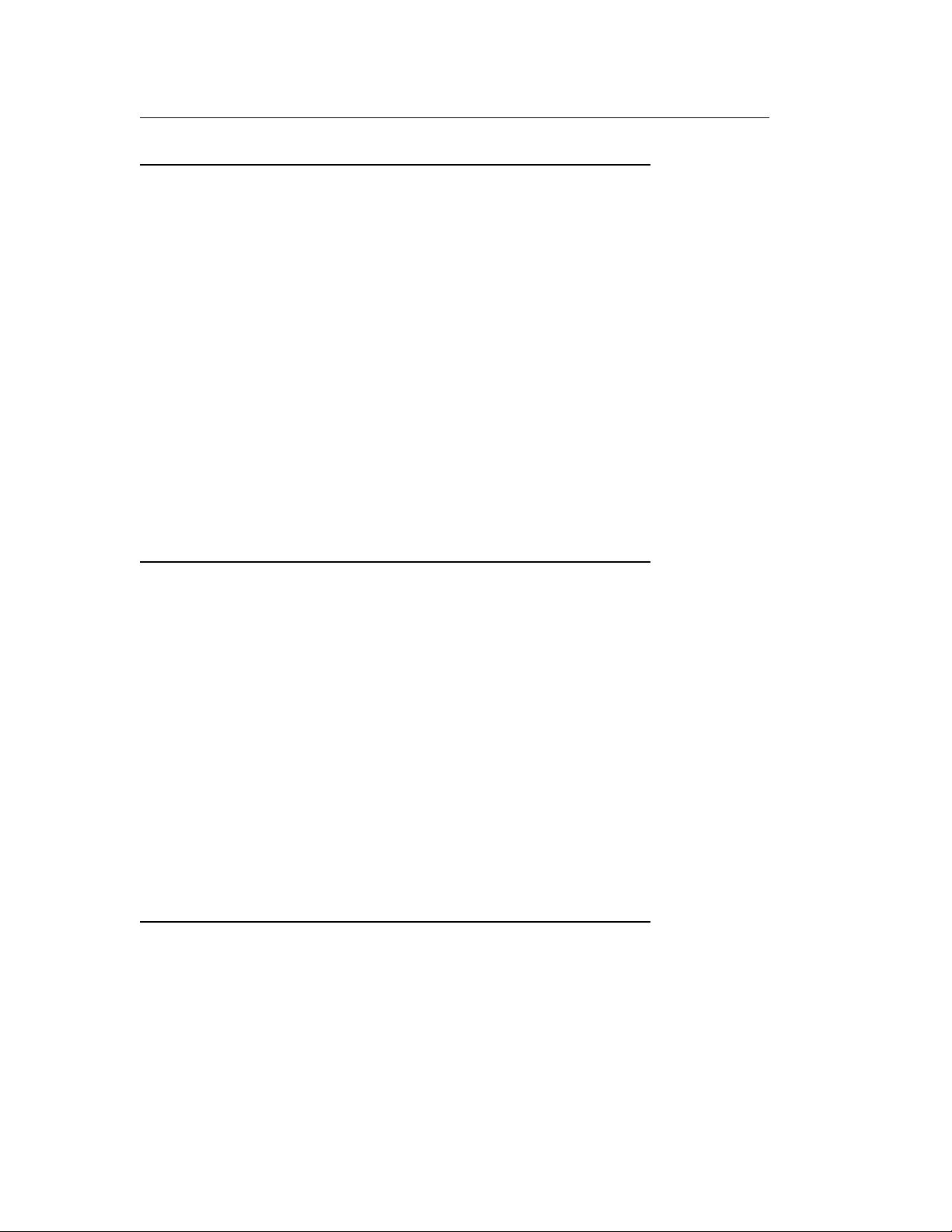
xiv VT MAK
Contents
Chapter 23. How Aggregate-Level Modeling Works
23.1. The Aggregate Warfare Model .................................................. 23-2
23.1.1. Unit Combat .................................................................... 23-3
23.1.2. Unit Footprints ............................................................... 23-4
23.1.3. Unit Posture .................................................................... 23-4
23.1.4. Unit Movement ............................................................... 23-6
23.1.5. Limited Munition Attack ................................................ 23-7
23.1.6. Contamination Areas ...................................................... 23-7
23.1.7. Unit Sensors .................................................................... 23-8
23.2. Combat Engineering Objects .................................................... 23-9
23.2.1. Concealed Obstacles ..................................................... 23-11
23.2.2. Creating Combat Engineering Objects ........................ 23-11
23.2.3. How Engineering Units Create Engineering Objects . 23-12
23.3. Logistics ................................................................................... 23-13
23.3.1. Receiving Supplies ........................................................ 23-15
23.3.2. Providing Supplies ........................................................ 23-15
23.4. Electronic Warfare ................................................................... 23-16
23.4.1. Jamming Communications ........................................... 23-16
23.4.2. Jamming Radar ............................................................. 23-17
23.4.3. Sensing Electronic Emissions ...................................... 23-18
Chapter 24. Creating and Controlling Units
24.1. Creating Units ........................................................................... 24-2
24.1.1. Creating a Unit by Combining Existing Simulation
Objects ............................................................................... 24-2
24.1.2. Creating a Preconfigured Unit ....................................... 24-5
24.1.3. Configuring the Unit Creation State ............................. 24-6
24.2. Selecting a Unit ......................................................................... 24-6
24.3. Adding Simulation Objects to a Unit ........................................ 24-7
24.4. Removing a Simulation Object from a Unit ............................. 24-8
24.5. Units and Unit State in Entity-Level Scenarios ...................... 24-8
24.5.1. How a Unit’s State is Shown .......................................... 24-9
24.5.2. How Changing Aggregation State Affects a Unit ....... 24-10
24.6. Triggering Unit State Transitions .......................................... 24-11
24.6.1. Aggregating and Disaggregating Units Manually ...... 24-12
24.6.2. Configuring Automatic Aggregation and
Disaggregation ................................................................ 24-12
24.6.3. Using Disaggregation Areas ......................................... 24-12
24.7. Deleting a Unit ........................................................................ 24-12
Chapter 25. Displaying Units
25.1. Selecting Units ........................................................................... 25-2
25.2. Expanding and Collapsing Units .............................................. 25-2
25.3. Displaying Ghosted Icons .......................................................... 25-4
25.4. Displaying Unit Icons and Bounding Volumes ........................ 25-7
25.4.1. Specifying the Color Scheme for Unit Bounding
Volumes ............................................................................ 25-9
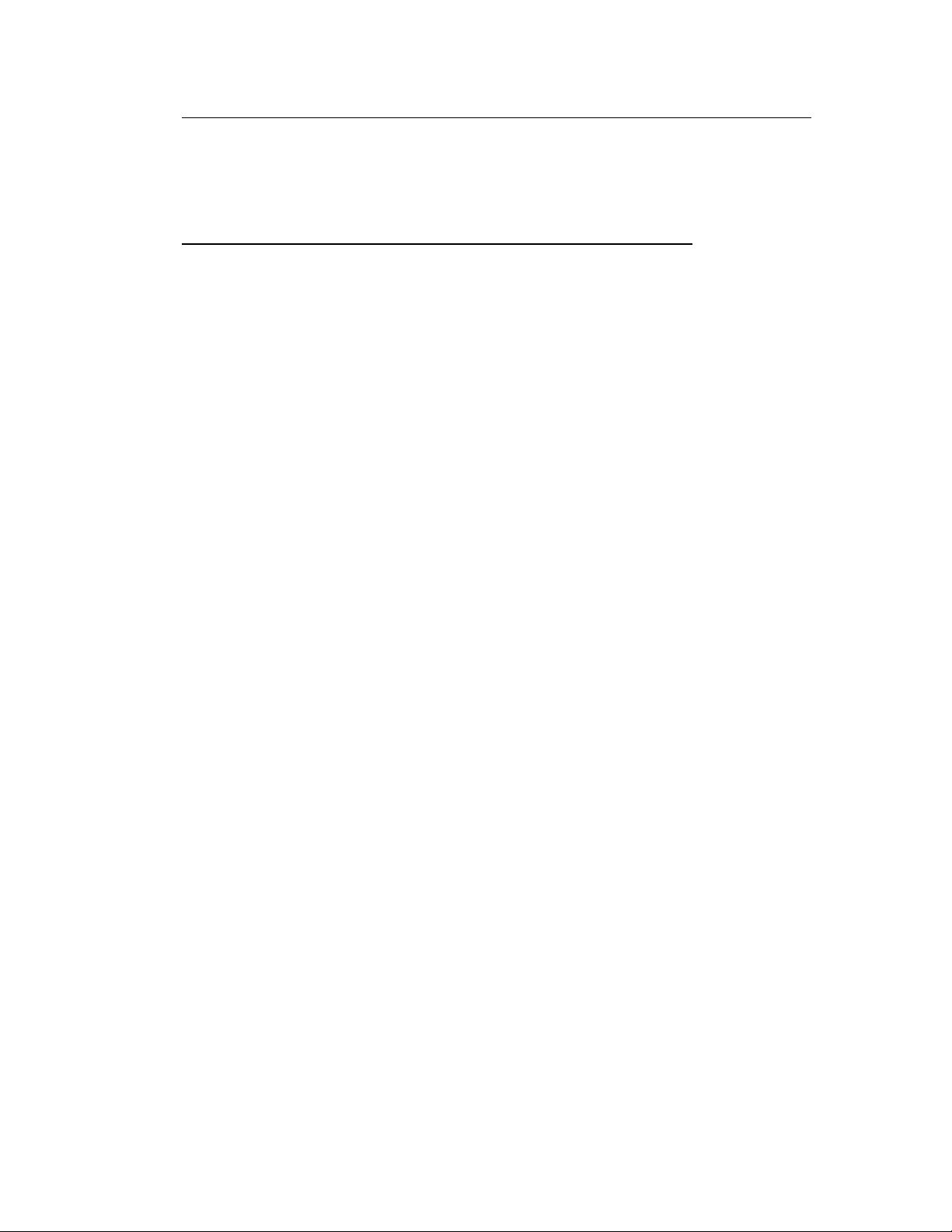
VR-Forces Users Guide xv
Contents
Section V Tasks and Sets
V.1. Introduction to Tasks ....................................................... 25-1
V.2. Introduction to Set Data Requests .................................. 25-2
Chapter 26. Assigning Tasks
26.1. Assigning Tasks to Simulation Objects .................................... 26-3
26.1.1. Task Procedures .............................................................. 26-3
26.1.2. C++ Tasks and Scripted Tasks ....................................... 26-4
26.1.3. Concurrent Task Execution ............................................ 26-5
26.1.4. How do I Know which Simulation Object can
Execute a Task? ............................................................... 26-7
26.1.5. Escaping the Task Assignment Process ......................... 26-7
26.1.6. Specifying Parameters for Tasks .................................... 26-7
26.1.7. Viewing Task Status ....................................................... 26-9
26.1.8. Filtering the Object Selection Lists .............................. 26-10
26.1.9. Skipping (Stopping) a Task .......................................... 26-10
26.2. Assigning Tasks to Units ......................................................... 26-11
26.2.1. Convoy Tasks ................................................................. 26-11
26.2.2. Independently Tasking Unit Members ........................ 26-11
26.3. Reactive Tasks ......................................................................... 26-12
26.3.1. Enabling Reactive Tasks .............................................. 26-13
26.3.2. Disabling Reactive Tasks .............................................. 26-14
26.3.3. Setting the Priority of a Reactive Task ........................ 26-15
26.3.4. Managing Reactive Tasks ............................................. 26-16
26.3.5. Canceling a Reactive Task ............................................ 26-17
26.4. Using Behavior Sets to Manage Scripts ................................. 26-18
26.4.1. Creating Behavior Sets ................................................. 26-19
26.4.2. Editing Behavior Sets ................................................... 26-20
26.4.3. Assigning a Behavior Set to a Force ............................ 26-20
26.5. Entity Movement On Roads and Off Roads ............................ 26-21
26.5.1. Road Driving Behavior ................................................. 26-22
26.6. Fixed-Wing Entity Tasks and Behaviors ................................ 26-22
26.6.1. Placement of Newly Created Fixed-Wing Entities ...... 26-22
26.6.2. Fly Task Behavior is Different from Move
Task Behavior ................................................................ 26-23
26.6.3. Specifying and Maintaining Altitude for
Fixed-Wing Entities ....................................................... 26-23
26.6.4. Fixed-Wing Entity Movement on the
Ground and in the Air ................................................... 26-24
26.6.5. How Fixed-Wing Entities Take Off .............................. 26-25
26.6.6. How Fixed-Wing Entities Land .................................... 26-26
26.7. Rotary-Wing Entity Tasks and Behaviors .............................. 26-27
26.7.1. Controlling Rotary-Wing Orientation .......................... 26-29
26.8. Suppressive Fire Tasks ............................................................ 26-29
26.8.1. Configuring Suppression Effects .................................. 26-31
26.9. Configuring Task Execution Rules ......................................... 26-32
26.9.1. Configuring Action Categories ..................................... 26-33
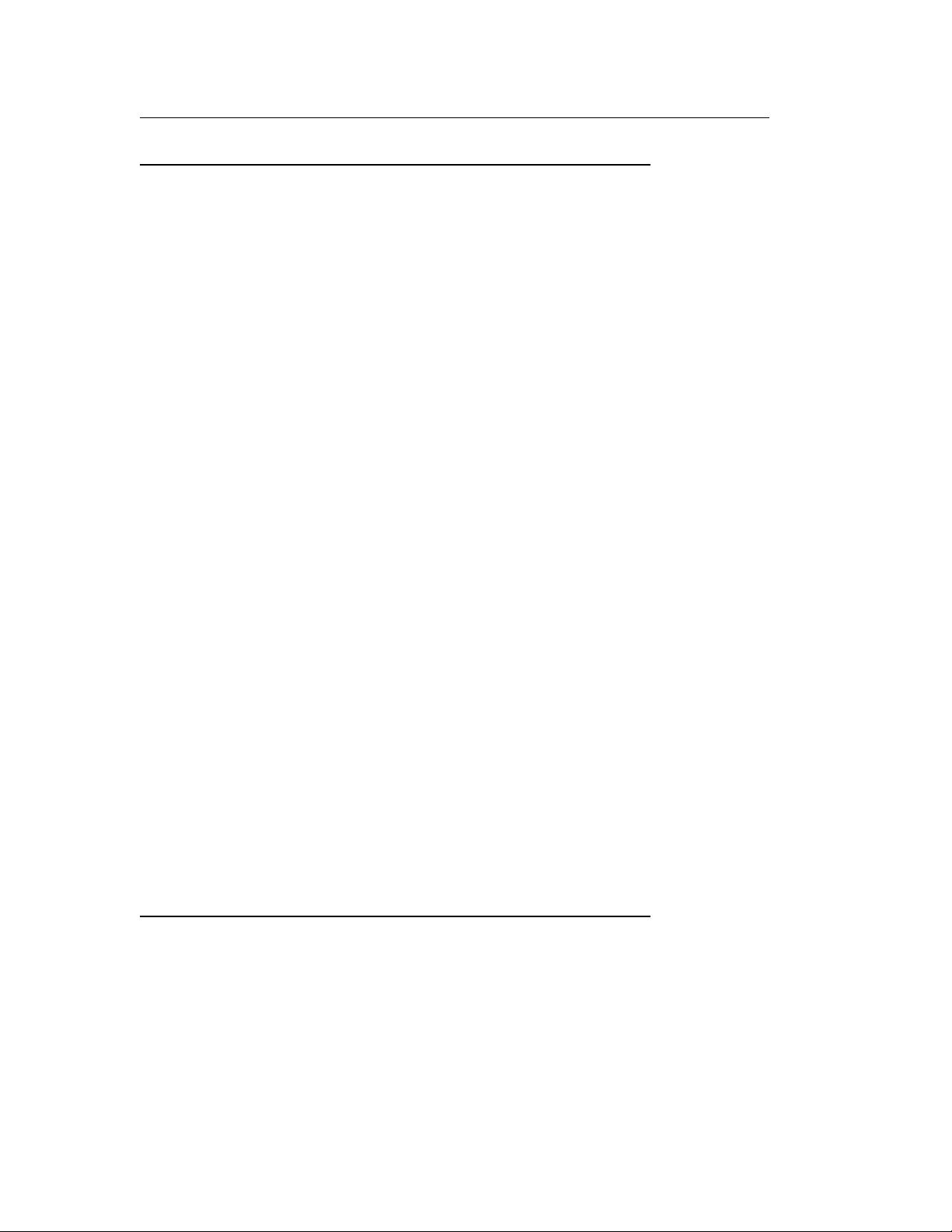
xvi VT MAK
Contents
Chapter 27. Movement Tasks for Entity-Level Scenarios
27.1. Animated Movement ................................................................. 27-3
27.2. Come to Stop .............................................................................. 27-3
27.3. Convoy Along ............................................................................. 27-4
27.4. Convoy To ................................................................................... 27-4
27.5. Fast Rope Insertion ................................................................... 27-5
27.6. Fixed-Wing Land ....................................................................... 27-6
27.7. Fixed Wing Takeoff .................................................................... 27-6
27.8. Fly Altitude ................................................................................ 27-7
27.9. Fly Heading ................................................................................ 27-7
27.10. Fly Heading and Altitude ........................................................ 27-8
27.11. Follow Entity ........................................................................... 27-9
27.11.1. How Fixed-Wing Entities Follow Entities ................... 27-9
27.12. Generate Air Traffic From Flight Plans ............................... 27-10
27.13. Land at Airport Near Location ............................................. 27-10
27.14. Move Along Route .................................................................. 27-11
27.15. Move Into Formation ............................................................. 27-12
27.16. Move to Altitude .................................................................... 27-13
27.17. Move to Depth ........................................................................ 27-13
27.18. Move to Location .................................................................... 27-14
27.18.1. Adding Multiple Move to Location Tasks to a Plan .. 27-15
27.19. Move to Location (Plan Along Roads) ................................... 27-15
27.20. Move to Location (Plan Path) ................................................ 27-16
27.21. Move to Waypoint .................................................................. 27-17
27.22. Move to Waypoint (Plan Along Roads) ................................. 27-18
27.23. Move to Waypoint (Plan Path) .............................................. 27-19
27.24. Orbit ....................................................................................... 27-20
27.25. Patrol Route ........................................................................... 27-20
27.26. Patrol Between ...................................................................... 27-21
27.27. Pattern Hold (Location) ......................................................... 27-21
27.28. Pattern Hold (Waypoint) ....................................................... 27-22
27.29. Rotary Wing Airlift Cargo to Location ................................. 27-23
27.30. Rotary Wing Land ................................................................. 27-23
27.31. Rotary Wing Retrieve Cargo ................................................. 27-24
27.32. Rotary Wing Unload Cargo ................................................... 27-24
27.33. Sail Heading ........................................................................... 27-25
27.34. Sweep Naval Mines ............................................................... 27-25
27.35. Turn to Heading .................................................................... 27-26
27.36. Zig Zag to Heading ................................................................ 27-26
Chapter 28. Engagement Tasks for Entity-Level Scenarios
28.1. Arm Mine at Depth .................................................................... 28-3
28.2. Attack Aircraft with Guns ......................................................... 28-3
28.3. Drop Naval Depth Charge ......................................................... 28-4
28.4. Drop Naval Depth Charge at Location ..................................... 28-4
28.5. Drop Naval Mine ....................................................................... 28-5
28.6. Drop Naval Mines Along Route ................................................ 28-6
28.7. Execute Close Air Support ........................................................ 28-7
28.8. Explode Charge at Depth .......................................................... 28-9
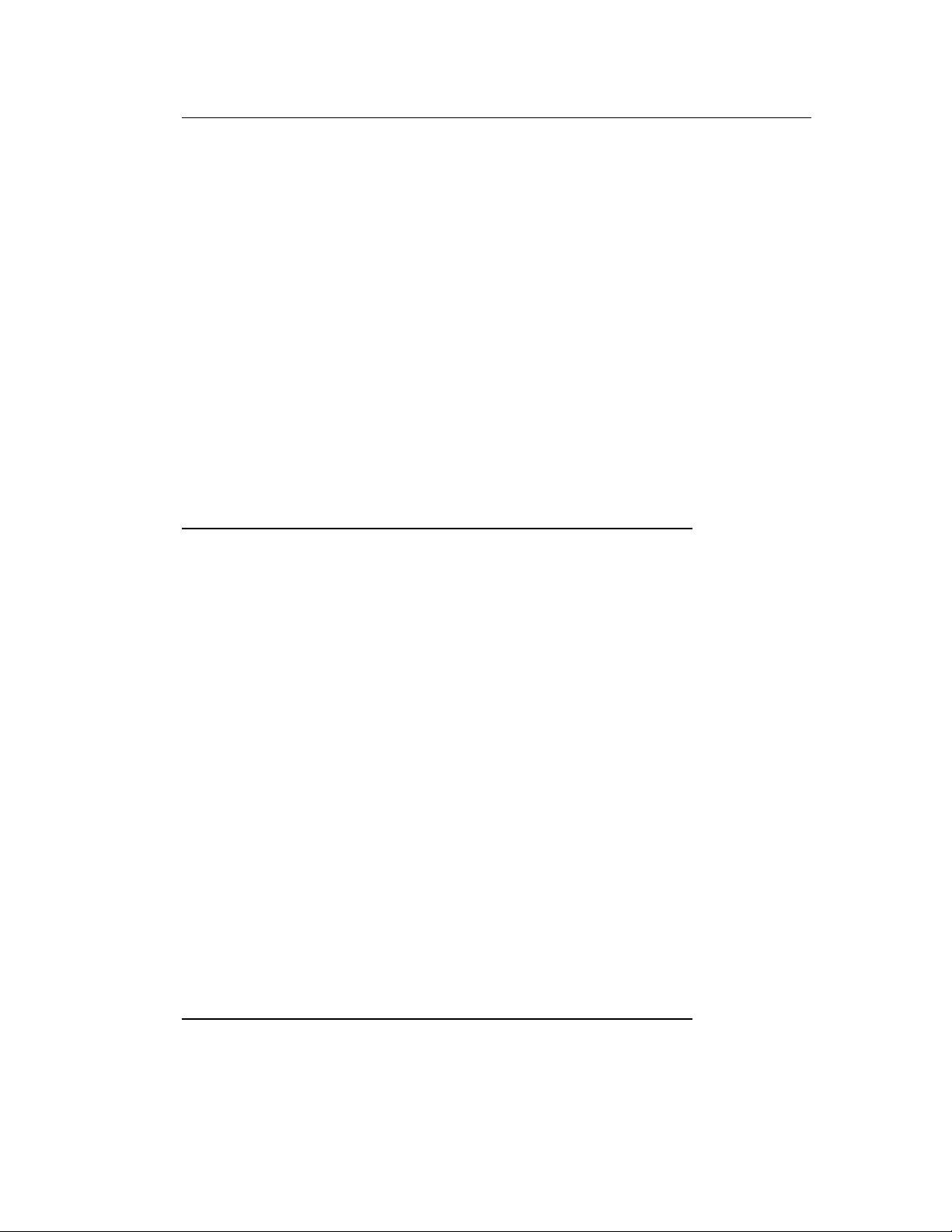
VR-Forces Users Guide xvii
Contents
28.9. Fire at Target ............................................................................. 28-9
28.10. Fire Cruise Missile ................................................................. 28-10
28.11. Fire for Effect Tasks .............................................................. 28-11
28.11.1. Firing Naval Guns ...................................................... 28-12
28.12. Lase Target ............................................................................ 28-12
28.13. Launch Anti-Submarine Missile (Vertical) .......................... 28-12
28.14. Launch Counter Measures .................................................... 28-13
28.15. Launch Smoke ........................................................................ 28-13
28.16. Launch Torpedo ..................................................................... 28-14
28.16.1. Anti-ship (Fixed Depth) .............................................. 28-14
28.16.2. Anti-Submarine ........................................................... 28-15
28.17. Place IED ................................................................................ 28-16
28.18. Provide Suppressive Fire ....................................................... 28-17
28.19. Provide Suppressive Fire at Location ................................... 28-18
28.20. Release Bomb Tasks .............................................................. 28-18
28.21. Strafe Ground Target ............................................................ 28-20
28.22. Throw Grenade Tasks ............................................................ 28-22
28.22.1. Throw Grenade at Location ........................................ 28-22
28.22.2. Throw Grenade at Target ........................................... 28-22
Chapter 29. Human and Crowd Tasks
29.1. Circle Around Location .............................................................. 29-3
29.2. Civilian Idle ................................................................................ 29-3
29.3. Close Door .................................................................................. 29-3
29.4. Close Window ............................................................................. 29-3
29.5. Create Pedestrians ..................................................................... 29-4
29.6. Crowd Along Line ...................................................................... 29-4
29.7. Crowd Around Location ............................................................. 29-5
29.8. Crowd Around Object ................................................................. 29-5
29.9. Crowd in Front of Entity ........................................................... 29-6
29.10. DI-Guy Animation ................................................................... 29-6
29.11. DI-Guy Gesture ........................................................................ 29-7
29.12. Disperse Crowd ........................................................................ 29-7
29.13. Find Cover ................................................................................ 29-8
29.14. Find Firing Position ................................................................. 29-9
29.15. Flee from Entities .................................................................. 29-10
29.16. Move Between Cover to Location .......................................... 29-10
29.17. Open Door ............................................................................... 29-11
29.18. Open Window ......................................................................... 29-11
29.19. Parachute to Target ............................................................... 29-12
29.20. Protest Around Location ........................................................ 29-13
29.21. Protest Along Line ................................................................. 29-13
29.22. Wait in Queue ........................................................................ 29-14
29.23. Wander ................................................................................... 29-14
29.24. Wander In Area ...................................................................... 29-15
Chapter 30. Embarkation, Wait, Radio, and Other Tasks
30.1. Embarkation Tasks .................................................................... 30-3
30.1.1. Disembark ....................................................................... 30-3
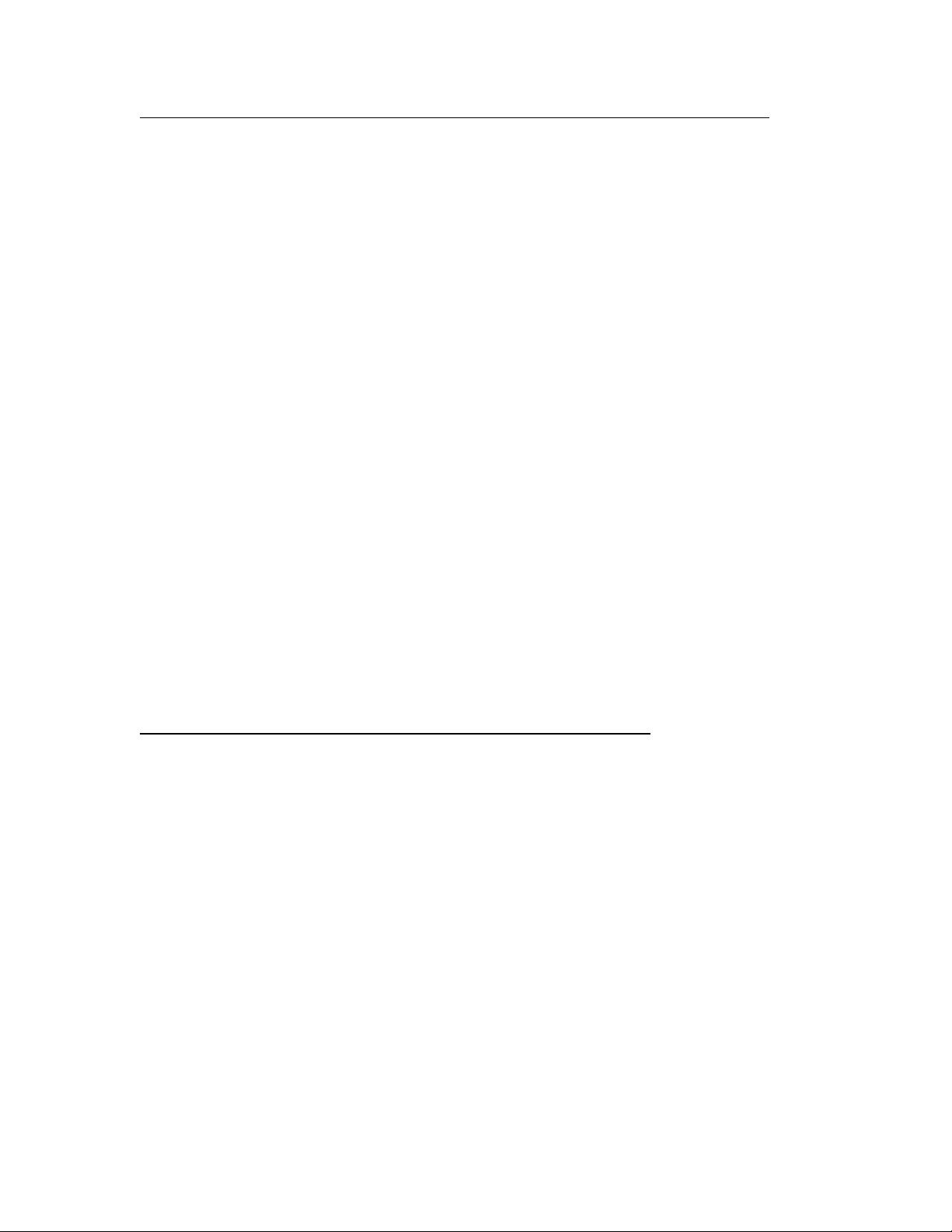
xviii VT MAK
Contents
30.1.2. Disembark All ................................................................. 30-3
30.1.3. Embark ............................................................................ 30-4
30.1.4. Air Drop ........................................................................... 30-9
30.2. Radio Tasks .............................................................................. 30-10
30.2.1. Send Radio Set .............................................................. 30-10
30.2.2. Send Radio Task ........................................................... 30-12
30.2.3. Send Text Message ....................................................... 30-13
30.3. Wait Tasks ............................................................................... 30-13
30.3.1. Wait ............................................................................... 30-13
30.3.2. Wait Duration ............................................................... 30-14
30.3.3. Wait Elapsed ................................................................. 30-14
30.4. Tasks for Moving Articulated Parts ....................................... 30-14
30.4.1. Close Cargo Door ........................................................... 30-14
30.4.2. Deploy Refueling Boom ................................................. 30-15
30.4.3. Lower Periscope ............................................................ 30-15
30.4.4. Open Cargo Door ........................................................... 30-16
30.4.5. Raise Periscope ............................................................. 30-16
30.4.6. Stow Refueling Boom .................................................... 30-16
30.5. Embedded Entity Tasks .......................................................... 30-17
30.5.1. Deploying Embedded Entities ...................................... 30-17
30.5.2. Recovering Deployed Entities ...................................... 30-17
30.5.3. Sector Search Operation ............................................... 30-18
30.5.4. Deploying an Entity with a Task ................................. 30-19
30.6. Deploy Sonobuoy ...................................................................... 30-20
30.7. Deploy Sonobuoys Along Route ............................................... 30-20
30.8. Sonar Dip ................................................................................. 30-21
30.9. Release Next Entity From Queue ........................................... 30-21
30.10. User Task ............................................................................... 30-22
30.11. Reactive Tasks ....................................................................... 30-23
30.12. Background Processes ........................................................... 30-24
Chapter 31. Tasks for Aggregate-Level Scenarios
31.1. Introduction to Aggregate-Level Tasks .................................... 31-3
31.2. Activate Jammer ........................................................................ 31-3
31.3. Air-to-Ground Attack ................................................................ 31-3
31.4. Attack by Fire ............................................................................ 31-4
31.5. Attack with Anti-Air Missile ..................................................... 31-4
31.6. Attack with Anti-Ship Missile .................................................. 31-4
31.7. Attack with Land-Attack Missile .............................................. 31-5
31.8. Attack with Torpedo .................................................................. 31-5
31.9. Automatic Air Defense .............................................................. 31-5
31.10. Biological Attack ...................................................................... 31-6
31.11. Bomb Location ......................................................................... 31-6
31.12. Breach Obstacles ..................................................................... 31-7
31.13. Change MOPP Level ............................................................... 31-8
31.14. Change Posture ........................................................................ 31-8
31.15. Chemical Attack ...................................................................... 31-9
31.16. Construct Abatis ...................................................................... 31-9
31.17. Construct Anti-Tank Ditch ................................................... 31-10
31.18. Construct Barbed Wire .......................................................... 31-10
剩余1965页未读,继续阅读
2022-03-30 上传
点击了解资源详情
点击了解资源详情
2024-10-30 上传
2021-09-12 上传
2021-03-26 上传
Minami丶Kotori
- 粉丝: 11
- 资源: 1
上传资源 快速赚钱
 我的内容管理
展开
我的内容管理
展开
 我的资源
快来上传第一个资源
我的资源
快来上传第一个资源
 我的收益 登录查看自己的收益
我的收益 登录查看自己的收益 我的积分
登录查看自己的积分
我的积分
登录查看自己的积分
 我的C币
登录后查看C币余额
我的C币
登录后查看C币余额
 我的收藏
我的收藏  我的下载
我的下载  下载帮助
下载帮助

最新资源
- livro-node:可以使用字体来编程Web Node.js(MongoDB)
- 判决matlab代码-SEEGanalysis:SEEG分析
- Myntra-HackerRamp---Team-Natasha
- react-example1:这是罗斯文(Northwind)应用程序
- playlists:一个简单的GraphQL示例
- dream:机器学习
- 看电子烟花,过赛博新年kelly1-master.zip
- 判决matlab代码-LPGP:带有python自动化脚本的Blender文件,用于为2AFC随机绘制任务创建图像
- airbnb-clone:장고를이용한클론로젝트
- 16BJ7-1楼梯平台栏杆及扶手.rar
- scd.github.io:光盘
- Visual Studio 2010中OpenGL的自定义向导
- WordPress主题网站模板Salient中文汉化主题全屏滚动全屏轮播的响应式202402版本
- taro-wemark:微信小程序markdown渲染库-Taro框架适配版本
- SimplestWebserver:最简单的网络服务器
- project-62
安全验证
文档复制为VIP权益,开通VIP直接复制
 信息提交成功
信息提交成功