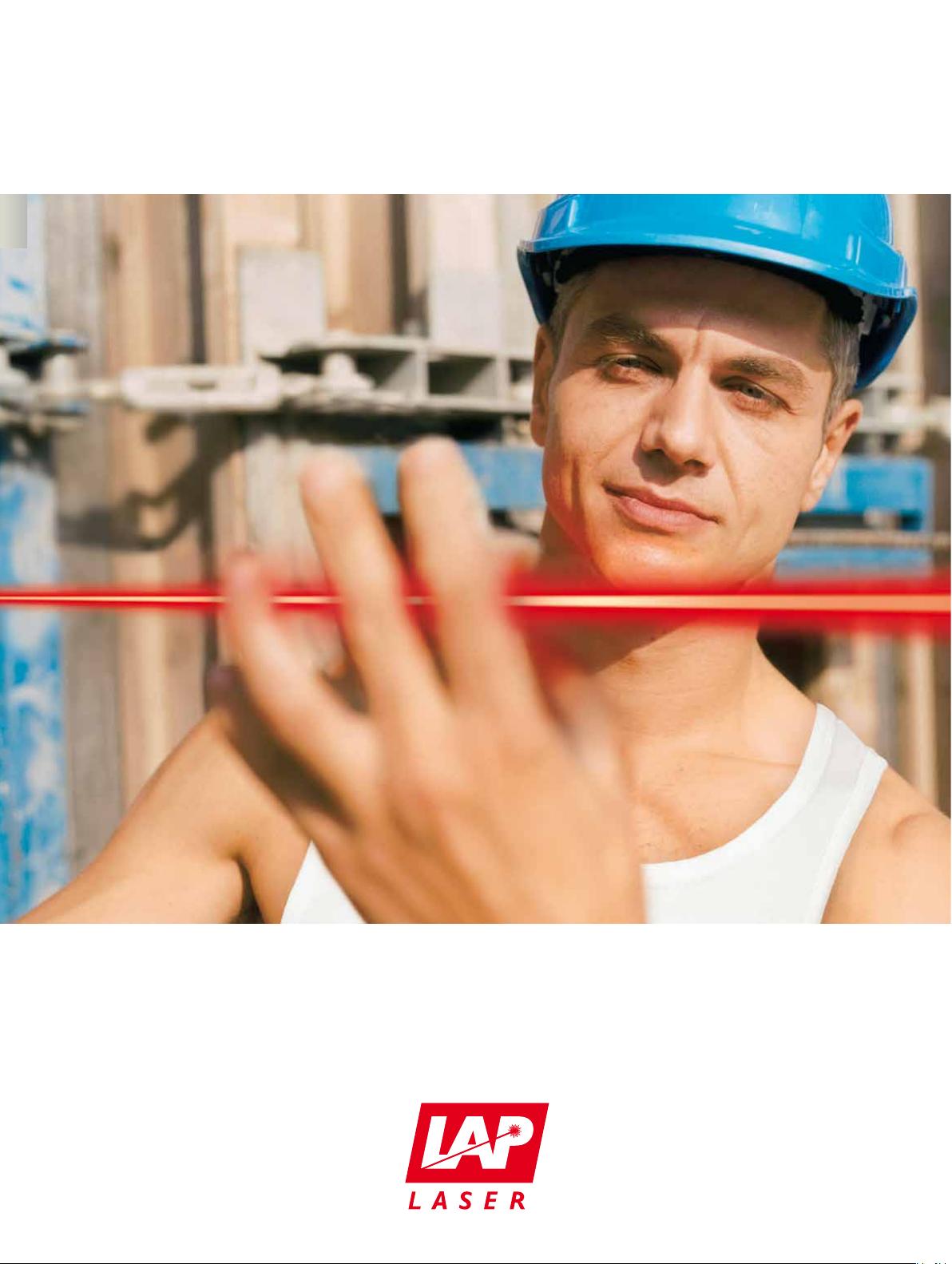德国LAP激光模板系统:CONCRETEPRO提升混凝土生产效率与精度
需积分: 9 92 浏览量
更新于2024-09-08
收藏 1.67MB PDF 举报
CONCRETEPRO是一款由德国LAP公司生产的激光投影系统,专为混凝土成品件的生产而设计。该系统的核心特点是利用激光将工程图纸(CAD数据)以1:1的比例准确地投影到工作表面和工件上,如天花板、墙壁、阳台等,显著提升生产效率和精度。相比于传统的机械模板、彩色绘图仪或其他测量工具,CONCRETEPRO提供了显著的优势。
首先,作为一款"3合1"解决方案,CONCRETEPRO包括投影机、软件和专业服务,实现了设计、执行和维护的一体化,简化了操作流程。它的精确度极高,特别适合快速装配货盘,节省了大约25%的工作时间,使得生产过程更为高效。
其次,CONCRETEPRO通过激光投影实现“光速”操作,避免了手动测量和调整的繁琐,极大地提高了生产灵活性。系统允许用户通过远程控制系统逐步调用和处理投影文件,甚至可以用不同颜色区分不同的操作步骤,便于实时监控和检查生产进度。
激光投影的另一个关键特性是视口功能,允许用户对工作区域进行分区控制,通过PC鼠标选择并突出显示特定的截面,增强了关键部位的可见性,有助于质量控制。
此外,CONCRETEPRO的负载平衡功能智能分配投影文件,确保在整个投影区域内的均匀和稳定,即使在区域重叠的情况下也能保持最快的投影速度。这使得整体生产过程更加顺畅,降低了误差发生的可能性。
相较于彩色绘图仪,CONCRETEPRO具有更高的性价比。虽然初始投资可能较低,但考虑到节省的时间和提高的质量,通常几个月就能回收成本,长期来看更具经济性。
CONCRETEPRO激光投影系统是混凝土制品生产中的革命性工具,它以高精度、高效能和易用性引领了行业的发展,为企业和个人带来了显著的生产效益。
2021-01-28 上传
2021-10-16 上传
2023-04-21 上传
2023-07-11 上传
2023-04-14 上传
2023-07-08 上传
2023-05-29 上传
2023-06-13 上传
2023-05-24 上传
saimodianqi
- 粉丝: 2
- 资源: 7
最新资源
- WebLogic集群配置与管理实战指南
- AIX5.3上安装Weblogic 9.2详细步骤
- 面向对象编程模拟试题详解与解析
- Flex+FMS2.0中文教程:开发流媒体应用的实践指南
- PID调节深入解析:从入门到精通
- 数字水印技术:保护版权的新防线
- 8位数码管显示24小时制数字电子钟程序设计
- Mhdd免费版详细使用教程:硬盘检测与坏道屏蔽
- 操作系统期末复习指南:进程、线程与系统调用详解
- Cognos8性能优化指南:软件参数与报表设计调优
- Cognos8开发入门:从Transformer到ReportStudio
- Cisco 6509交换机配置全面指南
- C#入门:XML基础教程与实例解析
- Matlab振动分析详解:从单自由度到6自由度模型
- Eclipse JDT中的ASTParser详解与核心类介绍
- Java程序员必备资源网站大全