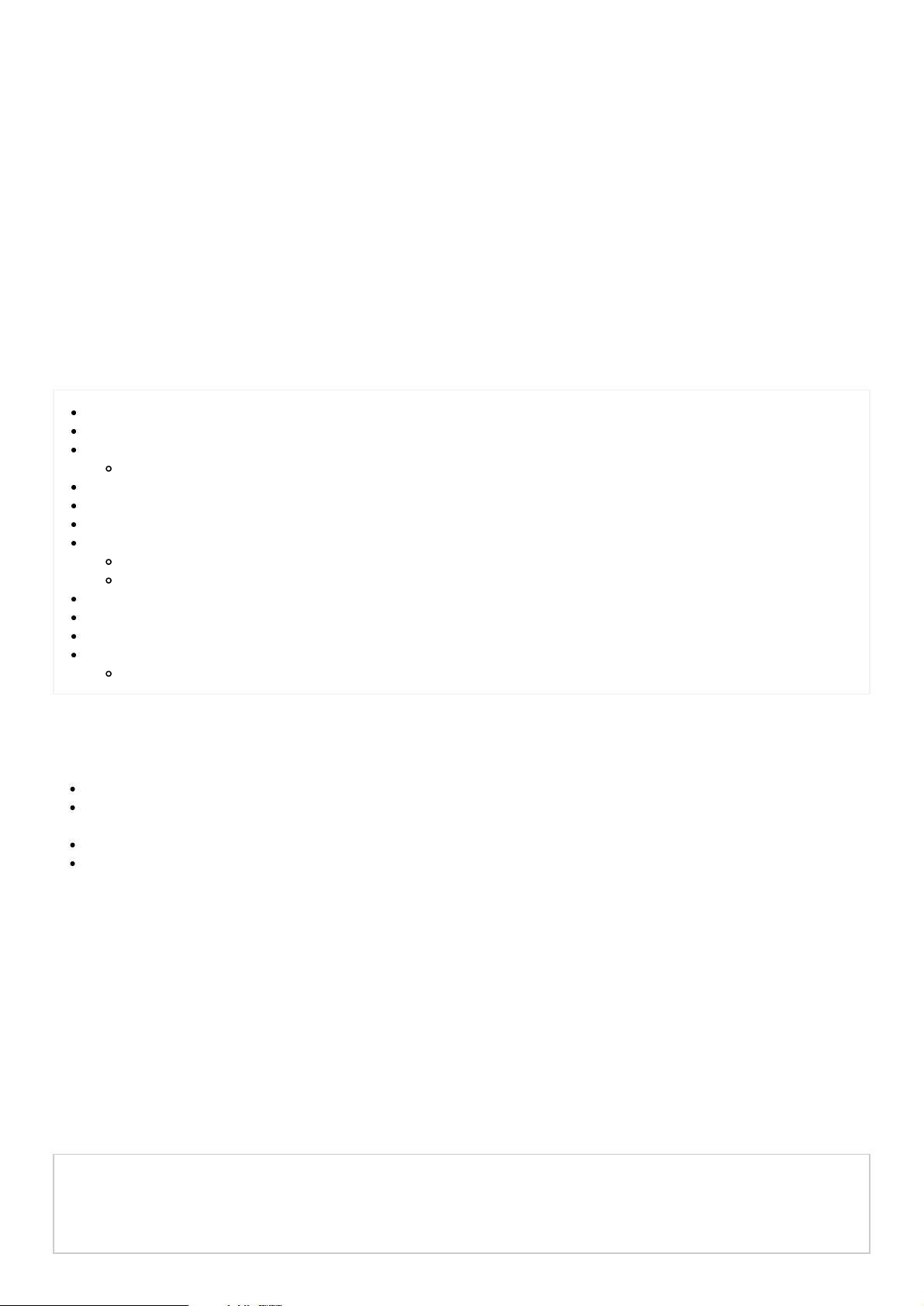Windows环境下编译与构建Chromium指南
需积分: 1 24 浏览量
更新于2024-08-12
收藏 358KB PDF 举报
"这篇文档是关于在Windows环境下检查和构建Chromium浏览器的指南,主要针对非Google员工。它涵盖了系统需求、安装Visual Studio、获取代码、建立构建环境、加速构建过程、运行Chromium以及更新检出代码等步骤。"
详细说明:
在Windows上构建Chromium(Chrome的开源版本)是一项技术性较强的任务,以下是一些关键知识点:
1. **系统要求**:至少需要一个64位Intel处理器,8GB内存(推荐16GB以上),以及100GB以上的NTFS格式硬盘空间(FAT32不支持,因为某些Git包文件超过4GB)。操作系统需为Windows 10或更高版本。
2. **Visual Studio**:Chromium构建需要Visual Studio 2017版本15.7.2或更高,但优先推荐使用Visual Studio 2019版本16.0.0或更高,因为它对Chromium的大规模调试信息处理更佳。Clang-cl编译器也可用于构建Chromium,它与Visual Studio结合使用可以提供更好的C++标准支持和性能优化。
3. **安装Visual Studio**:确保安装了必要的组件,如VC++工具、Windows SDK、以及适用于C++的 ATL/MFC/CLR支持。对于调试,安装调试工具包也很重要。
4. **Python安装**:检查Python是否已经安装,并且版本正确。Chromium的构建过程需要Python来运行脚本和管理构建任务。
5. **获取代码**:使用Git克隆Chromium的源代码库。通常需要设置Git配置,如用户名、邮箱,并配置SSH密钥以便于访问代码仓库。
6. **建立构建环境**:安装必要的构建工具,如GYP(Generate Your Projects,用于生成项目文件)和GN(Google Native Build System,替代了GYP,用于生成 Ninja 构建文件)。确保Ninja构建工具也已安装,因为它是Chromium的主要构建工具。
7. **加速构建**:为了提高构建速度,可以启用多线程构建,利用所有可用的核心。还可以通过缓存编译结果和预编译头文件来进一步加速。
8. **构建Chromium**:使用Ninja命令行工具启动构建过程。根据需要选择Release或Debug模式。
9. **运行Chromium**:构建完成后,可以通过执行生成的可执行文件运行Chromium。在开发过程中,可能需要频繁地重新构建和测试。
10. **运行测试目标**:Chromium有丰富的自动化测试套件,包括UI测试、布局测试、单元测试等。这些测试可以在构建后运行,以验证代码更改的功能正确性和稳定性。
11. **更新检出代码**:随着项目发展,需要定期从源代码仓库拉取最新的改动。使用Git的pull或fetch命令保持代码同步,并解决可能出现的合并冲突。
12. **编辑和调试**:Visual Studio IDE可以用于编辑Chromium代码并进行调试。利用其强大的调试工具,可以设置断点、查看变量值、调用堆栈等,帮助诊断问题。
构建Chromium需要一定的硬件配置和软件环境,以及对构建工具和开发流程的理解。这是一个涉及多步骤的过程,需要耐心和细心操作。
2021-05-10 上传
2021-05-10 上传
2021-05-10 上传
2023-07-08 上传
2020-02-16 上传
2023-06-10 上传
2023-06-02 上传
2024-09-07 上传
2023-06-13 上传
2023-06-08 上传
awt_8
- 粉丝: 0
- 资源: 8
最新资源
- 掌握压缩文件管理:2工作.zip文件使用指南
- 易语言动态版置入代码技术解析
- C语言编程实现电脑系统测试工具开发
- Wireshark 64位:全面网络协议分析器,支持Unix和Windows
- QtSingleApplication: 确保单一实例运行的高效库
- 深入了解Go语言的解析器组合器PARC
- Apycula包安装与使用指南
- AkerAutoSetup安装包使用指南
- Arduino Due实现VR耳机的设计与编程
- DependencySwizzler: Xamarin iOS 库实现故事板 UIViewControllers 依赖注入
- Apycula包发布说明与下载指南
- 创建可拖动交互式图表界面的ampersand-touch-charts
- CMake项目入门:创建简单的C++项目
- AksharaJaana-*.*.*.*安装包说明与下载
- Arduino天气时钟项目:源代码及DHT22库文件解析
- MediaPlayer_server:控制媒体播放器的高级服务器