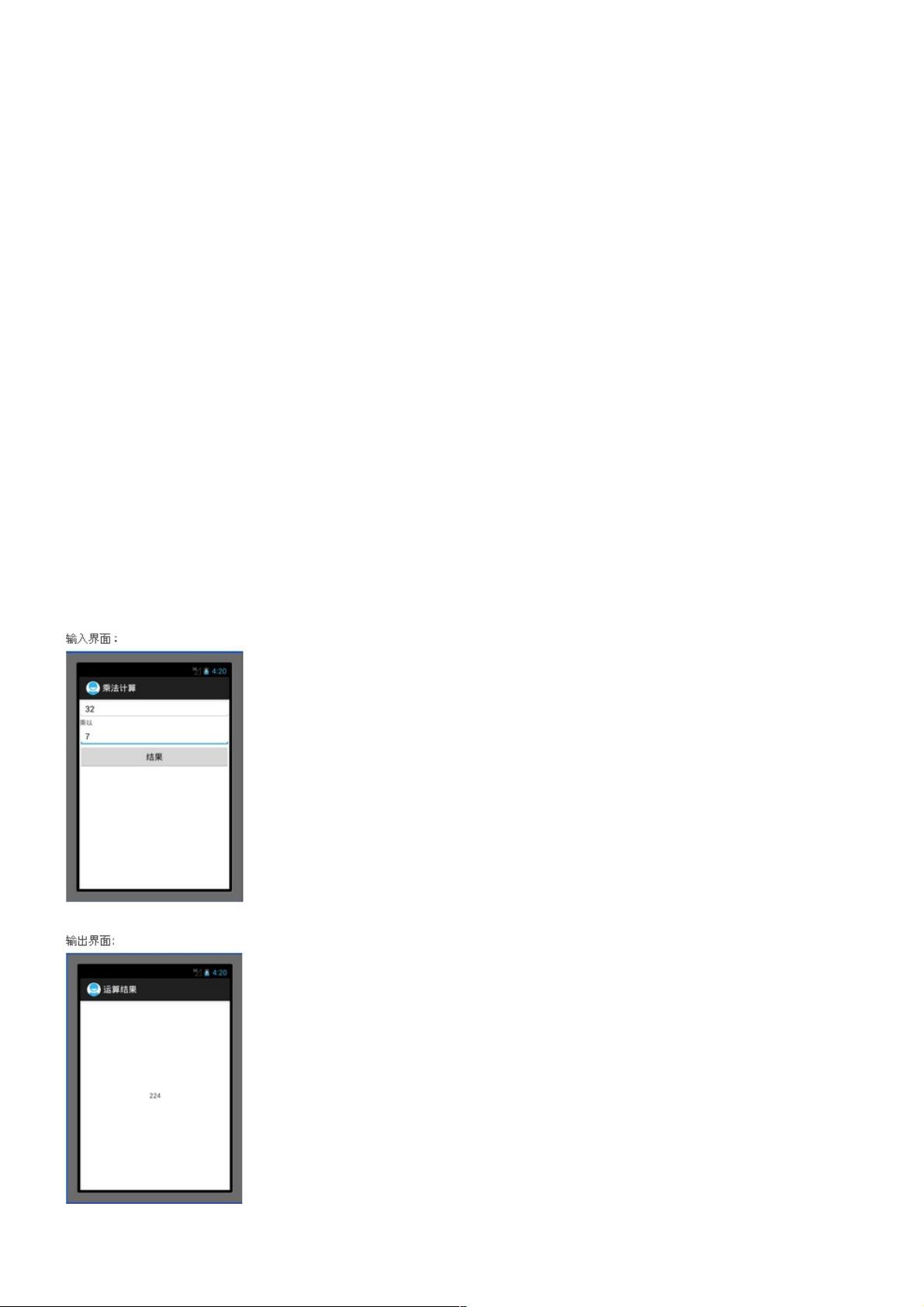Android编程:实现简单乘法计算器
50 浏览量
更新于2024-08-30
收藏 101KB PDF 举报
"这篇资源是关于在Android 4.1环境下实现一个简单的乘法计算器的教程,涵盖了两个Activity之间的数据传递、菜单功能的实现以及基本的编程技巧。"
在这个实验中,开发者首先需要创建两个Activity,一个是用于输入乘数和触发计算的界面,另一个是用来显示计算结果的界面。在第一个Activity中,主要涉及以下知识点:
1. 创建监听器:通常使用OnClickListener来监听按钮的点击事件,以便在用户点击按钮时执行相应的操作。
2. 创建Intent:Intent在Android中用于启动新的Activity或服务,这里用来传递两个输入数字。你可以使用putExtra方法将数据(如字符串)以键值对的形式存储到Intent中。
3. 连接Activity:通过在AndroidManifest.xml文件中声明目标Activity,确保它们之间的通信得以实现。
4. 启动Intent:调用startActivity方法启动新Activity,传入带有数据的Intent。
5. 绑定监听器:将创建的监听器绑定到“计算结果”按钮上,当按钮被点击时,启动Intent并跳转至第二个Activity。
在第二个Activity中,主要涉及以下知识点:
1. 获取Intent中的数据:通过Intent的getExtras方法获取之前传递的数据,再通过键值对取出字符串。
2. 转换数据类型:将接收到的字符串转换为整数,可以使用Integer.parseInt方法。注意处理可能的异常,如无法转换的字符串。
3. 数字相乘:将两个数字相乘得到结果。
4. 显示结果:将计算结果展示在TextView中,通常通过setText方法更新文本视图的内容。
5. 菜单功能实现:重写onCreateOptionsMenu方法来创建菜单,onOptionsItemSelected方法来处理菜单项的选择。
6. 注意命名:在导入Java包时,需注意大小写,避免导入错误的类。
7. 国际化:在Android开发中,为了支持多种语言,通常将文本资源放在res/values/strings.xml文件中,而不是直接在Java代码中硬编码。
8. 内部类:在需要访问外部类成员的情况下,可以使用内部类,如在实现监听器时。
9. Menu控件:在Android中,菜单项的创建可以不依赖XML布局,直接在Java代码中实现。
10. Intent的数据传递:Intent不仅可以用于同应用程序内的Activity间数据传递,也可以跨应用程序传递数据。
通过这个实验,开发者可以学习到Android应用的基本架构、数据传递方式以及用户交互的设计。在实际开发中,这些基础概念和技巧是构建任何复杂应用的基础。
2020-08-19 上传
2013-03-13 上传
2018-05-02 上传
2024-10-26 上传
2024-09-30 上传
2023-03-24 上传
2023-07-11 上传
2024-09-30 上传
2023-04-21 上传
weixin_38732454
- 粉丝: 6
- 资源: 952
最新资源
- Aspose资源包:转PDF无水印学习工具
- Go语言控制台输入输出操作教程
- 红外遥控报警器原理及应用详解下载
- 控制卷筒纸侧面位置的先进装置技术解析
- 易语言加解密例程源码详解与实践
- SpringMVC客户管理系统:Hibernate与Bootstrap集成实践
- 深入理解JavaScript Set与WeakSet的使用
- 深入解析接收存储及发送装置的广播技术方法
- zyString模块1.0源码公开-易语言编程利器
- Android记分板UI设计:SimpleScoreboard的简洁与高效
- 量子网格列设置存储组件:开源解决方案
- 全面技术源码合集:CcVita Php Check v1.1
- 中军创易语言抢购软件:付款功能解析
- Python手动实现图像滤波教程
- MATLAB源代码实现基于DFT的量子传输分析
- 开源程序Hukoch.exe:简化食谱管理与导入功能