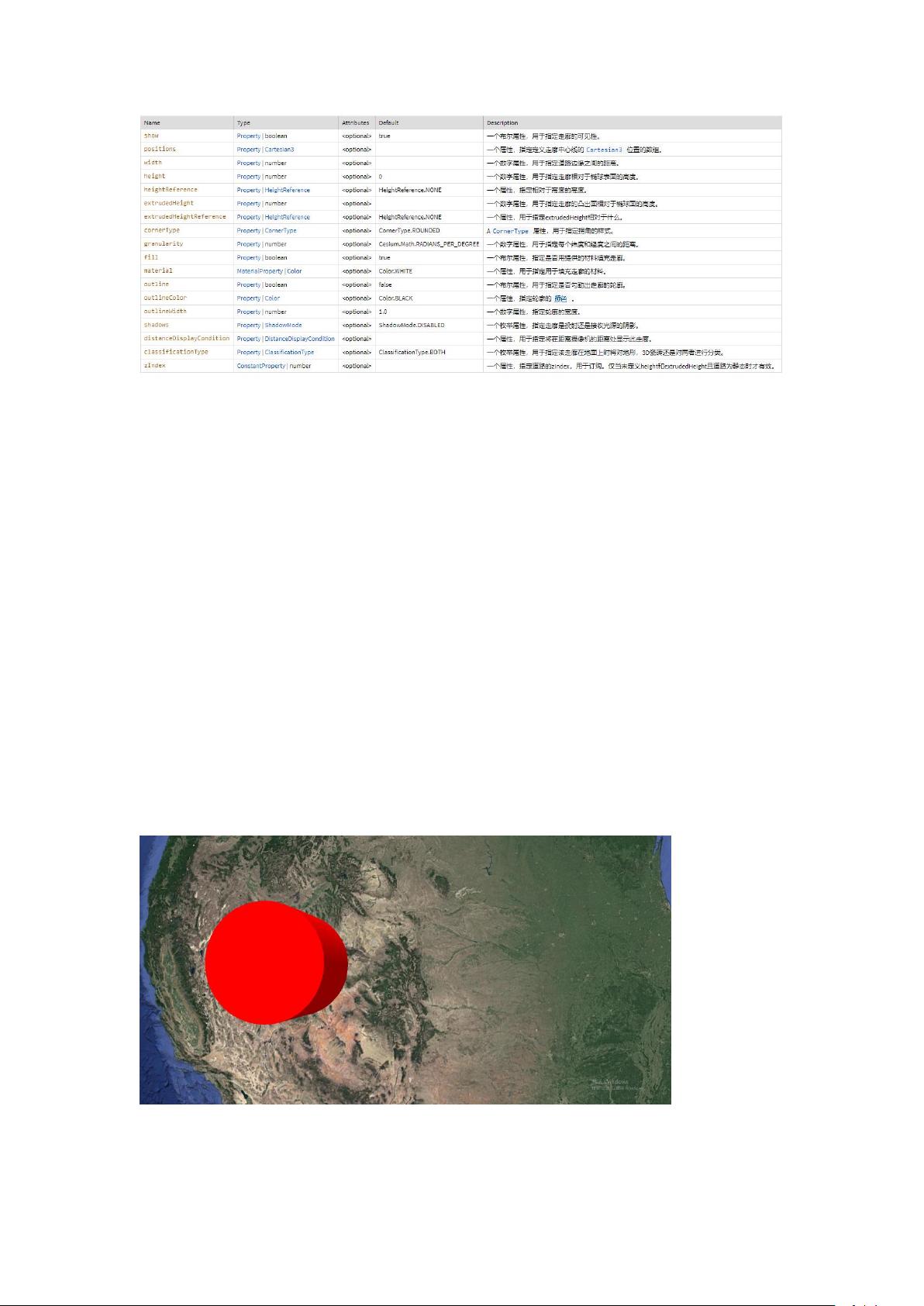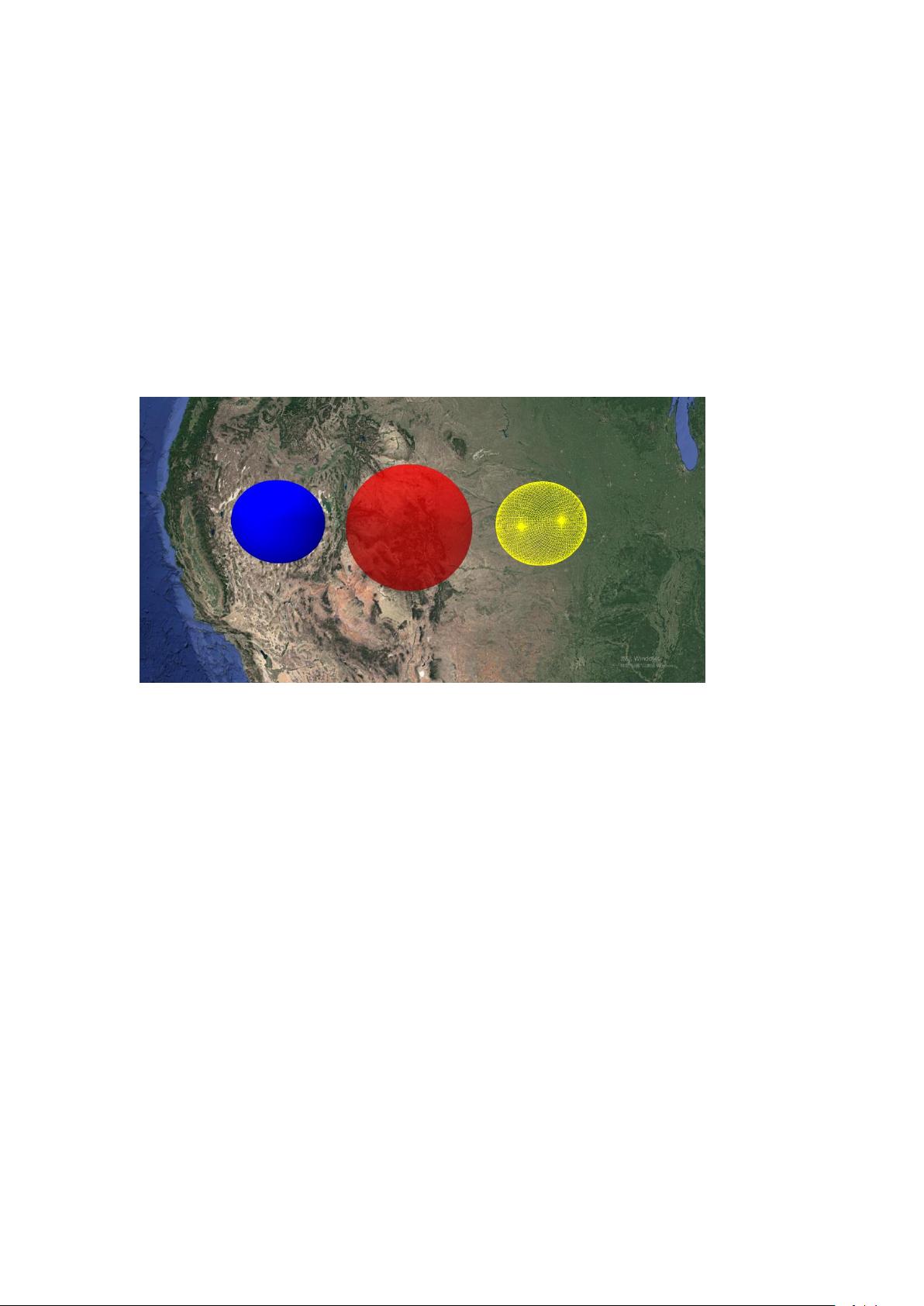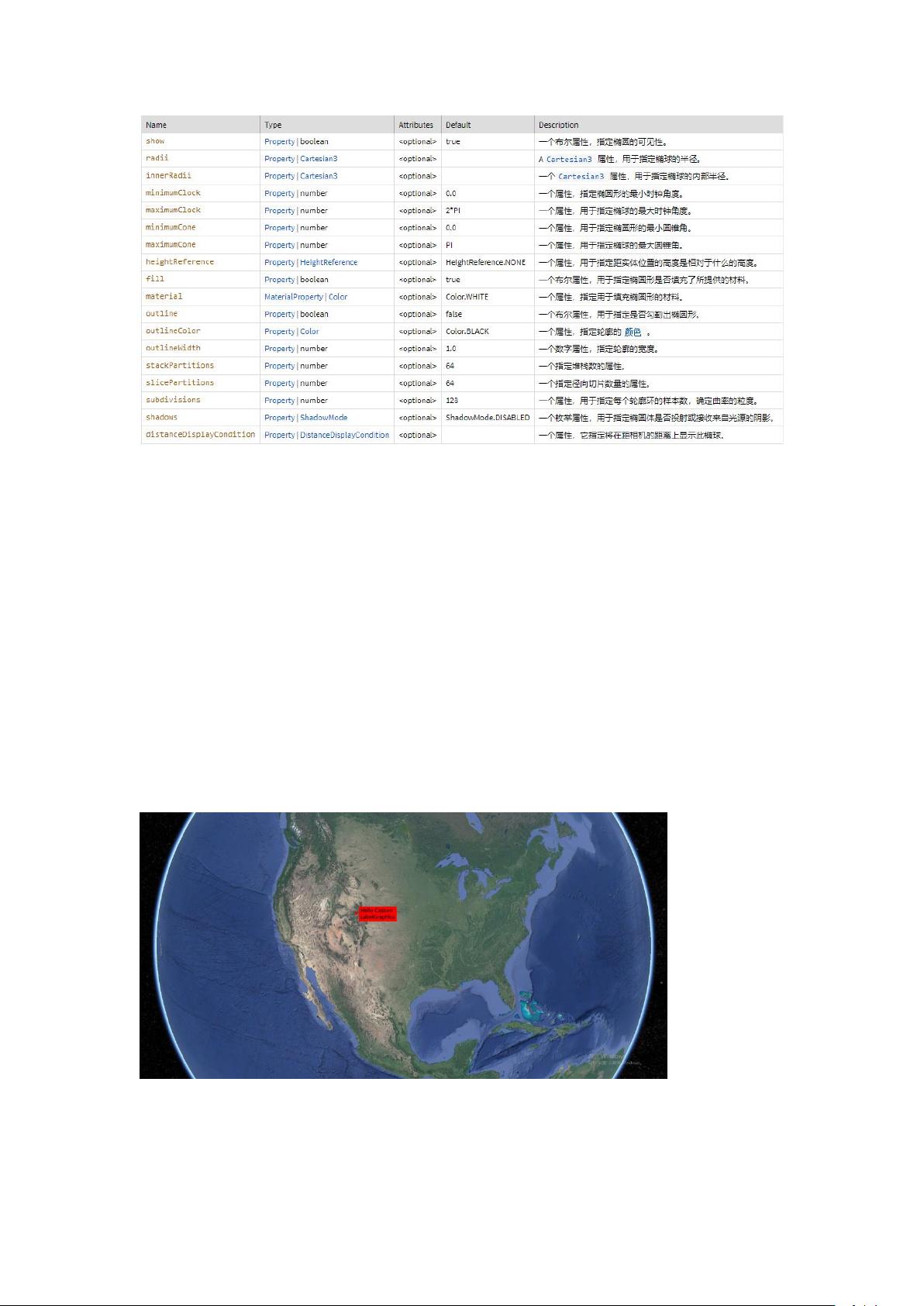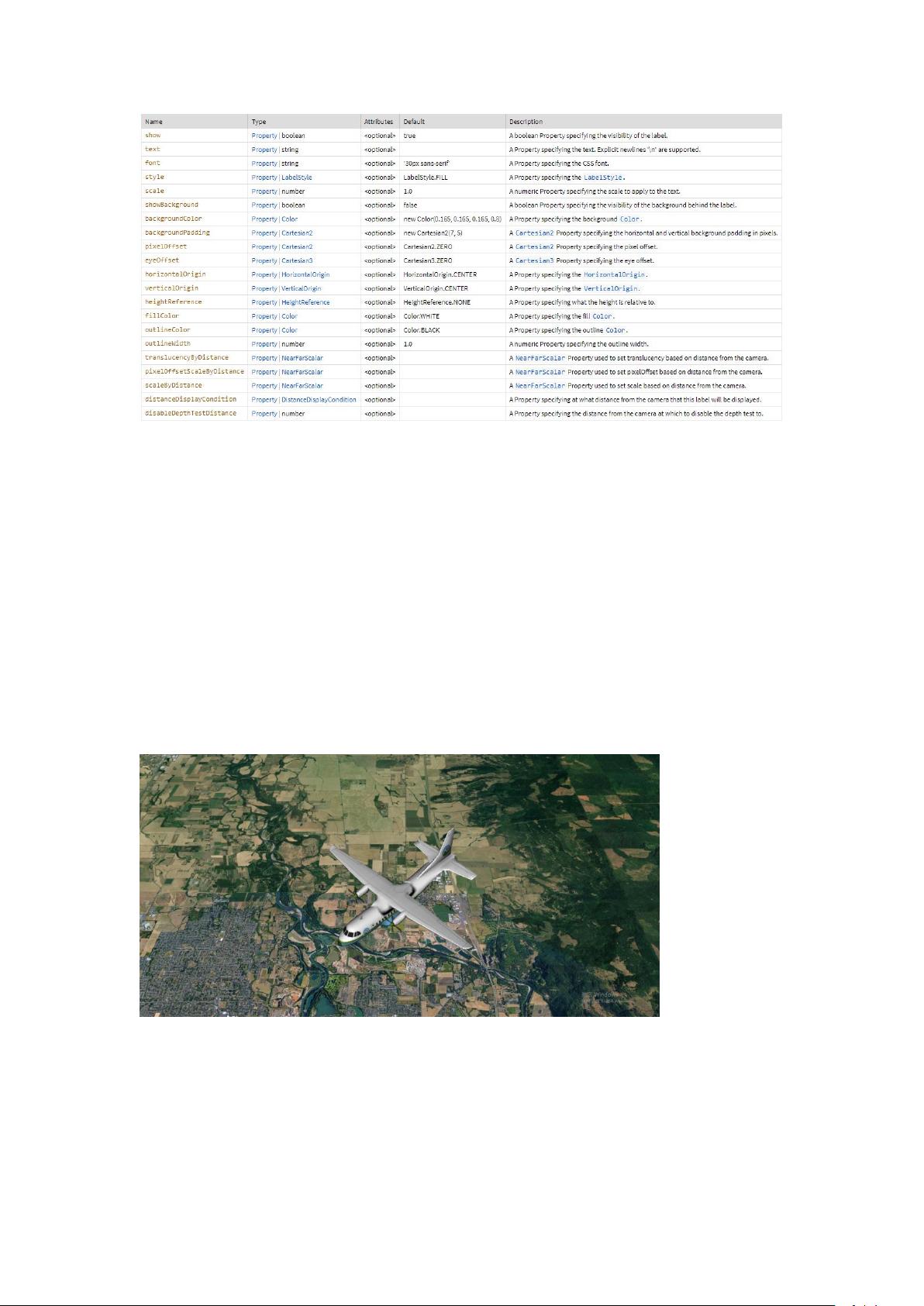Cesium 1.7 教程:3D地理信息地图引擎详解
版权申诉
"Cesium1.7教程.pdf 是一份详细整理的Cesium学习资料,涵盖了从入门到精通的各个层面,旨在帮助用户避免查阅英文文档的困扰。教程内容包括Cesium的基本概念、开发环境的搭建、Cesium的核心功能以及丰富的实例演示。"
Cesium是一个强大的JavaScript库,专为构建3D地理信息系统而设计。它利用WebGL技术实现硬件加速的图形渲染,无需任何额外的插件,在多种浏览器和平台上都能流畅运行。Cesium不仅支持2D、2.5D和3D地图显示,还能展示地形和影像图层、导入图像和3D模型,以及处理KML、GeoJSON、TopoJSON和CZML等矢量和几何数据格式。此外,它还具备时间轴驱动的动态数据可视化功能,适用于展示实时更新的动态数据。
在Vue环境下搭建Cesium项目,首先需要创建一个Vue项目,然后通过npm安装特定版本的Cesium开发包,如`npm install cesium@1.61.0-s`。接着,需要对项目的webpack配置进行调整。在`webpack-base-conf.js`中,指定Cesium的源代码路径并配置AMD模块加载器;在`webpack.dev.conf.js`中,设置`CESIUM_BASE_URL`以指向Cesium资源,并使用CopyWebpackPlugin将Cesium的工作线程复制到项目目录下。
通过以上步骤,Cesium的开发环境已经准备就绪,开发者可以开始利用Cesium创建交互式的3D地图应用,包括但不限于绘制几何图形、高亮区域,以及展示时间序列数据。教程中的实例和源码将有助于加深对Cesium各项特性的理解和应用。无论你是初学者还是有经验的开发者,这份教程都将提供宝贵的指导,帮助你熟练掌握Cesium的使用。
120 浏览量
171 浏览量
2019-07-04 上传
2023-01-06 上传
383 浏览量
229 浏览量
335 浏览量
2024-10-15 上传
165 浏览量
初见若缱绻;
- 粉丝: 2
- 资源: 10