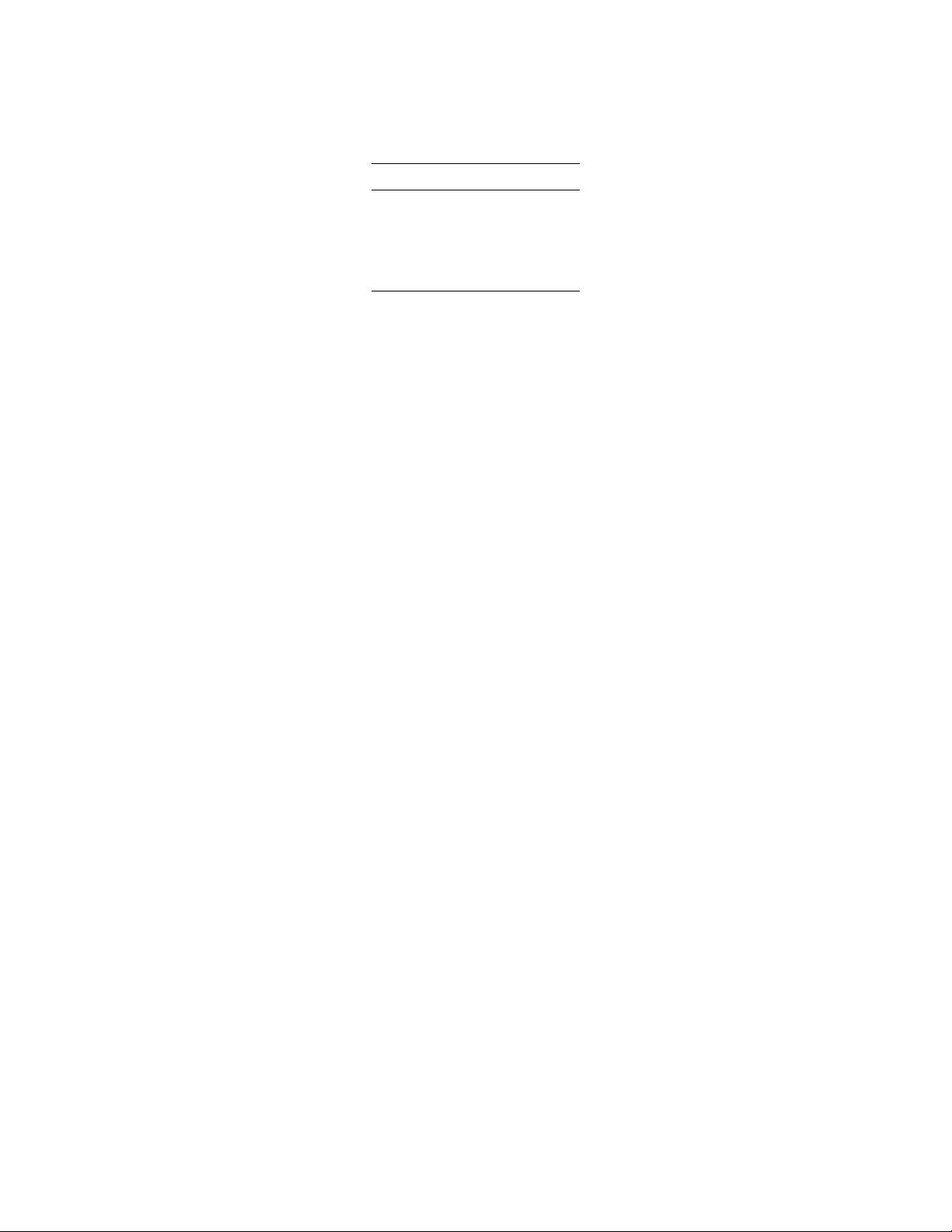R tidyverse深度解析:包与函数全面指南
需积分: 32 4 浏览量
更新于2024-07-16
收藏 526KB PDF 举报
《在Tidyverse中工作》是一本详细介绍R语言tidyverse系列包及其相关函数的指南,旨在帮助读者全面理解和掌握tidyverse框架在数据处理中的应用。作者Desi Quintans和Jeff Powell以实用的方式引导学习者,从安装tidyverse软件环境开始,包括课程材料和必要的包安装,以及推荐的工作流程。
章节1的" Preface"明确了研讨会的目标,假定读者对基础R编程有一定的了解,并介绍手册中遵循的约定。接着,作者详细解释了tidyverse的概念,强调其优势,如统一的数据处理方式、易读性强的代码风格和一致性,以及它如何超越基础R的局限性。
第2章专注于设置tidyverse环境,指导如何安装必要的软件和包,以及如何编写小型R Markdown文档来组织代码。这章强调了使用tidyverse包如`readr`、`dplyr`等的基础操作。
第3章深入探讨tidyverse的核心——"What, why, and when?",阐述tidyverse的设计理念(tidy data原则)以及它为何成为首选工具。这里讨论了tidyverse相较于基础R在数据操作、代码清晰度和效率上的提升,同时也提及了可能的不足之处。
第4章是关于" The Pipeline",即百分号 `%>%` 的使用,这是一种简洁的管道操作符,用于链式执行函数,方便数据流的处理。学习者可以了解到如何利用`dplyr`中的管道进行数据清洗、转换和组合,以及如何调试复杂的管道操作。
第5章详述了tidyverse中各个核心包的功能,如`readr`用于数据导入,`dplyr`和`tidyr`负责数据操纵(如reshape和complete),`purrr`用于迭代和函数式编程,`ggplot2`进行图形绘制,以及`stats`包用于统计建模。每种包的操作和用法都有所涉及。
章节6到7进一步深入讲解了具体的数据操作技巧,如导入CSV文件(单个或多个)、保存数据至.RDS文件、数据重塑(如melt和cast)以及完善数据集,这些都是tidyverse数据处理过程中的关键步骤。
《Working in the Tidyverse》提供了丰富的学习资源,不仅适合R初学者,也适合希望优化数据处理流程的高级用户,通过实例和实践,帮助读者熟练掌握tidyverse生态系统,提高数据处理的效率和代码可读性。
158 浏览量
158 浏览量
2022-09-23 上传
305 浏览量
2023-04-02 上传
2023-06-03 上传
2023-06-03 上传
1363 浏览量
160 浏览量
127 浏览量
充满遗憾
- 粉丝: 3
最新资源
- Microsoft编程秘籍:打造无错C程序的清洁代码指南
- Web服务安全详解:WS-Security与XML加密签名
- 理解WS-Addressing规范:Web服务寻址基础与实践
- WinCVS:Windows下的开源项目版本管理利器
- Eclipse中配置Hibernate实战教程
- MCTS70-536 教材:微软认证技术专家指南
- OpenCV入门指南:简介与基本示例
- C语言图形编程入门指南
- SCP-Converter:在Octave和Matlab中的SCP-ECG格式支持
- Java面试精华:面向对象特性与基础数据类型解析
- Visual C++使用ADO访问数据库入门教程
- Windows消息详解:关键操作与响应
- SQL查询进阶:选择列表、FROM子句与WHERE条件
- Sun OS常用命令详解:cd与ls
- Oracle SQL优化实践与技巧
- JavaScript函数库全集:实用工具与验证方法