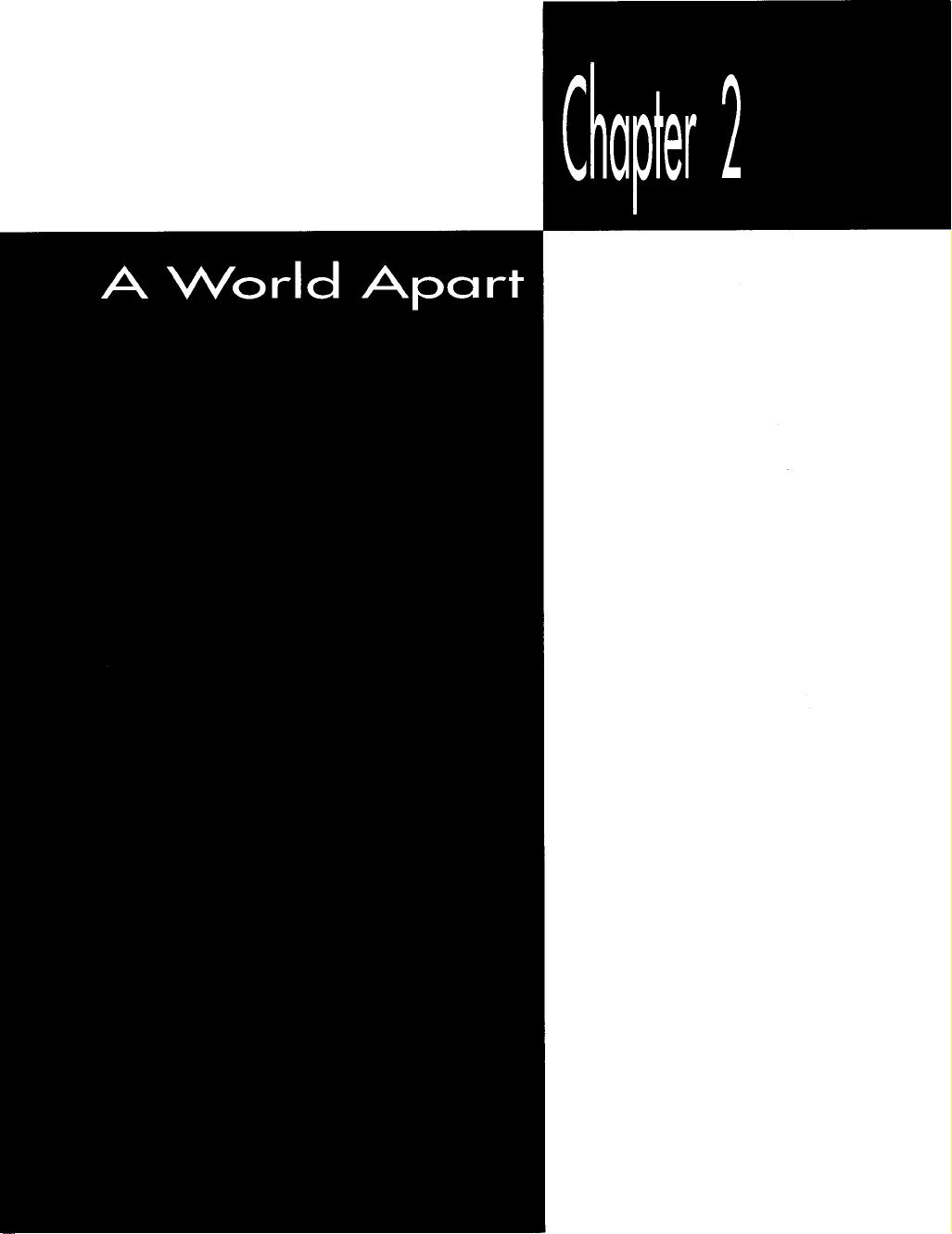优化与实战:《图形编程黑书》第二章探讨高级语言与汇编性能调优
需积分: 9 90 浏览量
更新于2024-11-26
收藏 2.71MB PDF 举报
在Michael Abrash的《图形编程黑书》第二章中,作者深入探讨了汇编语言优化在计算机图形编程中的重要性。章节标题"AWorldApart: Nature of Assembly Language Optimization"强调了在性能调优过程中,尽管高级语言如C/C++在许多情况下更为常用,但汇编语言的威力不容忽视。优化并非总是简单地降低高级代码的复杂性,而是需要在确保没有低效实现或拙劣编码拖累性能之后,才考虑转向汇编。
在性能瓶颈的挖掘中,作者指出,使用汇编语言时务必谨慎且正确。许多人对汇编代码可能带来的潜在慢速运行缺乏充分理解,但实际上,特别是在图形处理这类对性能要求极高的领域,汇编语言的效能提升是巨大的。例如, Doom 和 Quake 3D 游戏背后的图形技术,如纹理映射、隐藏表面去除等复杂问题,都需要精细的汇编语言技巧来解决,因为这些优化往往发生在低级别的硬件操作层面,与C/C++语言的执行环境截然不同。
作者举了一个实例,讲述了一次实际任务:对一个关键的汇编子程序进行优化,目标是使其运行速度达到极致。这个子程序负责构建一个 nibble(四分之一字节),在性能至关重要时,汇编语言的每一个细节都会影响最终结果。通过展示这种实战场景,读者可以学习到如何在实际项目中应用汇编语言优化,理解其独特的优势以及在何时何地选择正确的优化策略。
第二章引导读者深入了解汇编语言在图形编程中的特殊角色,强调了它在性能优化中的微妙之处,并通过具体例子展示了如何在必要时巧妙地利用汇编语言进行高级性能调整。对于想要在图形编程领域深入探索或者寻求极致性能的开发者来说,这一章提供了宝贵的实践经验和技术指导。
2009-12-17 上传
2015-07-19 上传
2018-11-04 上传
2023-05-27 上传
2023-05-25 上传
2023-06-06 上传
2023-06-10 上传
2024-10-22 上传
2023-12-10 上传
peterw330
- 粉丝: 0
- 资源: 4
最新资源
- JHU荣誉单变量微积分课程教案介绍
- Naruto爱好者必备CLI测试应用
- Android应用显示Ignaz-Taschner-Gymnasium取消课程概览
- ASP学生信息档案管理系统毕业设计及完整源码
- Java商城源码解析:酒店管理系统快速开发指南
- 构建可解析文本框:.NET 3.5中实现文本解析与验证
- Java语言打造任天堂红白机模拟器—nes4j解析
- 基于Hadoop和Hive的网络流量分析工具介绍
- Unity实现帝国象棋:从游戏到复刻
- WordPress文档嵌入插件:无需浏览器插件即可上传和显示文档
- Android开源项目精选:优秀项目篇
- 黑色设计商务酷站模板 - 网站构建新选择
- Rollup插件去除JS文件横幅:横扫许可证头
- AngularDart中Hammock服务的使用与REST API集成
- 开源AVR编程器:高效、低成本的微控制器编程解决方案
- Anya Keller 图片组合的开发部署记录