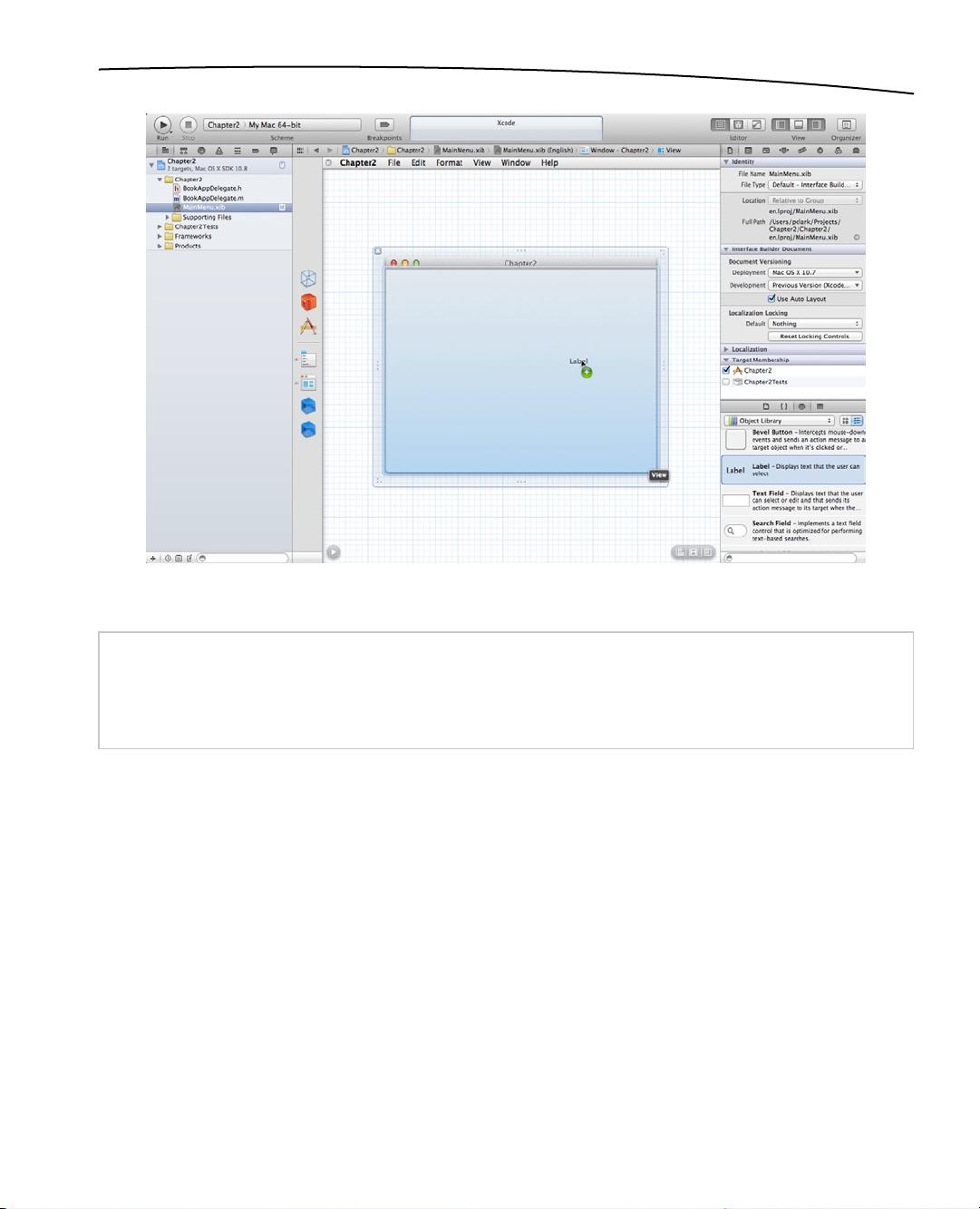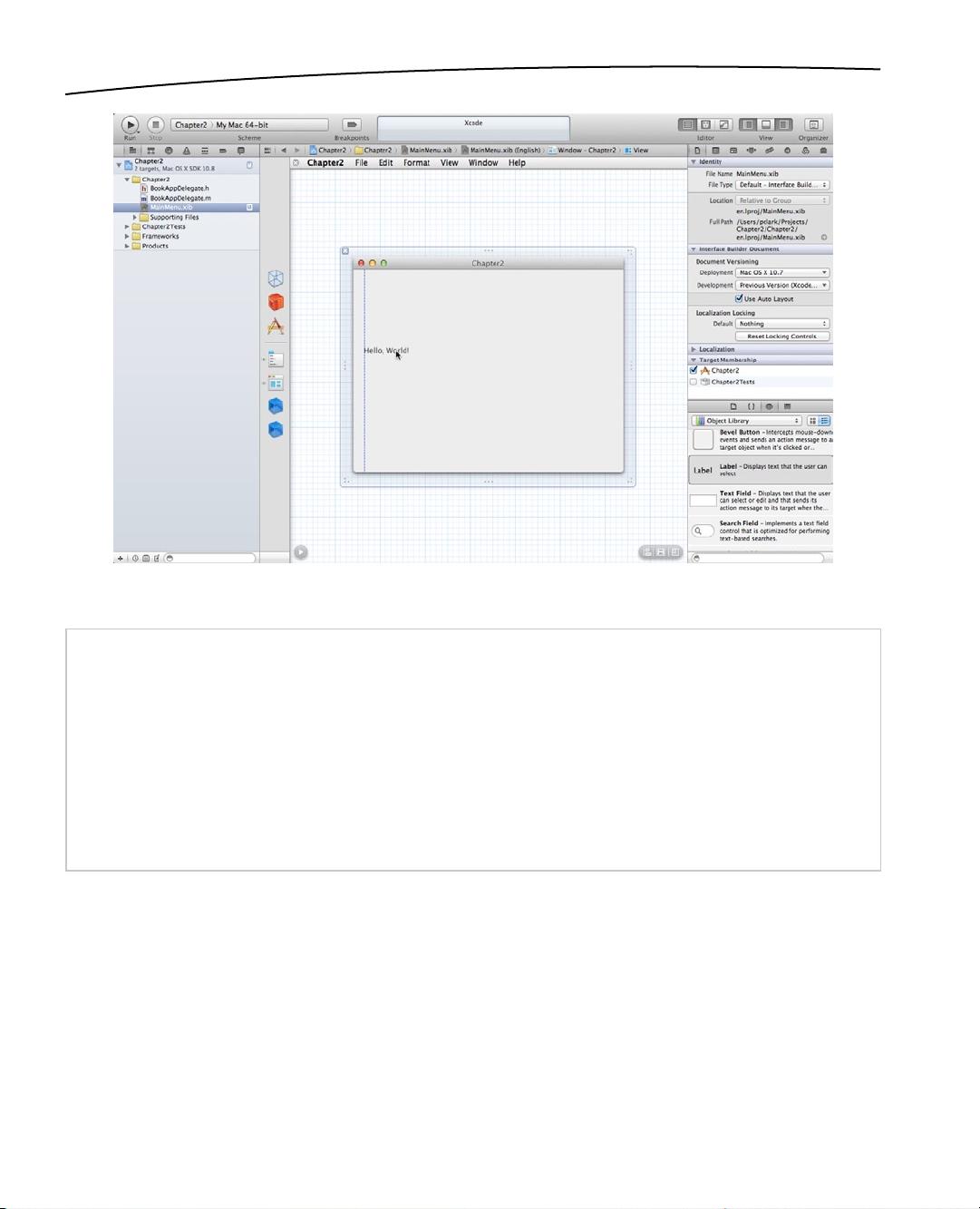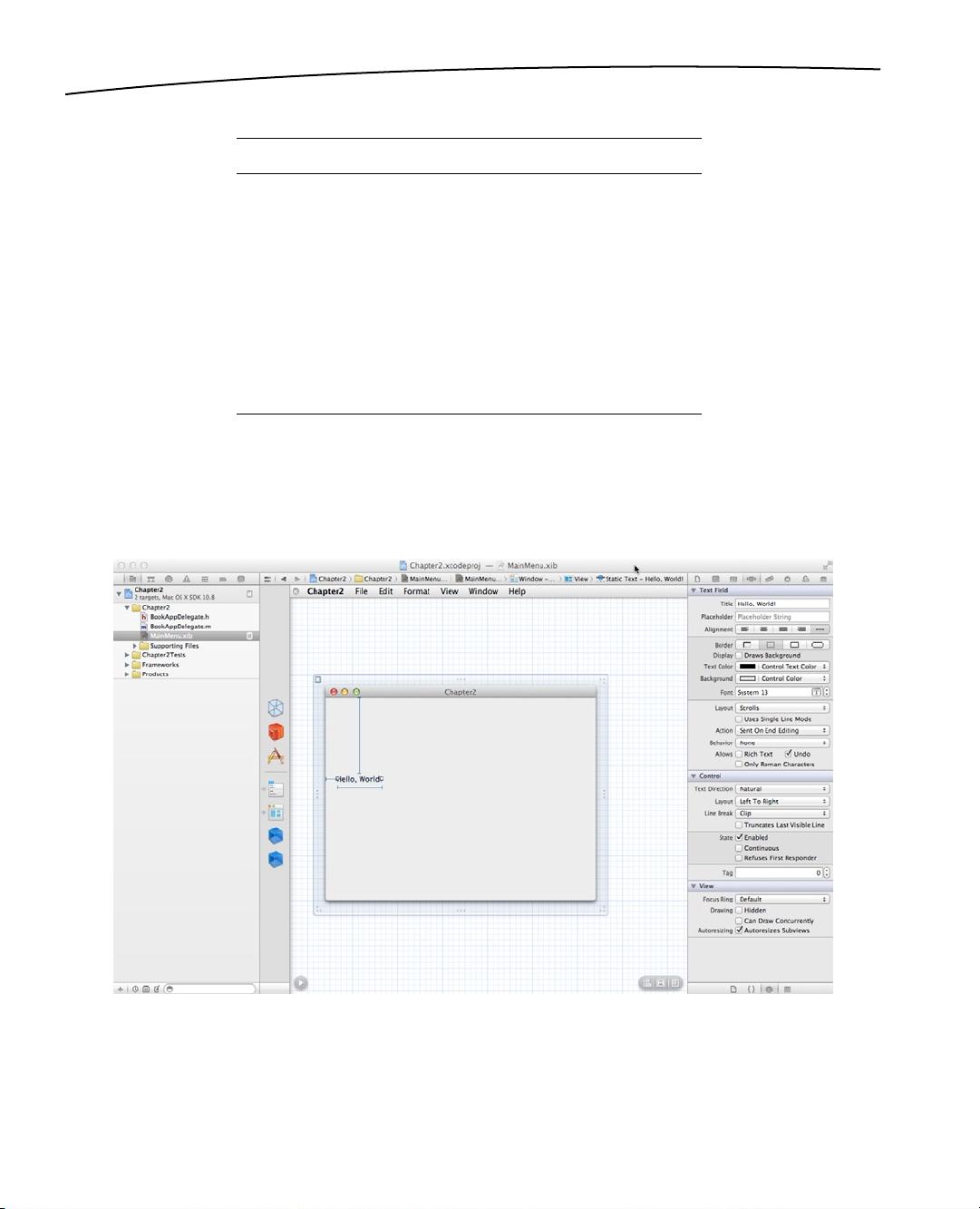精通Mac上的Cocoa编程
"Learn Cocoa on the Mac, 2nd Edition"
本书是关于在Mac上学习Cocoa编程的第二版,旨在帮助读者掌握创建高效、美观的Mac OS X应用程序所需的一切知识。Cocoa是Apple提供的一组面向对象的框架,为Mac OS X应用程序提供了运行时环境。Cocoa几乎处理了Mac开发中的所有常规任务,如窗口绘制、文本字段中的光标闪烁等,让开发者能够专注于编写使应用程序独一无二的代码。
Cocoa为各种开发需求提供了类。从窗口、菜单、滚动条、按钮到图像和图标,几乎每一个Mac OS X用户界面元素都有对应的Cocoa类实现。使用Cocoa构建的应用程序与Mac OS X系统紧密集成,能够很好地与其他应用协同工作,并无缝对接Finder、Dock等系统元素。
Cocoa的历史可以追溯到1986年,源自NeXTStep的AppKit,而NeXTStep是NeXT平台的应用构建工具。当Apple在1996年收购NeXT后,他们基于NeXT的技术开发了新的操作系统,即现在的OS X。
本书的章节内容涵盖了从基础到高级的Cocoa编程主题:
1. 第1章“Must Love Cocoa”介绍了Cocoa的重要性。
2. 第2章“Hello, World”引导读者进行简单的Cocoa程序编写。
3. 第3章“Lights, Camera… Actions! (and Outlets, too)”讲解了动作(Actions)和插槽(Outlets)的概念。
4. 第4章“The First Call to Action”深入讨论了事件处理。
5. 第5章“GUI Components”探讨了图形用户界面组件的使用。
6. 第6章“Using Table Views”讲解如何利用表格视图展示数据。
7. 第7章“Cocoa Bindings”介绍了Cocoa绑定机制,用于简化数据模型和界面之间的连接。
8. 第8章“CoreData Basics”介绍了Core Data的基本概念和用法。
9. 第9章“CoreData Relationships”深入到Core Data的关系模型。
10. 第10章“Search and Retrieve CoreData with Criteria”教授如何根据条件搜索和检索Core Data数据。
11. 第11章“Windows, Menus, and Sheets”涵盖了窗口、菜单和表单的使用。
12. 第12章“Document-Based Applications”讲解了文档基础的应用程序开发。
13. 第13章“Exceptions, Signals, Errors, and Debugging”涵盖了异常处理、信号、错误和调试技巧。
14. 第14章“Drawing in Cocoa”介绍了Cocoa中的图形绘制。
15. 第15章“Advanced Drawing Topics”深入到高级绘图主题。
16. 第16章“Working with Files”教授如何在Cocoa中处理文件操作。
17. 第17章“C...”(章节内容不完整,但可推断为继续讨论其他相关主题)。
通过阅读本书,读者将能够熟练掌握Cocoa编程,从而开发出功能丰富的Mac应用程序。
133 浏览量
2015-01-05 上传
2013-05-15 上传
108 浏览量
2012-11-08 上传
2012-12-19 上传
129 浏览量
217 浏览量
ljlljl79
- 粉丝: 0
最新资源
- Phoenix.HTML函数:独立处理HTML的开源工具
- Kubernetes Linux AMD64版本资源下载指南
- Qt编程实战:文本文件解压缩技术解析
- Restful.net后端开发:待办事项说明及依赖安装指南
- 无需安装Oracle客户端的C#访问Oracle数据库方法
- 全面指南:课程学习与作业处理详解
- 高效转换XLS表格为PDF的工具介绍
- PLC程序控制梯形图案例分析与应用
- QQ资源吧网站源码分享:快速部署指南
- STM32与ESP8266控制4路开关的OneNet MQTT协议源代码
- sscom32软件:串口通讯测试与下载指南
- SVG元素与跨度黑客马拉松实践教程
- Bus Hound 5.0 USB分析软件易导致Win7系统死机
- 脉冲频率采集与定时中断计算技术实现
- 易语言版飘零金盾V1.5源码及模块全套发布
- 使用Python开发个人档案REST API教程