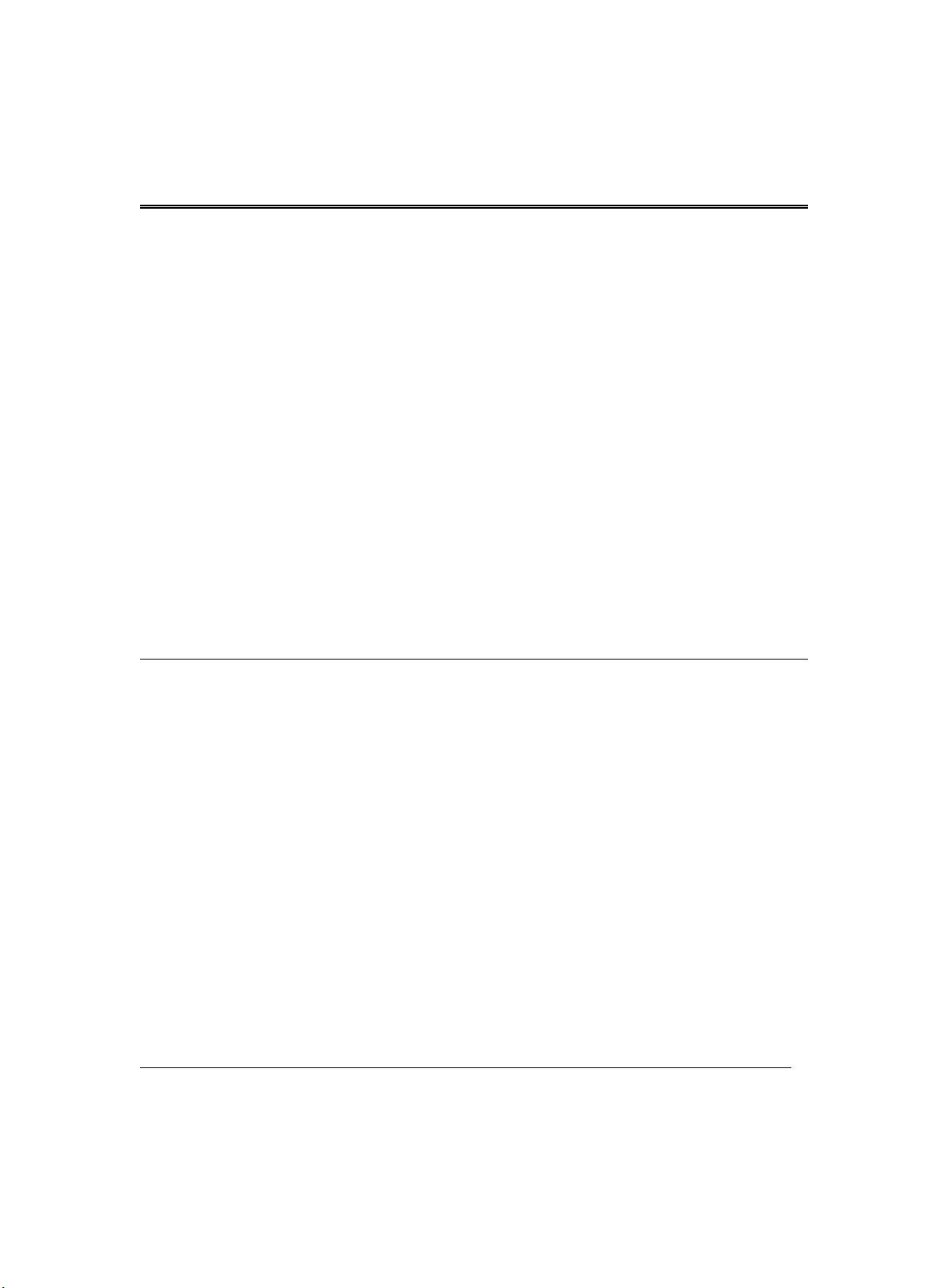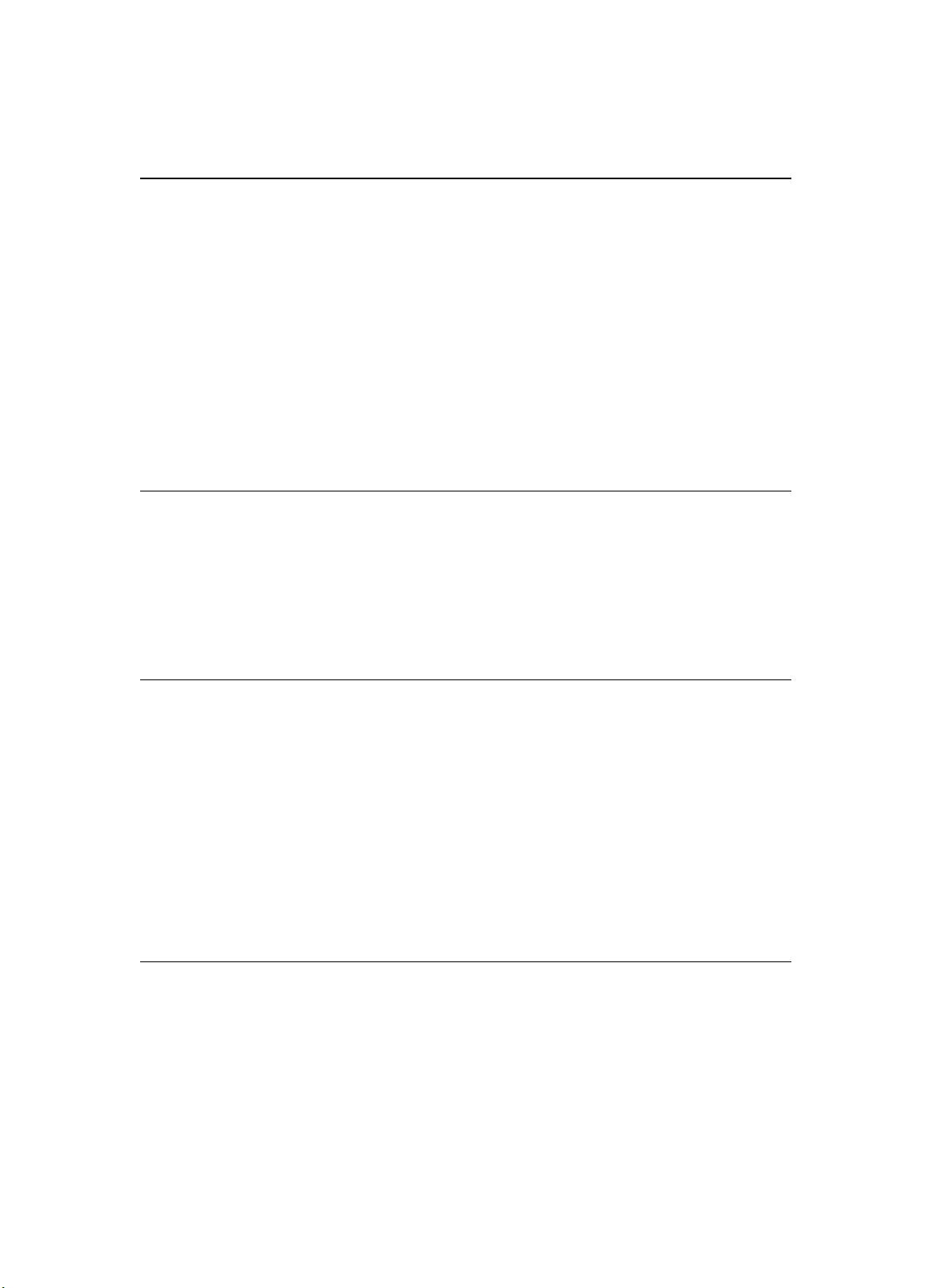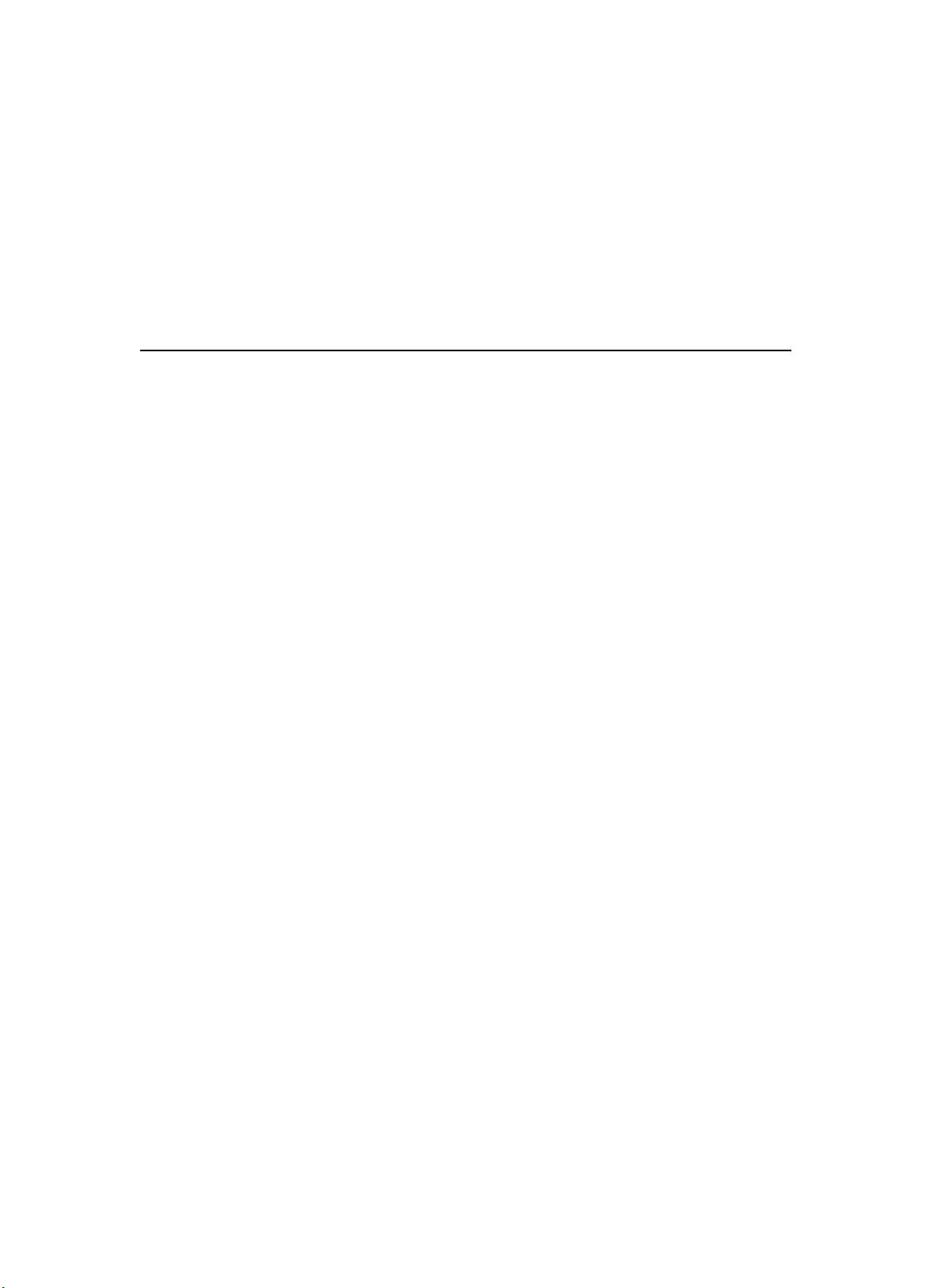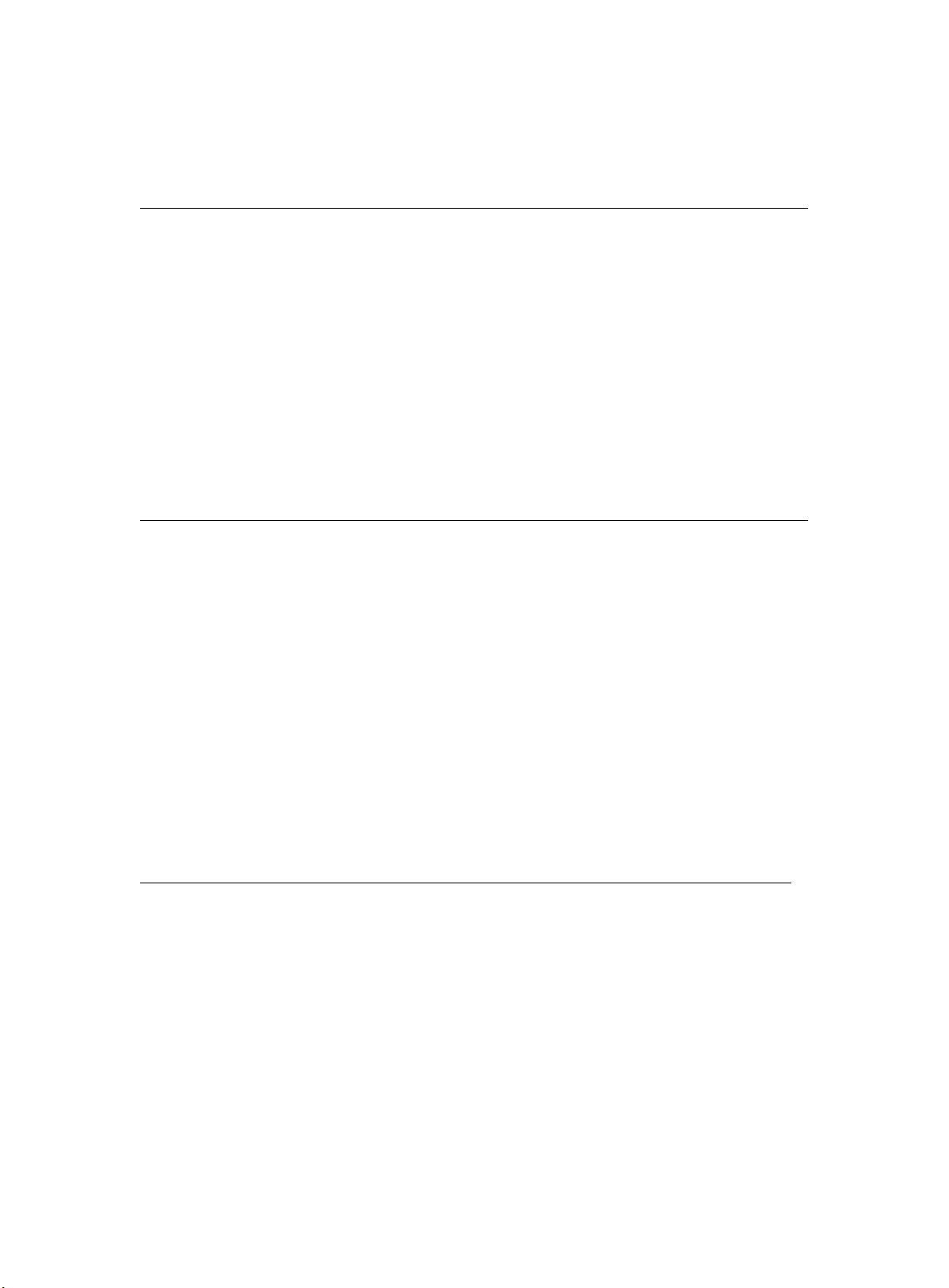BEA WebLogic 服务器管理指南
版权申诉
16 浏览量
更新于2024-07-02
收藏 1.23MB DOC 举报
"BEA WebLogic 服务器管理文档"
这篇文档是关于BEA WebLogic 服务器的管理指南,由BEA Systems公司在2001年发布。BEA WebLogic 服务器是一款企业级的Java应用服务器,它提供了运行和管理基于Java EE (以前称为J2EE) 应用程序的平台。此管理指南主要针对系统管理员,帮助他们有效地配置、监控和维护WebLogic服务器的运行环境。
文档首先强调了版权信息,指出该软件和文档受BEA Systems的许可协议约束,禁止未经授权的复制和分发。对于政府或特定组织的使用,需要遵循特定的法规,如FAR和DFARS中的计算机软件许可条款。BEA Systems不对其提供的软件或文档内容的准确性、可靠性和适用性做明示或暗示的保证。
BEA WebLogic服务器管理涉及多个方面,包括但不限于:
1. **安装与配置**:指南可能涵盖了安装WebLogic Server的步骤,以及如何配置服务器的基本设置,如网络端口、域配置、数据源和JMS队列等。
2. **安全管理**:可能包含用户和角色的管理,以及SSL加密、权限控制和身份验证机制的设置。
3. **集群与高可用性**:讨论如何创建和管理WebLogic集群,以实现故障转移和负载均衡,提高服务的可用性。
4. **性能监控与调优**:涵盖如何监控服务器性能,识别瓶颈,并进行相应的JVM、线程池和内存配置优化。
5. **部署与更新**:介绍如何部署应用程序,包括WAR、EAR和EJB文件,以及如何更新已部署的应用。
6. **日志与诊断**:提供关于如何配置和分析服务器日志,以及使用诊断工具排查问题的指导。
7. **故障排除**:可能包括常见错误和问题的解决方案,以及如何收集和分析服务器崩溃转储信息。
8. **备份与恢复**:讲解如何备份WebLogic Server的配置和应用程序,以及在出现问题时如何恢复。
9. **自动化管理**:可能涉及使用脚本或WebLogic管理控制台进行自动化任务,如启动、停止服务器,以及执行定期维护。
10. **集成与扩展**:讨论与其他系统(如数据库、应用服务器或中间件)的集成,以及如何利用WebLogic的API和插件进行扩展。
请注意,由于原始文档的部分内容未提供,以上概述基于一般BEA WebLogic 服务器管理文档的典型内容。实际文档可能包含更详细的信息,包括具体的配置步骤、最佳实践和案例研究。对于深入学习和操作,建议查阅完整的文档以获取全面指导。
104 浏览量
点击了解资源详情
点击了解资源详情
207 浏览量
2021-03-21 上传
2021-03-08 上传
126 浏览量
老帽爬新坡
- 粉丝: 98
- 资源: 2万+
最新资源
- 初级java笔试题-jas497_476:EECS476的最终项目
- 完整版调用外部命令.rar
- 玫瑰花图标下载
- DO_AN_LOD
- Library:生成一个图书馆区,玩家可以在那里轻松获取书籍,并受制于
- MACS:MACS-ChIP-Seq的基于模型的分析
- scrapy_climatempo:Objetivo
- 完整版调整窗口大小.rar
- 抄送缓存
- 可爱大象图标下载
- goit-js-hw-08-gallery:https
- Công Cụ Đặt Hàng Của Long Châu Express-crx插件
- 完整版调整控件大小2.rar
- semiotic-standard:适用于所有商用跨星公用事业升降机和重型运输航天器。 — 2078年4月16日
- 可爱动物头像小图标下载
- guowen.xu.github.io