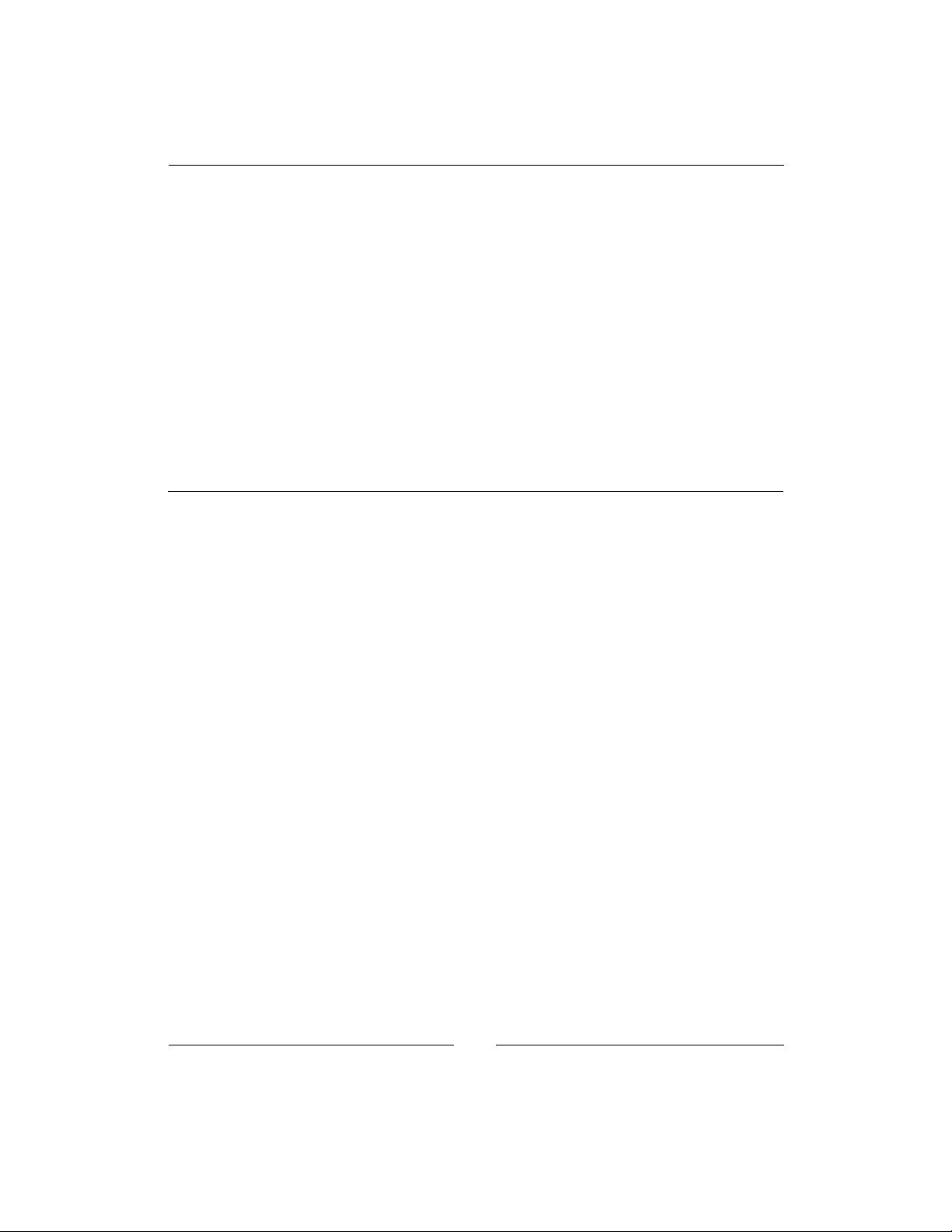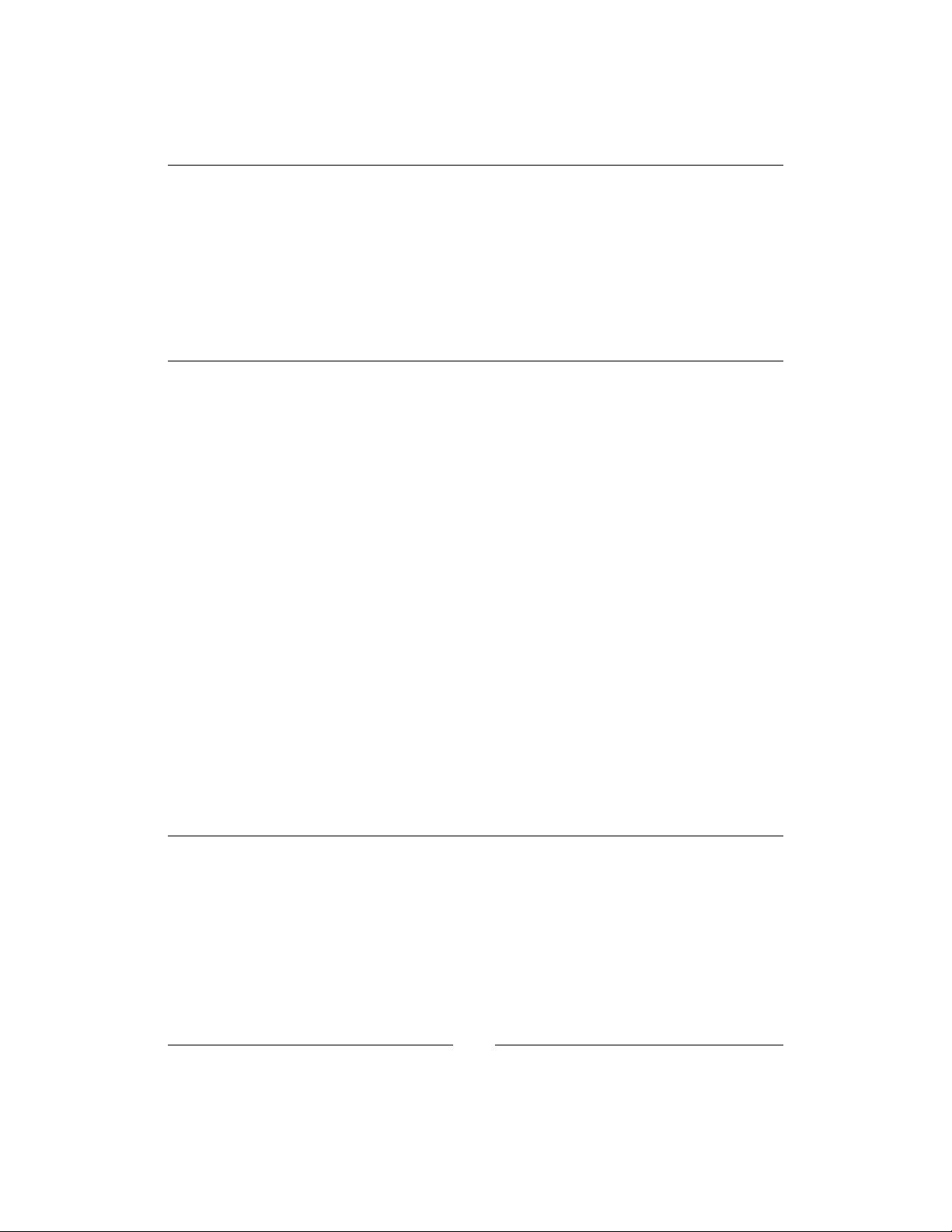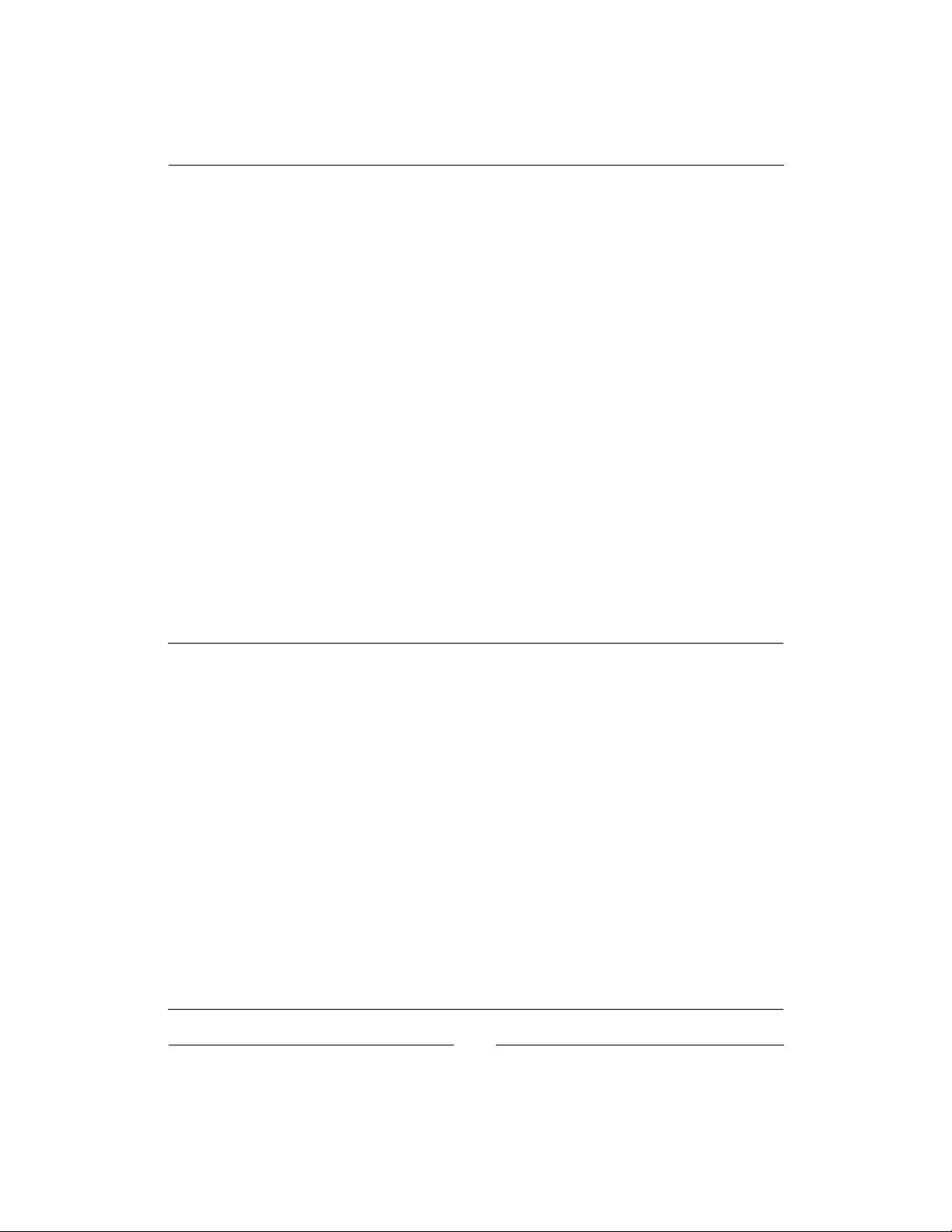精通ROS机器人编程:2015版C++实战指南
需积分: 10 158 浏览量
更新于2024-07-19
收藏 13.46MB PDF 举报
"Mastering ROS for Robotics Programming 2015 C++"
本书“Mastering ROS for Robotics Programming 2015 C++”是一本专为机器人操作系统(ROS)的使用者和开发者编写的指南,旨在帮助读者掌握如何使用ROS设计、构建和模拟复杂的机器人系统。ROS是机器人学领域广泛使用的开源框架,它提供了丰富的库和工具,使得机器人软件开发变得更加高效和模块化。
在2015年的背景下,这本书主要关注ROS的C++实现,因为C++是ROS的核心编程语言,能够提供高性能和低级别的控制。作者Lentin Joseph是一位经验丰富的机器人学专家,他通过本书向读者展示了如何充分利用ROS的特性,包括消息传递、节点通信、参数服务器、服务和动作服务器等核心概念。
书中内容涵盖了:
1. **ROS基础知识**:介绍ROS的架构,包括节点、话题、服务、参数等基本元素,以及如何设置ROS开发环境。
2. **C++编程基础**:回顾C++基础知识,确保读者能够理解ROS中用到的C++编程技巧和最佳实践。
3. **ROS包和工作空间**:学习创建、管理和组织ROS项目,包括编写CMakeLists.txt文件和创建ROS包。
4. **传感器和Actuators**:讲解如何处理来自各种传感器(如激光雷达、摄像头)的数据,以及如何控制执行器。
5. **导航和移动**:探讨ROS中的导航堆栈,包括路径规划、定位和避障策略。
6. **模拟与仿真**:利用Gazebo进行机器人仿真,测试和优化机器人行为。
7. **人机交互**:介绍如何通过ROS实现机器人与用户之间的交互,如语音识别和可视化界面。
8. **高级主题**:涵盖更复杂的话题,如多机器人协作、SLAM(同时定位与建图)和机器学习应用。
通过本书的学习,读者将不仅能够理解ROS的工作原理,还能熟练地应用ROS开发出功能丰富的机器人应用程序。书中的实例和练习旨在帮助读者将理论知识转化为实际技能,提升在机器人领域的专业能力。尽管出版于2015年,ROS的核心概念和大部分技术依然在当前版本中适用,因此对于初学者和有一定经验的开发者来说,这本书都是一个宝贵的资源。
2018-06-05 上传
2019-04-17 上传
2019-05-09 上传
2023-07-27 上传
2023-06-08 上传
2023-07-27 上传
2023-08-01 上传
2023-06-25 上传
2023-08-31 上传
石国
- 粉丝: 15
- 资源: 8
最新资源
- zlib-1.2.12压缩包解析与技术要点
- 微信小程序滑动选项卡源码模版发布
- Unity虚拟人物唇同步插件Oculus Lipsync介绍
- Nginx 1.18.0版本WinSW自动安装与管理指南
- Java Swing和JDBC实现的ATM系统源码解析
- 掌握Spark Streaming与Maven集成的分布式大数据处理
- 深入学习推荐系统:教程、案例与项目实践
- Web开发者必备的取色工具软件介绍
- C语言实现李春葆数据结构实验程序
- 超市管理系统开发:asp+SQL Server 2005实战
- Redis伪集群搭建教程与实践
- 掌握网络活动细节:Wireshark v3.6.3网络嗅探工具详解
- 全面掌握美赛:建模、分析与编程实现教程
- Java图书馆系统完整项目源码及SQL文件解析
- PCtoLCD2002软件:高效图片和字符取模转换
- Java开发的体育赛事在线购票系统源码分析