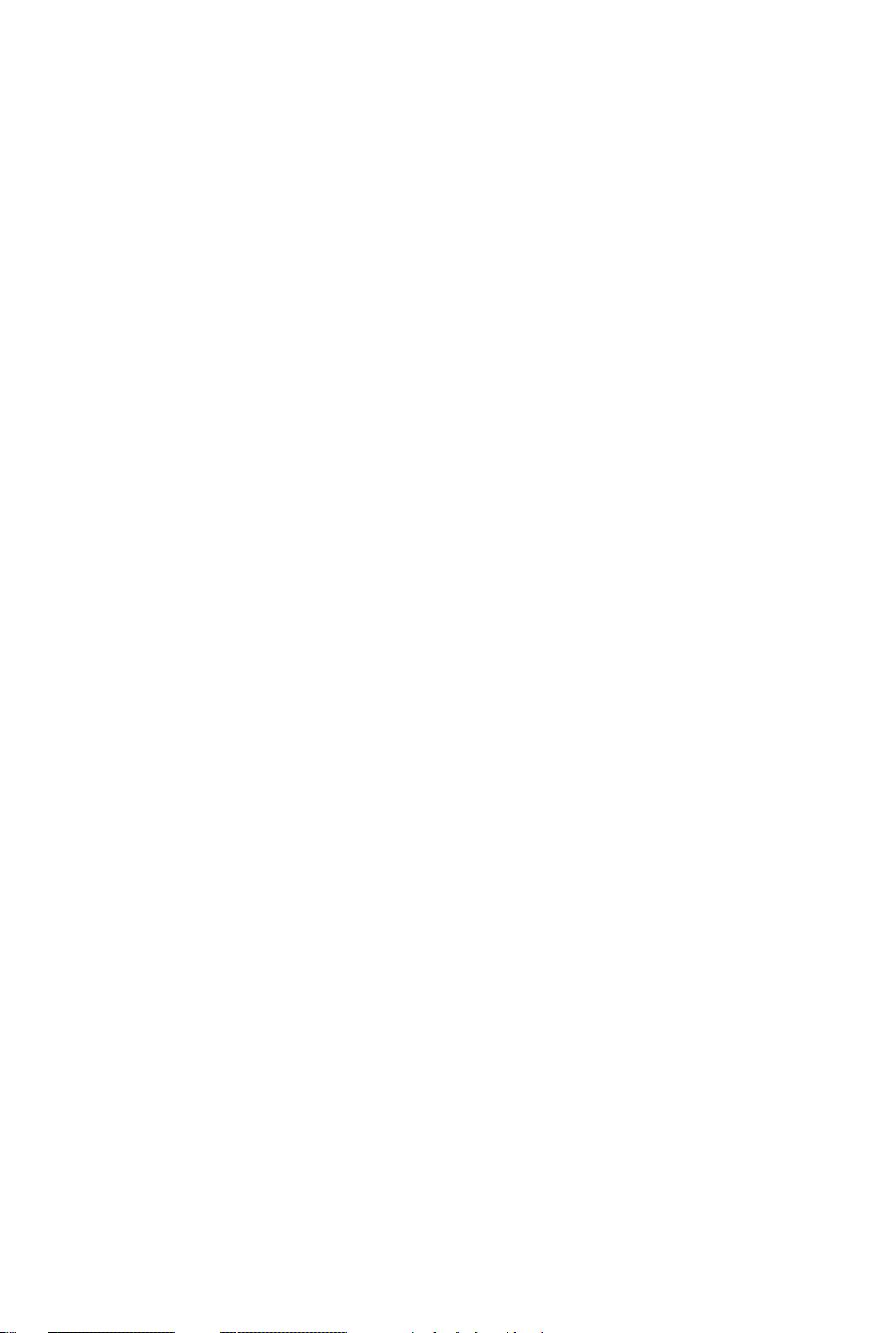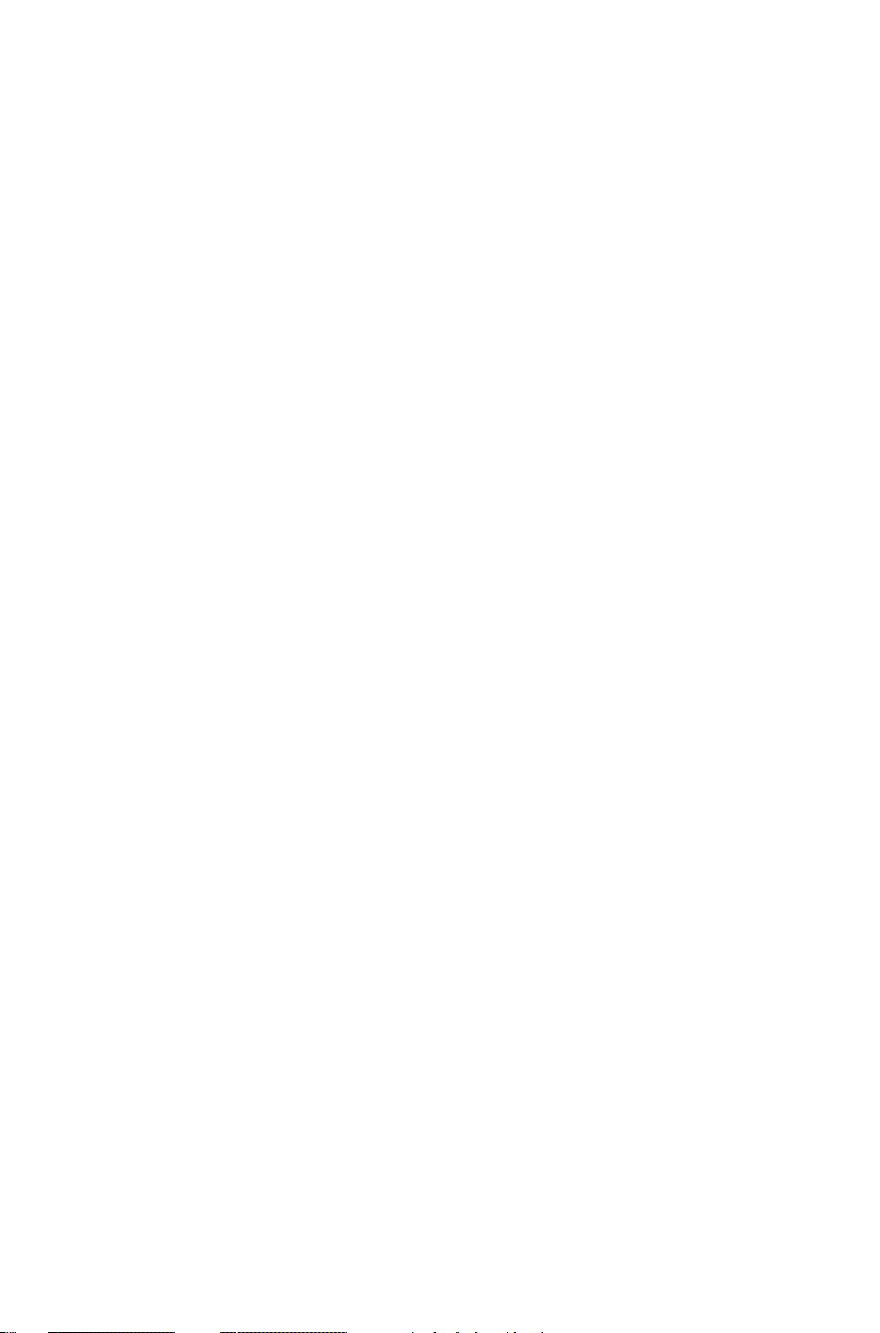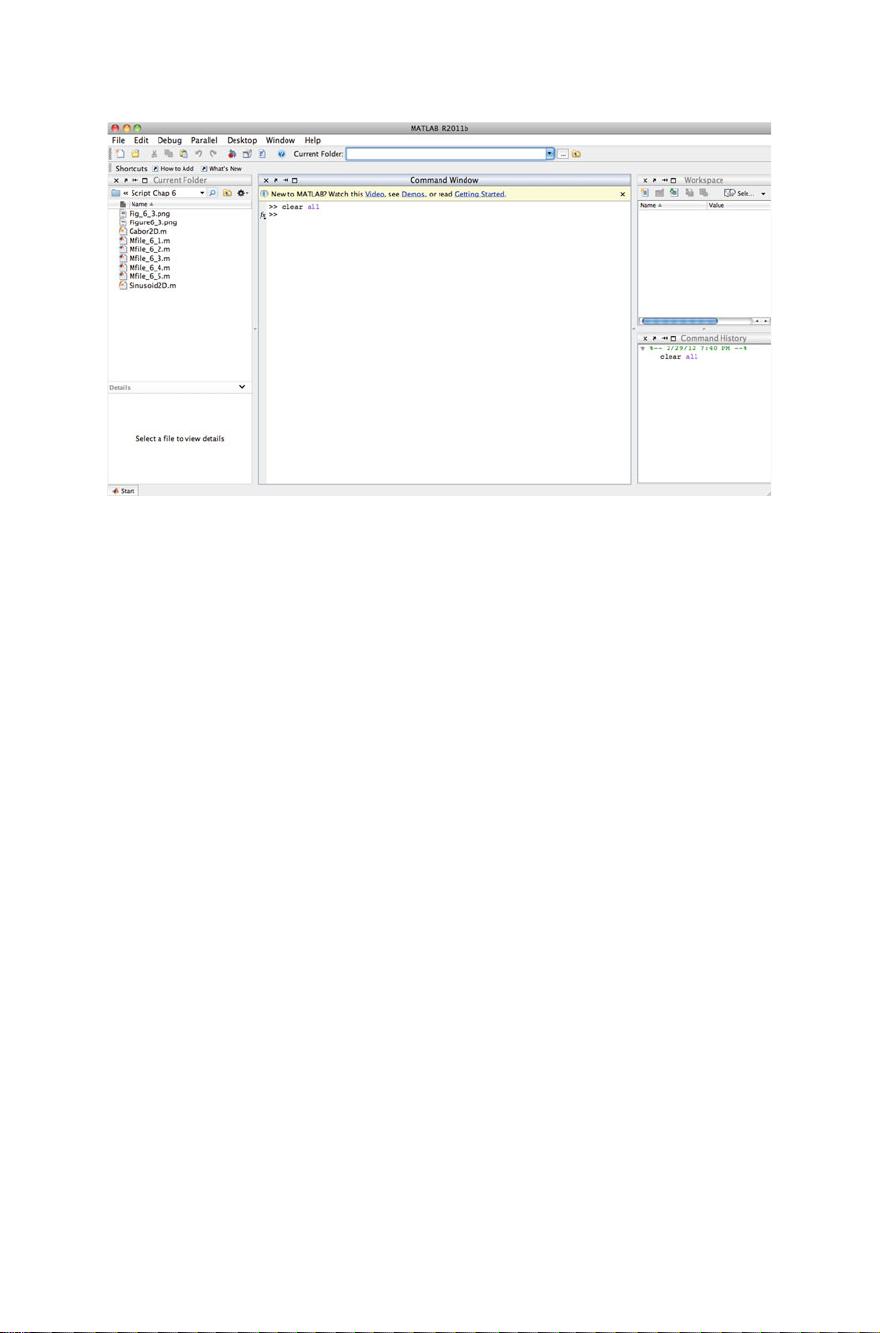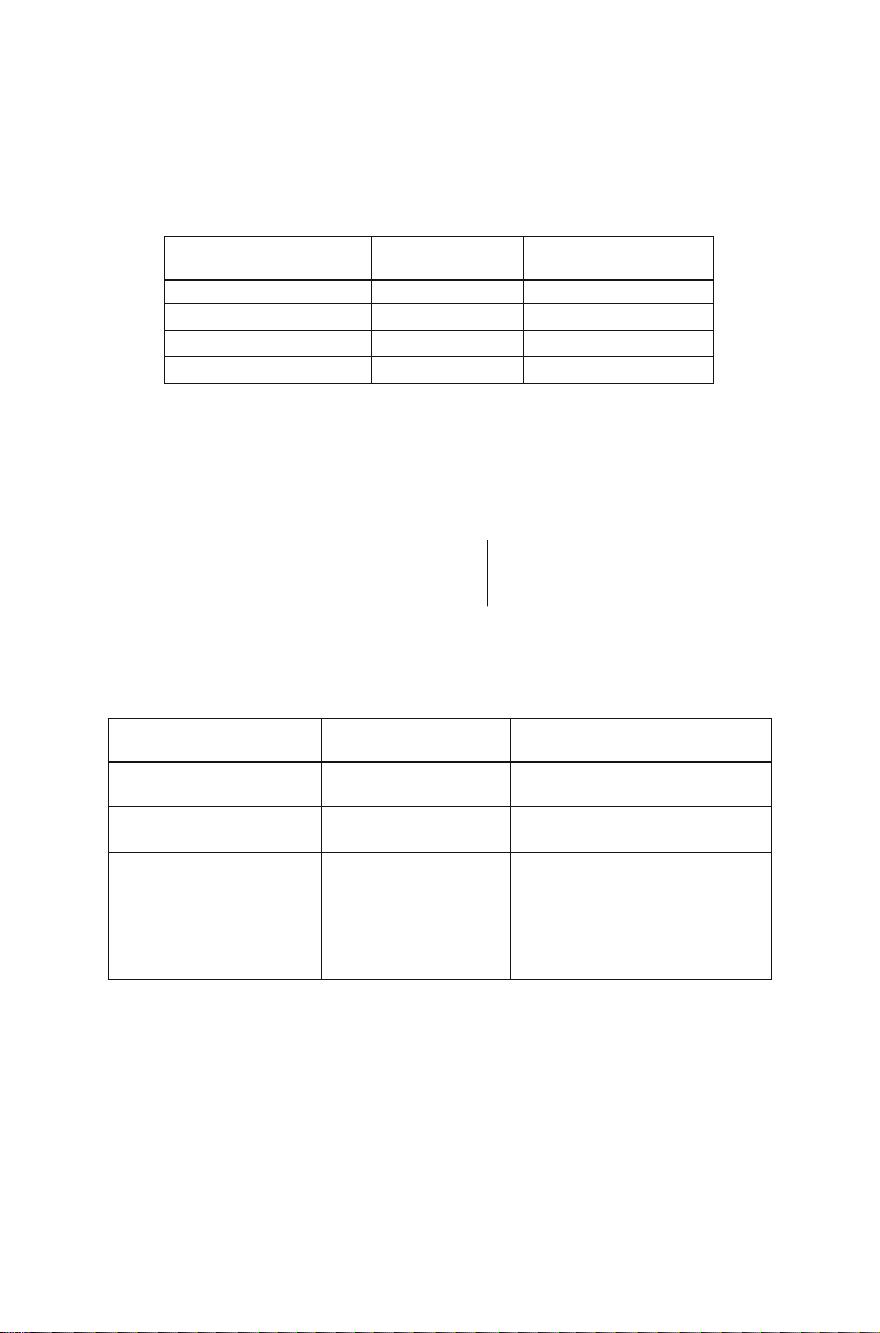xv
Contents
Analysis ................................................................................................. 243
Summary ................................................................................................... 243
Exercises ................................................................................................... 244
Exercise 1 .............................................................................................. 244
Solution 1 .............................................................................................. 244
Exercise 2 .............................................................................................. 244
Solution 2 .............................................................................................. 245
A Brick for an Experiment ........................................................................ 245
References ................................................................................................. 248
Suggested Readings .................................................................................. 248
10 Psychtoolbox: Sound, Keyboard and Mouse ........................................ 249
Timing ....................................................................................................... 249
Priority ...................................................................................................... 250
Sound Functions........................................................................................ 251
Getting Participants’ Inputs: Keyboard and Mouse Functions ................. 253
Keyboard Response .............................................................................. 253
“Press Any Key to Proceed” ................................................................. 254
“Press the Spacebar to Proceed” ........................................................... 254
“Press Any Key to Respond” ................................................................ 256
Reaction-Time Detection ...................................................................... 256
Choice Reaction Time ........................................................................... 258
Go/No-Go Reaction Time ..................................................................... 259
Reaction Times Within a Video Clip..................................................... 260
Mouse Input .......................................................................................... 262
Using Participants’ Input to Manipulate Shape Characteristics ................ 263
Keyboard Manipulations ....................................................................... 264
Placing Discs with the Mouse ............................................................... 266
Summary ................................................................................................... 267
Exercises ................................................................................................... 268
Exercise 1 ............................................................................................. 268
A Brick for an Experiment ........................................................................ 269
References ................................................................................................. 272
Suggested Readings .................................................................................. 273
About the Authors ........................................................................................... 275
Index ................................................................................................................ 277