没有合适的资源?快使用搜索试试~ 我知道了~
首页ACPI 5.0:新一代BIOS与硬件交互标准
ACPI(高级配置和电源管理接口)规格5.0是于2011年12月6日发布的标准,由Hewlett-Packard(惠普)、Intel Corporation、Microsoft Corporation、Phoenix Technologies Ltd. 和 Toshiba Corporation 等业界巨头共同制定。这个版本的规范旨在定义BIOS(基本输入输出系统)与系统硬件之间的新一代交互方式,以实现高级的系统配置和电源管理功能。
在ACPI 5.0中,重点在于提升系统的灵活性、兼容性和效率。它涵盖了一系列关键特性,包括:
1. **增强的配置支持**:新版本的规范提供了更强大的系统配置选项,允许设备和平台能够自定义其硬件设置,满足不同用户和应用场景的需求。这可能涉及到处理器特性的调整、内存优化、I/O设备管理等。
2. **电源管理改进**:ACPI 5.0加强了对低功耗模式的支持,使得系统能够在保持性能的同时减少能耗。这包括更精确的电池管理和电源状态监控,以及对绿色计算和移动设备优化。
3. **兼容性扩展**:随着技术的发展,旧版ACPI标准可能无法适应新的硬件和操作系统。ACPI 5.0旨在确保与其他版本的兼容性,同时允许新技术的引入,以保持行业的进步。
4. **安全和稳定性**:随着网络安全的关注度提高,ACPI 5.0可能包含了增强的安全措施,如防止恶意软件利用电源管理漏洞,保护敏感数据和系统资源。
5. **标准化协议**:作为“即插即用”和自动化管理的基础,ACPI规范确保了硬件设备与软件管理工具之间的无缝通信,提高了整个系统的管理效率。
6. **知识产权声明**:该规格明确指出,所有参与方保留其知识产权,提供的是“原样”无保障的文档,并不授予任何形式的知识产权许可。这意味着使用规范时必须遵守相应的条款,避免侵犯他人的专利或版权。
ACPI 5.0标准是现代计算机架构中的重要组成部分,它定义了硬件和BIOS之间的接口规范,为系统的高效能、低能耗和兼容性提供基石。遵循这一标准对于硬件制造商、系统集成商和软件开发者来说至关重要,因为它直接影响到系统的稳定运行和用户体验。

xii Hewlett-Packard/Intel/Microsoft/Phoenix/Toshiba
10.1.1 ACPI Smart Battery Status Change Notification Requirements...................... 492
10.1.2 Smart Battery Objects ..................................................................................... 493
10.1.3 _SBS (Smart Battery Subsystem) .................................................................. 494
10.2 Control Method Batteries ............................................................................................ 496
10.2.1 Battery Events................................................................................................. 497
10.2.2 Battery Control Methods ................................................................................. 497
10.3 AC Adapters and Power Source Objects.................................................................... 510
10.3.1 _PSR (Power Source)..................................................................................... 510
10.3.2 _PCL (Power Consumer List) ......................................................................... 511
10.3.3 _PIF (Power Source Information).................................................................... 511
10.3.4 _PRL (Power Source Redundancy List) ......................................................... 512
10.4 Power Meters.............................................................................................................. 512
10.4.1 _PMC (Power Meter Capabilities)................................................................... 513
10.4.2 _PTP (Power Trip Points) ............................................................................... 514
10.4.3 _PMM (Power Meter Measurement) ............................................................... 515
10.4.4 _PAI (Power Averaging Interval)..................................................................... 515
10.4.5 _GAI (Get Averaging Interval)......................................................................... 516
10.4.8 _PMD (Power Metered Devices)..................................................................... 517
10.5 Example: Power Source and Power Meter Namespace............................................ 517
11
Thermal Management................................................................................. 519
11.1 Thermal Control .......................................................................................................... 519
11.1.1 Active, Passive, and Critical Policies .............................................................. 520
11.1.2 Dynamically Changing Cooling Temperature Trip Points ............................... 521
11.1.3 Detecting Temperature Changes .................................................................... 522
11.1.4 Active Cooling ................................................................................................ 524
11.1.5 Passive Cooling .............................................................................................. 525
11.1.6 Critical Shutdown ............................................................................................ 526
11.2 Cooling Preferences .................................................................................................. 527
11.2.1 Evaluating Thermal Device Lists..................................................................... 528
11.2.2 Evaluating Device Thermal Relationship Information ..................................... 529
11.3 Fan Device.................................................................................................................. 529
11.3.1 Fan Objects..................................................................................................... 530
11.4 Thermal Objects.......................................................................................................... 533
11.4.1 _ACx (Active Cooling) ..................................................................................... 534
11.4.2 _ALx (Active List) ............................................................................................ 534
11.4.3 _ART (Active Cooling Relationship Table)...................................................... 535
11.4.4 _CRT (Critical Temperature)........................................................................... 538
11.4.5 _DTI (Device Temperature Indication) ............................................................ 538
11.4.6 _HOT (Hot Temperature) ................................................................................ 538
11.4.7 _NTT (Notification Temperature Threshold) ................................................... 539
11.4.8 _PSL (Passive List)......................................................................................... 539
11.4.9 _PSV (Passive) ............................................................................................... 539
11.4.10 _RTV (Relative Temperature Values) ........................................................... 540
11.4.11 _SCP (Set Cooling Policy) ............................................................................ 540
11.4.12 _TC1 (Thermal Constant 1) .......................................................................... 543
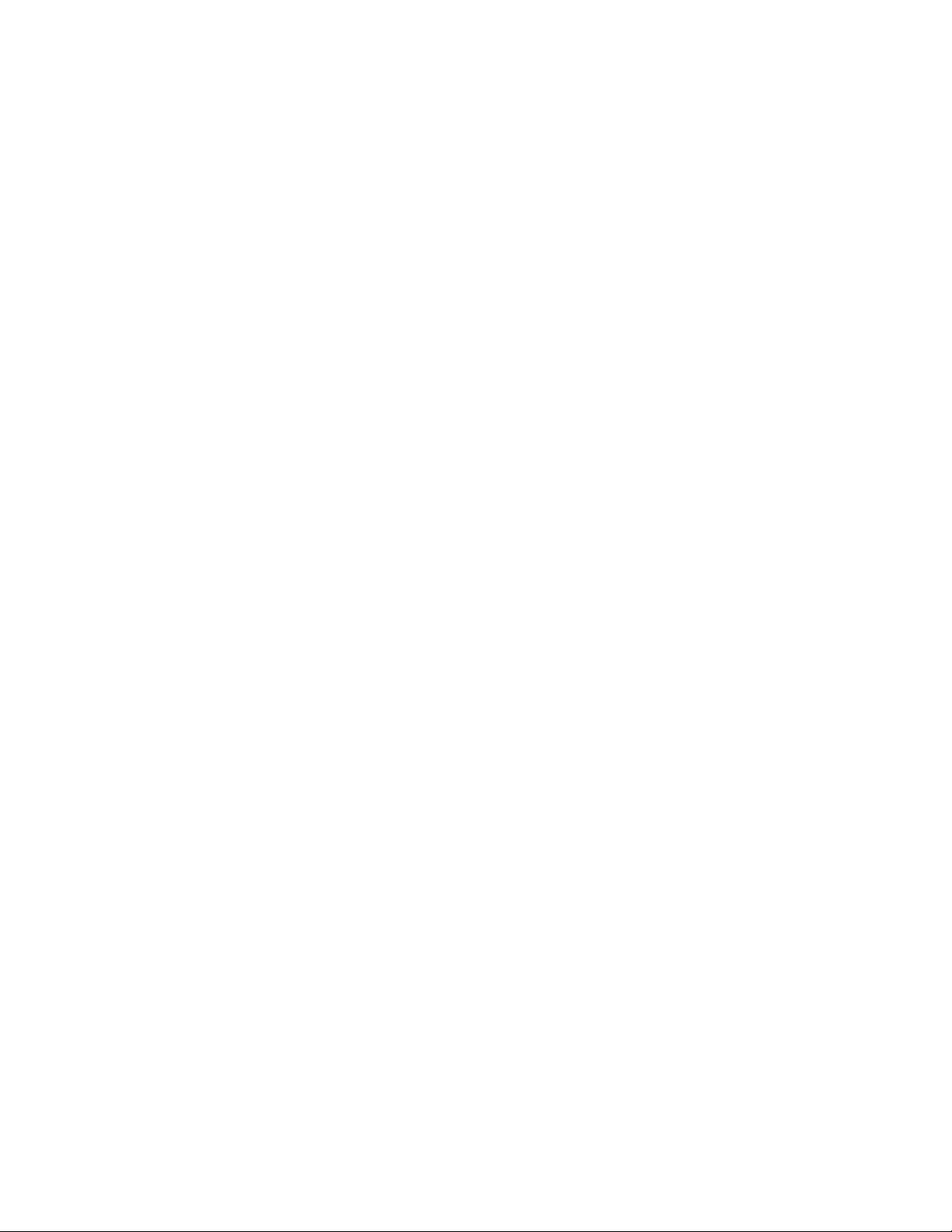
Advanced Configuration and Power Interface Specification
Hewlett-Packard/Intel/Microsoft/Phoenix/Toshiba xiii
11.4.13 _TC2 (Thermal Constant 2) .......................................................................... 543
11.4.14 _TMP (Temperature)..................................................................................... 544
11.4.15 _TPT (Trip Point Temperature) ..................................................................... 544
11.4.16 _TRT (Thermal Relationship Table).............................................................. 544
11.4.17 _TSP (Thermal Sampling Period) ................................................................. 545
11.4.18 _TST (Temperature Sensor Threshold) ........................................................ 545
11.4.19 _TZD (Thermal Zone Devices)...................................................................... 546
11.4.20 _TZM (Thermal Zone Member)..................................................................... 546
11.4.21 _TZP (Thermal Zone Polling)........................................................................ 546
11.5 Native OS Device Driver Thermal Interfaces .............................................................. 547
11.6 Thermal Zone Interface Requirements ....................................................................... 548
11.7 Thermal Zone Examples............................................................................................. 548
11.7.1 Example: The Basic Thermal Zone................................................................. 548
11.7.2 Example: Multiple-Speed Fans ....................................................................... 550
11.7.3 Example: Thermal Zone with Multiple Devices ............................................... 552
12
ACPI Embedded Controller Interface Specification ................................ 559
12.1 Embedded Controller Interface Description ................................................................ 559
12.2 Embedded Controller Register Descriptions............................................................... 563
12.2.1 Embedded Controller Status, EC_SC (R) ....................................................... 563
12.2.2 Embedded Controller Command, EC_SC (W)................................................ 564
12.2.3 Embedded Controller Data, EC_DATA (R/W)................................................. 564
12.3 Embedded Controller Command Set .......................................................................... 564
12.3.1 Read Embedded Controller, RD_EC (0x80) ................................................... 565
12.3.2 Write Embedded Controller, WR_EC (0x81).................................................. 565
12.3.3 Burst Enable Embedded Controller, BE_EC (0x82)........................................ 565
12.3.4 Burst Disable Embedded Controller, BD_EC (0x83)....................................... 566
12.3.5 Query Embedded Controller, QR_EC (0x84).................................................. 566
12.4 SMBus Host Controller Notification Header (Optional), OS_SMB_EVT ..................... 566
12.5 Embedded Controller Firmware .................................................................................. 566
12.6 Interrupt Model............................................................................................................567
12.6.1 Event Interrupt Model...................................................................................... 567
12.6.2 Command Interrupt Model .............................................................................. 568
12.7 Embedded Controller Interfacing Algorithms .............................................................. 568
12.8 Embedded Controller Description Information ............................................................ 569
12.9 SMBus Host Controller Interface via Embedded Controller....................................... 569
12.9.1 Register Description........................................................................................ 570
12.9.2 Protocol Description ........................................................................................ 574
12.10 SMBus Devices......................................................................................................... 579
12.10.1 SMBus Device Access Restrictions .............................................................. 580
12.10.2 SMBus Device Command Access Restriction .............................................. 580
12.11 Defining an Embedded Controller Device in ACPI Namespace ............................... 580
12.11.1 Example: EC Definition ASL Code ............................................................... 581
12.12 Defining an EC SMBus Host Controller in ACPI Namespace................................... 582
12.12.1 Example: EC SMBus Host Controller ASL-Code .......................................... 582

xiv Hewlett-Packard/Intel/Microsoft/Phoenix/Toshiba
13
ACPI System Management Bus Interface Specification ......................... 585
13.1 SMBus Overview ........................................................................................................ 585
13.1.1 SMBus Slave Addresses................................................................................. 585
13.1.2 SMBus Protocols............................................................................................. 586
13.1.3 SMBus Status Codes ...................................................................................... 587
13.1.4 SMBus Command Values ............................................................................... 587
13.2 Accessing the SMBus from ASL Code ....................................................................... 587
13.2.1 Declaring SMBus Host Controller Objects ...................................................... 587
13.2.2 Declaring SMBus Devices............................................................................... 588
13.2.3 Declaring SMBus Operation Regions ............................................................. 588
13.2.4 Declaring SMBus Fields.................................................................................. 590
13.2.5 Declaring and Using an SMBus Data Buffer ................................................... 592
13.3 Using the SMBus Protocols ........................................................................................ 593
13.3.1 Read/Write Quick (SMBQuick)........................................................................ 593
13.3.2 Send/Receive Byte (SMBSendReceive) ......................................................... 594
13.3.3 Read/Write Byte (SMBByte)............................................................................ 595
13.3.4 Read/Write Word (SMBWord)......................................................................... 596
13.3.5 Read/Write Block (SMBBlock) ........................................................................ 596
13.3.6 Word Process Call (SMBProcessCall) ............................................................ 597
13.3.7 Block Process Call (SMBBlockProcessCall) ................................................... 598
14
Platform Communications Channel (PCC)............................................... 599
14.1 Platform Communications Channel Table .................................................................. 599
14.1.1 Platform Communications Channel Global Flags ........................................... 600
14.1.2 Platform Communications Channel Subspace Structures .............................. 600
14.1.3 Generic Communications Subspace Structure (type 0) .................................. 600
14.2 Generic Communications Channel Shared Memory Region ...................................... 601
14.2.1 Generic Communications Channel Command Field ....................................... 601
14.2.2 Generic Communications Channel Status Field ............................................. 602
14.3 Doorbell Protocol ........................................................................................................ 602
14.4 Platform Notification.................................................................................................... 603
14.5 Referencing the PCC address space.......................................................................... 603
15
System Address Map Interfaces ............................................................... 605
15.1 INT 15H, E820H - Query System Address Map ......................................................... 606
15.2 E820 Assumptions and Limitations............................................................................. 608
15.3 UEFI GetMemoryMap() Boot Services Function........................................................ 608
15.4 UEFI Assumptions and Limitations ............................................................................ 609
15.5 Example Address Map................................................................................................ 610
15.6 Example: Operating System Usage............................................................................ 611
16
Waking and Sleeping ................................................................................. 613
16.1 Sleeping States........................................................................................................... 615
16.1.1 S1 Sleeping State ........................................................................................... 617

Advanced Configuration and Power Interface Specification
Hewlett-Packard/Intel/Microsoft/Phoenix/Toshiba xv
16.1.2 S2 Sleeping State ........................................................................................... 618
16.1.3 S3 Sleeping State ........................................................................................... 618
16.1.4 S4 Sleeping State ........................................................................................... 619
16.1.5 S5 Soft Off State ............................................................................................. 620
16.1.6 Transitioning from the Working to the Sleeping State..................................... 621
16.1.7 Transitioning from the Working to the Soft Off State....................................... 622
16.2 Flushing Caches ......................................................................................................... 622
16.3 Initialization ................................................................................................................. 622
16.3.1 Placing the System in ACPI Mode .................................................................. 625
16.3.2 BIOS Initialization of Memory.......................................................................... 625
16.3.3 OS Loading ..................................................................................................... 627
16.3.4 Exiting ACPI Mode .......................................................................................... 629
17
Non-Uniform Memory Access (NUMA) Architecture Platforms ............. 631
17.1 NUMA Node................................................................................................................ 631
17.2 System Locality........................................................................................................... 631
17.2.1 System Resource Affinity Table Definition ...................................................... 632
17.3 System Locality Distance Information ......................................................................... 632
17.3.1 Online Hot Plug ............................................................................................... 632
17.3.2 Impact to Existing Localities............................................................................ 633
18
ACPI Platform Error Interfaces (APEI)...................................................... 635
18.2 Relationship between OSPM and System Firmware .................................................. 636
18.3 Error Source Discovery............................................................................................... 636
18.3.1 Boot Error Source ........................................................................................... 636
18.3.2 ACPI Error Source .......................................................................................... 638
18.4 Firmware First Error Handling..................................................................................... 650
18.4.1 Example: Firmware First Handling Using NMI Notification ............................. 651
18.5 Error Serialization ....................................................................................................... 651
18.5.1 Serialization Action Table................................................................................ 652
18.5.2 Operations....................................................................................................... 658
18.6 Error Injection.............................................................................................................. 662
18.6.1 Error Injection Table (EINJ)............................................................................. 662
18.6.2 Injection Instruction Entries ............................................................................. 665
18.6.3 Injection Instructions ....................................................................................... 666
18.6.4 Trigger Action Table........................................................................................ 668
19
ACPI Source Language (ASL)Reference.................................................. 671
19.1 ASL Language Grammar ............................................................................................ 671
19.1.1 ASL Grammar Notation................................................................................... 672
19.1.2 ASL Name and Pathname Terms ................................................................... 673
19.1.3 ASL Root and Secondary Terms .................................................................... 673
19.1.4 ASL Data and Constant Terms ....................................................................... 675
19.1.5 ASL Opcode Terms......................................................................................... 677
19.1.6 ASL Primary (Terminal) Terms ....................................................................... 678

xvi Hewlett-Packard/Intel/Microsoft/Phoenix/Toshiba
19.1.7 ASL Parameter Keyword Terms ..................................................................... 689
19.1.8 ASL Resource Template Terms...................................................................... 691
19.2 ASL Concepts ............................................................................................................. 699
19.2.1 ASL Names ..................................................................................................... 699
19.2.2 ASL Literal Constants ..................................................................................... 699
19.2.3 ASL Resource Templates ............................................................................... 701
19.2.4 ASL Macros..................................................................................................... 703
19.2.5 ASL Data Types .............................................................................................. 703
19.3 ASL Operator Summary ............................................................................................. 715
19.4 ASL Operator Summary By Type .............................................................................. 719
19.5 ASL Operator Reference ........................................................................................... 723
19.5.1 AccessAs (Change Field Unit Access)............................................................ 723
19.5.2 Acquire (Acquire a Mutex)............................................................................... 724
19.5.3 Add (Integer Add)............................................................................................ 724
19.5.4 Alias (Declare Name Alias) ............................................................................. 725
19.5.5 And (Integer Bitwise And) ............................................................................... 725
19.5.6 Argx (Method Argument Data Objects) ........................................................... 725
19.5.7 BankField (Declare Bank/Data Field).............................................................. 726
19.5.8 Break (Break from While)................................................................................ 727
19.5.9 BreakPoint (Execution Break Point)................................................................ 727
19.5.10 Buffer (Declare Buffer Object)....................................................................... 727
19.5.11 Case (Expression for Conditional Execution)................................................ 728
19.5.12 Concatenate (Concatenate Data) ................................................................. 728
19.5.13 ConcatenateResTemplate (Concatenate Resource Templates) .................. 729
19.5.14 CondRefOf (Create Object Reference Conditionally) ................................... 729
19.5.15 Connection (Declare Field Connection Attributes) ........................................ 729
19.5.16 Continue (Continue Innermost Enclosing While) .......................................... 730
19.5.17 CopyObject (Copy and Store Object)............................................................ 730
19.5.18 CreateBitField (Create 1-Bit Buffer Field) .................................................... 731
19.5.19 CreateByteField (Create 8-Bit Buffer Field) .................................................. 731
19.5.20 CreateDWordField (Create 32-Bit Buffer Field) ............................................ 731
19.5.21 CreateField (Create Arbitrary Length Buffer Field) ....................................... 732
19.5.22 CreateQWordField (Create 64-Bit Buffer Field) ............................................ 732
19.5.23 CreateWordField (Create 16-Bit Buffer Field) .............................................. 732
19.5.24 DataTableRegion (Create Data Table Operation Region) ............................ 732
19.5.25 Debug (Debugger Output)............................................................................. 733
19.5.26 Decrement (Integer Decrement) ................................................................... 733
19.5.27 Default (Default Execution Path in Switch) .................................................. 734
19.5.28 DefinitionBlock (Declare Definition Block)..................................................... 734
19.5.29 DerefOf (Dereference an Object Reference) ................................................ 735
19.5.30 Device (Declare Bus/Device Package) ......................................................... 735
19.5.31 Divide (Integer Divide)................................................................................... 736
19.5.32 DMA (DMA Resource Descriptor Macro) ...................................................... 737
19.5.33 DWordIO (DWord IO Resource Descriptor Macro) ....................................... 737
19.5.34 DWordMemory (DWord Memory Resource Descriptor Macro)..................... 739
19.5.35 DWordSpace (DWord Space Resource Descriptor Macro) .......................... 741
19.5.36 EISAID (EISA ID String To Integer Conversion Macro) ................................ 742
剩余957页未读,继续阅读
125 浏览量
2011-11-30 上传
2012-05-31 上传
点击了解资源详情
点击了解资源详情
2018-07-09 上传
2019-07-05 上传
点击了解资源详情
点击了解资源详情
阿甘007
- 粉丝: 4
- 资源: 7
上传资源 快速赚钱
 我的内容管理
展开
我的内容管理
展开
 我的资源
快来上传第一个资源
我的资源
快来上传第一个资源
 我的收益 登录查看自己的收益
我的收益 登录查看自己的收益 我的积分
登录查看自己的积分
我的积分
登录查看自己的积分
 我的C币
登录后查看C币余额
我的C币
登录后查看C币余额
 我的收藏
我的收藏  我的下载
我的下载  下载帮助
下载帮助

最新资源
- WordPress作为新闻管理面板的实现指南
- NPC_Generator:使用Ruby打造的游戏角色生成器
- MATLAB实现变邻域搜索算法源码解析
- 探索C++并行编程:使用INTEL TBB的项目实践
- 玫枫跟打器:网页版五笔打字工具,提升macOS打字效率
- 萨尔塔·阿萨尔·希塔斯:SATINDER项目解析
- 掌握变邻域搜索算法:MATLAB代码实践
- saaraansh: 简化法律文档,打破语言障碍的智能应用
- 探索牛角交友盲盒系统:PHP开源交友平台的新选择
- 探索Nullfactory-SSRSExtensions: 强化SQL Server报告服务
- Lotide:一套JavaScript实用工具库的深度解析
- 利用Aurelia 2脚手架搭建新项目的快速指南
- 变邻域搜索算法Matlab实现教程
- 实战指南:构建高效ES+Redis+MySQL架构解决方案
- GitHub Pages入门模板快速启动指南
- NeonClock遗产版:包名更迭与应用更新
安全验证
文档复制为VIP权益,开通VIP直接复制
 信息提交成功
信息提交成功