没有合适的资源?快使用搜索试试~ 我知道了~
首页ADS中如何使用veriloga.pdf
ADS中如何使用veriloga.pdf
需积分: 49 37 下载量 135 浏览量
更新于2023-03-03
评论 4
收藏 313KB PDF 举报
Verilog-A是最经常使用的集成电路行为级语言,并且由于其可以与Cadence和ADS兼容而被广泛应用。 本文详细介绍了ADS中如何使用Verilog-A语言和建立的电路模型,如何与实际电路进行混合仿真。此外,还具体举例说明了Verilog-A的模型建立。
资源详情
资源评论
资源推荐
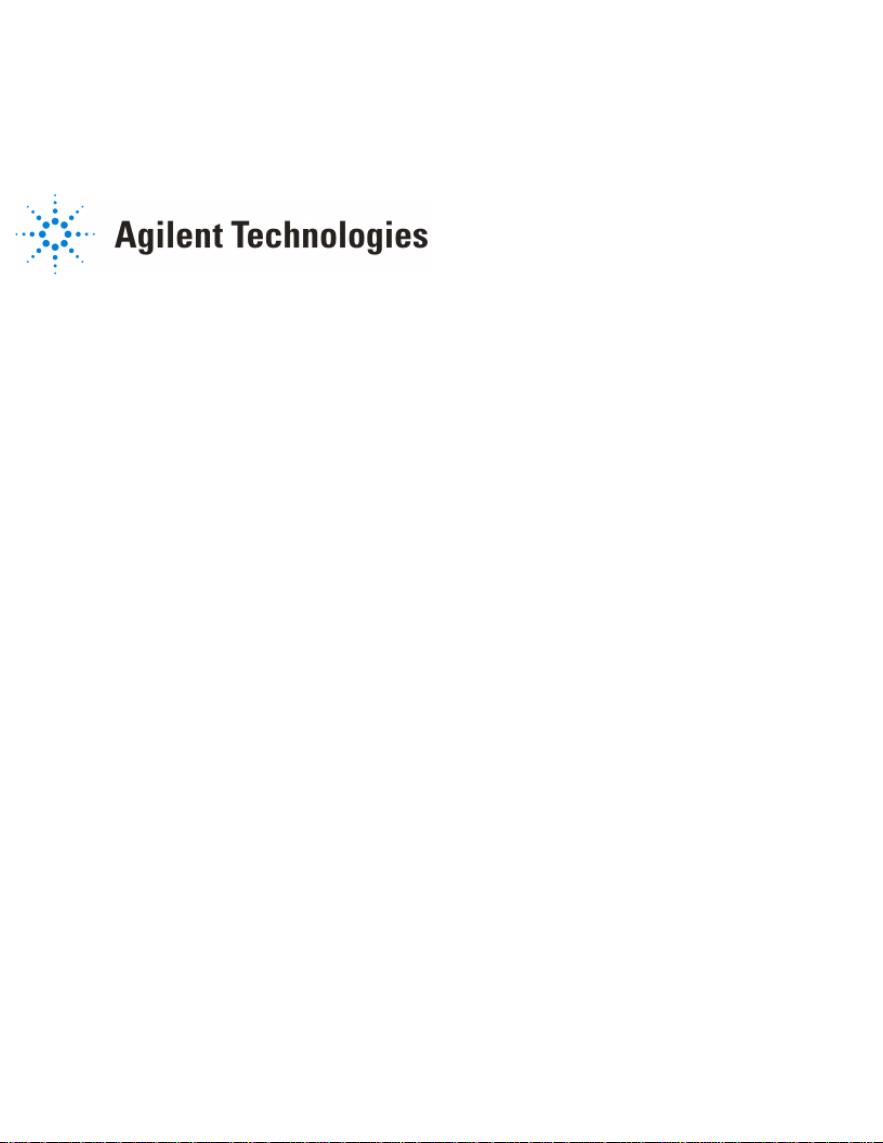
Using Verilog-A in Advanced Design System
August 2005

ii
Notice
The information contained in this document is subject to change without notice.
Agilent Technologies makes no warranty of any kind with regard to this material,
including, but not limited to, the implied warranties of merchantability and fitness
for a particular purpose. Agilent Technologies shall not be liable for errors contained
herein or for incidental or consequential damages in connection with the furnishing,
performance, or use of this material.
Warranty
A copy of the specific warranty terms that apply to this software product is available
upon request from your Agilent Technologies representative.
Restricted Rights Legend
Use, duplication or disclosure by the U. S. Government is subject to restrictions as set
forth in subparagraph (c) (1) (ii) of the Rights in Technical Data and Computer
Software clause at DFARS 252.227-7013 for DoD agencies, and subparagraphs (c) (1)
and (c) (2) of the Commercial Computer Software Restricted Rights clause at FAR
52.227-19 for other agencies.
© Agilent Technologies, Inc. 1983-2005
395 Page Mill Road, Palo Alto, CA 94304 U.S.A.
Acknowledgments
Mentor Graphics is a trademark of Mentor Graphics Corporation in the U.S. and
other countries.
Microsoft
®
, Windows
®
, MS Windows
®
, Windows NT
®
, and MS-DOS
®
are U.S.
registered trademarks of Microsoft Corporation.
Pentium
®
is a U.S. registered trademark of Intel Corporation.
PostScript
®
and Acrobat
®
are trademarks of Adobe Systems Incorporated.
UNIX
®
is a registered trademark of the Open Group.
Java™ is a U.S. trademark of Sun Microsystems, Inc.
SystemC
®
is a registered trademark of Open SystemC Initiative, Inc. in the United
States and other countries and is used with permission.

iii
Contents
1 Getting Started
Using a Verilog-A Device in a Simulation ................................................................. 1-1
Modifying a Verilog-A Device.................................................................................... 1-5
Overriding Model Parameters on Instances ....................................................... 1-7
Installing Verilog-A Based Devices Provided in a Design Kit.................................... 1-8
Licensing .................................................................................................................. 1-12
2 Using Verilog-A with the ADS Analog RF Simulator (ADSsim)
Loading Verilog-A modules....................................................................................... 2-1
The Auto Loading Mechanism............................................................................ 2-1
Explicit Loading of Verilog-A modules ................................................................ 2-2
Overriding Built-in Devices ....................................................................................... 2-3
Using Models with Verilog-A Devices ....................................................................... 2-4
The Verilog-A Compiled Model Library Cache ......................................................... 2-5
Controlling the Auto Compilation Process ................................................................ 2-7
Verilog-A Operator Limitations in Harmonic Balance and Circuit Envelope ............. 2-7
Module and Parameter Naming................................................................................ 2-8
Parameters ............................................................................................................... 2-8
Hierarchy and Module Resolution............................................................................. 2-9
Modifying the Simulator’s Model Search Path .......................................................... 2-9
The Compiler Include Search Path........................................................................... 2-9
Interaction with the Loading of Dynamically Linked UCMs....................................... 2-10
3 Introduction to Model Development in Verilog-A
Creating a Linear Resistor in Verilog-A .................................................................... 3-1
Adding Noise to the Verilog-A Resistor .............................................................. 3-2
Creating a Linear Capacitor and Inductor in Verilog-A ............................................. 3-3
Creating a Nonlinear Diode in Verilog-A................................................................... 3-4
Adding an Internal Node to the Diode ................................................................ 3-5
Adding Noise to the Diode.................................................................................. 3-6
Adding Limiting to the Diode for Better Convergence......................................... 3-6
Using Parameter Ranges to Restrict Verilog-A Parameter Values ........................... 3-7
Creating Sources in Verilog-A .................................................................................. 3-7
Creating Behavioral Models in Verilog-A .................................................................. 3-8
Using Hierarchy to Manage Model Complexity......................................................... 3-11
4 Migrating from the SDD and UCM
Symbolically Defined Devices .................................................................................. 4-1
User-Compiled Models............................................................................................. 4-8

Using a Verilog-A Device in a Simulation 1-1
Chapter 1: Getting Started
Verilog-A devices provide all of the capabilities as well as the look and feel of
traditional, built-in components, with the added benefit that the end-user can choose
to modify the underlying equations. A number of new devices and models are
supplied with Advanced Design System to provide both new model capability as well
as to provide Verilog-A versions of models that already exist as built-in models.
This chapter provides an overview of the steps necessary to use Verilog-A devices.
Many Verilog-A devices are provided as examples via a Design kit. For information
on installing and using the Verilog-A devices supplied in the Verilog-A Design Kit,
refer to “Installing Verilog-A Based Devices Provided in a Design Kit” on page 1-8.
Using a Verilog-A Device in a Simulation
To illustrate how Verilog-A components are used and can be modified, a popular
GaAs FET model that is also supplied in the Verilog-A Design Kit (see “Installing
Verilog-A Based Devices Provided in a Design Kit” on page 1-8) is used in a tutorial
project to show how a model can be simulated and modified. You can copy the
Verilog-A Tutorial example project to your home directory or another preferred
location. From the ADS Main window:
1. Choose
File > Copy Project.
2. Using the Copy Project browser, click the
Example Directory button and then the
Browse button to quickly locate Examples/Verilog-A/Tutorial_prj as the source.
3. Specify your destination directory in the To Project field of the Copy Project
browser and accept the default settings to Copy Project Hierarchy and Open
Project After Copy.
After the project opens, a ReadMe.dsn schematic window will appear as shown
in Figure 1-1 below.
剩余57页未读,继续阅读
本城莲
- 粉丝: 0
- 资源: 2
上传资源 快速赚钱
 我的内容管理
收起
我的内容管理
收起
 我的资源
快来上传第一个资源
我的资源
快来上传第一个资源
 我的收益 登录查看自己的收益
我的收益 登录查看自己的收益 我的积分
登录查看自己的积分
我的积分
登录查看自己的积分
 我的C币
登录后查看C币余额
我的C币
登录后查看C币余额
 我的收藏
我的收藏  我的下载
我的下载  下载帮助
下载帮助

会员权益专享
最新资源
- RTL8188FU-Linux-v5.7.4.2-36687.20200602.tar(20765).gz
- c++校园超市商品信息管理系统课程设计说明书(含源代码) (2).pdf
- 建筑供配电系统相关课件.pptx
- 企业管理规章制度及管理模式.doc
- vb打开摄像头.doc
- 云计算-可信计算中认证协议改进方案.pdf
- [详细完整版]单片机编程4.ppt
- c语言常用算法.pdf
- c++经典程序代码大全.pdf
- 单片机数字时钟资料.doc
- 11项目管理前沿1.0.pptx
- 基于ssm的“魅力”繁峙宣传网站的设计与实现论文.doc
- 智慧交通综合解决方案.pptx
- 建筑防潮设计-PowerPointPresentati.pptx
- SPC统计过程控制程序.pptx
- SPC统计方法基础知识.pptx
资源上传下载、课程学习等过程中有任何疑问或建议,欢迎提出宝贵意见哦~我们会及时处理!
点击此处反馈



安全验证
文档复制为VIP权益,开通VIP直接复制
 信息提交成功
信息提交成功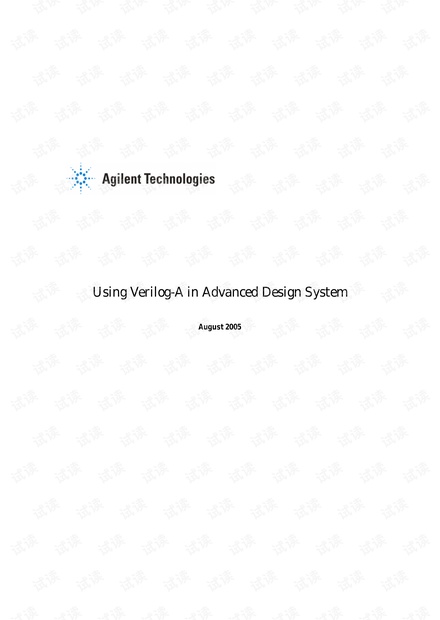

评论0