没有合适的资源?快使用搜索试试~ 我知道了~
首页matlab - using simulink.pdf
资源详情
资源评论
资源推荐
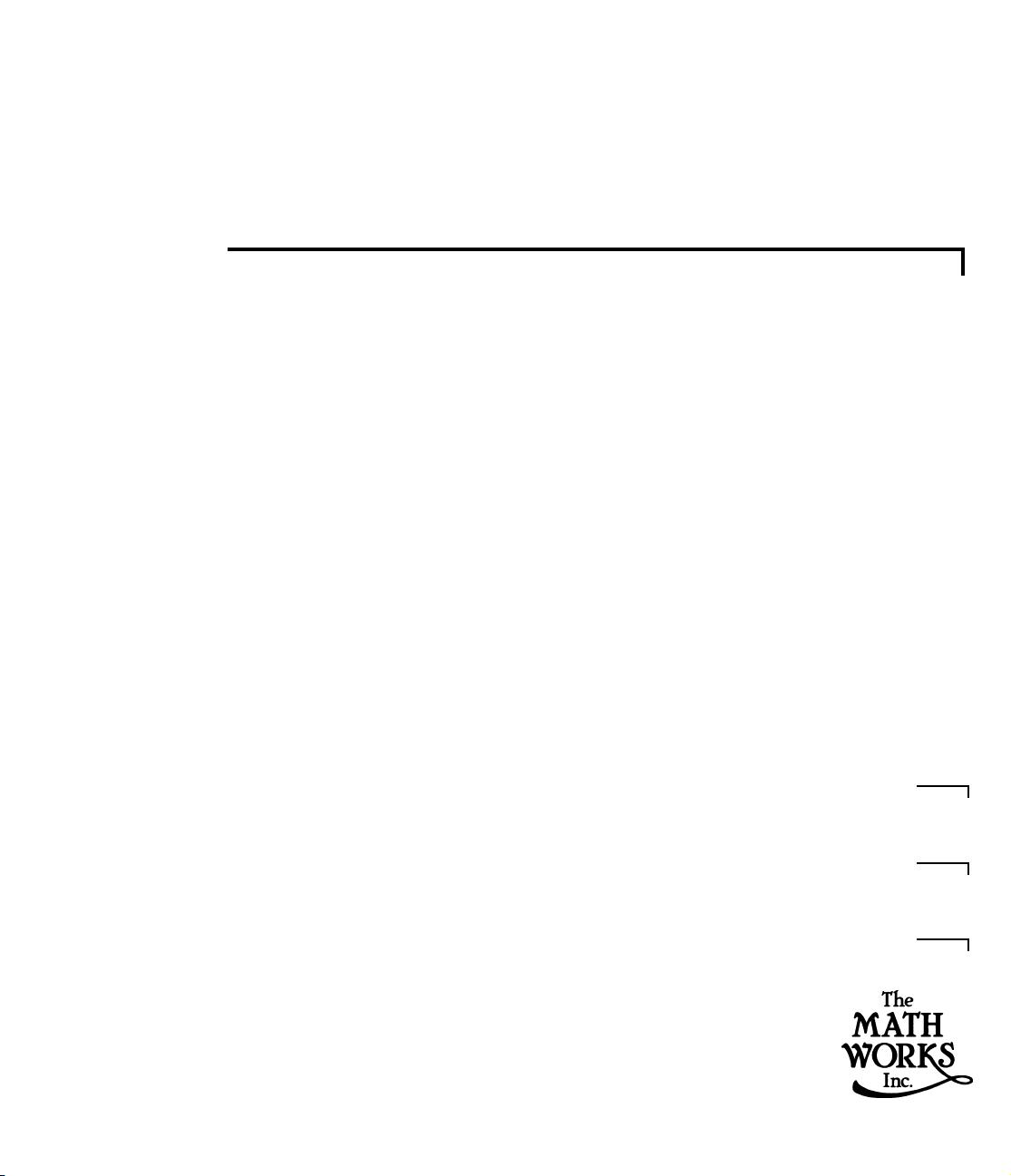
Modeling
Simulation
Implementation
SIMULINK
Dynamic System Simulation for MATLAB
®
®
Using Simulink
Version 3
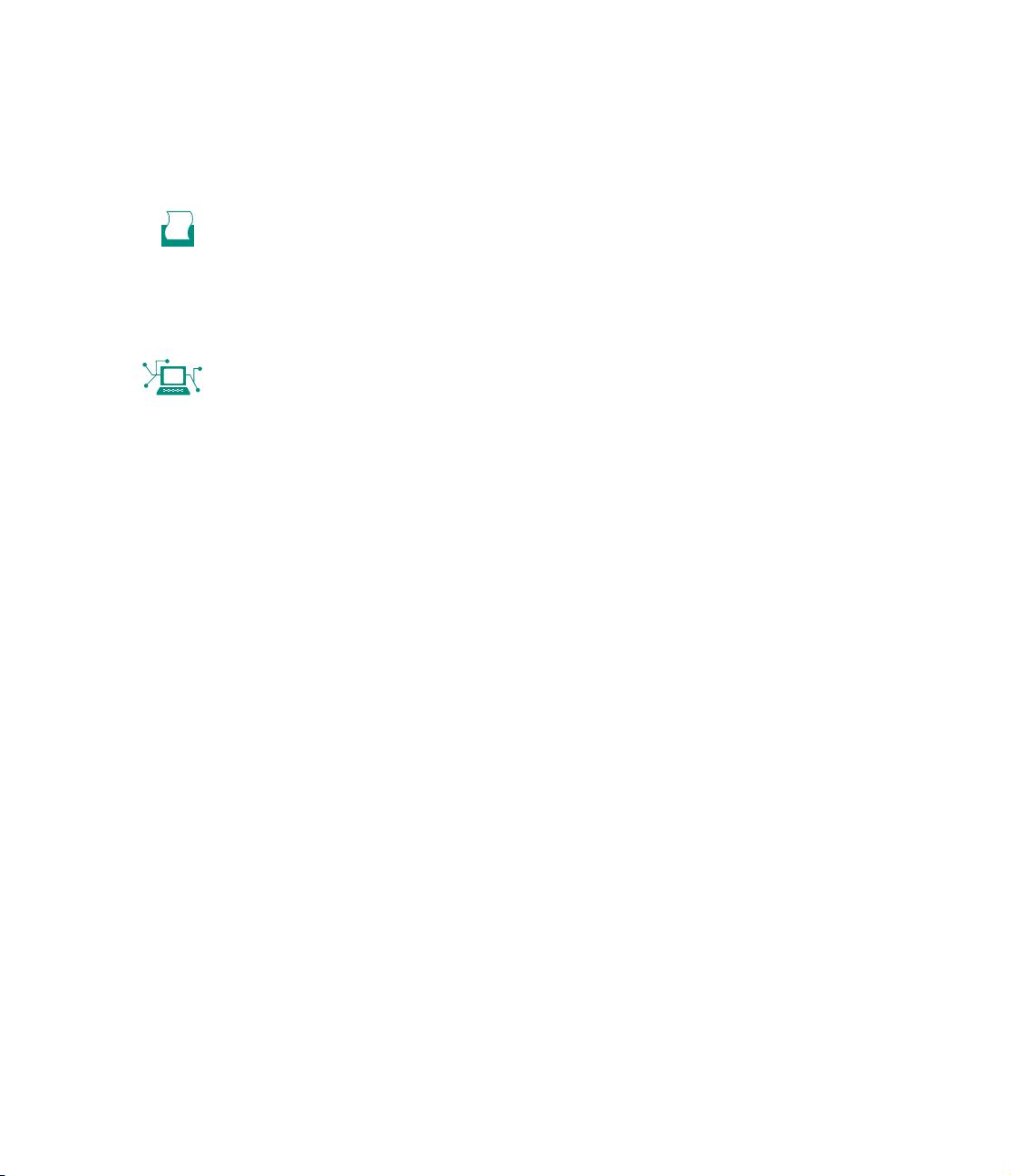
How to Contact The MathWorks:
508-647-7000 Phone
508-647-7001 Fax
The MathWorks, Inc. Mail
24 Prime Park Way
Natick, MA 01760-1500
http://www.mathworks.com Web
ftp.mathworks.com Anonymous FTP server
comp.soft-sys.matlab Newsgroup
support@mathworks.com Technical support
suggest@mathworks.com Product enhancement suggestions
bugs@mathworks.com Bug reports
doc@mathworks.com Documentation error reports
subscribe@mathworks.com Subscribing user registration
service@mathworks.com Order status, license renewals, passcodes
info@mathworks.com Sales, pricing, and general information
Using Simulink
COPYRIGHT 1990 - 1999 by The MathWorks, Inc.
The software described in this document is furnished under a license agreement. The software may be used
or copied only under the terms of the license agreement. No part of this manual may be photocopied or repro-
duced in any form without prior written consent from The MathWorks, Inc.
U.S. GOVERNMENT: If Licensee is acquiring the Programs on behalf of any unit or agency of the U.S.
Government, the following shall apply: (a) For units of the Department of Defense: the Government shall
have only the rights specified in the license under which the commercial computer software or commercial
software documentation was obtained, as set forth in subparagraph (a) of the Rights in Commercial
Computer Software or Commercial Software Documentation Clause at DFARS 227.7202-3, therefore the
rights set forth herein shall apply; and (b) For any other unit or agency: NOTICE: Notwithstanding any
other lease or license agreement that may pertain to, or accompany the delivery of, the computer software
and accompanying documentation, the rights of the Government regarding its use, reproduction, and disclo-
sure are as set forth in Clause 52.227-19 (c)(2) of the FAR.
MATLAB, Simulink, Stateflow, Handle Graphics, and Real-Time Workshop are registered trademarks and
the Target Language Compiler is a trademark of The MathWorks, Inc.
Other product or brand names are trademarks or registered trademarks of their respective holders.
Printing History: 1990 First printing
December 1996 Revised for Simulink 2
May 1997 Revised for Simulink 2.1 (online version)
January 1998 Revised for Simulink 2.2 (online version)
January 1999 Revised for Simulink 3 (Release 11)
☎
✉
@
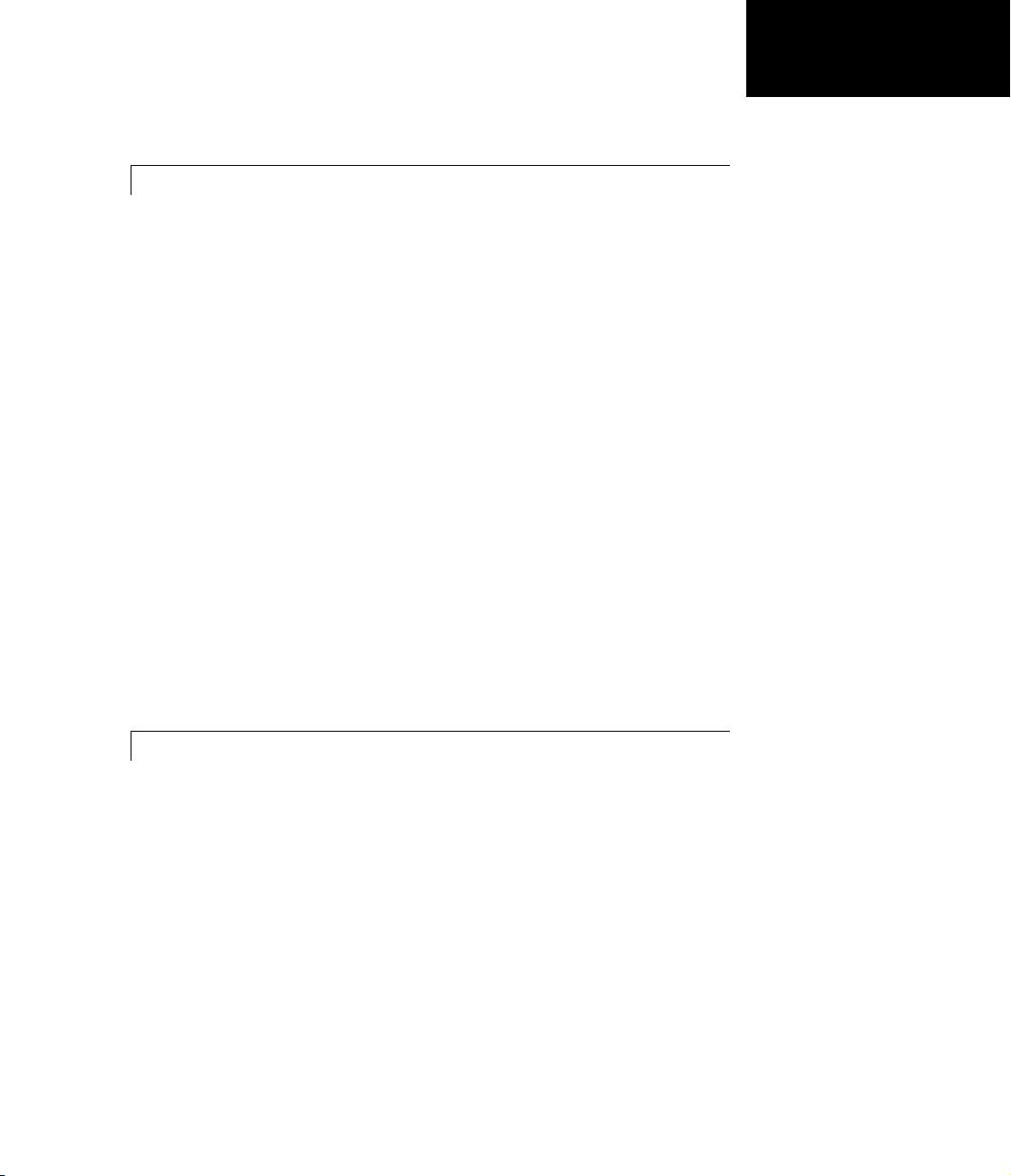
i
Contents
1
Getting Started
To the Reader ........................................ 1-2
WhatIsSimulink?.................................... 1-2
HowtoUseThisManual............................... 1-3
Application Toolboxes ................................. 1-5
The Simulink Real-Time Workshop .................... 1-10
KeyFeatures ....................................... 1-10
The Real-Time Workshop Ada Extension ............... 1-12
KeyFeatures ....................................... 1-12
Blocksets ........................................... 1-14
TheDSPBlockset ................................... 1-14
TheFixed-PointBlockset ............................. 1-14
TheNonlinearControlDesignBlockset.................. 1-16
ThePowerSystemBlockset ........................... 1-16
2
Quick Start
Running a Demo Model ................................ 2-2
DescriptionoftheDemo ............................... 2-3
SomeThingstoTry ................................... 2-4
WhatThisDemoIllustrates ............................ 2-5
OtherUsefulDemos .................................. 2-5

ii
Building a Simple Model ............................... 2-6
3
Creating a Model
Starting Simulink ..................................... 3-2
CreatingaNewModel ................................. 3-3
EditinganExistingModel.............................. 3-3
EnteringSimulinkCommands .......................... 3-3
SimulinkWindows .................................... 3-5
ZoomingBlockDiagrams............................... 3-6
Selecting Objects ...................................... 3-7
SelectingOneObject .................................. 3-7
SelectingMorethanOneObject ......................... 3-7
Blocks ............................................... 3-9
BlockDataTips ...................................... 3-9
VirtualBlocks........................................ 3-9
Copying and Moving Blocks from One Window to Another . . 3-10
MovingBlocksinaModel ............................. 3-12
DuplicatingBlocksinaModel.......................... 3-12
SpecifyingBlockParameters........................... 3-12
BlockPropertiesDialogBox ........................... 3-13
DeletingBlocks ..................................... 3-14
ChangingtheOrientationofBlocks ..................... 3-15
ResizingBlocks ..................................... 3-15
ManipulatingBlockNames............................ 3-16
DisplayingParametersBeneathaBlock’sIcon ............ 3-17
DisconnectingBlocks ................................. 3-18
VectorInputandOutput .............................. 3-18
ScalarExpansionofInputsandParameters .............. 3-18
AssigningBlockPriorities ............................. 3-19
UsingDropShadows ................................. 3-20
Libraries ............................................ 3-21
Terminology ........................................ 3-21

iii
CreatingaLibrary ................................... 3-21
ModifyingaLibrary .................................. 3-22
CopyingaLibraryBlockintoaModel ................... 3-22
UpdatingaLinkedBlock.............................. 3-23
BreakingaLinktoaLibraryBlock ..................... 3-23
FindingtheLibraryBlockforaReferenceBlock ........... 3-24
GettingInformationAboutLibraryBlocks ............... 3-24
BrowsingBlockLibraries ............................. 3-25
Lines ................................................ 3-27
DrawingaLineBetweenBlocks ........................ 3-27
DrawingaBranchLine ............................... 3-28
DrawingaLineSegment .............................. 3-28
DisplayingLineWidths ............................... 3-31
InsertingBlocksinaLine ............................. 3-31
SignalLabels ....................................... 3-32
SettingSignalProperties.............................. 3-34
SignalPropertiesDialogBox........................... 3-35
Annotations ......................................... 3-37
Working with Data Types ............................. 3-38
DataTypesSupportedbySimulink ..................... 3-38
BlockSupportforDataandNumericSignalTypes......... 3-39
SpecifyingBlockParameterDataTypes ................. 3-43
CreatingSignalsofaSpecificDataType ................. 3-43
DisplayingPortDataTypes ........................... 3-43
DataTypePropagation ............................... 3-43
DataTypingRules ................................... 3-44
Enabling Strict Boolean Type Checking . ................. 3-45
TypecastingSignals .................................. 3-45
TypecastingParameters .............................. 3-45
Working with Complex Signals ........................ 3-47
Summary of Mouse and Keyboard Actions .............. 3-48
Creating Subsystems ................................. 3-51
Creating a Subsystem by Adding the Subsystem Block . . . . . 3-51
剩余604页未读,继续阅读
Jinanzcf1976
- 粉丝: 1
- 资源: 7
上传资源 快速赚钱
 我的内容管理
收起
我的内容管理
收起
 我的资源
快来上传第一个资源
我的资源
快来上传第一个资源
 我的收益 登录查看自己的收益
我的收益 登录查看自己的收益 我的积分
登录查看自己的积分
我的积分
登录查看自己的积分
 我的C币
登录后查看C币余额
我的C币
登录后查看C币余额
 我的收藏
我的收藏  我的下载
我的下载  下载帮助
下载帮助

会员权益专享
最新资源
- RTL8188FU-Linux-v5.7.4.2-36687.20200602.tar(20765).gz
- c++校园超市商品信息管理系统课程设计说明书(含源代码) (2).pdf
- 建筑供配电系统相关课件.pptx
- 企业管理规章制度及管理模式.doc
- vb打开摄像头.doc
- 云计算-可信计算中认证协议改进方案.pdf
- [详细完整版]单片机编程4.ppt
- c语言常用算法.pdf
- c++经典程序代码大全.pdf
- 单片机数字时钟资料.doc
- 11项目管理前沿1.0.pptx
- 基于ssm的“魅力”繁峙宣传网站的设计与实现论文.doc
- 智慧交通综合解决方案.pptx
- 建筑防潮设计-PowerPointPresentati.pptx
- SPC统计过程控制程序.pptx
- SPC统计方法基础知识.pptx
资源上传下载、课程学习等过程中有任何疑问或建议,欢迎提出宝贵意见哦~我们会及时处理!
点击此处反馈



安全验证
文档复制为VIP权益,开通VIP直接复制
 信息提交成功
信息提交成功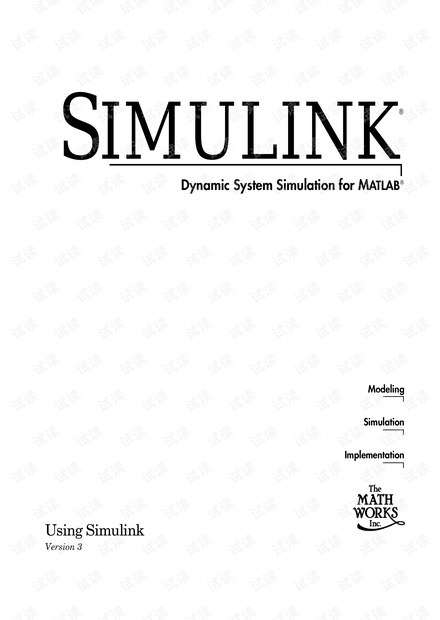
评论1