使用使用Keras预训练模型预训练模型ResNet50进行图像分类方式进行图像分类方式
Keras提供了一些用ImageNet训练过的模型:Xception,VGG16,VGG19,ResNet50,InceptionV3。在使用这些模型的时
候,有一个参数include_top表示是否包含模型顶部的全连接层,如果包含,则可以将图像分为ImageNet中的1000类,如果不
包含,则可以利用这些参数来做一些定制的事情。
在运行时自动下载有可能会失败,需要去网站中手动下载,放在“~/.keras/models/”中,使用WinPython则
在“settings/.keras/models/”中。
修正:表示当前是训练模式还是测试模式的参数K.learning_phase()文中表述和使用有误,在该函数说明中可以看到:
The learning phase flag is a bool tensor (0 = test, 1 = train),所以0是测试模式,1是训练模式,部分网络结构下两者有差
别。
这里使用ResNet50预训练模型,对Caltech101数据集进行图像分类。只有CPU,运行较慢,但是在训练集固定的情况下,较
慢的过程只需要运行一次。
该预训练模型的中文文档介绍在http://keras-cn.readthedocs.io/en/latest/other/application/#resnet50。
我使用的版本:我使用的版本:
1.Ubuntu 16.04.3
2.Python 2.7
3.Keras 2.0.8
4.Tensoflow 1.3.0
5.Numpy 1.13.1
6.python-opencv 2.4.9.1+dfsg-1.5ubuntu1
7.h5py 2.7.0
从文件夹中提取图像数据的方式:
函数:
def eachFile(filepath): #将目录内的文件名放入列表中
pathDir = os.listdir(filepath)
out = [] for allDir in pathDir:
child = allDir.decode('gbk') # .decode('gbk')是解决中文显示乱码问题
out.append(child)
return out
def get_data(data_name,train_left=0.0,train_right=0.7,train_all=0.7,resize=True,data_format=None,t=''): #从文件夹中获取图
像数据
file_name = os.path.join(pic_dir_out,data_name+t+'_'+str(train_left)+'_'+str(train_right)+'_'+str(Width)+"X"+str(Height)+".h5")
print file_name
if os.path.exists(file_name): #判断之前是否有存到文件中
f = h5py.File(file_name,'r')
if t=='train':
X_train = f['X_train'][:] y_train = f['y_train'][:] f.close()
return (X_train, y_train)
elif t=='test':
X_test = f['X_test'][:] y_test = f['y_test'][:] f.close()
return (X_test, y_test)
else:
return
data_format = conv_utils.normalize_data_format(data_format)
pic_dir_set = eachFile(pic_dir_data)
X_train = [] y_train = [] X_test = [] y_test = [] label = 0
for pic_dir in pic_dir_set:
print pic_dir_data+pic_dir
if not os.path.isdir(os.path.join(pic_dir_data,pic_dir)):
continue
pic_set = eachFile(os.path.join(pic_dir_data,pic_dir))
pic_index = 0
train_count = int(len(pic_set)*train_all)



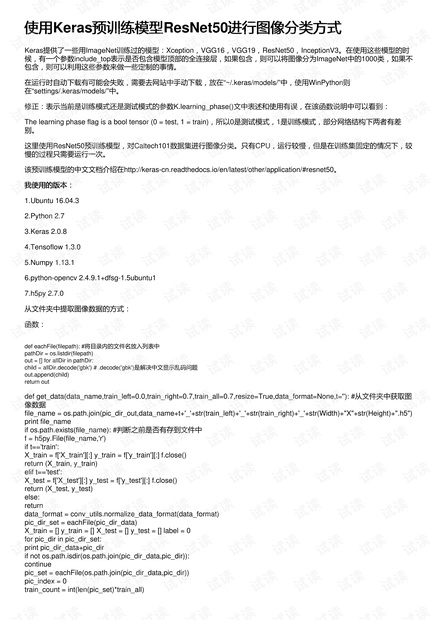










评论0