没有合适的资源?快使用搜索试试~ 我知道了~
首页R语言数据导入导出知识
资源详情
资源推荐
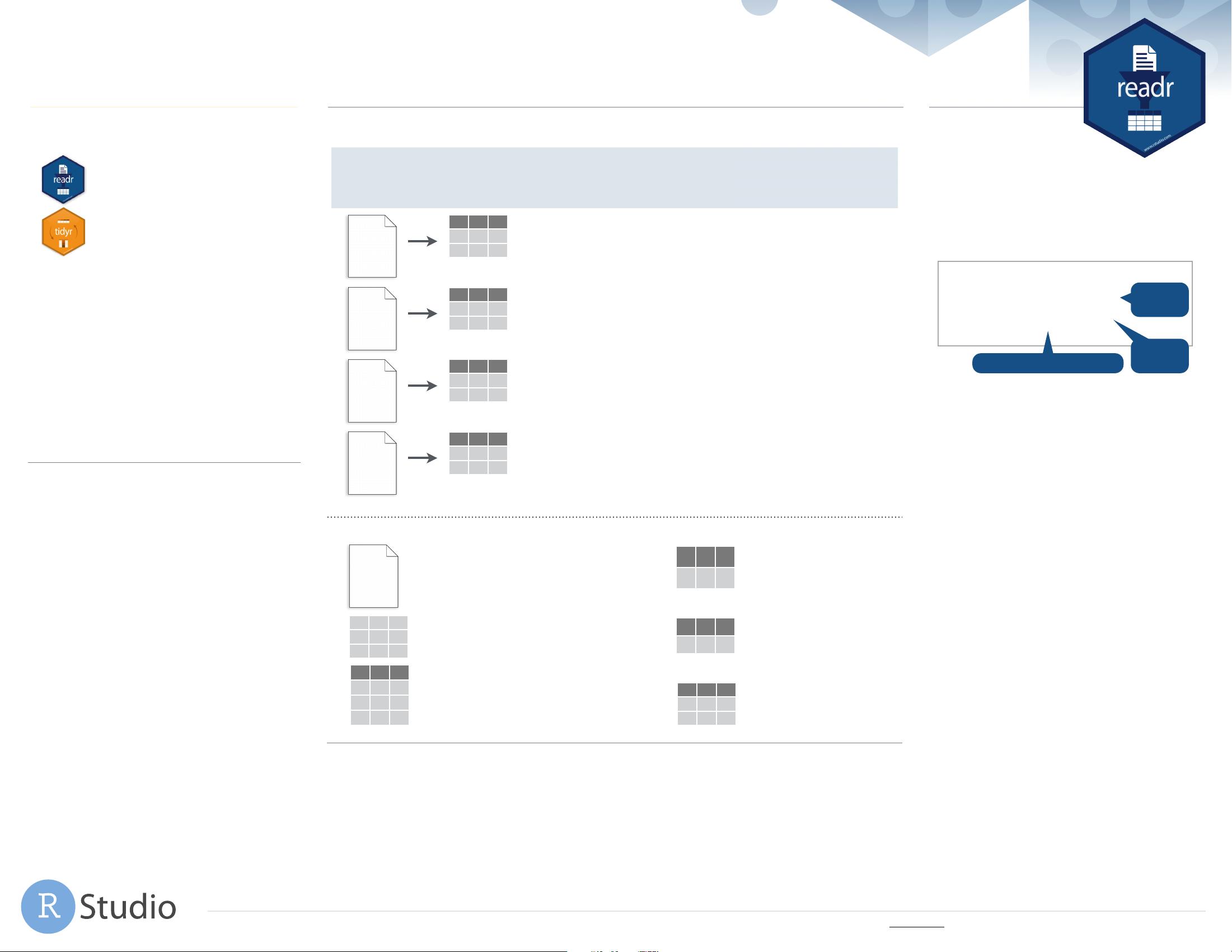
read_*(file, col_names = TRUE, col_types = NULL, locale = default_locale(), na = c("", "NA"),
quoted_na = TRUE, comment = "", trim_ws = TRUE, skip = 0, n_max = Inf, guess_max = min(1000,
n_max), progress = interactive())
Try one of the following packages to import
other types of files
• haven - SPSS, Stata, and SAS files
• readxl - excel files (.xls and .xlsx)
• DBI - databases
• jsonlite - json
• xml2 - XML
• httr - Web APIs
• rvest - HTML (Web Scraping)
Save Data
Data Import : : CHEAT SHEET
Read Tabular Data - These functions share the common arguments: Data types
USEFUL ARGUMENTS
OTHER TYPES OF DATA
Comma delimited file
write_csv(x, path, na = "NA", append = FALSE,
col_names = !append)
File with arbitrary delimiter
write_delim(x, path, delim = " ", na = "NA",
append = FALSE, col_names = !append)
CSV for excel
write_excel_csv(x, path, na = "NA", append =
FALSE, col_names = !append)
String to file
write_file(x, path, append = FALSE)
String vector to file, one element per line
write_lines(x,path, na = "NA", append = FALSE)
Object to RDS file
write_rds(x, path, compress = c("none", "gz",
"bz2", "xz"), ...)
Tab delimited files
write_tsv(x, path, na = "NA", append = FALSE,
col_names = !append)
Save x, an R object, to path, a file path, as:
Skip lines
read_csv(f, skip = 1)
Read in a subset
read_csv(f, n_max = 1)
Missing Values
read_csv(f, na = c("1", "."))
Comma Delimited Files
read_csv("file.csv")
To make file.csv run:
write_file(x = "a,b,c1,2,34,5,NA", path = "file.csv")
Semi-colon Delimited Files
read_csv2("file2.csv")
write_file(x = "a;b;c1;2;34;5;NA", path = "file2.csv")
Files with Any Delimiter
read_delim("file.txt", delim = "|")
write_file(x = "a|b|c1|2|34|5|NA", path = "file.txt")
Fixed Width Files
read_fwf("file.fwf", col_positions = c(1, 3, 5))
write_file(x = "a b c1 2 34 5 NA", path = "file.fwf")
Tab Delimited Files
read_tsv("file.tsv") Also read_table().
write_file(x = "a b c1 2 34 5 NA", path = "file.tsv")
a,b,c
1,2,3
4,5,NA
a;b;c
1;2;3
4;5;NA
a|b|c
1|2|3
4|5|NA
a b c
1 2 3
4 5 NA
A
B
C
1
2
3
A
B
C
1
2
3
4
5
NA
x
y
z
A
B
C
1
2
3
4
5
NA
A
B
C
NA
2
3
4
5
NA
1
2
3
4
5
NA
A
B
C
1
2
3
4
5
NA
A
B
C
1
2
3
4
5
NA
A
B
C
1
2
3
4
5
NA
A
B
C
1
2
3
4
5
NA
a,b,c
1,2,3
4,5,NA
Example file
write_file("a,b,c1,2,34,5,NA","file.csv")
f <- "file.csv"
No header
read_csv(f, col_names = FALSE)
Provide header
read_csv(f, col_names = c("x", "y", "z"))
Read a file into a single string
read_file(file, locale = default_locale())
Read each line into its own string
read_lines(file, skip = 0, n_max = -1L, na = character(),
locale = default_locale(), progress = interactive())
Read a file into a raw vector
read_file_raw(file)
Read each line into a raw vector
read_lines_raw(file, skip = 0, n_max = -1L,
progress = interactive())
Read Non-Tabular Data
Read Apache style log files
read_log(file, col_names = FALSE, col_types = NULL, skip = 0, n_max = -1, progress = interactive())
## Parsed with column specification:
## cols(
## age = col_integer(),
## sex = col_character(),
## earn = col_double()
## )
1. Use problems() to diagnose problems.
x <- read_csv("file.csv"); problems(x)
2. Use a col_ function to guide parsing.
• col_guess() - the default
• col_character()
• col_double(), col_euro_double()
• col_datetime(format = "") Also
col_date(format = ""), col_time(format = "")
• col_factor(levels, ordered = FALSE)
• col_integer()
• col_logical()
• col_number(), col_numeric()
• col_skip()
x <- read_csv("file.csv", col_types = cols(
A = col_double(),
B = col_logical(),
C = col_factor()))
3. Else, read in as character vectors then parse
with a parse_ function.
• parse_guess()
• parse_character()
• parse_datetime() Also parse_date() and
parse_time()
• parse_double()
• parse_factor()
• parse_integer()
• parse_logical()
• parse_number()
x$A <- parse_number(x$A)
readr functions guess
the types of each column and
convert types when appropriate (but will NOT
convert strings to factors automatically).
A message shows the type of each column in the
result.
earn is a double (numeric)
sex is a
character
age is an
integer
RStudio® is a trademark of RStudio, Inc. • CC BY SA RStudio • info@rstudio.com • 844-448-1212 • rstudio.com • Learn more at tidyverse.org • readr 1.1.0 • tibble 1.2.12 • tidyr 0.6.0 • Updated: 2017-01
R’s tidyverse is built around tidy data stored
in tibbles, which are enhanced data frames.
The front side of this sheet shows
how to read text files into R with
readr.
The reverse side shows how to
create tibbles with tibble and to
layout tidy data with tidyr.
weixin_40389908
- 粉丝: 3
- 资源: 10
上传资源 快速赚钱
 我的内容管理
收起
我的内容管理
收起
 我的资源
快来上传第一个资源
我的资源
快来上传第一个资源
 我的收益 登录查看自己的收益
我的收益 登录查看自己的收益 我的积分
登录查看自己的积分
我的积分
登录查看自己的积分
 我的C币
登录后查看C币余额
我的C币
登录后查看C币余额
 我的收藏
我的收藏  我的下载
我的下载  下载帮助
下载帮助

会员权益专享
最新资源
- BSC关键绩效财务与客户指标详解
- 绘制企业战略地图:从财务到客户价值的六步法
- BSC关键绩效指标详解:财务与运营效率评估
- 手持移动数据终端:常见问题与WIFI设置指南
- 平衡计分卡(BSC):绩效管理与战略实施工具
- ESP8266智能家居控制系统设计与实现
- ESP8266在智能家居中的应用——网络家电控制系统
- BSC:平衡计分卡在绩效管理与信息技术中的应用
- 手持移动数据终端:常见问题与解决办法
- BSC模板:四大领域关键绩效指标详解(财务、客户、运营与成长)
- BSC:从绩效考核到计算机网络的关键概念
- BSC模板:四大维度关键绩效指标详解与预算达成分析
- 平衡计分卡(BSC):绩效考核与战略实施工具
- K-means聚类算法详解及其优缺点
- 平衡计分卡(BSC):从绩效考核到战略实施
- BSC:平衡计分卡与计算机网络中的应用
资源上传下载、课程学习等过程中有任何疑问或建议,欢迎提出宝贵意见哦~我们会及时处理!
点击此处反馈



安全验证
文档复制为VIP权益,开通VIP直接复制
 信息提交成功
信息提交成功