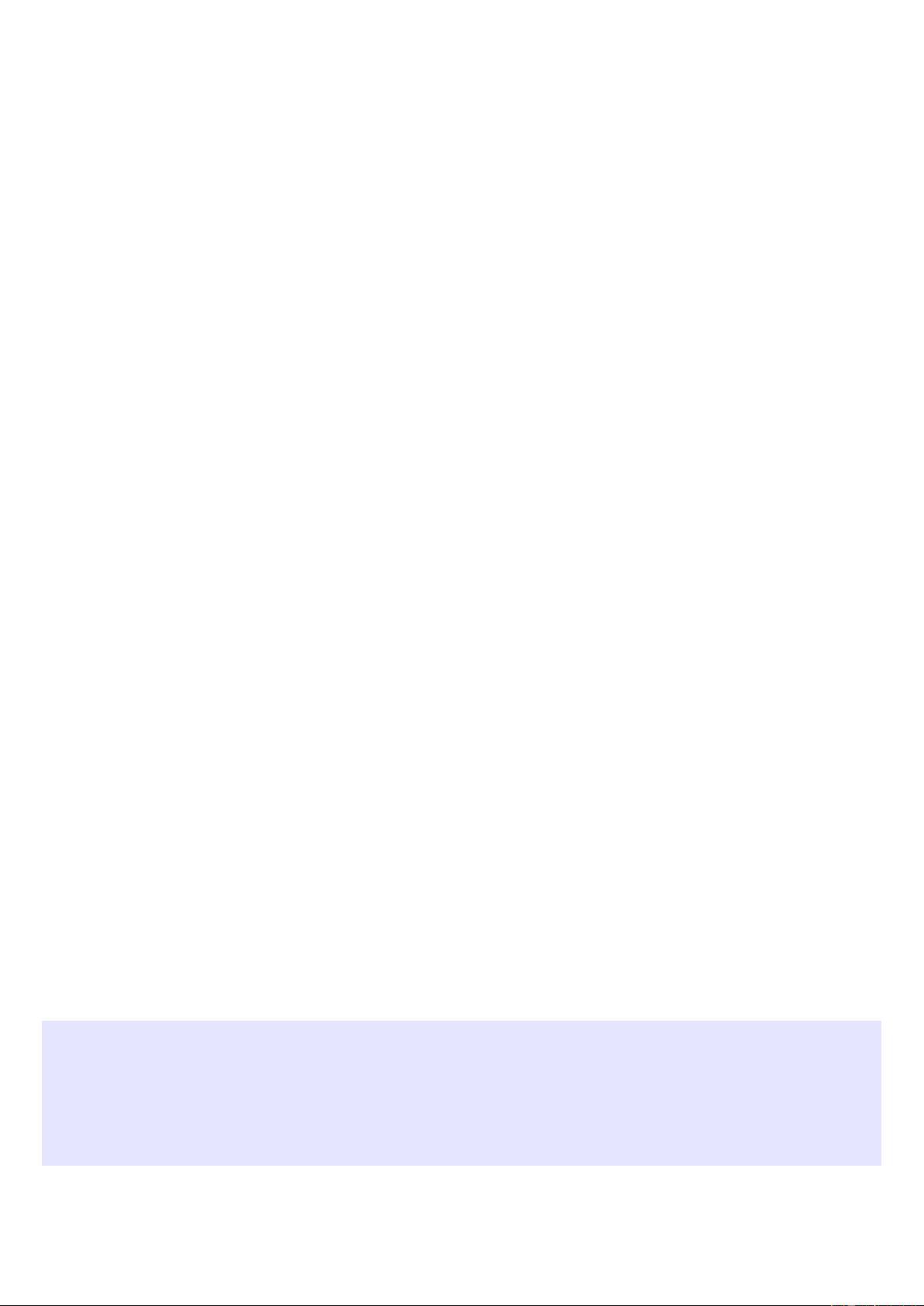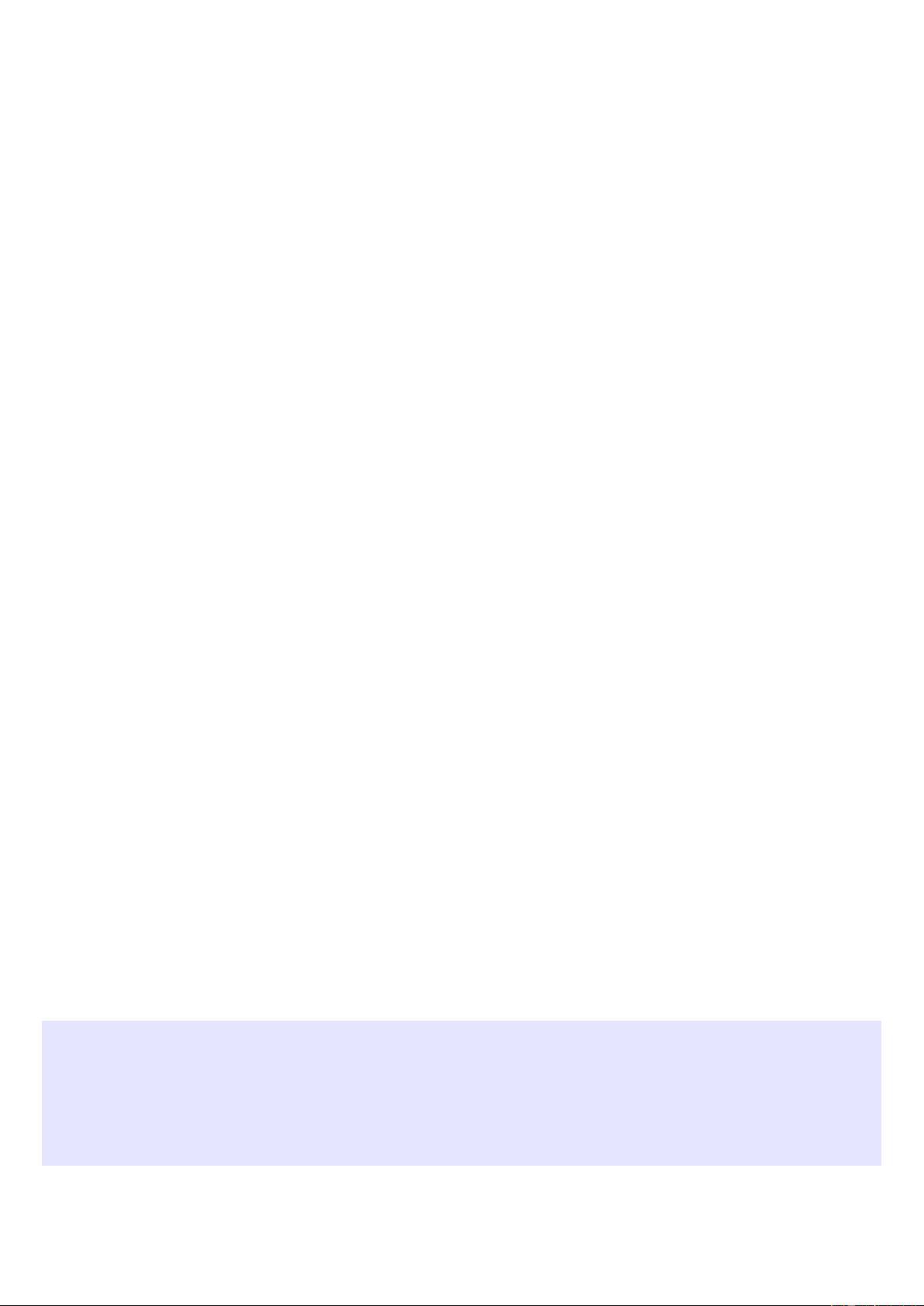
The following list is ordered from those interface elements demanding the least faithful consistency effort to those demanding the most.
(Many people assume that the order of items one through six should be exactly the reverse. This can lead to real confusion as users
confront pages that look familiar, but act completely different.)
1. Top level consistency
• Platform consistency: Be generally consistent with de jure (As dictated by guidelines and standards) & de facto (The unwritten
rules to which the community adheres) standards
• In-house consistency: Maintain a general look & feel across your products/services
Communicates brand and makes adoption of your other products and services easier and faster
2. Consistency across a suite of products, e. g., Microsoft Office
General look & feel communicates family
3. The overall look & feel of a single app, application or service–splash screens, design elements, etc.
A visual designer should establish a purposeful & well thought-through visual language, shaped by usability testing. User behaviors
should be fully transferable throughout the product.
4. Small visible structures, such as icons, symbols, buttons, scroll bars, etc.
The appearance of such objects needs to be strictly controlled if people are not to spend half their time trying to figure out how to scroll
or print. Their location is only just slightly less important than their appearance. Where it makes sense to standardize their location, do
so.
5. Invisible structures
Invisible structures refers to such invisible objects as Microsoft Word‟s clever little left border that has all kinds of magical properties, if
you ever discover it is there. It may or may not appear in your version of Word. And if it doesn‟t, you‟ll never know for sure that it isn‟t
really there, on account of it‟s invisible. That is exactly what is wrong with invisible objects and why, if you insist on using them, rigid
consistency becomes so important.
Apple apparently thought this was a good idea and started copying Microsoft by adding invisible controls from scroll bars to buttons
everywhere. The situation on the Mac got so bad that, by the early 2010s, the only way a user could discover how to use many of the
most fundamental features of the computer was to use Google to search for help. (For more, see:Discoverability)
Some objects while, strictly speaking, visible, do not appear to be controls, so users, left to their own devices, might never discover
their ability to be manipulated. If you absolutely insist on disguising a control, the secret rule should be crisp and clean, for example,
“you can click and drag the edges of current Macintosh windows to resize them,” not, “You can click and drag various things
sometimes, but not other things other times, so just try a lot of stuff and see what happens.”
Objects that convey information, rather than being used to generate information, should rarely, if ever, be made invisible. Apple has
violated this in making the scroll bars on the Macintosh invisible until a user passes over them.
6. Interpretation of user behavior
Changing your interpretation of a user‟s habitual action is one of the the worst things you can do to a user. Shortcut keys must maintain
their meanings. A learned gesture must be interpreted in the standard way. If the button that carries the user to the next page or screen
has been located at the bottom right for the last 30 years, don‟t move it to the top right. Changes that require a user to unlearn a
subconscious action and learn a new one are extremely frustrating to users. Users may not even realize what has happened and
assume that something has failed in their hardware or software.
If you want to attract existing users of someone else‟s product to your product, you should try to interpret your new user‟s commands in
the same way by, for example, allowing them to reuse the same shortcut keys they‟ve grown used to.
Case Study: Apple ―Command‖ Modifier Key
It was years before Apple finally gave Windows users a simple way to continue to use the Control key, rather than the Command key,
for their keyboard shortcuts. Windows users new to Mac faced great difficulty in unlearning/relearning such an ingrained habit. Users
having to switch between the two operating system as they moved between office and home had to unlearn/relearn twice a day and
would end up constantly making errors as well as having to set aside their task to consciously consider what modifier key to press each
and every time they wanted to make use of “shortcut” keys that were shortcuts no more. A large percentage of the difficulty in switching
or using dual operating systems was due to this one missing capability, and it was a completely unnecessary hindrance from the start.