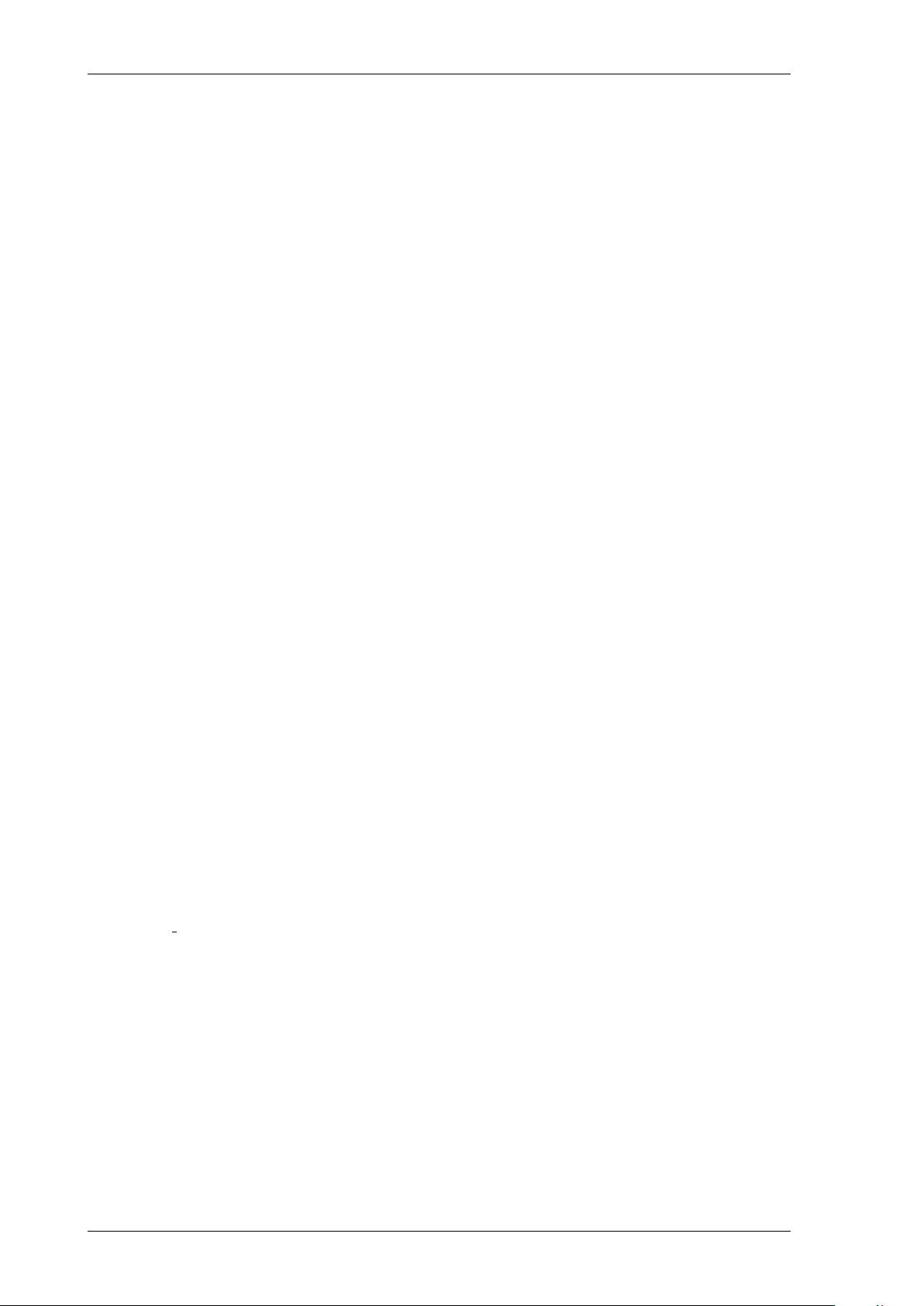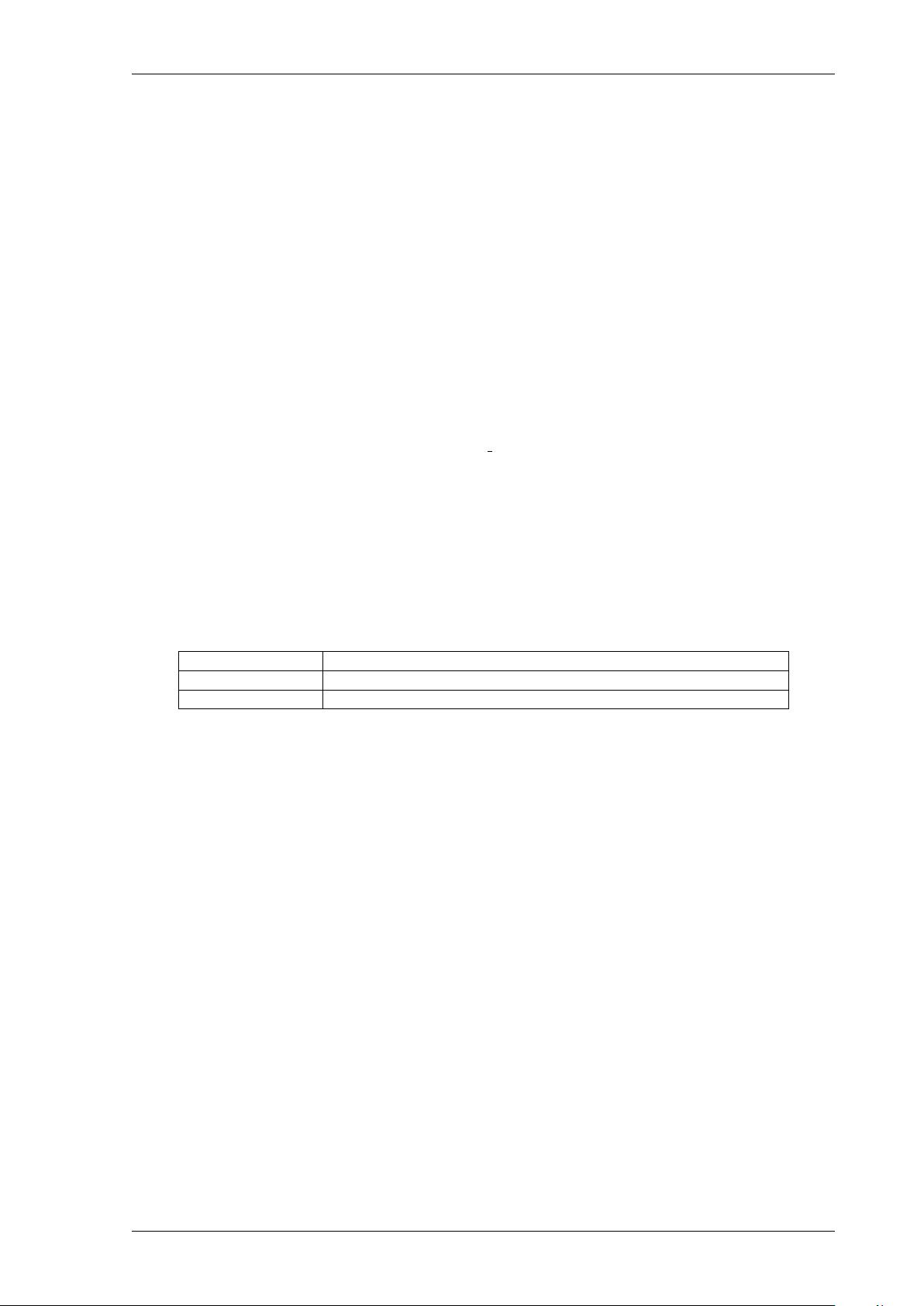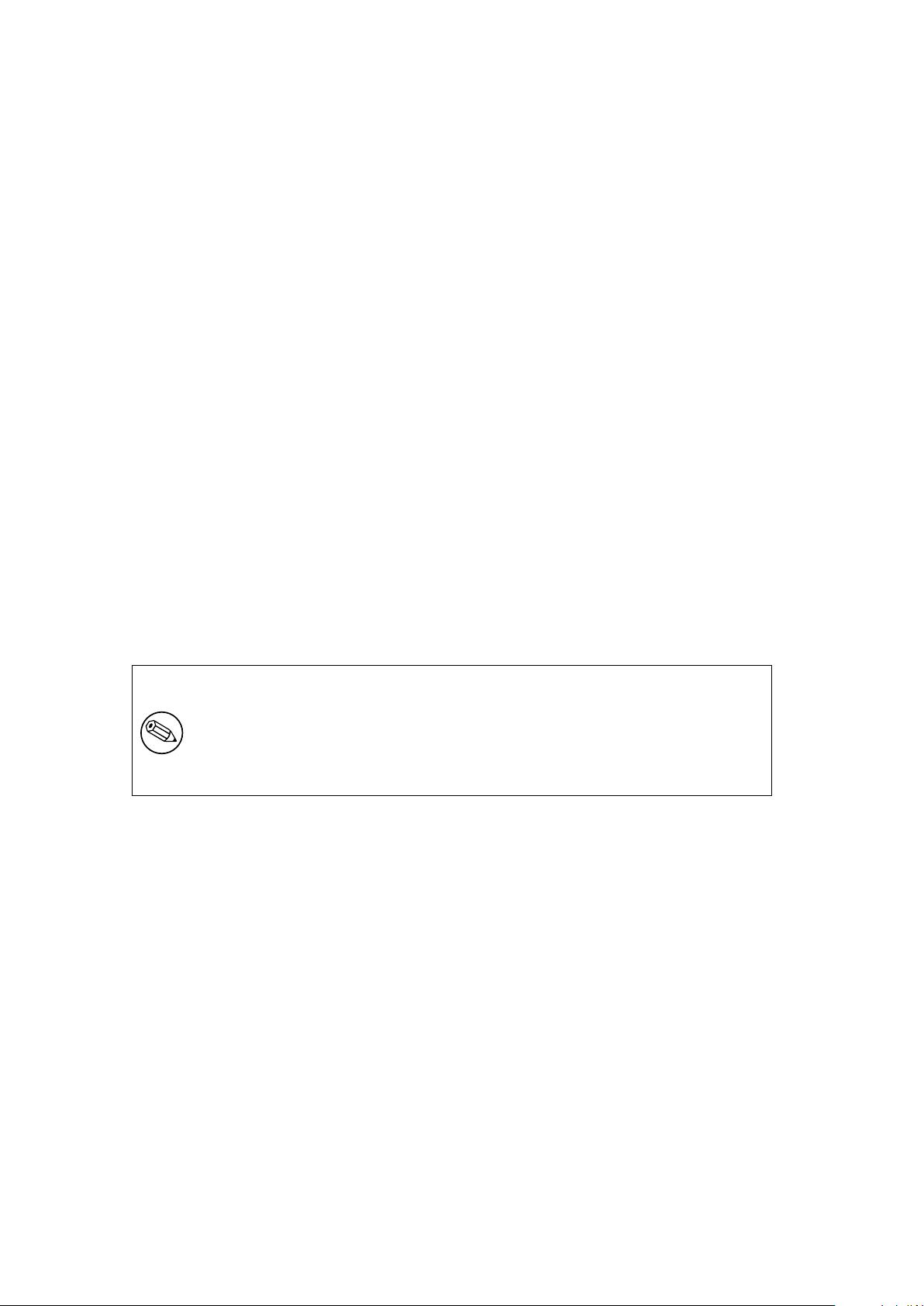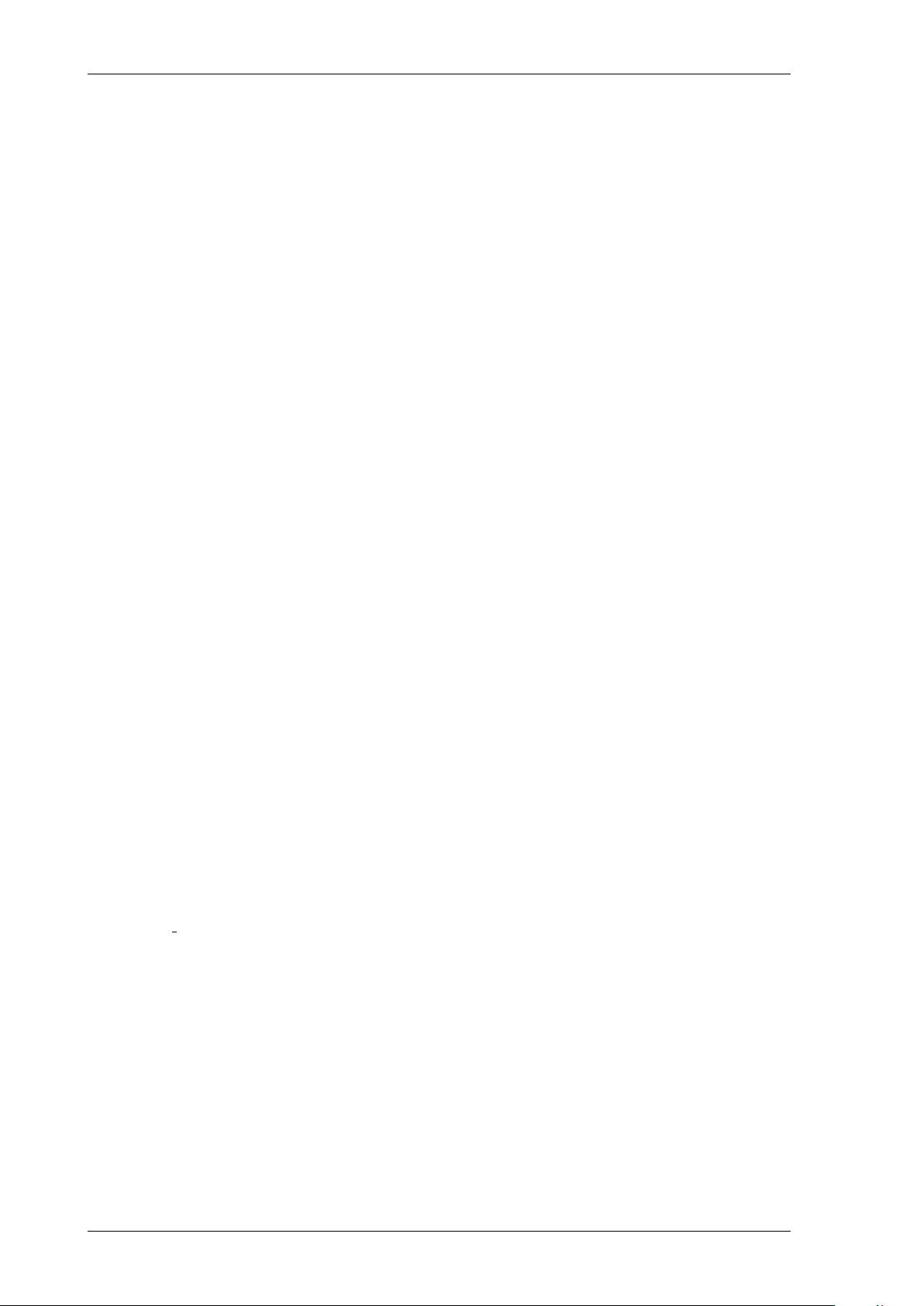
3.3. NAME SERVER OPERATIONS CHAPTER 3. NAME SERVER CONFIGURATION
Usage
named-checkconf [-jvz] [-t directory] [filename]
named-checkzone The named-checkzone program checks a master file for syntax and consistency.
Usage
named-checkzone [-djqvD] [-c class] [-o output] [-t directory] [-w
directory] [-k (ignore|warn|fail)] [-n (ignore|warn|fail)] [-W
(ignore|warn)] zone [filename]
named-compilezone Similar to named-checkzone, but it always dumps the zone content to a specified
file (typically in a different format).
rndc The remote name daemon control (rndc) program allows the system administrator to control the
operation of a name server. Since BIND 9.2, rndc supports all the commands of the BIND 8 ndc
utility except ndc start and ndc restart, which were also not supported in ndc’s channel mode. If
you run rndc without any options it will display a usage message as follows:
Usage
rndc [-c config] [-s server] [-p port] [-y key ] command [command...]
See rndc(8) for details of the available rndc commands.
rndc requires a configuration file, since all communication with the server is authenticated with
digital signatures that rely on a shared secret, and there is no way to provide that secret other than
with a configuration file. The default location for the rndc configuration file is /etc/rndc.conf,
but an alternate location can be specified with the -c option. If the configuration file is not found,
rndc will also look in /etc/rndc.key (or whatever sysconfdir was defined when the BIND
build was configured). The rndc.key file is generated by running rndc-confgen -a as described
in Section 6.2.4.
The format of the configuration file is similar to that of named.conf, but limited to only four
statements, the options, key, server and include statements. These statements are what associate
the secret keys to the servers with which they are meant to be shared. The order of statements is
not significant.
The options statement has three clauses: default-server, default-key, and default-port. default-
server takes a host name or address argument and represents the server that will be contacted if no
-s option is provided on the command line. default-key takes the name of a key as its argument,
as defined by a key statement. default-port specifies the port to which rndc should connect if no
port is given on the command line or in a server statement.
The key statement defines a key to be used by rndc when authenticating with named. Its syntax
is identical to the key statement in named.conf. The keyword key is followed by a key name,
which must be a valid domain name, though it need not actually be hierarchical; thus, a string like
”rndc key” is a valid name. The key statement has two clauses: algorithm and secret. While the
configuration parser will accept any string as the argument to algorithm, currently only the string
”hmac-md5” has any meaning. The secret is a base-64 encoded string as specified in RFC 3548.
The server statement associates a key defined using the key statement with a server. The keyword
server is followed by a host name or address. The server statement has two clauses: key and
port. The key clause specifies the name of the key to be used when communicating with this
server, and the port clause can be used to specify the port rndc should connect to on the server.
A sample minimal configuration file is as follows:
key rndc_key {
algorithm "hmac-md5";
secret
"c3Ryb25nIGVub3VnaCBmb3IgYSBtYW4gYnV0IG1hZGUgZm9yIGEgd29tYW4K";
};
10