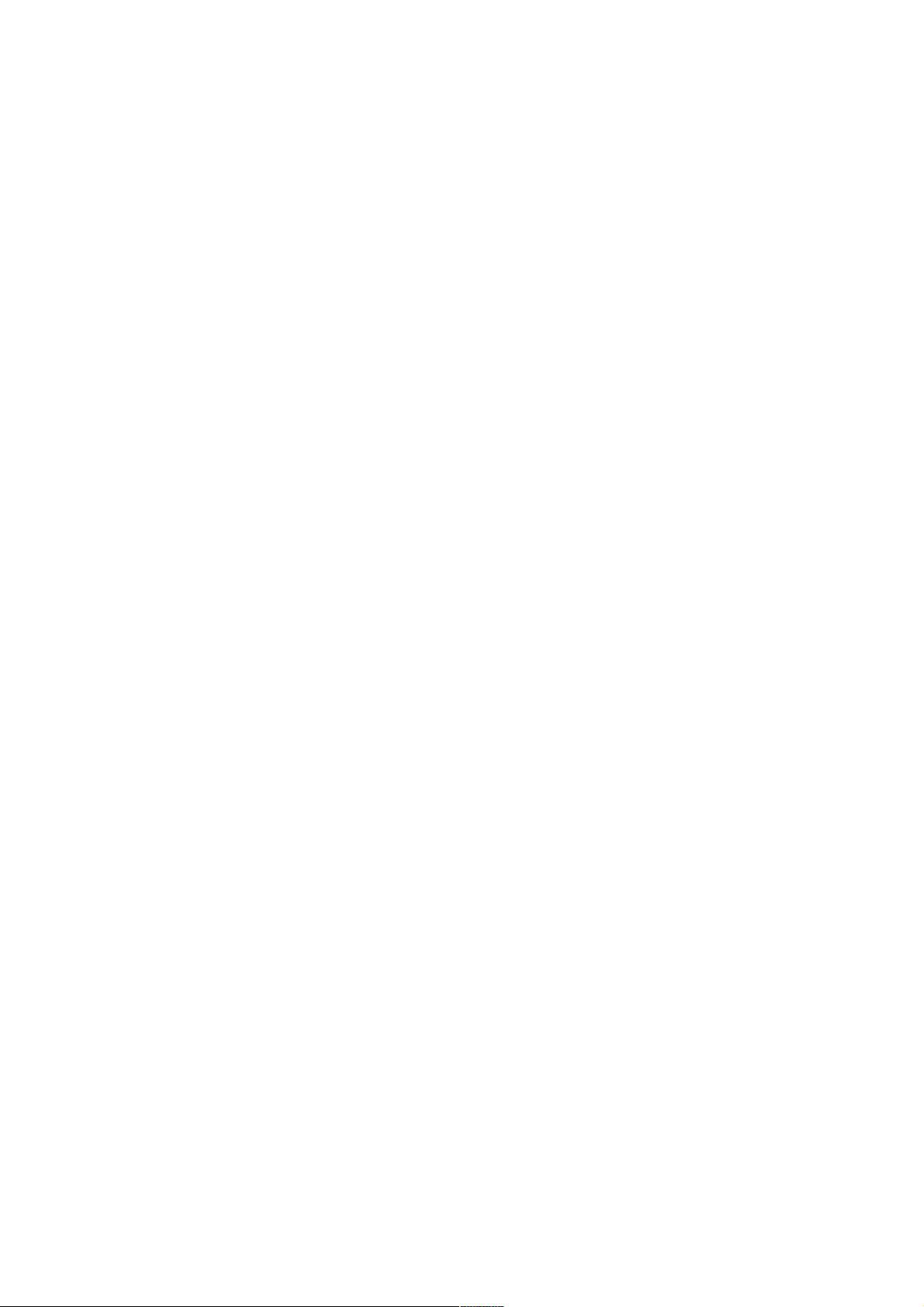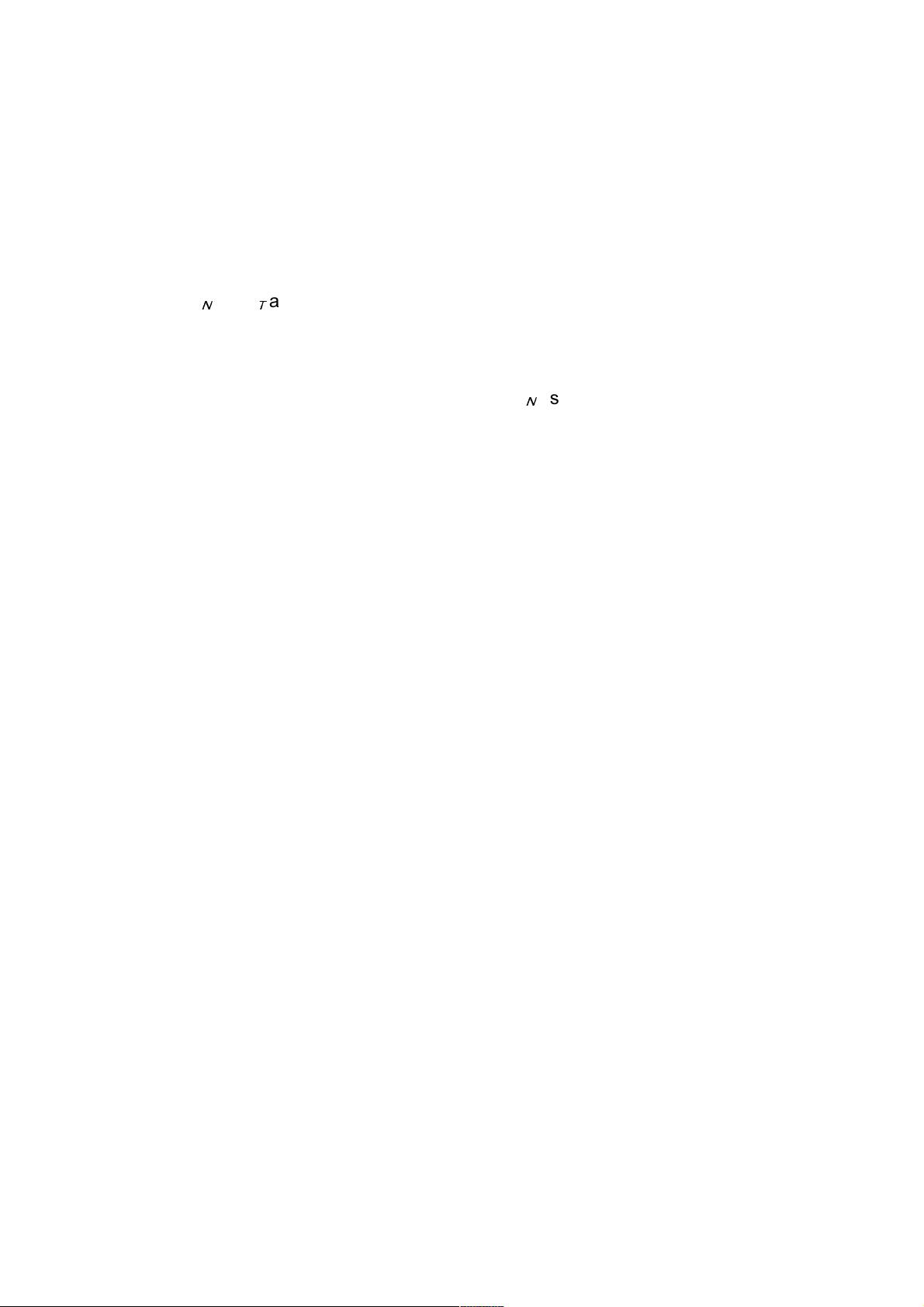Open Dynamics Engine v0.5官方指南:安装、概念与使用详解
需积分: 19 138 浏览量
更新于2024-07-30
1
收藏 842KB PDF 举报
Open Dynamics Engine (ODE)_v0.5官方用户指南详细介绍了这个开源物理引擎的各个方面,它是一个广泛应用于游戏开发、模拟和其他实时三维应用中的动力学系统。此文档的结构清晰,主要分为以下几个部分:
1. **介绍**:
- 1.1 特性:这部分概述了ODE的主要功能,包括其在模拟物理行为方面的优势和适用场景。
- 1.2 ODE的许可证:介绍了引擎的开源许可协议,确保用户了解如何合法使用和修改源代码。
- 1.3 社区:强调了ODE社区的重要性,包括开发者交流、贡献和支持资源。
2. **安装与使用**:
- 2.1 安装过程:针对MacOSX提供了详细的构建和运行测试的步骤,帮助用户顺利安装。
- 2.2 使用指南:这部分涵盖了如何在实际项目中集成和操作ODE,可能包括设置参数和配置示例。
3. **概念**:
- 3.1 背景:介绍了动力学和ODE的核心原理。
- 3.2刚体:讲解了如何创建和处理刚体,以及岛屿(Islands)的概念和禁用身体(Disabled Bodies)的处理。
- 3.3 积分:涉及动力学系统的积分方法,对时间步长和精度控制有深入解释。
- 3.4 力积累器:讨论如何管理作用于刚体上的力的累积。
- 3.5 关节和约束:阐述了关节类型及其在模拟中的作用。
- 3.6 关节组:解释了如何组织和控制多个关节的行为。
- 3.7 错误处理:介绍了误差减少参数(ERP)和软约束与约束力混合(CFM)的概念。
- 3.8 冲突处理:讨论碰撞检测和处理算法。
- 3.9 模拟代码示例:提供典型的应用代码示例,展示如何编写实现物理交互的代码。
- 3.10 物理模型:探讨摩擦力的近似方法。
4. **数据类型与约定**:
- 4.1 基本数据类型:定义了引擎使用的数据类型,便于开发人员理解和使用。
- 4.2 对象和ID:说明对象的标识方式和一致性规则。
- 4.3 参数传递:解释函数调用时的参数规范和类型。
- 4.4 C与C++差异:针对两种语言的使用者,指出可能存在的语法和库调用差异。
- 4.5 调试:提供调试工具和技巧,帮助开发者解决运行时问题。
5. **世界**:
- 5.1 步进函数:介绍控制物理模拟进程的函数,如时间更新和状态查询。
- 5.2 接触参数:详细说明影响碰撞检测和处理的参数设置。
6. **刚体函数**:
- 6.1 刚体创建与销毁:说明如何创建、配置和删除物理刚体,以适应不同的场景需求。
通过阅读这份用户指南,开发者可以全面了解如何利用ODE进行物理模拟,从基础概念到实际操作都有详尽的指导,有助于提升项目开发效率和物理效果的真实性。
2021-04-28 上传
2014-09-24 上传
2021-04-28 上传
2023-12-24 上传
2023-07-05 上传
2023-12-13 上传
2023-06-08 上传
2023-06-11 上传
2023-07-10 上传
2023-06-08 上传
haocui041
- 粉丝: 1
- 资源: 3
最新资源
- 构建Cadence PSpice仿真模型库教程
- VMware 10.0安装指南:步骤详解与网络、文件共享解决方案
- 中国互联网20周年必读:影响行业的100本经典书籍
- SQL Server 2000 Analysis Services的经典MDX查询示例
- VC6.0 MFC操作Excel教程:亲测Win7下的应用与保存技巧
- 使用Python NetworkX处理网络图
- 科技驱动:计算机控制技术的革新与应用
- MF-1型机器人硬件与robobasic编程详解
- ADC性能指标解析:超越位数、SNR和谐波
- 通用示波器改造为逻辑分析仪:0-1字符显示与电路设计
- C++实现TCP控制台客户端
- SOA架构下ESB在卷烟厂的信息整合与决策支持
- 三维人脸识别:技术进展与应用解析
- 单张人脸图像的眼镜边框自动去除方法
- C语言绘制图形:余弦曲线与正弦函数示例
- Matlab 文件操作入门:fopen、fclose、fprintf、fscanf 等函数使用详解