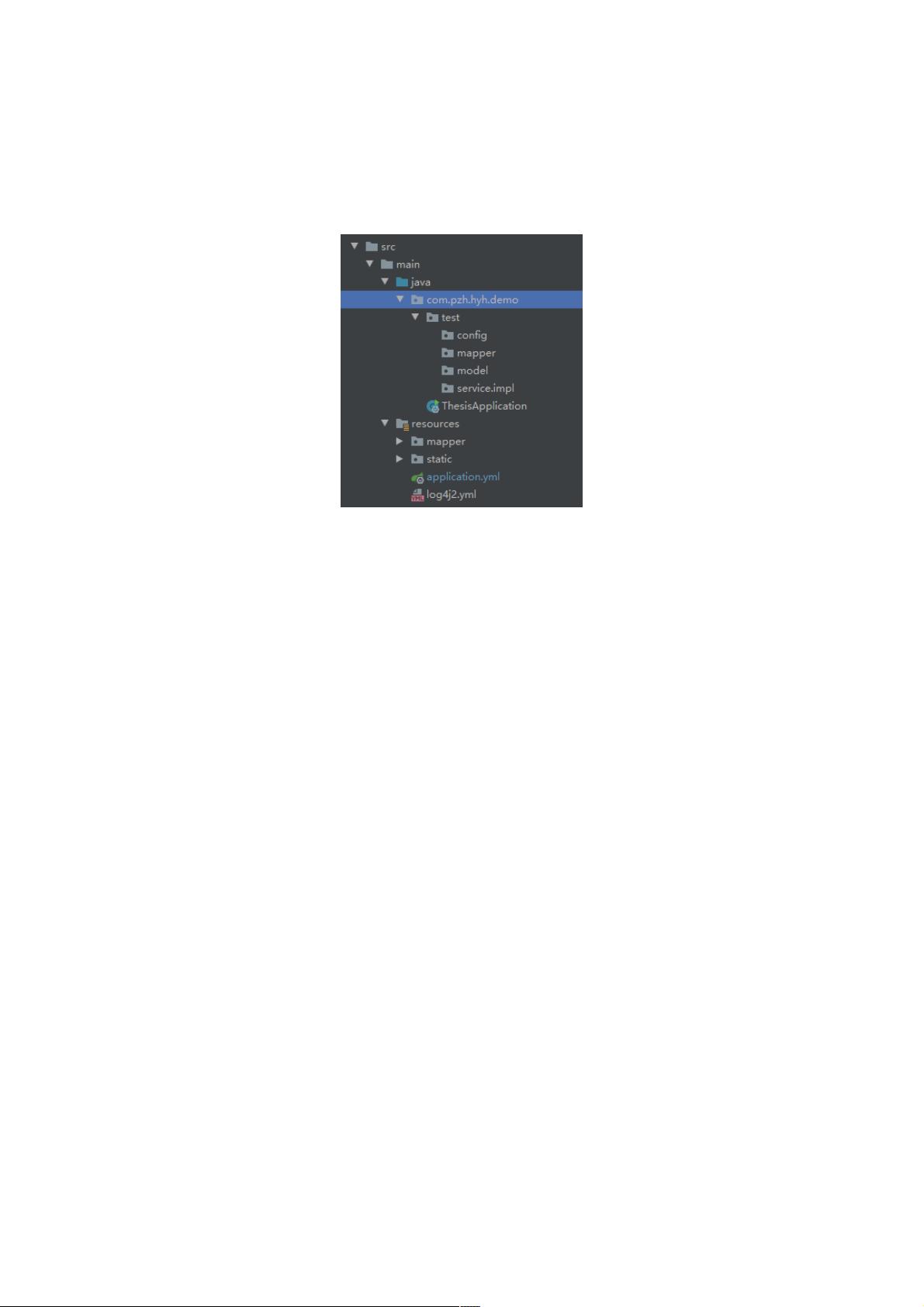SpringBoot整合SpringSecurity实现角色权限管理
50 浏览量
更新于2024-09-01
收藏 72KB PDF 举报
"本文将介绍如何使用Spring Security在Spring Boot项目中轻松实现角色权限的管理。通过示例代码,我们将逐步展示如何配置Spring Security,创建用户表和角色表,以及如何将权限分配给不同的角色。"
在Spring Boot项目中,Spring Security是一个强大的安全框架,用于处理身份验证和授权。它允许开发者轻松地实现安全控制,保护应用程序免受未经授权的访问。以下是如何使用Spring Security实现实现角色权限管理的步骤:
1. 项目设置
首先,确保你的项目中已经包含了Spring Boot的Spring Security依赖。在`pom.xml`文件中添加以下依赖:
```xml
<dependency>
<groupId>org.springframework.boot</groupId>
<artifactId>spring-boot-starter-security</artifactId>
</dependency>
```
2. 数据库设计
创建两个数据库表,一个是`user`表,用于存储用户信息,如用户名、密码、年龄和性别。另一个是`role`表,用于存储角色信息,包括用户ID和角色名。例如:
```sql
CREATE TABLE `user` (
`Id` int NOT NULL AUTO_INCREMENT,
`UserName` varchar(255) NOT NULL,
`CreatedDT` datetime DEFAULT NULL,
`Age` int DEFAULT NULL,
`Gender` int DEFAULT NULL,
`Password` varchar(255) NOT NULL,
PRIMARY KEY (`Id`)
) ENGINE=InnoDB AUTO_INCREMENT=2 DEFAULT CHARSET=utf8;
CREATE TABLE `role` (
`Id` int NOT NULL AUTO_INCREMENT,
`UserId` int DEFAULT NULL,
`Role` varchar(255) DEFAULT NULL,
`CreatedDT` datetime DEFAULT NULL,
PRIMARY KEY (`Id`)
) ENGINE=InnoDB AUTO_INCREMENT=3 DEFAULT CHARSET=utf8;
```
3. 配置Spring Security
在Spring Boot的配置类中,你需要定义安全性相关的设置,包括认证和授权规则。例如,你可以自定义一个`WebSecurityConfigurerAdapter`的子类:
```java
@Configuration
@EnableWebSecurity
public class SecurityConfig extends WebSecurityConfigurerAdapter {
@Autowired
private UserDetailsService userDetailsService; // 自定义的UserDetailsService
@Override
protected void configure(HttpSecurity http) throws Exception {
http.authorizeRequests()
.antMatchers("/public/").permitAll() // 公开访问的URL
.anyRequest().authenticated() // 其他所有请求都需要认证
.and()
.formLogin().loginPage("/login") // 登录页面
.and()
.logout().logoutSuccessUrl("/"); // 注销后重定向到主页
}
@Override
protected void configure(AuthenticationManagerBuilder auth) throws Exception {
auth.userDetailsService(userDetailsService).passwordEncoder(passwordEncoder()); // 使用自定义的密码编码器
}
@Bean
public PasswordEncoder passwordEncoder() {
return new BCryptPasswordEncoder(); // 使用BCrypt进行密码加密
}
}
```
4. 自定义UserDetailsService
实现`UserDetailsService`接口,以便在Spring Security中加载用户信息。你需要从数据库中获取用户并将其转换为`UserDetails`对象:
```java
@Service
public class UserDetailsServiceImpl implements UserDetailsService {
@Autowired
private UserRepository userRepository; // 假设有一个UserRepository用于操作数据库
@Override
public UserDetails loadUserByUsername(String username) throws UsernameNotFoundException {
User user = userRepository.findByUsername(username); // 从数据库中查找用户
if (user == null) {
throw new UsernameNotFoundException("User not found");
}
Collection<SimpleGrantedAuthority> authorities = new ArrayList<>();
for (Role role : user.getRoles()) { // 获取用户的全部角色
authorities.add(new SimpleGrantedAuthority(role.getRole()));
}
return new org.springframework.security.core.userdetails.User(user.getUsername(), user.getPassword(), authorities);
}
}
```
5. 角色与权限
在数据库中,可以为每个用户分配多个角色。角色代表一组权限,如"ROLE_ADMIN"或"ROLE_USER"。在`Role`表中,可以通过外键关联`User`表,以表示用户拥有哪些角色。
6. 使用注解进行权限控制
在Controller的方法上使用Spring Security的注解,如`@PreAuthorize`或`@Secured`,来指定哪些角色可以访问特定的API。例如:
```java
@RestController
public class MyController {
@GetMapping("/admin")
@PreAuthorize("hasRole('ROLE_ADMIN')") // 只有角色为'ADMIN'的用户才能访问
public String adminOnly() {
return "This is an admin-only page.";
}
@GetMapping("/user")
@PreAuthorize("hasAnyRole('ROLE_ADMIN', 'ROLE_USER')") // 'ADMIN'或'USER'角色的用户都能访问
public String userOrAdmin() {
return "This page is for users or admins.";
}
}
```
7. 运行与测试
启动Spring Boot应用,尝试登录并访问不同的URL,查看权限控制是否按预期工作。
通过以上步骤,你可以在Spring Boot项目中利用Spring Security轻松实现角色权限的管理。这种方式不仅可以确保只有特定角色的用户才能访问特定的资源,还能提供灵活的扩展性,适应项目中的各种安全需求。
2020-08-25 上传
2015-06-15 上传
2020-08-29 上传
2019-09-24 上传
2020-08-27 上传
2021-01-29 上传
点击了解资源详情
2020-08-18 上传
weixin_38729438
- 粉丝: 3
- 资源: 915
最新资源
- 探索数据转换实验平台在设备装置中的应用
- 使用git-log-to-tikz.py将Git日志转换为TIKZ图形
- 小栗子源码2.9.3版本发布
- 使用Tinder-Hack-Client实现Tinder API交互
- Android Studio新模板:个性化Material Design导航抽屉
- React API分页模块:数据获取与页面管理
- C语言实现顺序表的动态分配方法
- 光催化分解水产氢固溶体催化剂制备技术揭秘
- VS2013环境下tinyxml库的32位与64位编译指南
- 网易云歌词情感分析系统实现与架构
- React应用展示GitHub用户详细信息及项目分析
- LayUI2.1.6帮助文档API功能详解
- 全栈开发实现的chatgpt应用可打包小程序/H5/App
- C++实现顺序表的动态内存分配技术
- Java制作水果格斗游戏:策略与随机性的结合
- 基于若依框架的后台管理系统开发实例解析