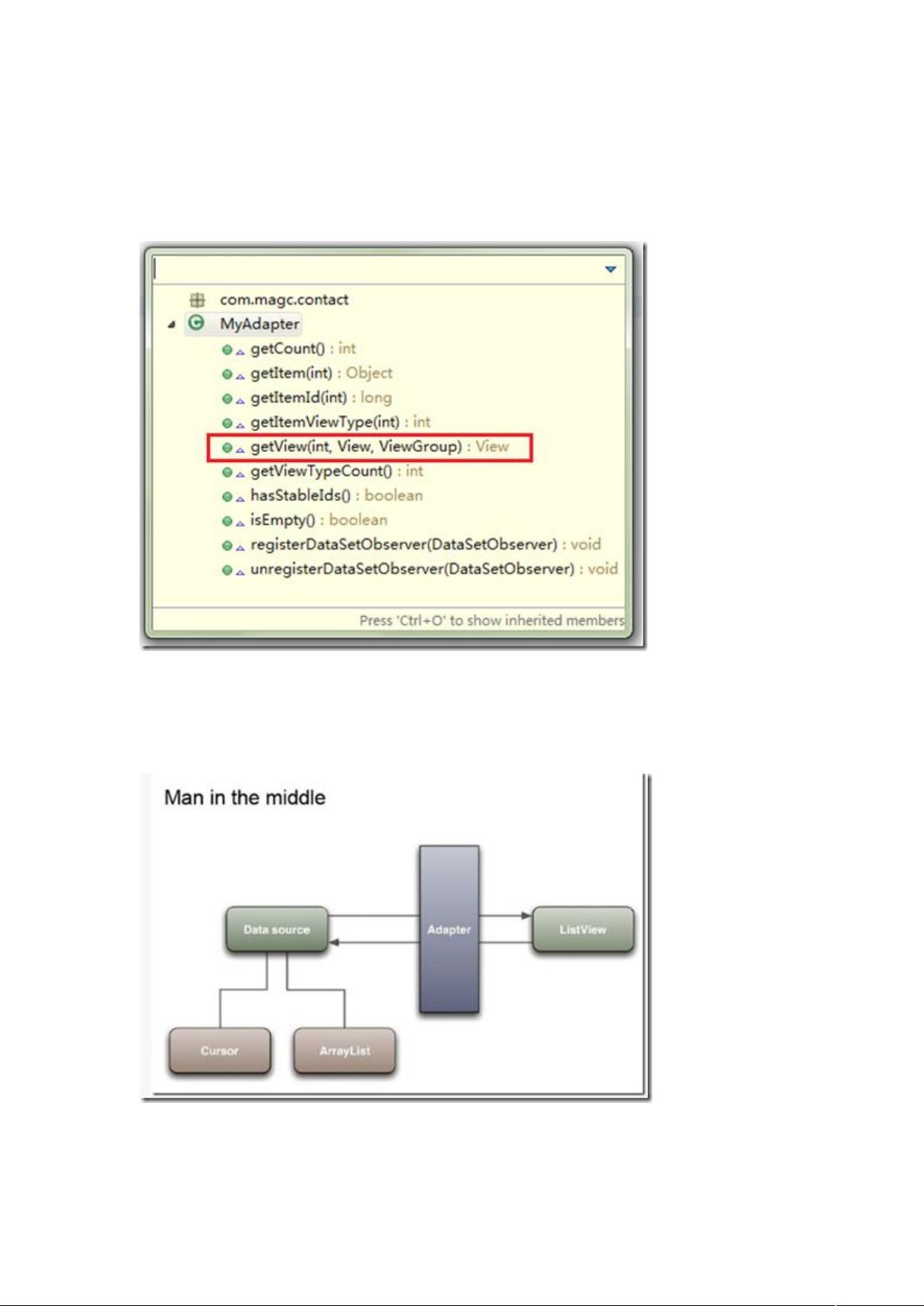Adapter桥梁:BaseAdapter深度解析与应用
需积分: 10 58 浏览量
更新于2024-09-19
收藏 488KB DOC 举报
"本文主要介绍了Android开发中的基础数据适配器BaseAdapter,它在应用程序中作为数据源与UI组件之间的连接桥梁,常用于ListView、Spinner、Gallery和GridView等控件的数据展示。Adapter类结构包括Adapter接口及其子类,其中BaseAdapter实现了ListAdapter和SpinnerAdapter接口。在自定义Adapter时,主要实现getView()方法来构建UI视图。通过示例展示了如何使用BaseAdapter在Gallery中显示一组图片。"
在Android开发中,Adapter扮演着至关重要的角色,它使得数据能够被UI组件正确地呈现和交互。BaseAdapter是Adapter的一个基础实现,它直接支持ListView和Spinner等组件的数据绑定。理解Adapter的工作原理和如何自定义Adapter是Android开发者必备的技能。
1. Adapter类结构
Adapter是一个接口,通常由各个特定UI组件(如ListView)的适配器类实现。BaseAdapter作为Adapter的基类,它包含了对数据操作的基本方法,比如`getCount()`返回数据项的数量,`getItem(int position)`获取指定位置的数据对象,`getItemId(int position)`返回数据项的ID,以及最重要的`getView(int position, View convertView, ViewGroup parent)`方法,此方法负责根据数据项创建或复用View并填充内容。
2. BaseAdapter的作用
BaseAdapter作为数据源和UI组件的中介,允许开发者将各种数据类型(如字符串、图像等)转换为UI元素。通过实现getView()方法,开发者可以自定义数据项在UI组件中的显示方式。在Adapter、数据和UI的关系中,Adapter接收数据,处理并转化为适合显示的View,然后传递给UI组件进行渲染。
3. 常用Adapter子类
Android提供了多种预定义的Adapter子类,如ArrayAdapter、CursorAdapter等,分别对应于数组数据和数据库查询结果数据。而BaseAdapter则是一个通用的适配器,可以处理任何自定义的数据结构,适合于那些预定义的Adapter不能满足需求的情况。
4. 示例:使用BaseAdapter显示Gallery图片
在这个例子中,开发者可以创建一个BaseAdapter的子类,重写getView()方法,将每张图片加载到ImageView中,并设置点击事件。当用户在Gallery中滚动时,Gallery会调用Adapter的getView()方法更新当前可见的图片。同时,可以通过监听Gallery的选中事件,显示大图。
```xml
<!-- 布局文件 -->
<LinearLayout xmlns:android="http://schemas.android.com/apk/res/android"
android:orientation="vertical"
android:layout_width="fill_parent"
android:layout_height="fill_parent">
<TextView
android:layout_width="fill_parent"
android:layout_height="wrap_content"
android:text="@string/hello" />
<Gallery
android:id="@+id/gallery1"
android:layout_width="match_parent"
android:spacing="10dp" />
</LinearLayout>
```
通过以上内容,我们可以看到BaseAdapter在Android开发中的核心地位,以及如何利用它来实现数据驱动的UI设计。熟练掌握BaseAdapter的使用,不仅可以提高代码的灵活性,也能更好地优化用户体验。
2012-08-02 上传
2015-07-10 上传
点击了解资源详情
2021-01-03 上传
点击了解资源详情
点击了解资源详情
点击了解资源详情
2013-12-31 上传
2013-12-29 上传
yu0784123
- 粉丝: 24
- 资源: 29
最新资源
- Fisher Iris Setosa数据的主成分分析及可视化- Matlab实现
- 深入理解JavaScript类与面向对象编程
- Argspect-0.0.1版本Python包发布与使用说明
- OpenNetAdmin v09.07.15 PHP项目源码下载
- 掌握Node.js: 构建高性能Web服务器与应用程序
- Matlab矢量绘图工具:polarG函数使用详解
- 实现Vue.js中PDF文件的签名显示功能
- 开源项目PSPSolver:资源约束调度问题求解器库
- 探索vwru系统:大众的虚拟现实招聘平台
- 深入理解cJSON:案例与源文件解析
- 多边形扩展算法在MATLAB中的应用与实现
- 用React类组件创建迷你待办事项列表指南
- Python库setuptools-58.5.3助力高效开发
- fmfiles工具:在MATLAB中查找丢失文件并列出错误
- 老枪二级域名系统PHP源码简易版发布
- 探索DOSGUI开源库:C/C++图形界面开发新篇章