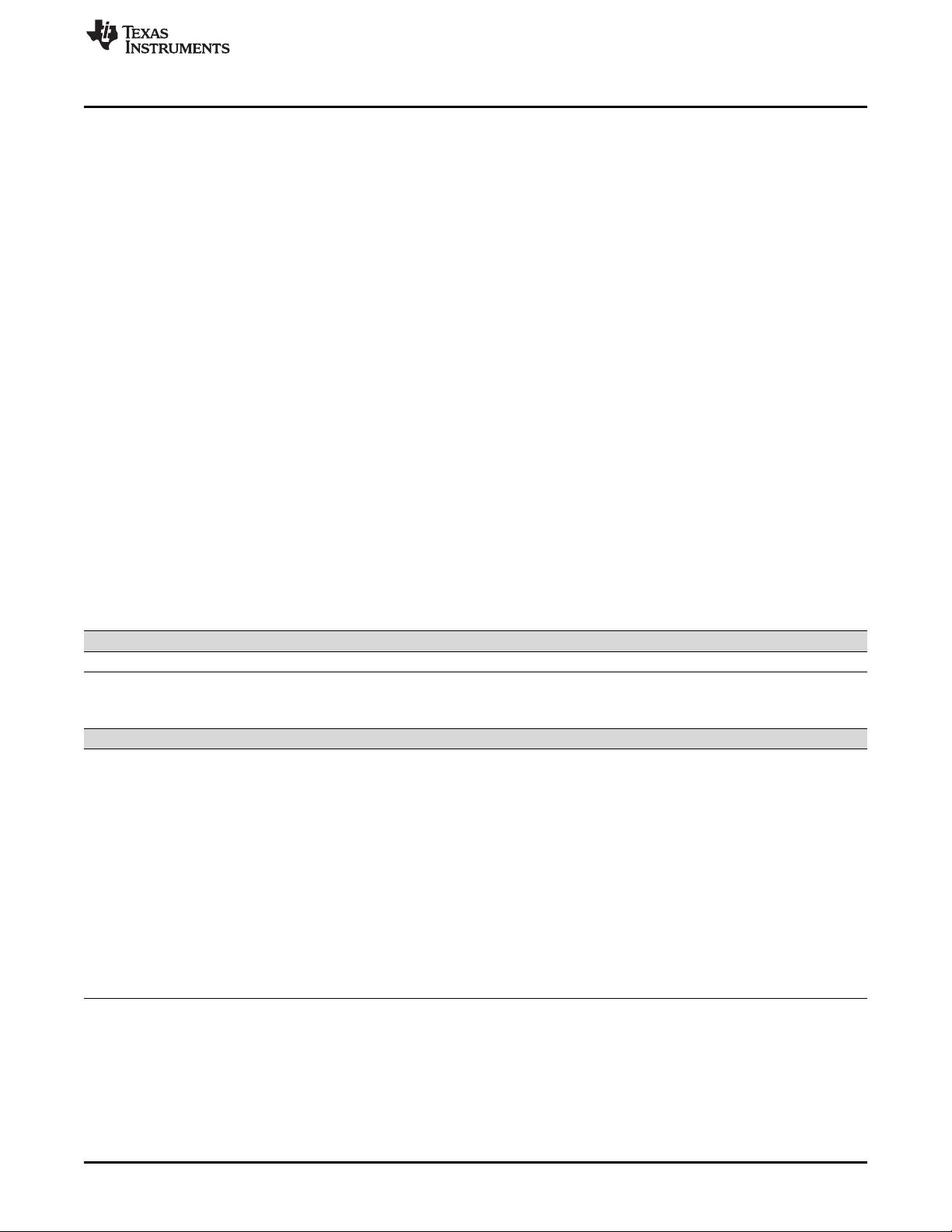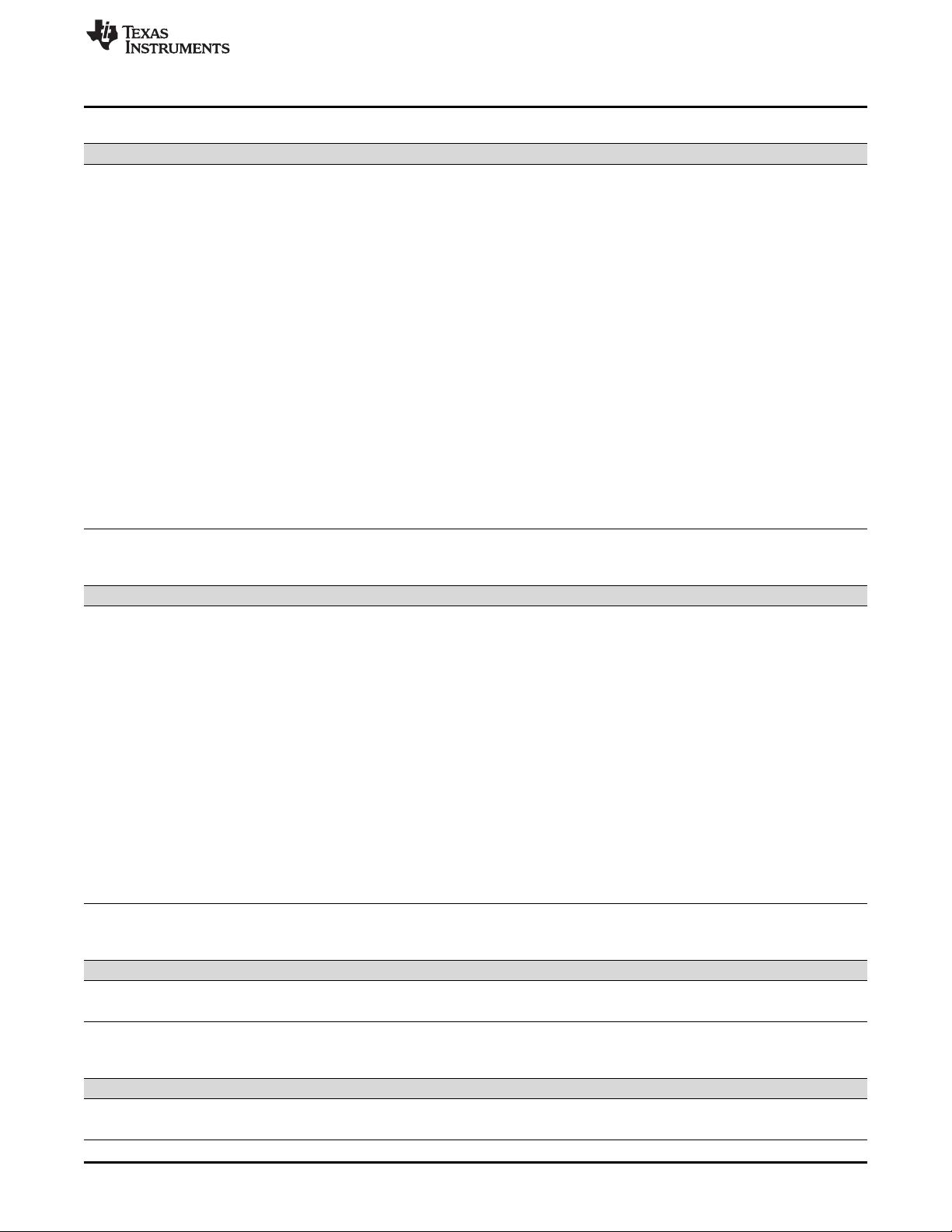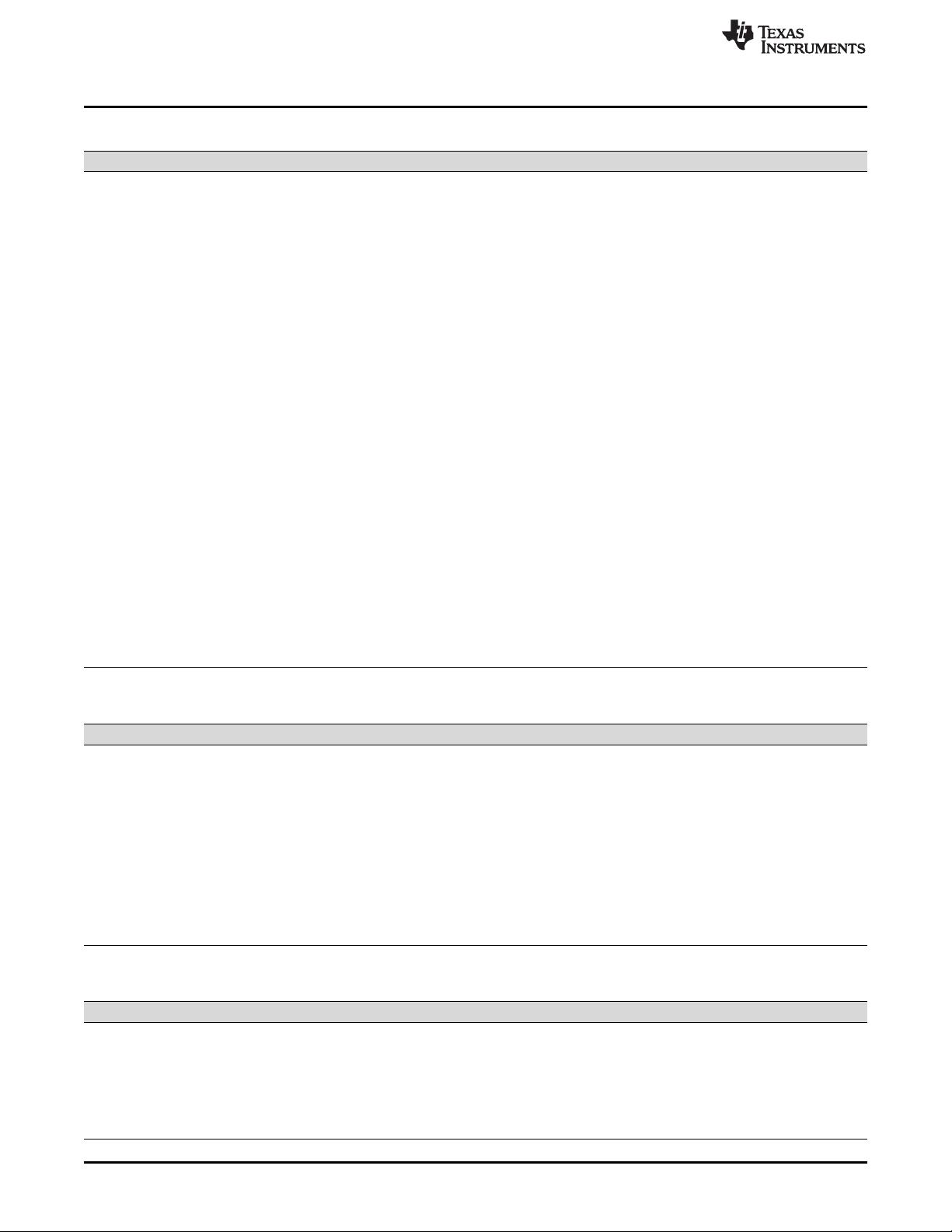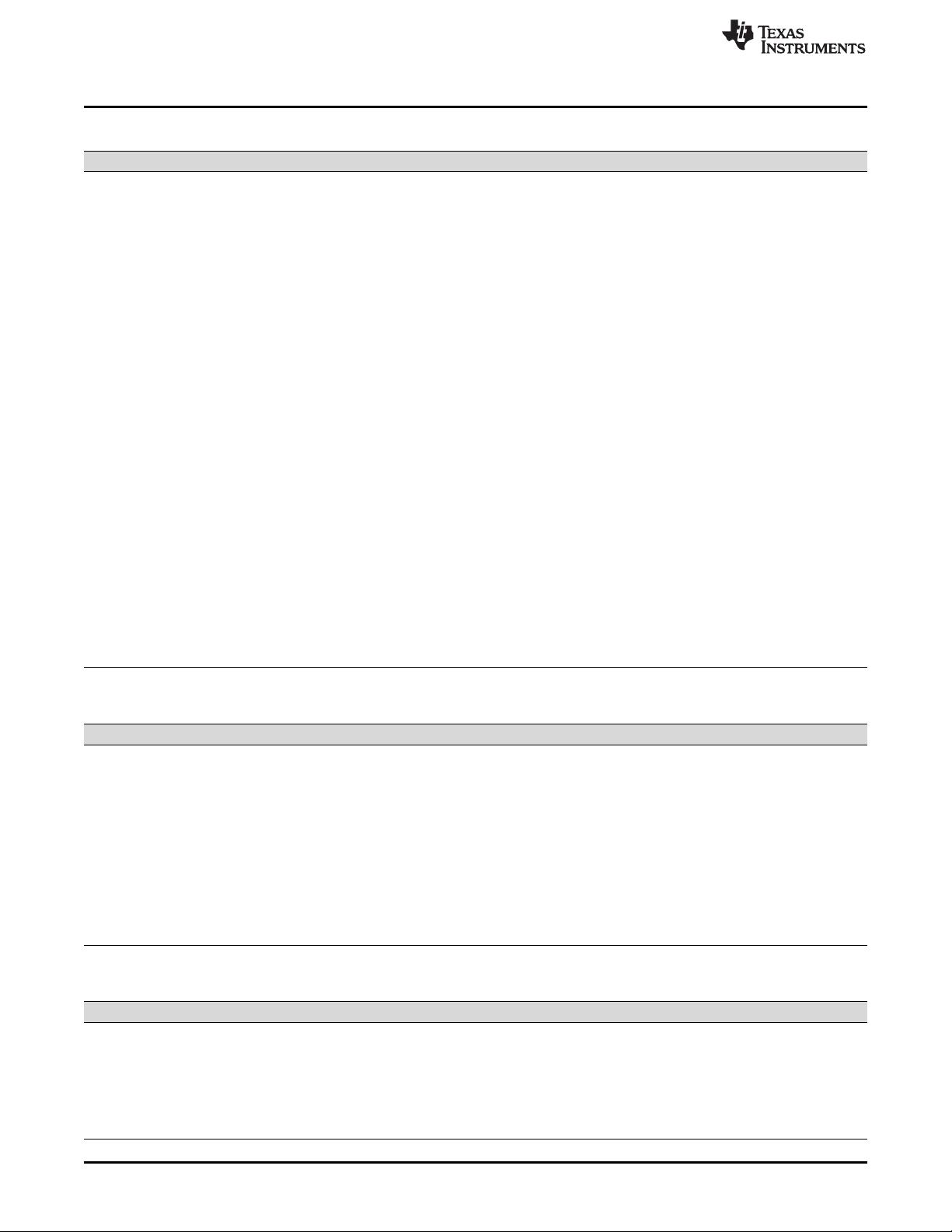
Changing the Compiler's Behavior with Options
www.ti.com
20
SPRUHV7C–July 2014–Revised July 2018
Submit Documentation Feedback
Copyright © 2014–2018, Texas Instruments Incorporated
Using the C/C++ Compiler
Table 2-10. Diagnostic Message Options (continued)
Option Alias Effect Section
--diag_remark=num -pdsr Categorizes the diagnostic identified by num as a remark. Section 2.7.1
--diag_suppress=num -pds Suppresses the diagnostic identified by num. Section 2.7.1
--diag_warning=num -pdsw Categorizes the diagnostic identified by num as a warning. Section 2.7.1
--diag_wrap={on|off} Wrap diagnostic messages (default is on). Note that this command-
line option cannot be used within the Code Composer Studio IDE.
--display_error_number -pden Displays a diagnostic's identifiers along with its text. Note that this
command-line option cannot be used within the Code Composer
Studio IDE.
Section 2.7.1
--emit_warnings_as_errors -pdew Treat warnings as errors. Section 2.7.1
--issue_remarks -pdr Issues remarks (non-serious warnings). Section 2.7.1
--no_warnings -pdw Suppresses diagnostic warnings (errors are still issued). Section 2.7.1
--quiet -q Suppresses progress messages (quiet). --
--section_sizes={on|off} Generates section size information, including sizes for sections
containing executable code and constants, constant or initialized
data (global and static variables), and uninitialized data. (Default is
off if this option is not included on the command line. Default is on if
this option is used with no value specified.)
Section 2.7.1
--set_error_limit=num -pdel Sets the error limit to num. The compiler abandons compiling after
this number of errors. (The default is 100.)
Section 2.7.1
--super_quiet -qq Super quiet mode. --
--tool_version -version Displays version number for each tool. --
--verbose Display banner and function progress information. --
--verbose_diagnostics -pdv Provides verbose diagnostic messages that display the original
source with line-wrap. Note that this command-line option cannot be
used within the Code Composer Studio IDE.
Section 2.7.1
--write_diagnostics_file -pdf Generates a diagnostic message information file. Compiler only
option. Note that this command-line option cannot be used within the
Code Composer Studio IDE.
Section 2.7.1
Table 2-11. Run-Time Model Options
Option Alias Effect Section
--endian={ big | little } Specify the endianness of both code and data. If not specified,
compiler defaults to --endian=little.
Section 2.3.4
--gen_data_subsections={on|off} Place all aggregate data (arrays, structs, and unions) into
subsections. This gives the linker more control over removing
unused data during the final link step. The default is on.
Section 4.2.1
--hardware_mac={on|off} Enables use of the hardware MAC available on some PRU cores.
Defaults to --hardware_mac=off.
Section 2.3.4
--mem_model:data={ near | far } Specifies data access model. When not specified, compiler defaults
to --mem_model:data=near.
Section 5.5.2
--printf_support={nofloat|full|
minimal}
Enables support for smaller, limited versions of the printf function
family (sprintf, fprintf, etc.) and the scanf function family (sscanf,
fscanf, etc.) run-time-support functions.
Section 2.3.3
Table 2-12. Entry/Exit Hook Options
Option Alias Effect Section
--entry_hook[=name] Enables entry hooks. Section 2.13
--entry_parm={none|name|
address}
Specifies the parameters to the function to the --entry_hook option. Section 2.13
--exit_hook[=name] Enables exit hooks. Section 2.13
--exit_parm={none|name|address} Specifies the parameters to the function to the --exit_hook option. Section 2.13
--remove_hooks_when_inlining Removes entry/exit hooks for auto-inlined functions. Section 2.13