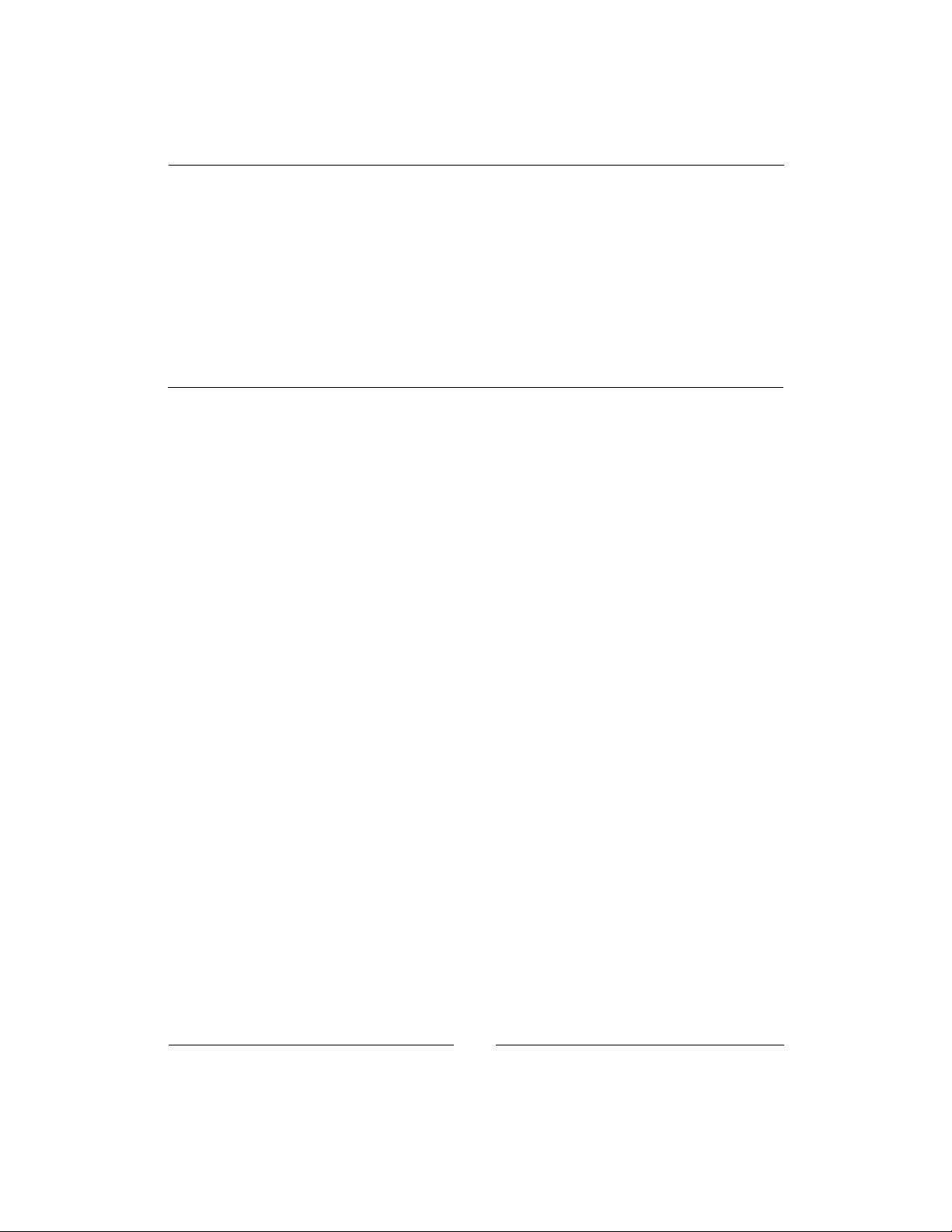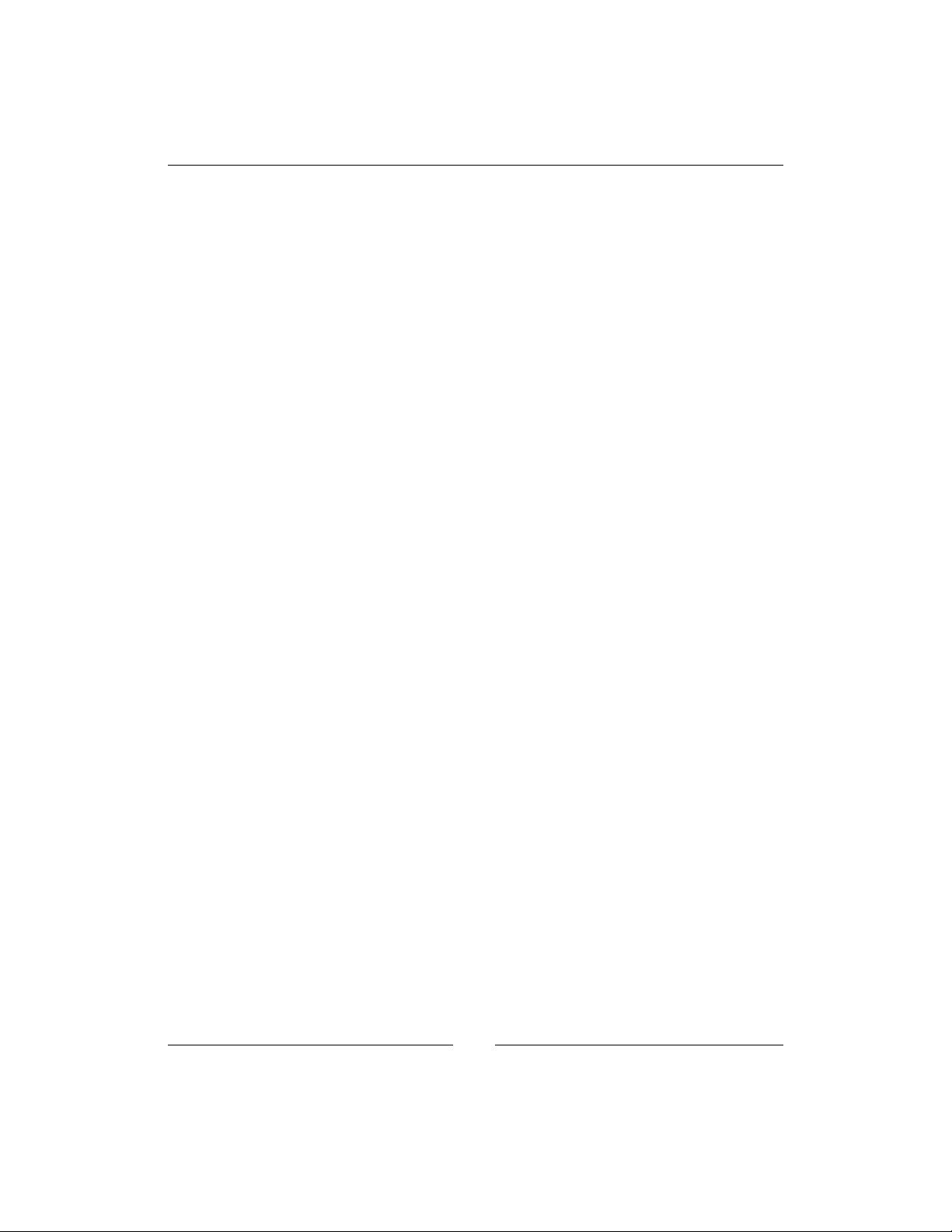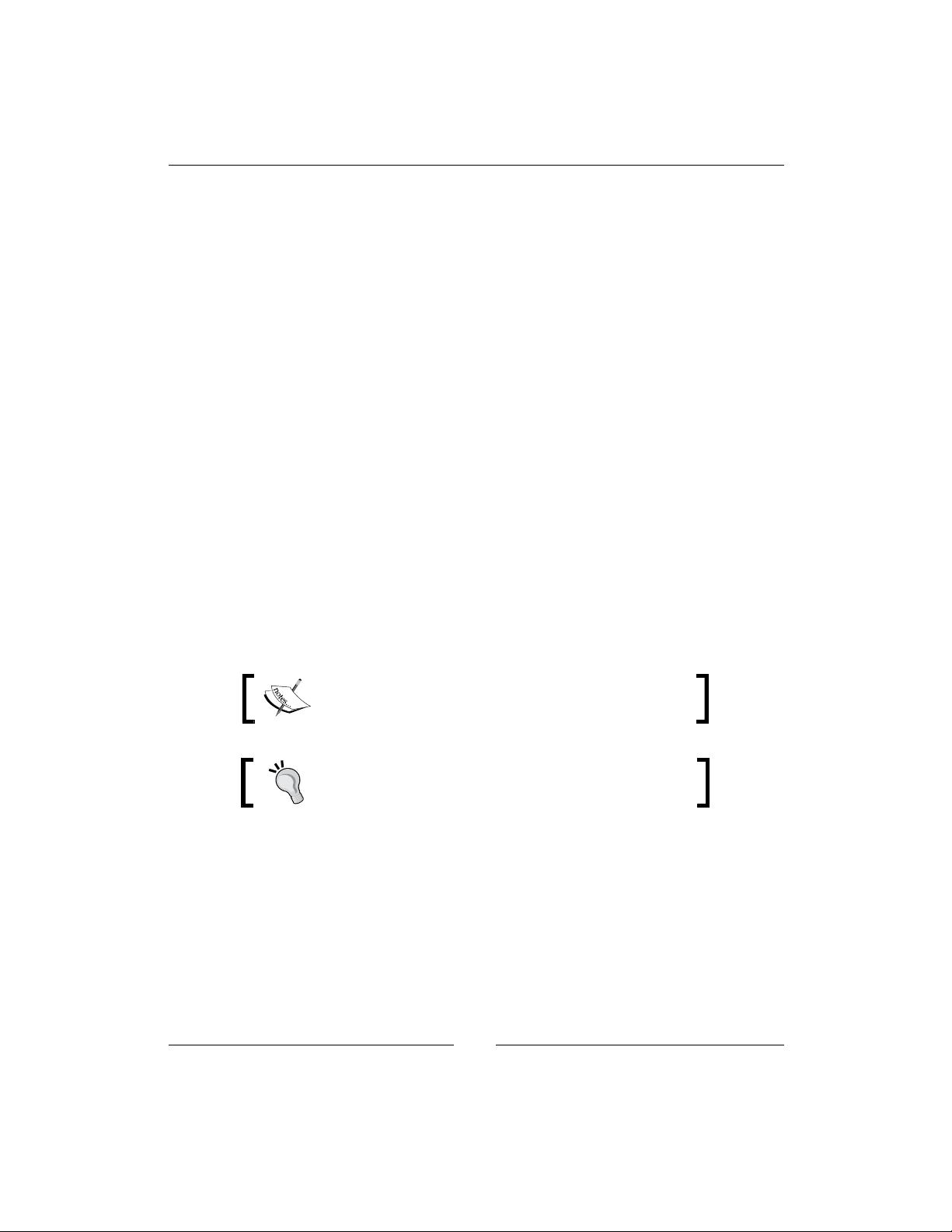精通iOS UI开发:Swift实现复杂界面
"Learning.iOS.UI.Development.17852881" 是一本关于iOS用户界面开发的书籍,作者是Yari D'Arenglia。本书旨在帮助读者掌握整个UIKit框架,通过Swift创建现代iOS设备的用户界面。书中涵盖了从基础到高级的iOS UI开发知识,包括但不限于绘图系统、自适应布局、动画、交互设计以及自定义控件的创建。
书中的章节结构如下:
1. UI Fundamentals - 这一章将介绍UI开发的基础概念,包括UI元素的基本组成、设计原则和iOS平台的设计规范。
2. UI Components Overview – UIKit - UIKit是iOS应用的核心组件库,这一章将深入讨论UIKit的各种控件,如按钮、标签、文本字段、图像视图等,以及如何使用它们构建用户界面。
3. Interface Builder, XIB, and Storyboard - 探讨Interface Builder工具,XIB(XML Interface Builder)文件和Storyboard的使用,这些工具帮助开发者可视化地设计和组织应用界面。
4. Auto Layout - 自动布局系统是iOS中实现界面响应式设计的关键,此章将讲解如何利用Auto Layout创建不同屏幕尺寸和方向下的适配布局。
5. Adaptive User Interfaces - 介绍如何创建适应不同iOS设备和版本的用户界面,包括iPhone、iPad以及暗模式的支持。
6. Layers and Core Animation - Core Animation是实现iOS动画效果的主要技术,本章将教授如何使用图层(Layers)和Core Animation来创建流畅的动态效果。
7. UI Interactions – Touches and Gestures - 讨论用户与界面的交互,包括触摸事件处理和各种手势识别,使用户界面更具交互性。
8. How to Build Custom Controls - 展示如何根据需求创建自定义的UI控件,以满足独特设计或功能的需求。
9. Introduction to Core Graphics - Core Graphics是Apple的低级绘图框架,本章将介绍如何使用它来手写代码进行精确的图形绘制。
这本书面向的是有一定Swift编程基础并希望提升iOS UI设计技能的开发者。通过学习,读者将能够构建坚固且复杂的用户界面,提高应用的用户体验。尽管书中可能包含了一些版权信息和出版细节,但核心内容是关于iOS UI开发的全面指南,涵盖了一系列关键技术和实践方法。
189 浏览量
107 浏览量
260 浏览量
258 浏览量
173 浏览量
2024-11-23 上传
385 浏览量
2024-09-10 上传
2023-07-15 上传
ramissue
- 粉丝: 354
- 资源: 1487
最新资源
- 多播静态路由引起的循环问题
- WHR系列产品简易说明手册
- java学习文档及学习方法
- 宽带常用端口表宽带常用端口表
- SNMP的工作原理软件开发
- 2008年上半年信息系统项目管理师试题
- RAID介绍、制作及安装系统
- J2EE系统之-hibernate学习总结
- 项目管理知识体系指南2000
- 嵌入式Linux系统开发技术详解-基于ARM 第5章
- J2EE体系之-JSP学习
- FPGA设计软件quartus2使用教程
- J2EE体系统一,关于JDBC
- Linux网络编程 关于linux网络编程的入门书籍
- IIS系统漏洞大全(详细介绍若干年一来所存在的问题和解决方案)
- JavaEye新闻月刊 - 2009年2月 - 总第12期.pdf