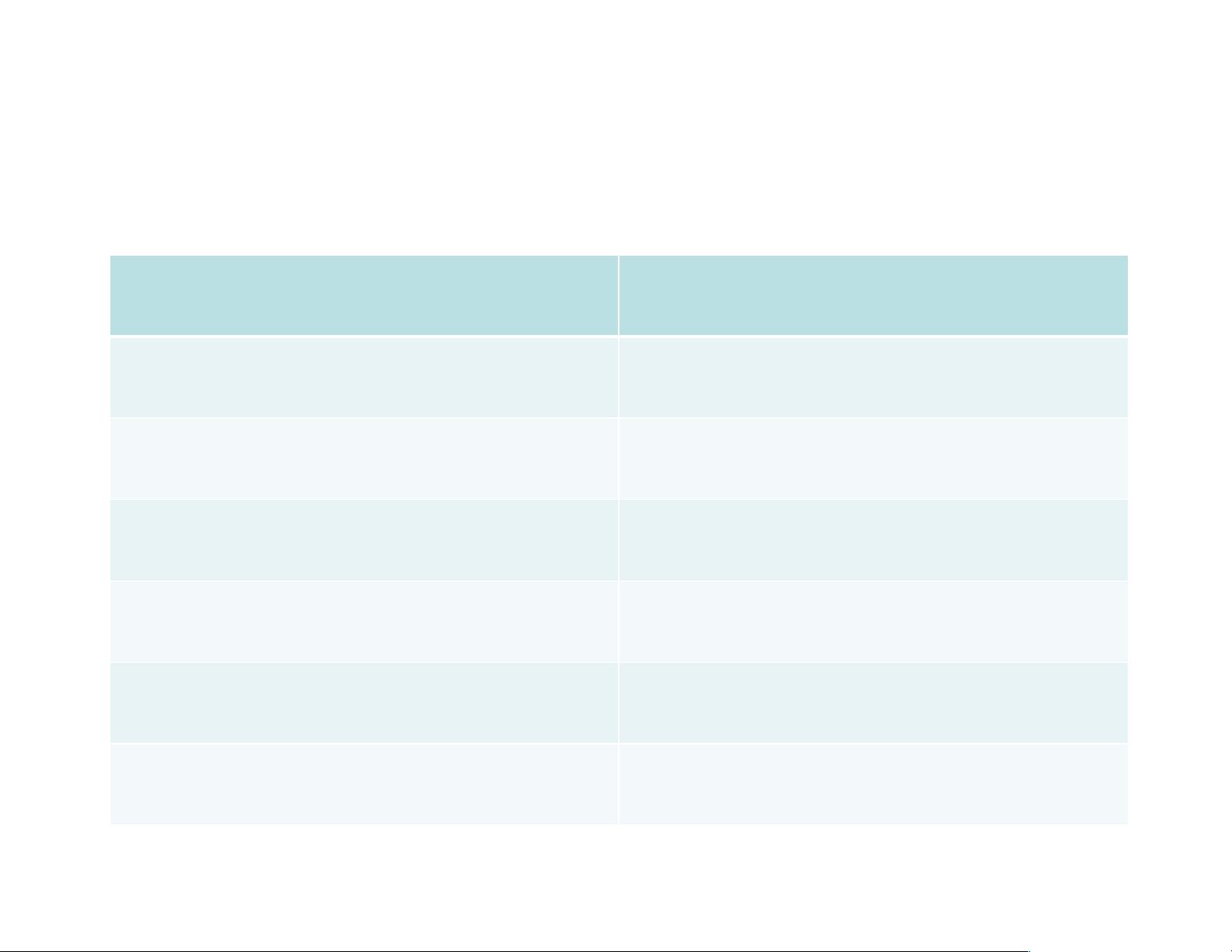MongoDB架构设计:数据建模与查询基础
需积分: 15 194 浏览量
更新于2024-07-29
收藏 644KB PDF 举报
“mongodb_架构设计基础schemadesign-cn”
MongoDB是一种流行的文档型数据库管理系统,它属于NoSQL数据库的范畴。与传统的关系型数据库(RDBMS)不同,MongoDB采用灵活的数据模型,强调数据的灵活性和高性能,特别适合处理非结构化和半结构化数据。本资料主要探讨了MongoDB的架构设计基础,特别是数据建模在MongoDB中的重要性和方法。
在数据建模的历史中,从早期的ISAM(Indexed Sequential Access Method)和网络模型,到后来的分层模型和关系模型,数据建模经历了显著的发展。关系模型,由E.F. Codd在1970年代引入,强调数据规范化,包括第一、第二和第三范式(1NF, 2NF, 3NF),以及Boyce/Codd范式(BCNF)。这些范式旨在消除数据冗余,提高数据一致性,并降低数据异常的可能性。然而,随着对灵活性和性能需求的增长,尤其是面对互联网应用的挑战,对象导向的数据库,如MongoDB,开始流行起来。
MongoDB中的数据建模,也称为Schema Design,主要是为了实现以下目标:
1. 避免数据插入、更新或删除时出现异常,确保数据的完整性。
2. 减少在扩展架构时的重新设计工作,提高系统的可扩展性。
3. 提供更直观的模型,使得数据对用户更有意义。
4. 避免过度依赖特定类型的查询,确保数据模型的通用性。
在MongoDB中,数据是以JSON文档的形式存储在集合(类似于RDBMS的表)中。与RDBMS的表不同,MongoDB的文档可以包含嵌套数据结构,允许在一个文档内存储复杂的信息。例如,一个博客帖子(post)可能包含作者(author)、日期(date)、正文(text)和标签(tags)等字段。这种模式简化了数据模型,使其更接近应用程序的逻辑。
查询操作是MongoDB的一个强大特性。它支持多种条件运算符,如$ne(不等于)、$in(在列表中)、$exists(是否存在)、$type(数据类型),以及比较运算符如$lt(小于)、$lte(小于等于)等。例如,查询所有包含标签的帖子,可以使用如下命令:
```javascript
db.posts.find({tags: {$exists: true}})
```
此外,MongoDB还支持正则表达式查询,允许更复杂的文本匹配,例如查找作者名称以“k”开头的所有帖子:
```javascript
db.posts.find({author: /^k/})
```
MongoDB的架构设计还包括考虑数据分区和水平切分,这是为了处理大数据量和分布式存储。分区键(Partition Key)和水平切分键(Shard Key)用于决定数据如何在不同的分片(Shards)之间分布,以实现负载均衡和高可用性。
MongoDB的架构设计基础涉及数据建模、查询优化、以及分布式存储策略。理解这些概念对于有效地利用MongoDB构建可扩展、高性能的应用至关重要。通过选择合适的模型和设计策略,开发者可以充分利用MongoDB的优势,满足现代应用程序的需求。
2019-04-09 上传
2019-06-26 上传
2023-06-01 上传
2023-03-31 上传
2023-11-09 上传
2023-03-29 上传
2023-03-31 上传
2024-09-23 上传
2023-03-31 上传
liema2000
- 粉丝: 54
- 资源: 139
最新资源
- 天池大数据比赛:伪造人脸图像检测技术
- ADS1118数据手册中英文版合集
- Laravel 4/5包增强Eloquent模型本地化功能
- UCOSII 2.91版成功移植至STM8L平台
- 蓝色细线风格的PPT鱼骨图设计
- 基于Python的抖音舆情数据可视化分析系统
- C语言双人版游戏设计:别踩白块儿
- 创新色彩搭配的PPT鱼骨图设计展示
- SPICE公共代码库:综合资源管理
- 大气蓝灰配色PPT鱼骨图设计技巧
- 绿色风格四原因分析PPT鱼骨图设计
- 恺撒密码:古老而经典的替换加密技术解析
- C语言超市管理系统课程设计详细解析
- 深入分析:黑色因素的PPT鱼骨图应用
- 创新彩色圆点PPT鱼骨图制作与分析
- C语言课程设计:吃逗游戏源码分享