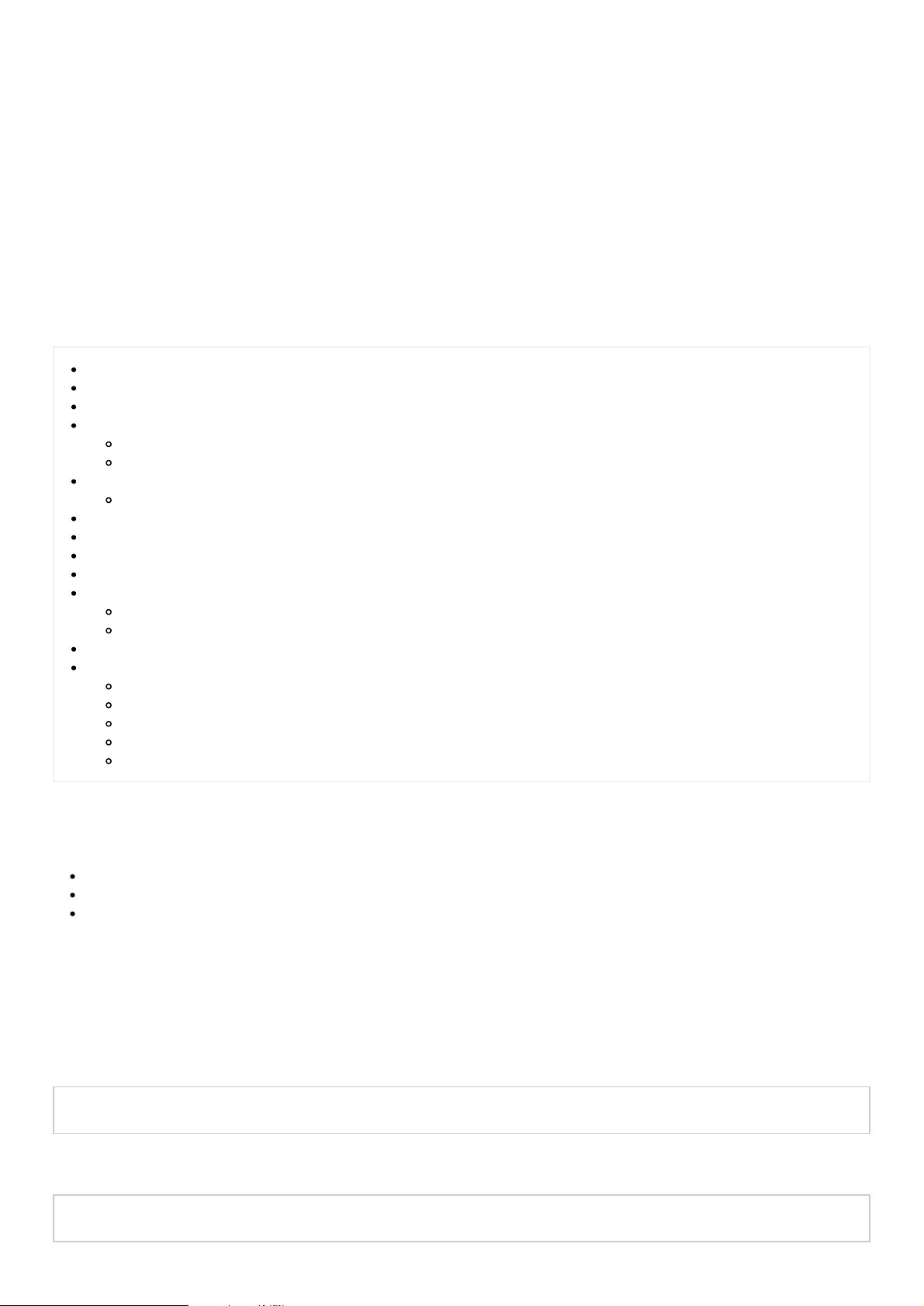在Linux上构建Chromium的详细指南
需积分: 9 156 浏览量
更新于2024-08-12
收藏 389KB PDF 举报
"这篇文档是关于在Linux系统上编译Chromium浏览器的指南,主要针对谷歌员工和开发者,提供了一套详细的步骤。虽然主要是基于Ubuntu 16.04(Xenial Xerus),但同时也提供了其他Linux发行版的一些参考信息。"
在编译Chromium之前,首先需要满足以下系统要求:
1. 拥有一台64位Intel处理器的计算机,至少8GB内存,推荐16GB以上。
2. 硬盘需要至少100GB的可用空间。
3. 已经安装Git和Python v3,并确保`python3`命令指向Python v3的二进制文件。
接下来,你需要按照以下步骤进行操作:
1. 安装`depot_tools`:这是Chromium项目的一个工具集,包含了构建Chromium所需的各种脚本。通过运行以下命令克隆仓库:
```
$ git clone https://chromium.googlesource.com/chromium/tools/depot_tools.git
```
2. 将`depot_tools`添加到PATH环境变量中,这样可以全局访问其中的工具:
```
export PATH="$HOME/depot_tools:$PATH"
```
3. 安装额外的构建依赖项:根据你的Linux发行版,可能需要安装一些额外的库和工具。对于Ubuntu,可以使用apt-get命令来安装:
```
sudo apt-get update
sudo apt-get install -y build-essential ninja-build gyp python3-dev python3-pip libevent-dev libssl-dev clang lld pkg-config
```
4. 获取Chromium源代码:
```
mkdir chromium_src
cd chromium_src
fetch --no-history chromium
```
5. 安装并运行hooks,这将设置必要的构建环境:
```
gclient sync
```
6. 设置构建环境:根据你的需求选择构建类型,例如Release或Debug。
7. 为了加速构建过程,你可以使用Ninja构建系统,以及并行构建选项:
```
gn gen out/Default --args='is_component_build=false is_debug=false use_goma=true'
```
8. 开始编译Chromium:
```
ninja -C out/Default chrome
```
9. 编译完成后,运行Chromium:
```
out/Default/chrome
```
10. 运行测试目标以验证编译结果:
```
autoninja -C out/Default chrome_tests
```
11. 如果你需要保持代码的最新状态,可以通过以下命令更新你的检出:
```
gclient sync
```
12. 在遇到问题时,文档中还提供了一些技巧、故障排除方法,如链接器崩溃等问题,可以根据这些信息进行排查。
对于其他Linux发行版,比如Arch Linux、Crostini (基于Debian)、Fedora、Gentoo和OpenSUSE,虽然支持可能不全面,但文档中也提供了一些基本的指导。
完成这些步骤后,你就可以在Linux上成功编译并运行Chromium了。不过,由于Chromium项目持续更新,确保查看最新的官方文档以获取最准确的构建指示。
2021-05-10 上传
2021-05-10 上传
2021-05-10 上传
2023-07-08 上传
2024-09-05 上传
2023-05-21 上传
2023-05-22 上传
2023-06-10 上传
2023-05-22 上传
2023-06-13 上传
awt_8
- 粉丝: 0
- 资源: 8
最新资源
- Testing-React-Practice
- ADS1292R_stm32ads1292r_ads1292rSTM32_ads1292r_ADS1292R基于STM32的驱动
- 项目
- musicExtractBackend:音乐提取服务的后端
- jsblocks.I18n:jsblocks 框架的小型 I18n 扩展
- Postman-Plot
- Library-Management-System:具有PHP和MySQL的图书馆管理系统
- Python库 | python-ffmpeg-video-streaming-0.0.11.tar.gz
- 预算跟踪器
- Brightnest:家庭自动化系统
- 毕业设计&课设--仿京东商城毕业设计.zip
- BathtubFunctionFit:用于估计第四个多项式函数的参数的Python脚本。 此功能通常用于在等温线种群建模中内插有关死亡率对温度的依赖性的数据
- react-fullstack-boilerplate:沸腾板
- Excel模板考试日程安排表.zip
- rbf_pidtest_matlab
- SimplyCoreAudioDemo::speaker_high_volume:SimplyCoreAudio演示项目