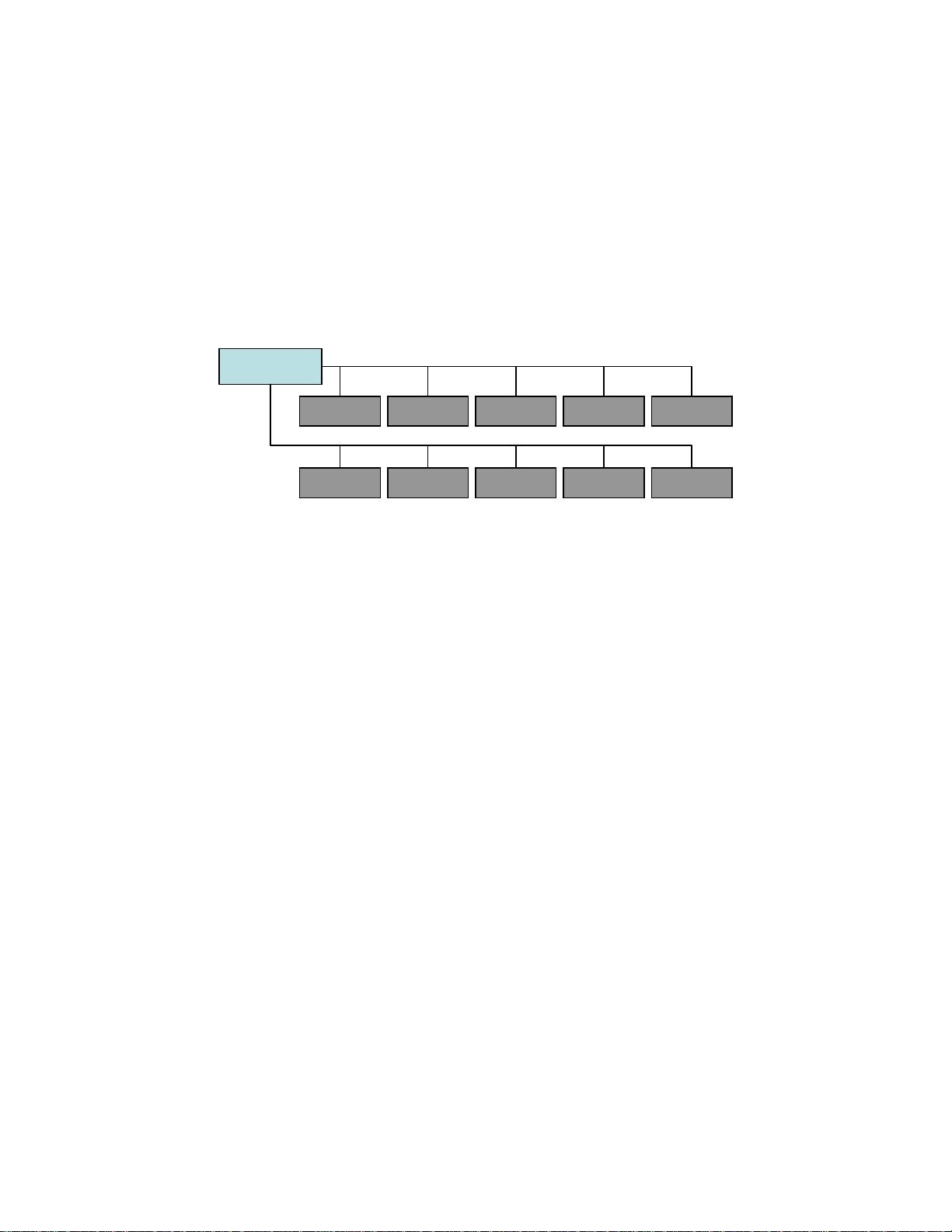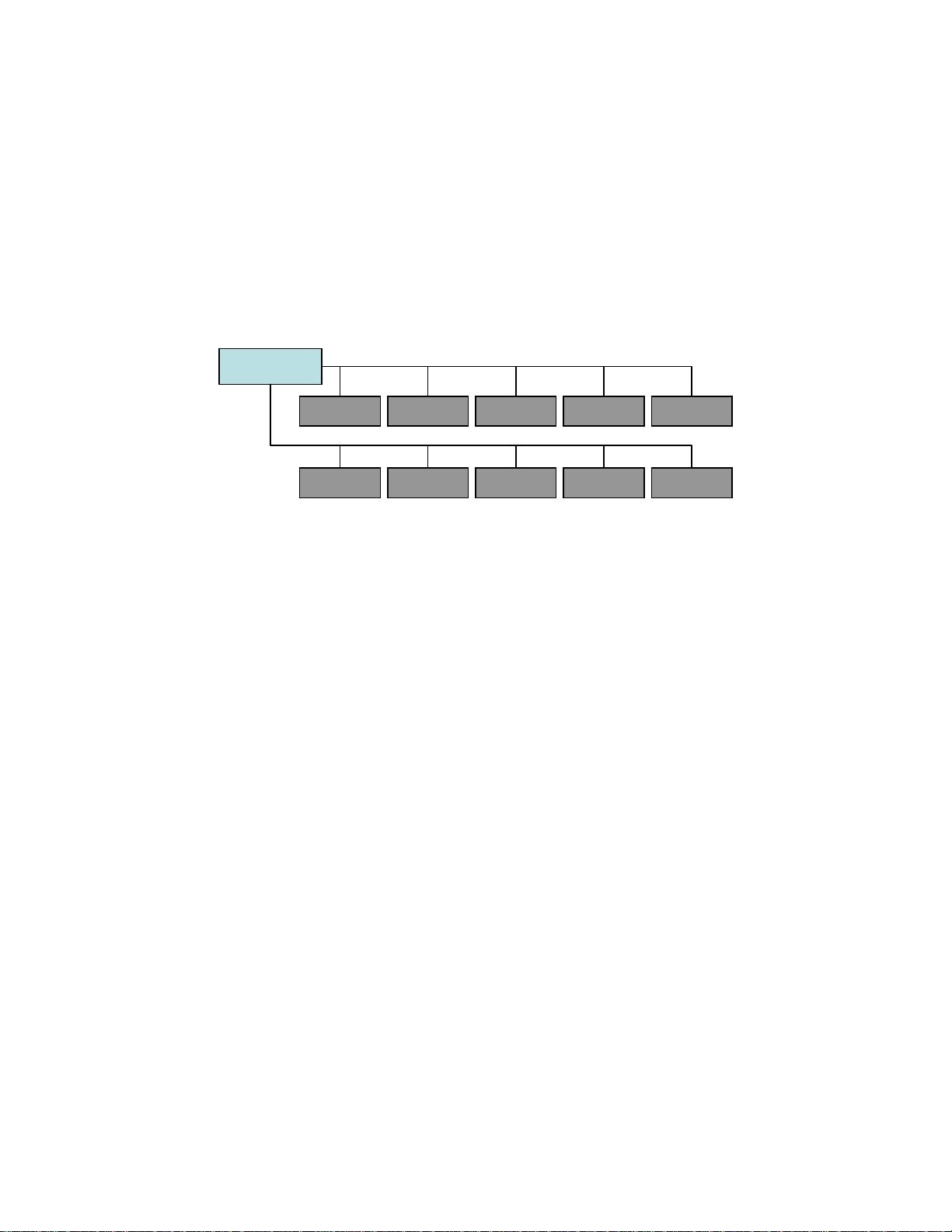
ITT Visual Information Solutions • 4990 Pearl East Circle Boulder, CO 80301 • Ph: 303.786.9900 • Fax: 303.786.9909
4
under the main drop-down menu (LiDAR→Convert ASCII to LAS). Through
experience working with multiple data sets, we have seen some data providers are more
thorough than others with their cataloging of the pieces of information collected by the
LiDAR sensor. All of the information available in the ASCII file (x, y, z, intensity,
return number, etc.) will be included in the resultant .LAS file. In scenarios where values
such as intensity and/or return number are not provided, the resultant .LAS file simply
will populate that field with a default value of ‘0’. While we cannot claim to have
accommodated for every scenario in which a data provider may deliver their data, we
believe to have developed a robust conversion tool that can ingest a variety of ASCII data
sets that have varying degrees of completeness.
Figure 1: Graphical representation of a single point data structure in .LAS format
3. Geographic Processing
Users of LiDAR data often have widely varied goals in mind. Some users are
focused on the three dimensional characteristics of a single feature or object in their data
set. Other users are interested in developing products that describe broad geographic
terrain features, such as digital elevation models. Based on these needs, some users only
want to work with a small geographic subset of the original data that is collected, while
other users require the ability to work with multiple data sets at once. The ITT Visual
Information Solutions LiDAR Toolkit provides functionality to perform a variety of
geographic processing routines to assist in the derivation of a LiDAR data set that allows
users to develop their output products in a more efficient fashion. These geographic
processing routines include decimation, tiling, subsetting and merge operations that each
can be used to create a modified 3-D data set in .LAS format for a more focused analysis.
3.1 Decimating
Decimating a LiDAR point cloud refers to the ability to create a reduced
resolution data set. When a decimation operation is performed, a new point cloud is
created that essentially covers the same geographic region, but less points are used to
describe the materials contained within the geographic region. This method can be
implemented when a user does not want or need all of the original information captured
by the LiDAR sensor. Figure 2 illustrates the interface used to develop a new .LAS file
utilizing the decimate routine. A user can declare the number of points that will be
contained within the output data set. The Decimation tool will randomly select the
number of points provided by the user from the original data set to create the decimated
product. The only requirement on the number of points declared is that it must be some
number less than the number of point contained within the original data set.
Point
Easting Source
User Time Intensity
Return
Class
Elevation
Angle
Northing