软件设计模式详解:理解常见设计模式,提升代码质量
发布时间: 2024-07-12 04:32:15 阅读量: 37 订阅数: 21 


常见的软件设计模式详解
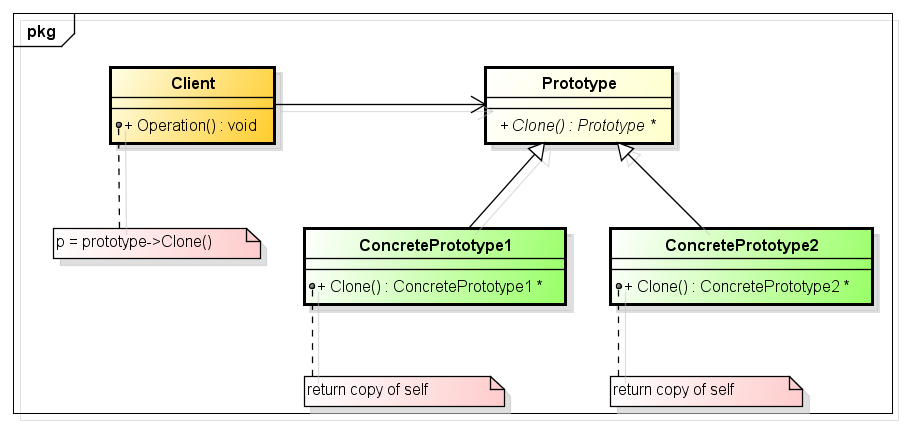
# 1. 设计模式概述**
设计模式是一种经过验证的解决方案,用于解决软件开发中常见的编程问题。它们提供了一种系统化的方式来组织代码,提高其可重用性、可维护性和可扩展性。
设计模式通常分为三大类:创建型、结构型和行为型。创建型模式用于创建对象,结构型模式用于组织对象,而行为型模式用于定义对象之间的通信方式。
理解设计模式对于软件工程师至关重要,因为它可以帮助他们编写更健壮、更灵活的代码。设计模式的应用可以显著提高代码质量,减少错误,并缩短开发时间。
# 2.1 工厂模式
工厂模式是一种创建型设计模式,它提供了创建对象的另一种方式,让创建对象的过程与对象的具体实现解耦。这样,当需要修改对象创建逻辑时,无需修改客户端代码,只需修改工厂类即可。
### 2.1.1 简单工厂模式
简单工厂模式是最简单的工厂模式,它通过一个工厂类来创建对象。工厂类负责根据给定的参数创建并返回相应类型的对象。
```python
class Factory:
def create_product(self, product_type):
if product_type == "A":
return ProductA()
elif product_type == "B":
return ProductB()
else:
raise ValueError("Invalid product type")
class ProductA:
pass
class ProductB:
pass
# 使用工厂类创建对象
factory = Factory()
product_a = factory.create_product("A")
product_b = factory.create_product("B")
```
**逻辑分析:**
简单工厂模式中的 `Factory` 类充当工厂,它根据给定的 `product_type` 参数决定创建哪种类型的对象。如果参数为 "A",则创建 `ProductA` 对象;如果参数为 "B",则创建 `ProductB` 对象。
### 2.1.2 工厂方法模式
工厂方法模式与简单工厂模式类似,但它将创建对象的责任委托给子类。每个子类负责创建特定类型的对象。
```python
class Factory:
def create_product(self):
raise NotImplementedError
class ConcreteFactoryA(Factory):
def create_product(self):
return ProductA()
class ConcreteFactoryB(Factory):
def create_product(self):
return ProductB()
# 使用工厂类创建对象
factory_a = ConcreteFactoryA()
product_a = factory_a.create_product()
factory_b = ConcreteFactoryB()
product_b = factory_b.create_product()
```
**逻辑分析:**
工厂方法模式中的抽象工厂类 `Factory` 定义了创建产品的接口,而具体的工厂类 `ConcreteFactoryA` 和 `ConcreteFactoryB` 负责创建特定类型的产品。客户端代码通过调用工厂类的 `create_product` 方法来创建对象,而无需知道具体的产品类型。
### 2.1.3 抽象工厂模式
抽象工厂模式是工厂模式的扩展,它允许创建一组相关的对象,而无需指定它们的具体类。
```python
class AbstractFactory:
def create_product_a(self):
raise NotImplement
```
0
0





