10个MATLAB指数函数技巧,提升你的计算效率和精度
发布时间: 2024-06-14 01:52:35 阅读量: 266 订阅数: 46 


MATLAB的N个实用技巧
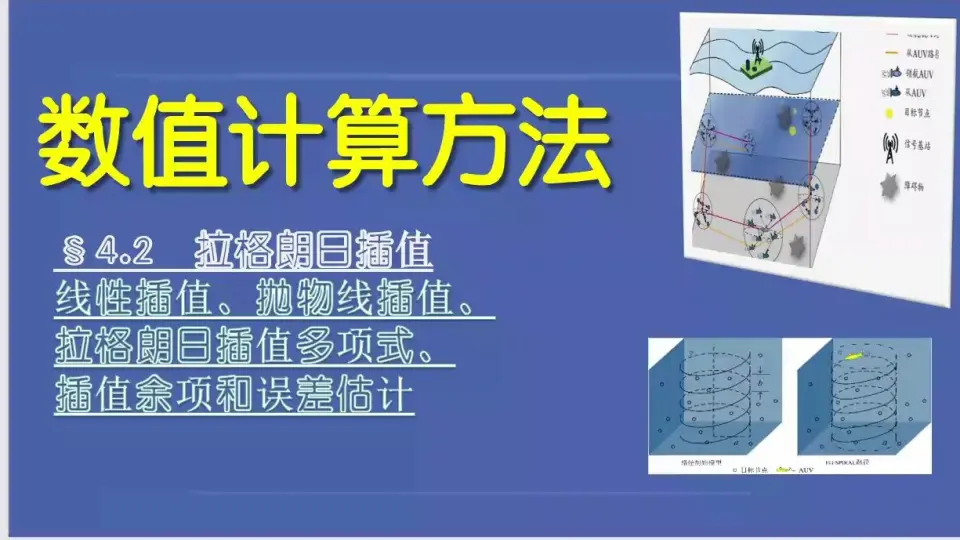
# 1. MATLAB指数函数概述
MATLAB 中的指数函数是用于计算指数和对数运算的强大工具。它提供了各种函数,使您可以轻松地执行以下操作:
* 计算 e 的幂(exp() 函数)
* 计算自然对数(log() 函数)
* 计算以 10 为底的对数(log10() 函数)
这些函数在科学计算、工程和数据分析等广泛的应用中发挥着至关重要的作用。它们使您可以对数据进行建模、模拟指数增长或衰减过程,并处理复数的指数计算。
# 2. 指数函数的理论基础
### 2.1 指数函数的定义和性质
**定义:**
指数函数 f(x) = e^x 是一个以自然常数 e(约为 2.71828)为底的指数函数,其中 x 是自变量。
**性质:**
* **单调递增:**对于所有实数 x,f(x) > 0。
* **凸函数:**f(x) 的二阶导数始终为正,表示函数是凸的。
* **恒等式:**e^0 = 1。
* **乘法法则:**e^(x + y) = e^x * e^y。
* **幂法则:**(e^x)^y = e^(xy)。
### 2.2 指数函数的微积分性质
**导数:**
f'(x) = e^x
**积分:**
∫ e^x dx = e^x + C,其中 C 是积分常数。
**微分方程:**
y' = e^y 是一个一阶非线性微分方程,其解为 y = ln(x + C)。
**洛必达法则:**
当 lim(x->a) f(x) = lim(x->a) g(x) = 0 或 ∞ 时,lim(x->a) f(x)/g(x) = lim(x->a) f'(x)/g'(x)。
**代码块:**
```matlab
% 计算 e^x 的导数
syms x;
f(x) = exp(x);
df = diff(f, x);
disp(df);
% 计算 e^x 的积分
F(x) = int(exp(x), x);
disp(F);
```
**逻辑分析:**
* `syms x;` 定义 x 为符号变量。
* `f(x) = exp(x);` 定义指数函数 f(x)。
* `df = diff(f, x);` 使用 `diff` 函数计算 f(x) 的导数。
* `disp(df);` 显示导数结果。
* `F(x) = int(exp(x), x);` 使用 `int` 函数计算 f(x) 的积分。
* `disp(F);` 显示积分结果。
**参数说明:**
* `x`:自变量。
* `f(x)`:指数函数。
* `df`:指数函数的导数。
* `F(x)`:指数函数的积分。
# 3. 指数函数的MATLAB实现
### 3.1 exp() 函数
0
0





