揭秘工程文件版本控制:Git、SVN、Mercurial大比拼
发布时间: 2024-07-05 16:59:53 阅读量: 70 订阅数: 31 

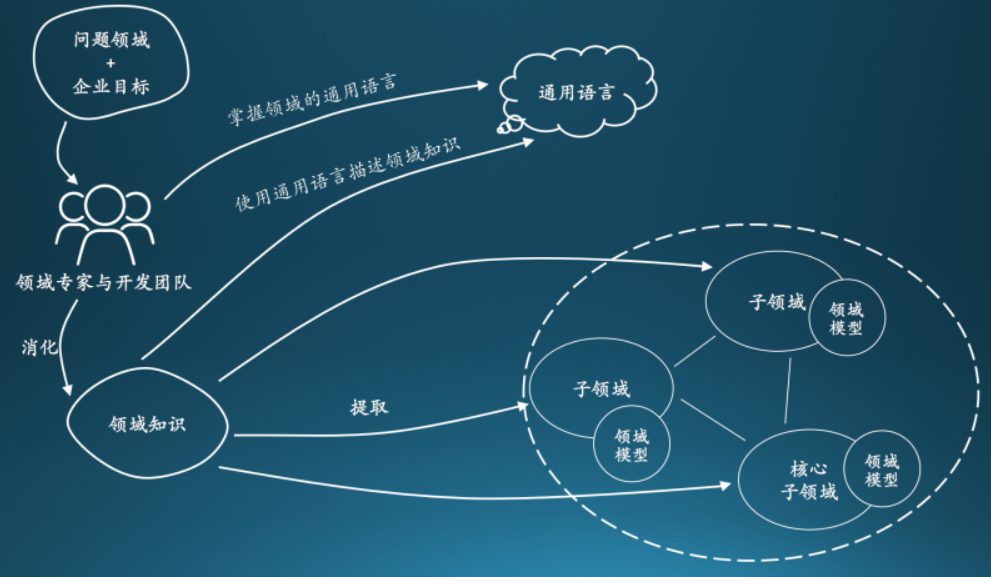
# 1. 版本控制系统的基础概念
版本控制系统(VCS)是一种工具,用于跟踪文件和目录的变化,使团队可以协作处理项目。VCS的主要功能包括:
- **版本化:**记录文件和目录在不同时间点的状态,允许用户查看和恢复历史版本。
- **协作:**允许多个用户同时在同一项目上工作,并合并他们的更改。
- **分支和合并:**创建代码的不同版本(分支),并在需要时将它们合并回主分支。
- **冲突解决:**当多个用户同时编辑同一文件时,VCS会帮助解决冲突并确保数据完整性。
# 2. Git、SVN、Mercurial的理论比较
### 2.1 分布式版本控制与集中式版本控制
#### 2.1.1 分布式版本控制的优势和劣势
**优势:**
- **离线工作能力:**每个开发者拥有自己的完整版本库副本,无需连接到中央服务器即可进行版本控制操作。
- **历史记录完整性:**每个副本都包含整个版本历史记录,即使中央服务器出现故障,也可以恢复数据。
- **高容错性:**任何一个副本都可以作为中央服务器,降低了单点故障的风险。
- **并行开发:**开发者可以同时在不同的分支上工作,而无需担心冲突。
**劣势:**
- **合并冲突:**由于每个副本都有自己的历史记录,合并不同分支时可能会产生冲突,需要手动解决。
- **存储空间占用:**每个副本都存储完整的版本历史记录,可能会占用大量存储空间。
- **网络开销:**克隆或推送仓库时需要传输大量数据,可能会增加网络开销。
#### 2.1.2 集中式版本控制的优势和劣势
**优势:**
- **集中管理:**所有版本信息都存储在中央服务器上,便于管理和审计。
- **低存储空间占用:**中央服务器只存储一次版本历史记录,节省存储空间。
- **低网络开销:**克隆或推送仓库时只需传输增量更新,减少网络开销。
**劣势:**
- **单点故障:**如果中央服务器出现故障,所有版本信息都将丢失。
- **离线工作受限:**开发者必须连接到中央服务器才能进行版本控制操作。
- **并发开发受限:**开发者在进行分支合并时需要协调,可能会影响并行开发效率。
### 2.2 Git、SVN、Mercurial的特性对比
#### 2.2.1 版本存储模式
| 版本控制系统 | 版本存储模式 |
|---|---|
| Git | 分布式 |
| SVN | 集中式 |
| Mercurial | 分布式 |
#### 2.2.2 分支和合并机制
| 版本控制系统 | 分支机制 | 合并机制 |
|---|---|---|
| Git | 轻量级分支,易于创建和删除 | 三方合并,可自定义合并策略 |
| SVN | 较重的分支,需要创建分支点 | 两方合并,合并冲突处理复杂 |
| Mercurial | 轻量级分支,类似于Git | 三方合并,支持扩展和自定义 |
#### 2.2.3 权限控制和用户管理
| 版本控制系统 | 权限控制 | 用户管理 |
|---|---|---|
| Git | 基于文件系统权限 | 通过访问控制列表管理 |
| SVN | 基于角色和权限 | 通过用户和组管理 |
| Mercurial | 基于文件系统权限 | 通过扩展实现 |
**代码块:**
```
# Git分支创建命令
git branch <branch_name>
```
**逻辑分析:**
该命令用于创建一个新的分支,`<branch_name>`指定分支的名称。
**参数说明:**
- `<branch_name>`:要创建的新分支的名称。
**表格:**
| 版本控制系统 | 分支创建命令 |
|---|---|
| Git | `git branch <branch_name>` |
| SVN | `svn copy <source_path> <destination_path> -m "Create branch <branch_name>"` |
| Mercurial | `hg branch <branch_name>` |
**mermaid流程图:**
```mermaid
graph LR
subgraph Git
A[初始化仓库] --> B[创建分支] --> C[提交修改]
end
subgraph SVN
A[初始化仓库] --> B[创建分支点] --> C[提交修改]
end
subgraph Mercurial
A[初始化仓库] --> B[创建分支] --> C[提交修改]
end
```
# 3.1 Git的安装和基本操作
#### 3.1.1 Git的安装和配置
**安装 Git**
在 macOS 上,可以通过 Homebrew 安装 Git:
```shell
brew install git
```
在 Windows 上,可以从官方网站下载 Git 安装包:
https://git-scm.com/download/win
**配置 Git**
安装完成后,需要配置 Git 以便使用:
```shell
git config --global user.name "Your Name"
git config --global user.email "your@email.com"
```
#### 3.1.2 Git的基本命令和工作流程
**初始化 Git 仓库**
在项目目录中,使用 `git init` 命令初始化一个新的 Git 仓库:
```shell
git init
```
**添加文件到暂存区**
使用 `git add` 命令将文件添加到暂存区,暂存区是暂存要提交的文件:
```shell
git add <file_name>
```
**提交更改**
使用 `git commit` 命令提交暂存区中的更改,并创建一个新的提交:
```shell
git commit -m "Commit message"
```
**查看提交历史**
使用 `git log` 命令查看提交历史:
```shell
git log
```
**回滚到之前的提交**
使用 `git reset` 命令回滚到之前的提交:
```shell
git reset HEAD~1
```
**克隆远程仓库**
使用 `git clone` 命令克隆远程仓库:
```shell
git clone https://github.com/username/repo.git
```
**推送更改到远程仓库**
使用 `git push` 命令将更改推送到远程仓库:
```shell
git push origin master
```
**拉取远程仓库的更改**
使用 `git pull` 命令拉取远程仓库的更改:
```shell
git pull origin master
```
**分支管理**
**创建分支**
使用 `git branch` 命令创建分支:
```shell
git branch new_branch
```
**切换分支**
使用 `git checkout` 命令切换分支:
```shell
git checkout new_branch
```
**合并分支**
使用 `git merge` 命令合并分支:
```shell
git merge new_branch
```
**删除分支**
使用 `git branch -d` 命令删除分支:
```shell
git branch -d new_branch
```
# 4. SVN、Mercurial 的高级应用
### 4.1 Git 的进阶功能
#### 4.1.1 Git 的分支管理和合并策略
**分支管理**
Git 的分支管理功能非常强大,它允许用户创建和管理多个分支,每个分支代表代码库的不同版本或开发方向。分支可以用来隔离不同的特性开发、修复 bug 或进行实验。
**合并策略**
当需要将多个分支合并在一起时,Git 提供了多种合并策略,包括:
- **Fast-forward 合并:**当目标分支与源分支处于线性关系时,直接将源分支的提交合并到目标分支中。
- **三方合并:**当目标分支与源分支不处于线性关系时,Git 会创建合并提交,将目标分支和源分支的更改合并在一起。
- **Squash 合并:**将源分支的更改合并到目标分支中,但只保留一个提交记录。
- **Rebase 合并:**将源分支的更改重新应用到目标分支上,保留源分支的提交历史。
#### 4.1.2 Git 的远程仓库管理和协作
**远程仓库**
Git 允许用户将代码库存储在远程仓库中,例如 GitHub、GitLab 或 Bitbucket。远程仓库可以实现代码共享、协作和版本控制。
**协作工作流**
Git 提供了多种协作工作流,包括:
- **拉取请求:**允许用户在将更改合并到主分支之前,先对其进行审查和讨论。
- **代码审查:**允许用户对其他用户的代码更改进行审查和提供反馈。
- **合并请求:**允许用户请求将他们的更改合并到主分支中。
### 4.2 SVN 的进阶功能
#### 4.2.1 SVN 的分支和标签管理
**分支**
SVN 也支持分支管理,但与 Git 不同,SVN 的分支是代码库的副本。这意味着创建分支会复制整个代码库,这可能会占用大量存储空间。
**标签**
SVN 使用标签来标记代码库的特定版本。标签是代码库的只读副本,不能被修改。
#### 4.2.2 SVN 的权限控制和用户管理
**权限控制**
SVN 提供了细粒度的权限控制,允许管理员控制用户对代码库的不同操作的访问权限。
**用户管理**
SVN 允许管理员创建和管理用户,并为每个用户分配不同的权限。
### 4.3 Mercurial 的进阶功能
#### 4.3.1 Mercurial 的扩展和插件
**扩展**
Mercurial 提供了大量的扩展,可以增强其功能。扩展可以添加新的命令、功能或集成其他工具。
**插件**
Mercurial 还支持插件,插件可以修改 Mercurial 的行为或添加新的功能。
#### 4.3.2 Mercurial 的自动化和集成
**自动化**
Mercurial 提供了自动化功能,允许用户创建脚本或钩子来自动化代码库管理任务。
**集成**
Mercurial 可以与其他工具集成,例如问题跟踪系统、持续集成服务器和代码审查工具。
# 5. 选择适合的版本控制系统
### 5.1 不同版本控制系统的适用场景
不同的版本控制系统在不同的场景下具有不同的优势,选择合适的版本控制系统对于项目的成功至关重要。
#### 5.1.1 Git 的适用场景
Git 非常适合需要非线性工作流、频繁分支和合并以及分布式协作的项目。它适用于:
- 大型、复杂项目,需要多个开发人员同时进行更改
- 需要频繁创建和合并分支的项目
- 分布式团队协作的项目,开发人员需要在离线或低带宽环境下工作
#### 5.1.2 SVN 的适用场景
SVN 适用于需要集中式控制、严格权限控制和稳定工作流的项目。它适用于:
- 小型、相对简单的项目,不需要频繁分支和合并
- 需要严格权限控制和审计跟踪的项目
- 团队协作较少或团队成员地理位置分散的项目
#### 5.1.3 Mercurial 的适用场景
Mercurial 介于 Git 和 SVN 之间,它提供了分布式版本控制的灵活性,同时保留了集中式版本控制的某些特性。它适用于:
- 需要分布式版本控制但又希望保留集中式控制某些方面的项目
- 需要灵活的扩展和插件支持的项目
- 需要与其他工具和系统集成的项目
0
0





