Python读取MySQL数据大数据处理:应对海量数据挑战
发布时间: 2024-06-24 01:03:45 阅读量: 71 订阅数: 39 


java计算器源码.zip
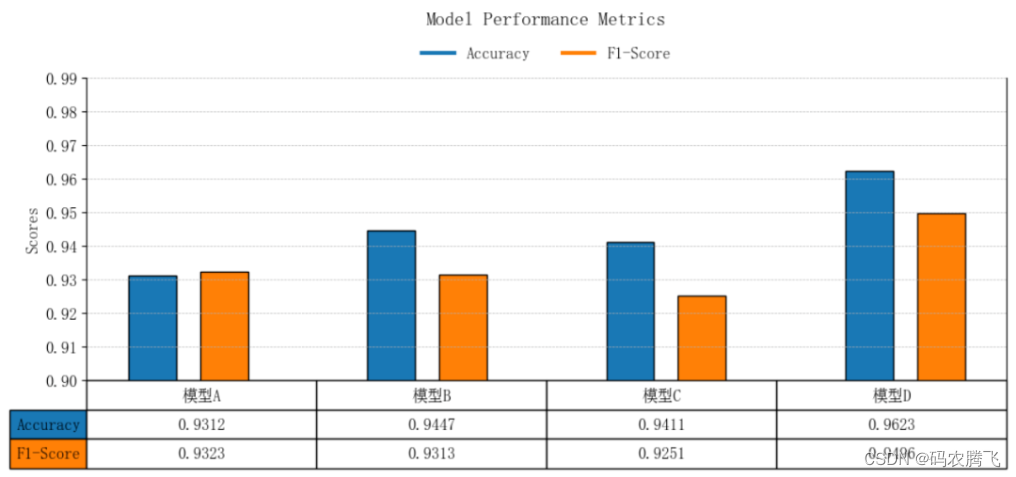
# 1. Python连接MySQL数据库**
MySQL是一种流行的关系型数据库管理系统,Python提供了多种库来连接和操作MySQL数据库。最常用的库是MySQLdb和PyMySQL。
要使用MySQLdb连接MySQL数据库,可以使用以下代码:
```python
import MySQLdb
# 连接数据库
db = MySQLdb.connect(host="localhost", user="root", passwd="password", db="database_name")
# 创建游标对象
cursor = db.cursor()
```
# 2. Python读取MySQL数据
### 2.1 基础读取操作
#### 2.1.1 单行读取
```python
import mysql.connector
# 连接数据库
mydb = mysql.connector.connect(
host="localhost",
user="root",
password="password",
database="mydatabase"
)
# 创建游标对象
mycursor = mydb.cursor()
# 执行查询
mycursor.execute("SELECT * FROM customers WHERE customer_id=1")
# 获取单行结果
result = mycursor.fetchone()
# 打印结果
print(result)
```
**逻辑分析:**
* 连接到MySQL数据库并创建游标对象。
* 执行查询语句,其中`customer_id`为要查询的客户ID。
* 使用`fetchone()`方法获取查询结果的第一行。
* 打印查询结果。
#### 2.1.2 多行读取
```python
import mysql.connector
# 连接数据库
mydb = mysql.connector.connect(
host="localhost",
user="root",
password="password",
database="mydatabase"
)
# 创建游标对象
mycursor = mydb.cursor()
# 执行查询
mycursor.execute("SELECT * FROM customers")
# 获取多行结果
results = mycursor.fetchall()
# 打印结果
for result in results:
print(result)
```
**逻辑分析:**
* 连接到MySQL数据库并创建游标对象。
* 执行查询语句,该语句将检索`customers`表中的所有记录。
* 使用`fetchall()`方法获取查询结果的所有行。
* 遍历结果并打印每行。
### 2.2 高级读取技巧
#### 2.2.1 使用游标对象
游标对象提供了更高级的读取操作,例如获取特定列的值或使用条件进行过滤。
```python
import mysql.connector
# 连接数据库
mydb = mysql.connector.connect(
host="localhost",
user="root",
password="password",
database="mydatabase"
)
# 创建游标对象
mycursor = mydb.cursor()
# 执行查询
mycursor.execute("SELECT customer_name, customer_email FROM customers")
# 获取特定列的值
customer_names = [row[0] for row in mycursor]
customer_emails = [row[1] for row in mycursor]
# 使用条件进行过滤
mycursor.execute("SELECT * FROM customers WHERE customer_age > 30")
filtered_results = mycursor.fetchall()
```
**逻辑分析:**
* 连接到MySQL数据库并创建游标对象。
* 执行查询语句,该语句将检索`customer_name`和`customer_email`列的值。
* 使用列表推导获取特定列的值。
* 执行另一个查询,该查询将过滤出年龄大于30的客户。
* 使用`fetchall()`方法获取过滤后的结果。
#### 2.2.2 使用Pandas库
Pandas库提供了更方便的数据处理功能,例如将查询结果转换为DataFrame。
```python
import mysql.connector
import pandas as pd
# 连接数据库
mydb
```
0
0





