Python Requests库与其他HTTP库对比:选择最适合你的工具,事半功倍
发布时间: 2024-06-23 22:25:33 阅读量: 100 订阅数: 42 

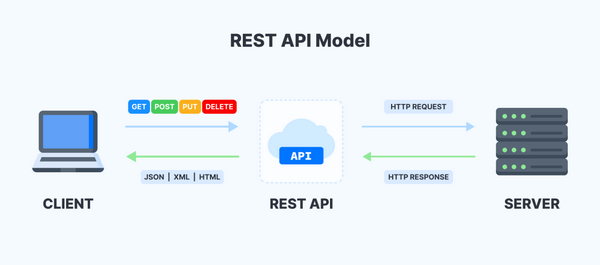
# 1. HTTP库概述
HTTP库是用于在应用程序和HTTP服务器之间发送和接收HTTP请求的软件组件。它们简化了HTTP请求的处理,提供了对HTTP协议的抽象,并提供了对常见HTTP操作的预定义函数。HTTP库通常提供以下功能:
- 发送HTTP请求(GET、POST、PUT、DELETE等)
- 解析和处理HTTP响应
- 管理HTTP会话和cookies
- 处理HTTP认证和授权
- 支持HTTP代理和重定向
# 2. Python Requests库简介
### 2.1 Requests库的安装和配置
Requests库是Python中一个功能强大的HTTP库,用于发送HTTP请求并处理响应。它提供了简洁易用的API,使开发人员能够轻松地与HTTP服务进行交互。
要安装Requests库,请使用以下命令:
```
pip install requests
```
安装完成后,可以通过以下方式导入Requests库:
```
import requests
```
### 2.2 Requests库的基本用法
Requests库提供了多种方法来发送HTTP请求,包括`get()`、`post()`、`put()`、`delete()`等。这些方法的用法如下:
- `get()`方法用于发送GET请求:
```python
response = requests.get('https://example.com')
```
- `post()`方法用于发送POST请求:
```python
response = requests.post('https://example.com', data={'username': 'admin', 'password': 'password'})
```
- `put()`方法用于发送PUT请求:
```python
response = requests.put('https://example.com/resource', data={'name': 'new_name'})
```
- `delete()`方法用于发送DELETE请求:
```python
response = requests.delete('https://example.com/resource')
```
Requests库还提供了多种参数来配置HTTP请求,包括:
- `headers`参数用于设置HTTP请求头:
```python
response = requests.get('https://example.com', headers={'User-Agent': 'Mozilla/5.0'})
```
- `params`参数用于设置URL查询参数:
```python
response = requests.get('https://example.com', params={'q': 'python'})
```
- `data`参数用于设置请求体数据:
```python
response = requests.post('https://ex
```
0
0





