Git中的历史记录查看:日志、diff、reflog的使用技巧
发布时间: 2024-05-01 18:04:26 阅读量: 109 订阅数: 74 


Git的使用文档--log的使用
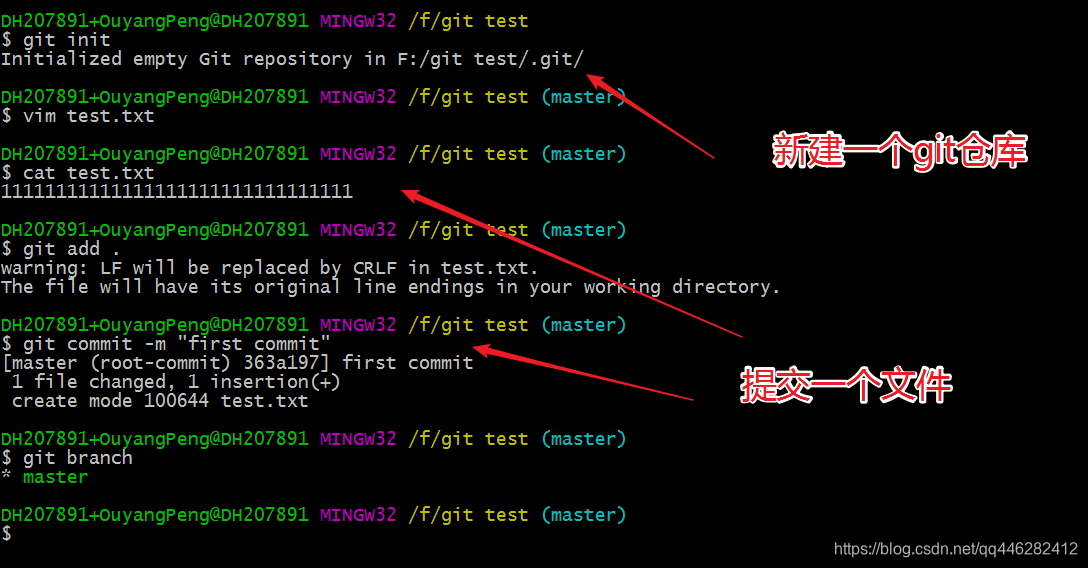
# 2.1 日志命令的基本用法
### 2.1.1 查看提交历史
`git log` 命令用于查看提交历史记录。它以列表形式显示提交,从最新的提交开始。每个提交都包含提交哈希、作者、提交日期、提交消息和变更的文件列表。
```bash
git log
```
### 2.1.2 过滤提交记录
`git log` 命令提供多种选项来过滤提交记录。例如,可以使用 `--author` 选项过滤特定作者的提交,使用 `--since` 和 `--until` 选项过滤特定时间范围内的提交。
```bash
# 过滤特定作者的提交
git log --author="John Doe"
# 过滤特定时间范围内的提交
git log --since="2023-01-01" --until="2023-03-01"
```
# 2. Git 日志命令
Git 日志命令是用于查看和管理提交历史记录的强大工具。它提供了多种选项,可用于过滤、格式化和交互式浏览提交。
### 2.1 日志命令的基本用法
#### 2.1.1 查看提交历史
最基本的 `git log` 命令将显示提交历史记录的简短摘要。
```
git log
```
输出:
```
commit 1234567890abcdef
Author: John Doe <john.doe@example.com>
Date: Mon Jan 1 00:00:00 2023 +0000
feat: add new feature
This commit adds a new feature to the application.
```
#### 2.1.2 过滤提交记录
可以使用各种标志过滤提交记录。例如,`--author` 标志可用于按作者过滤提交:
```
git log --author="John Doe"
```
输出:
```
commit 1234567890abcdef
Author: John Doe <john.doe@example.com>
Date: Mon Jan 1 00:00:00 2023 +0000
feat: add new feature
This commit adds a new feature to the application.
```
### 2.2 日志命令的
0
0





