Git子命令大揭秘:常用Git命令参数详解及扩展命令介绍
发布时间: 2024-05-01 18:32:26 阅读量: 128 订阅数: 75 


Git 常用命令详解
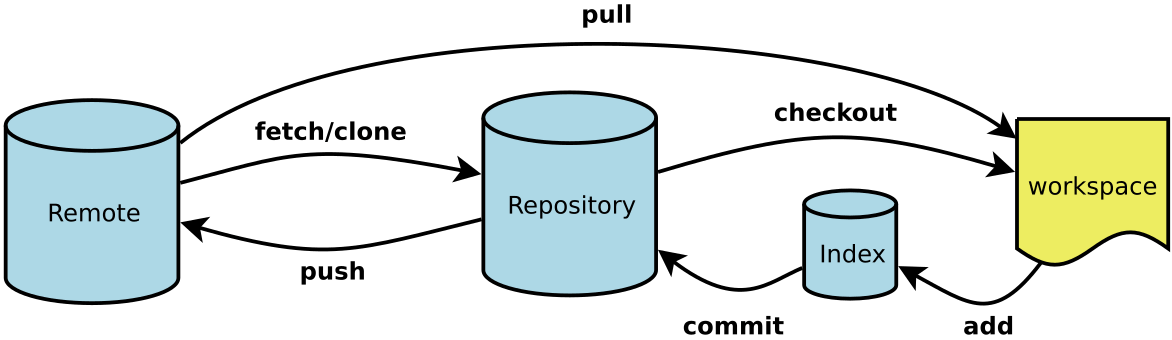
# 1. Git基础概念和安装**
Git是一个分布式版本控制系统,它允许开发人员跟踪代码更改并协作工作。与传统的集中式版本控制系统不同,Git将每个克隆的代码库称为一个独立的仓库,其中包含代码的完整历史记录。
要使用Git,需要在本地计算机上安装它。安装过程因操作系统而异。对于大多数系统,可以使用包管理器(如apt-get或yum)安装Git。安装完成后,可以通过命令行界面(CLI)访问Git命令。
# 2. Git常用命令参数详解
### 2.1 Git初始化和克隆
#### 2.1.1 git init
**命令格式:**
```
git init [--bare] [--shared] [--template=<template_directory>] <directory>
```
**参数说明:**
- `--bare`:创建一个裸仓库,不包含工作目录。
- `--shared`:创建一个共享仓库,允许多个用户同时访问。
- `--template=<template_directory>`:指定一个模板目录,用于初始化仓库。
- `<directory>`:要初始化的目录。
**代码块:**
```
git init my-project
```
**逻辑分析:**
此命令在当前目录中创建一个名为 `my-project` 的 Git 仓库。
#### 2.1.2 git clone
**命令格式:**
```
git clone [--bare] [--mirror] [--origin=<name>] [--branch=<name>] <repository> <directory>
```
**参数说明:**
- `--bare`:创建一个裸仓库,不包含工作目录。
- `--mirror`:创建一个镜像仓库,包含远程仓库的所有历史记录。
- `--origin=<name>`:指定远程仓库的名称。
- `--branch=<name>`:指定要克隆的分支。
- `<repository>`:要克隆的远程仓库的 URL 或路径。
- `<directory>`:要克隆到的目录。
**代码块:**
```
git clone https://github.com/username/my-project.git
```
**逻辑分析:**
此命令从 GitHub 上的 `username/my-project` 仓库克隆一个副本到当前目录。
### 2.2 Git提交和更新
#### 2.2.1 git add
**命令格式:**
```
git add [--all] [--interactive] [--patch] [--update] [--no-all] <paths>...
```
**参数说明:**
- `--all`:将所有未跟踪的文件添加到暂存区。
- `--interactive`:以交互模式添加文件,允许选择要添加的文件。
- `--patch`:以补丁模式添加文件,允许逐行选择要添加的内容。
- `--update`:更新暂存区中的文件,使其与工作目录中的文件匹配。
- `--no-all`:仅添加指定的文件,而不是所有未跟踪的文件。
- `<paths>`:要添加到暂存区的文件路径。
**代码块:**
```
git add my-file.txt
```
**逻辑分析:**
此命令将 `my-file.txt` 文件添加到暂存区。
#### 2.2.2 git commit
**命令格式:**
```
git commit [--allow-empty] [--amend] [--author=<author>] [--date=<date>] [--message=<message>] [--no-verify] [--signoff] [--squash] [--template=<template>] [--verbose]
```
**参数说明:**
- `--allow-empty`:允许提交空提交。
- `--amend`:修改上一次提交,而不是创建一个新的提交。
- `--author=<author>`:指定提交的作者。
- `--date=<date>`:指定提交的日期。
- `--message=<message>`:指定提交消息。
- `--no-verify`:跳过 GPG 签名验证。
- `--signoff`:在提交消息末尾添加 Signed-off-by 行。
- `--squash`:将多个提交合并为一个提交。
- `--template=<template>`:指定提交消息模板。
- `--verbose`:输出有关提交过程的详细信息。
**代码块:**
```
git commit -m "Fix: Fixed a bug in the code"
```
**逻辑分析:**
此命令创建一个新的提交,提交消息为 "Fix: Fixed a bug in the code"。
#### 2.2.3 git push
**命令格式:**
```
git push [--all] [--append] [--delete] [--force] [--force-with-lease] [--follow-tags] [--no-verify] [--prune] [--quiet] [--set-upstream] [--tags] [--thin] [--verbose] <remote> <refspec>...
```
**参
0
0





