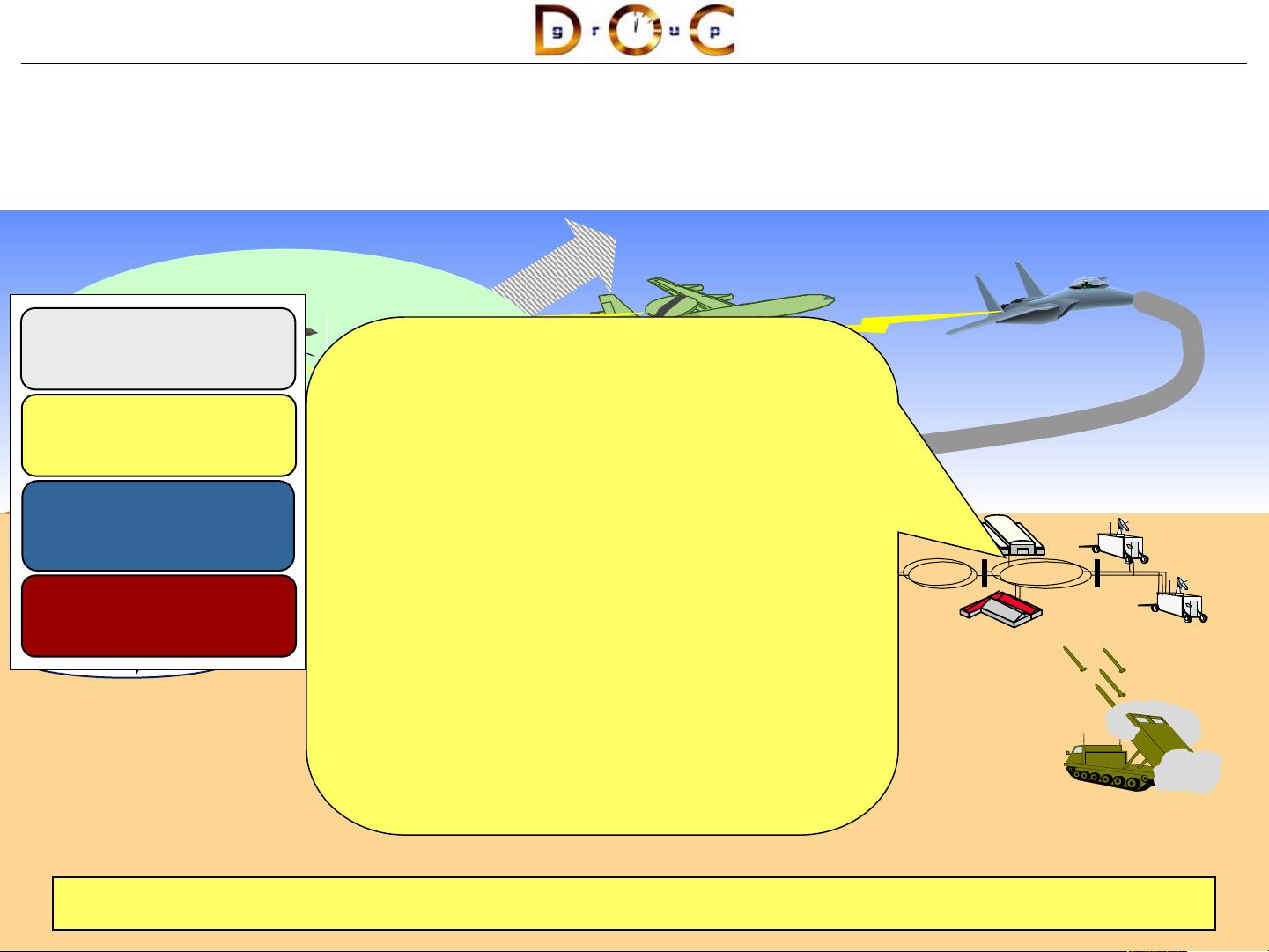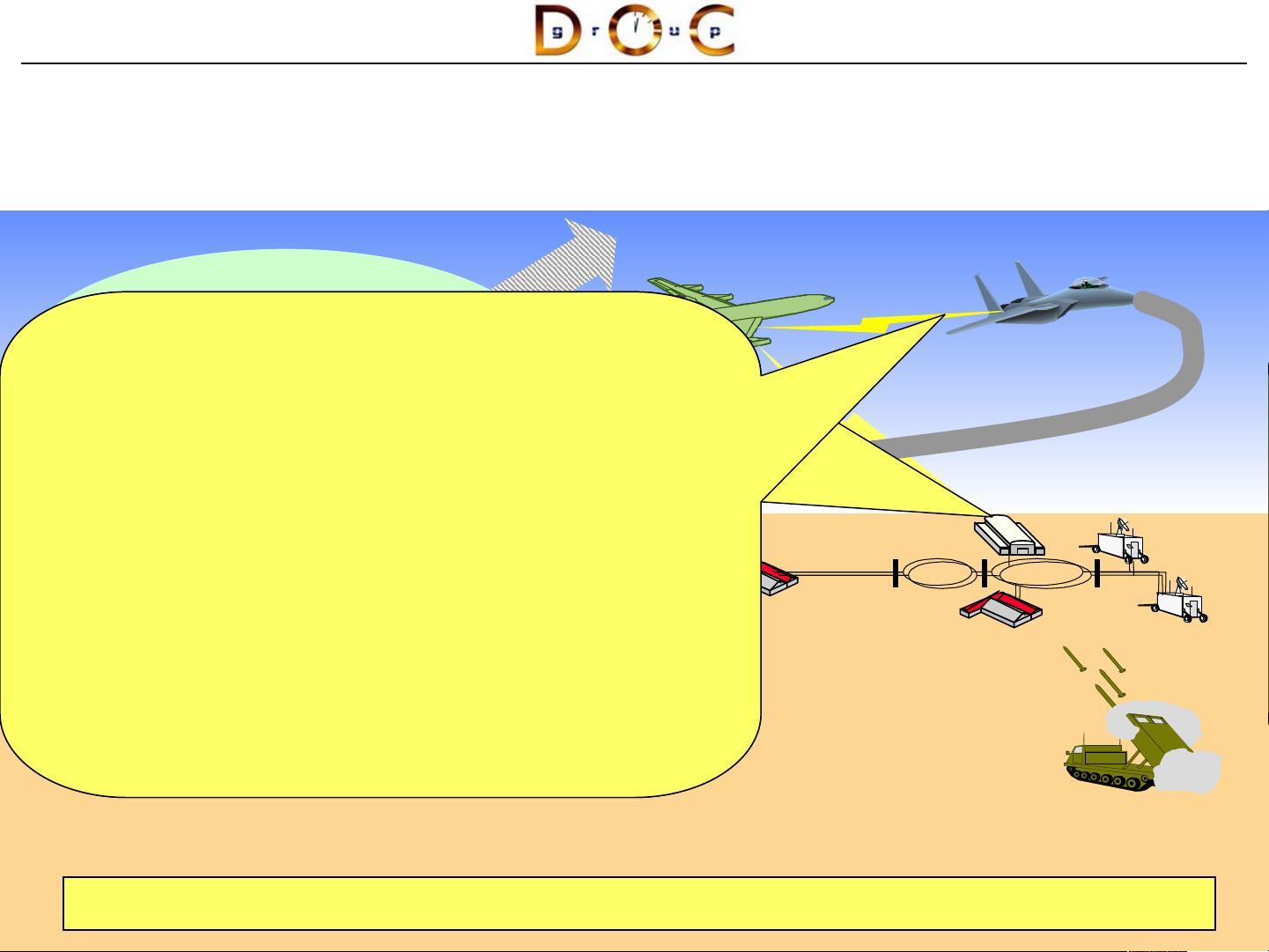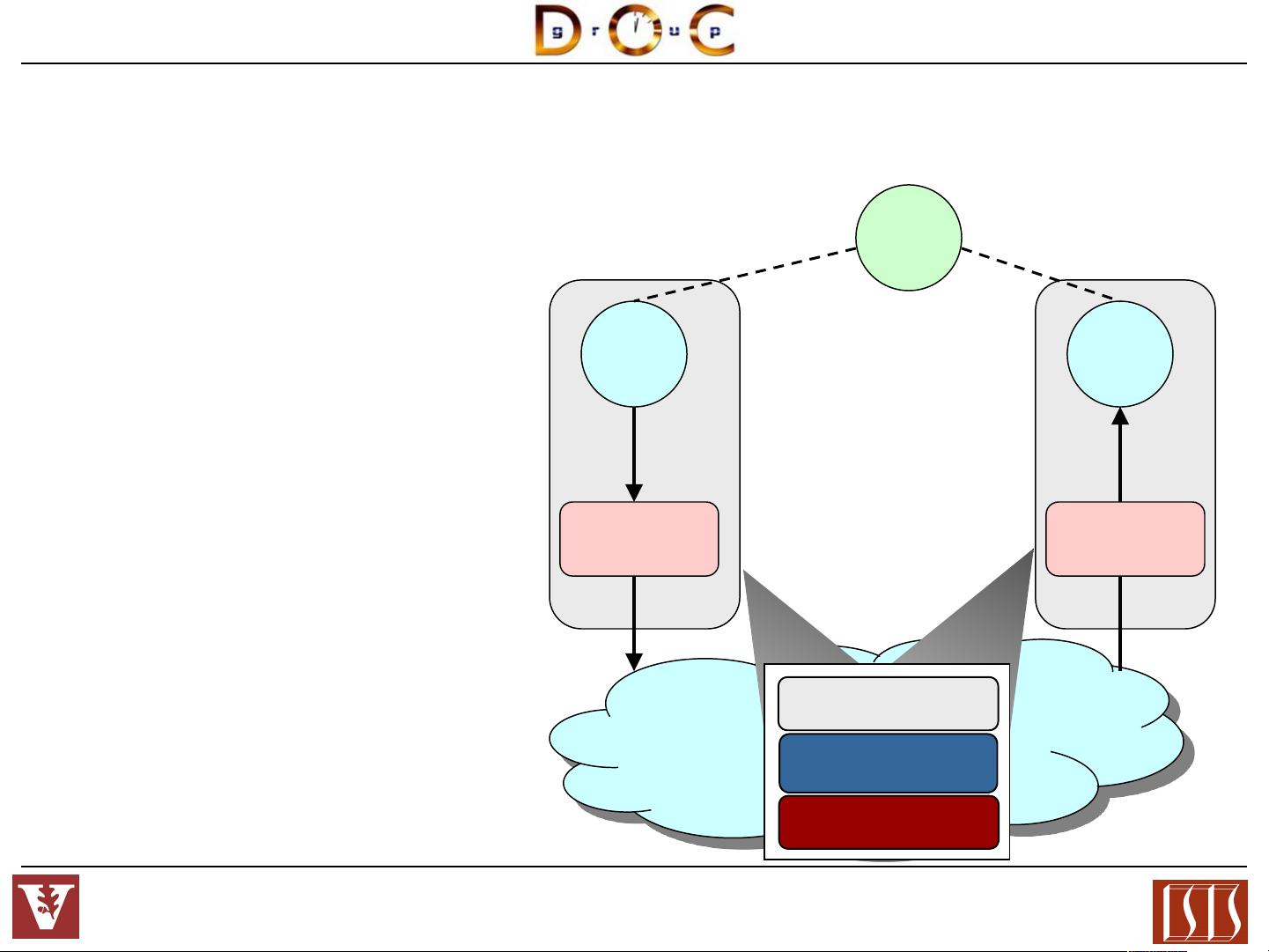OMG Data Distribution Service详解:从平台中心系统到实时QoS的革新
需积分: 9 23 浏览量
更新于2024-07-29
收藏 4.85MB PPT 举报
本文档概述了对象管理组织(Object Management Group, OMG)的Data Distribution Service (DDS),这是一种专为实时、分布式系统设计的高性能、自适应的消息传递框架。DDS旨在解决传统平台中心化军事系统的局限性,这些系统过去常常是孤立的(stovepiped)、专有且易碎,不适应变化,开发和升级成本高昂,并且对任何小改动都极为敏感,可能导致系统崩溃。
在过去的研发实践中,平台为中心的国防系统通常注重确保端到端的质量-of-service (QoS),如低延迟、减少抖动和资源占用。然而,静态资源分配和优先级管理的局限性意味着缺乏灵活性,一旦资源不足,就可能对整个系统造成严重影响。例如,实时QoS要求包括最小化延迟、控制优先级反转,并预先设定资源使用策略,但这往往限制了系统的适应性和扩展能力。
DDS的设计理念是打破这种平台依赖的僵局,提供一种动态、灵活的消息传递架构,可以更好地应对快速变化的需求。它支持自适应的QoS策略,允许客户端和服务器协商服务质量,根据需要动态调整资源分配,从而提高了系统的鲁棒性和可靠性。这种服务能够在不同节点间高效地传输数据,满足实时应用对高吞吐量、低延迟和容错性的需求。
与CORBA(对象请求代理体系结构)等早期的分布式计算标准相比,DDS提供了更强大的实时性能和可扩展性,使得它成为现代嵌入式、物联网(IoT)和云计算环境中理想的解决方案。通过采用DDS,开发者能够构建更加弹性和可维护的系统,即便在面对不断变化的环境和需求时也能保持高效运作。
总结来说,OMG的Data Distribution Service是一种关键的IT技术,它革新了实时通信的方式,促进了平台无关、适应性强的系统设计,从而在军事、工业自动化、航空航天等多个领域得到了广泛应用。理解并掌握DDS对于提升现代IT系统的性能和灵活性至关重要。
2019-01-09 上传
2014-07-02 上传
2020-06-26 上传
2023-02-14 上传
2023-04-05 上传
2023-05-24 上传
2023-05-12 上传
2023-07-22 上传
2023-03-29 上传
prophetxu
- 粉丝: 0
- 资源: 2
最新资源
- 基于Python和Opencv的车牌识别系统实现
- 我的代码小部件库:统计、MySQL操作与树结构功能
- React初学者入门指南:快速构建并部署你的第一个应用
- Oddish:夜潜CSGO皮肤,智能爬虫技术解析
- 利用REST HaProxy实现haproxy.cfg配置的HTTP接口化
- LeetCode用例构造实践:CMake和GoogleTest的应用
- 快速搭建vulhub靶场:简化docker-compose与vulhub-master下载
- 天秤座术语表:glossariolibras项目安装与使用指南
- 从Vercel到Firebase的全栈Amazon克隆项目指南
- ANU PK大楼Studio 1的3D声效和Ambisonic技术体验
- C#实现的鼠标事件功能演示
- 掌握DP-10:LeetCode超级掉蛋与爆破气球
- C与SDL开发的游戏如何编译至WebAssembly平台
- CastorDOC开源应用程序:文档管理功能与Alfresco集成
- LeetCode用例构造与计算机科学基础:数据结构与设计模式
- 通过travis-nightly-builder实现自动化API与Rake任务构建