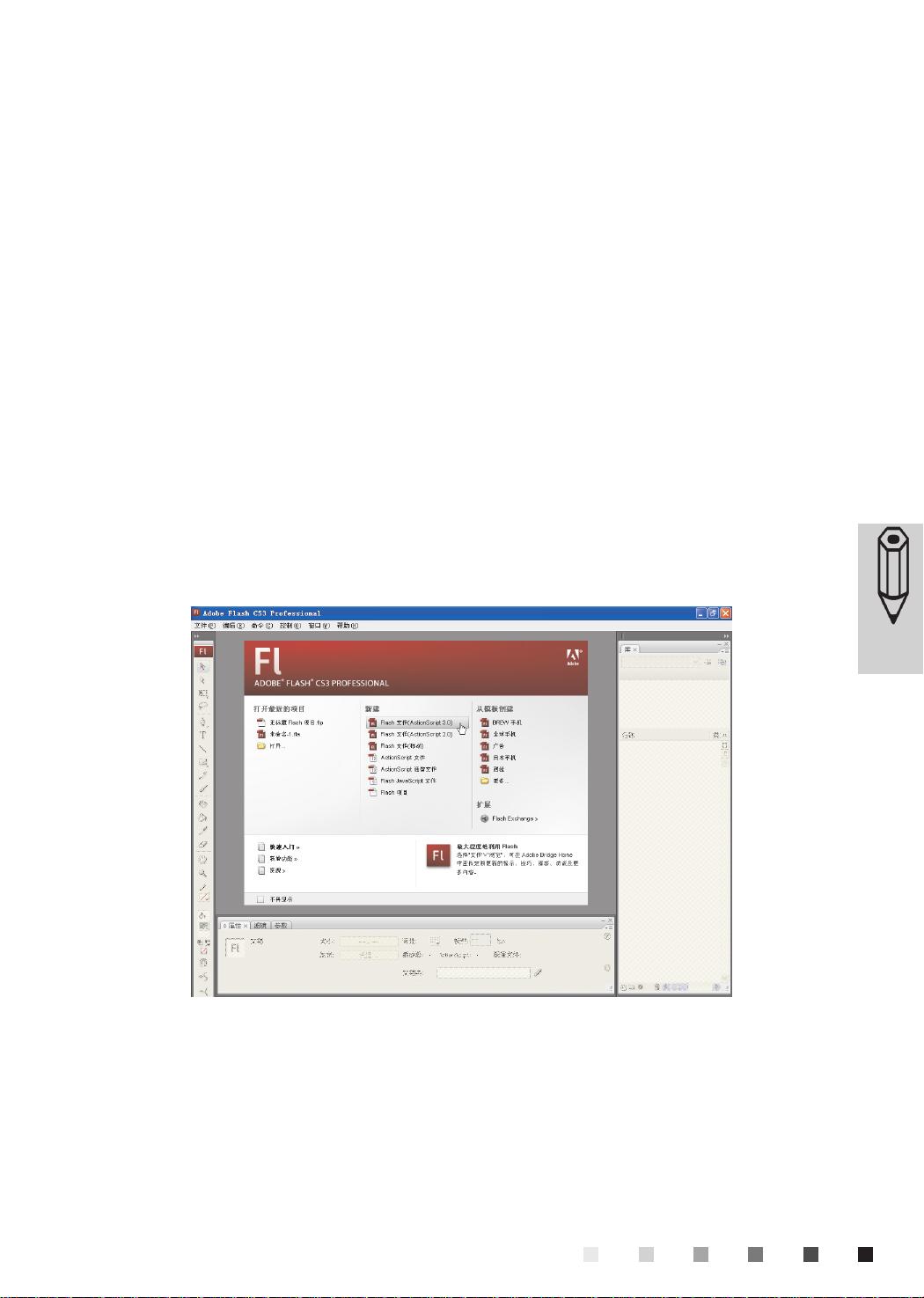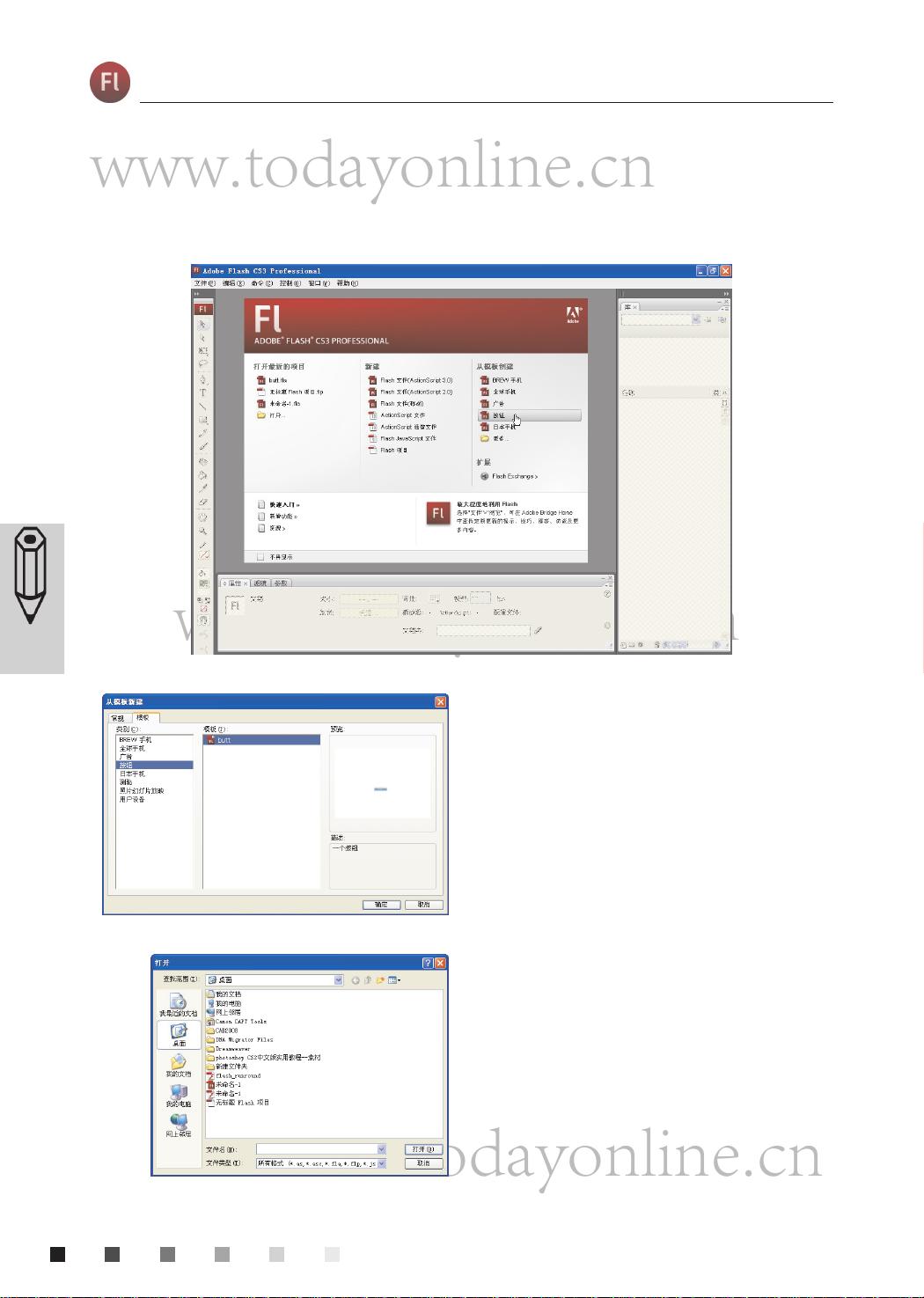方晨Flash CS3中文实例教程:绘图、动画与编程
需积分: 9 176 浏览量
更新于2024-07-16
收藏 39.27MB PDF 举报
"《Flash+CS3+中文版实例教程》是方晨编著的一本针对初学者和专业设计师的教材,主要讲解Adobe Flash CS3软件的使用。该教程分为三个主要部分:绘图、动画制作和编程。以下是各部分的详细知识点:
1. 第1章 - Flash CS3快速入门
- 本章旨在让读者熟悉Flash CS3的基本功能和应用场景。Flash CS3提供了关键的三大功能:
- 绘图功能:支持图形绘制和特殊字形处理,适合美工人员进行多媒体素材创作。
- 动画功能:强大的动画工具可用于制作高质量的动画,无论是初学者还是专业开发者都能轻松创建精彩动画。
- 编程功能:利用其交互式编程能力,可以实现复杂的用户交互,如游戏开发。
- 实际应用包括:图形绘制、动画制作(如动态网页设计和简单的网站构建)、以及游戏设计。
- Flash CS3的工作界面包括菜单栏(操作命令集)、时间轴(控制影片播放)、工具箱(绘图工具)、舞台(动画表演空间)、属性面板(管理对象属性)和面板组(多功能工具集合)。
2. 后续章节:教程可能还会深入讲解如何在各个面板之间流畅工作,如何创建和编辑元件、动画帧,以及如何编写ActionScript代码来实现交互逻辑。章节可能会涉及帧动画、补间动画、逐帧动画的区别,以及如何利用事件和脚本来驱动动画和交互行为。
在整个教程中,作者会通过实例演示的方式,帮助读者从基础到进阶逐步掌握Flash CS3的使用技巧,适合希望通过实践学习和提升Flash技能的人群。学习过程中,不仅要有理论知识,还要结合实际操作,才能真正掌握这门强大的工具。"
2023-05-15 上传
2023-07-25 上传
2024-02-05 上传
2023-02-18 上传
2023-05-28 上传
2023-05-29 上传
2023-06-02 上传
2024-09-24 上传
2023-06-14 上传
ZC.Eternal
- 粉丝: 0
- 资源: 16
最新资源
- JDK 17 Linux版本压缩包解压与安装指南
- C++/Qt飞行模拟器教员控制台系统源码发布
- TensorFlow深度学习实践:CNN在MNIST数据集上的应用
- 鸿蒙驱动HCIA资料整理-培训教材与开发者指南
- 凯撒Java版SaaS OA协同办公软件v2.0特性解析
- AutoCAD二次开发中文指南下载 - C#编程深入解析
- C语言冒泡排序算法实现详解
- Pointofix截屏:轻松实现高效截图体验
- Matlab实现SVM数据分类与预测教程
- 基于JSP+SQL的网站流量统计管理系统设计与实现
- C语言实现删除字符中重复项的方法与技巧
- e-sqlcipher.dll动态链接库的作用与应用
- 浙江工业大学自考网站开发与继续教育官网模板设计
- STM32 103C8T6 OLED 显示程序实现指南
- 高效压缩技术:删除重复字符压缩包
- JSP+SQL智能交通管理系统:违章处理与交通效率提升