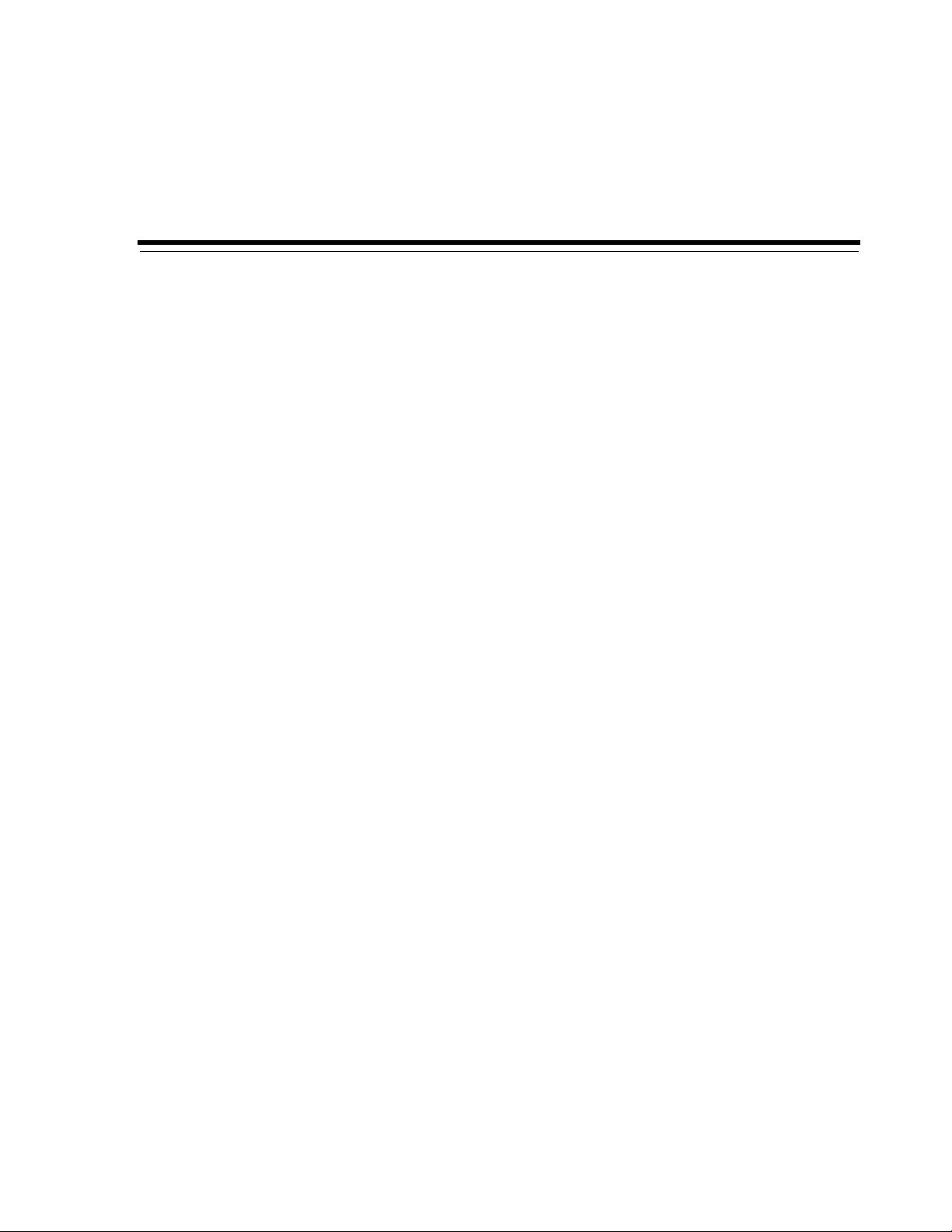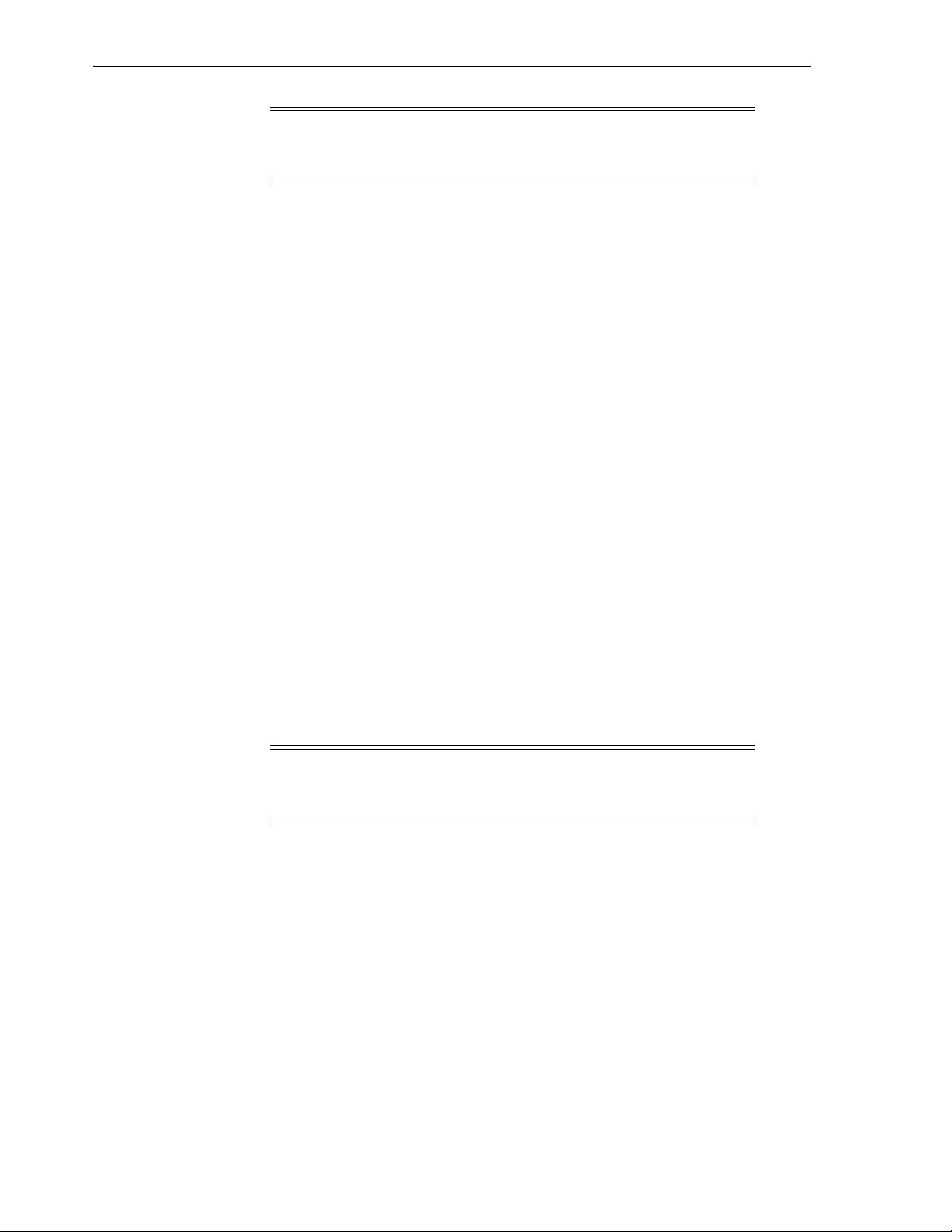Tools for Installing, Configuring and Managing Oracle RAC
1-4 Oracle Database 2 Day + Real Application Clusters Guide
the disk level. Mirroring means keeping redundant copies, or mirrored copies, of
each extent of the file, to help avoid data loss caused by disk failures. The mirrored
copy of each file extent is always kept on a different disk from the original copy. If
a disk fails, ASM can continue to access affected files by accessing mirrored copies
on the surviving disks in the disk group.
■ Online storage reconfiguration and dynamic rebalancing—ASM permits you to
add or remove disks from your disk storage system while the database is
operating. When you add a disk, ASM automatically redistributes the data so that
it is evenly spread across all disks in the disk group, including the new disk. The
process of redistributing data so that it is also spread across the newly added disks
is known as rebalancing. It is done in the background and with minimal impact to
database performance.
■ Managed file creation and deletion—ASM further reduces administration tasks
by enabling files stored in ASM disk groups to be managed by Oracle Database.
ASM automatically assigns file names when files are created, and automatically
deletes files when they are no longer needed.
ASM is implemented as a special kind of Oracle instance, with its own System Global
Area and background processes. The ASM instance is tightly integrated with the
database instance. Every server running one or more database instances that use ASM
for storage has an ASM instance. In an Oracle RAC environment, there is one ASM
instance for each node, and the ASM instances communicate with each other on a
peer-to-peer basis. Only one ASM instance is required for each node regardless of the
number of database instances on the node.
Oracle recommends that you use ASM for your database file storage, instead of raw
devices or the operating system file system. However, databases can have a mixture of
ASM files and non-ASM files.
Tools for Installing, Configuring and Managing Oracle RAC
The following is a description of the tools used for installing, configuring, and
managing an Oracle RAC database:
■ Oracle Universal Installer (OUI)–OUI installs the Oracle Clusterware and the
Oracle Database software with Oracle RAC. After you configure the nodes that
you want to use in your cluster, OUI installs the Oracle software on the specified
nodes using a network connection.
■ Cluster Verification Utility (CVU)–The CVU is a command-line tool that you can
use to verify a range of cluster and Oracle RAC components such as shared
storage devices, networking configurations, system requirements, and Oracle
Clusterware, as well as operating system groups and users. You can use the CVU
for preinstallation as well as postinstallation checks of your cluster environment.
The CVU is especially useful during preinstallation and during installation of
Oracle Clusterware and Oracle RAC components. OUI runs the CVU after the
Oracle Clusterware installation to verify your environment.
■ Oracle Enterprise Manager –Oracle Enterprise Manager has both the Database
Control and Grid Control graphical user interfaces (GUIs) for managing single-
instance and Oracle RAC environments.
■ Server Control (SRVCTL)–SRVCTL is a command-line interface that you can use to
manage an Oracle RAC database from a single point. You can use SRVCTL to start
and stop the database and instances, and to delete or move instances and services.
You can also use SRVCTL to add services and manage configuration information.
You use SVRCTL to start and stop a group of applications that includes virtual IP