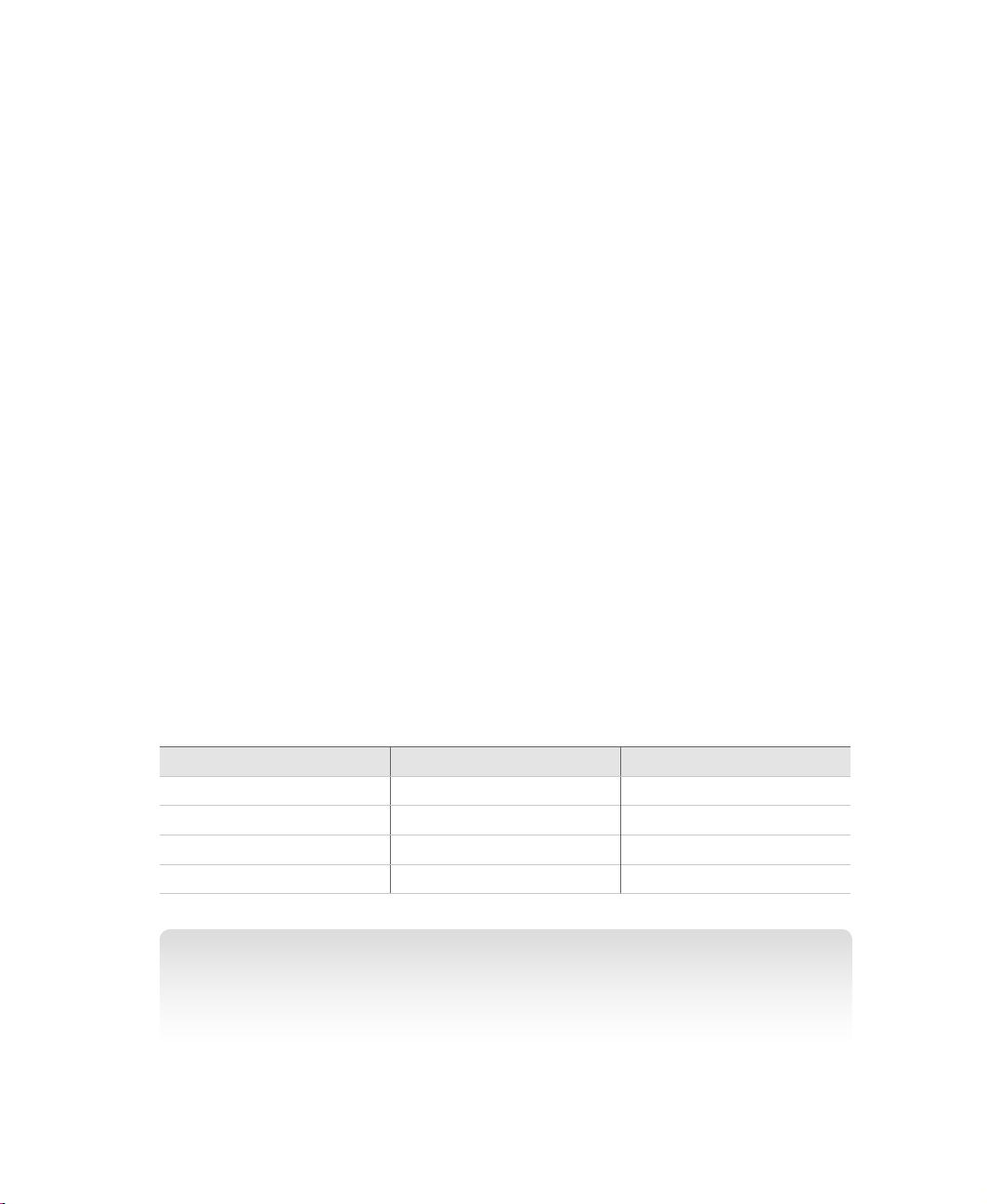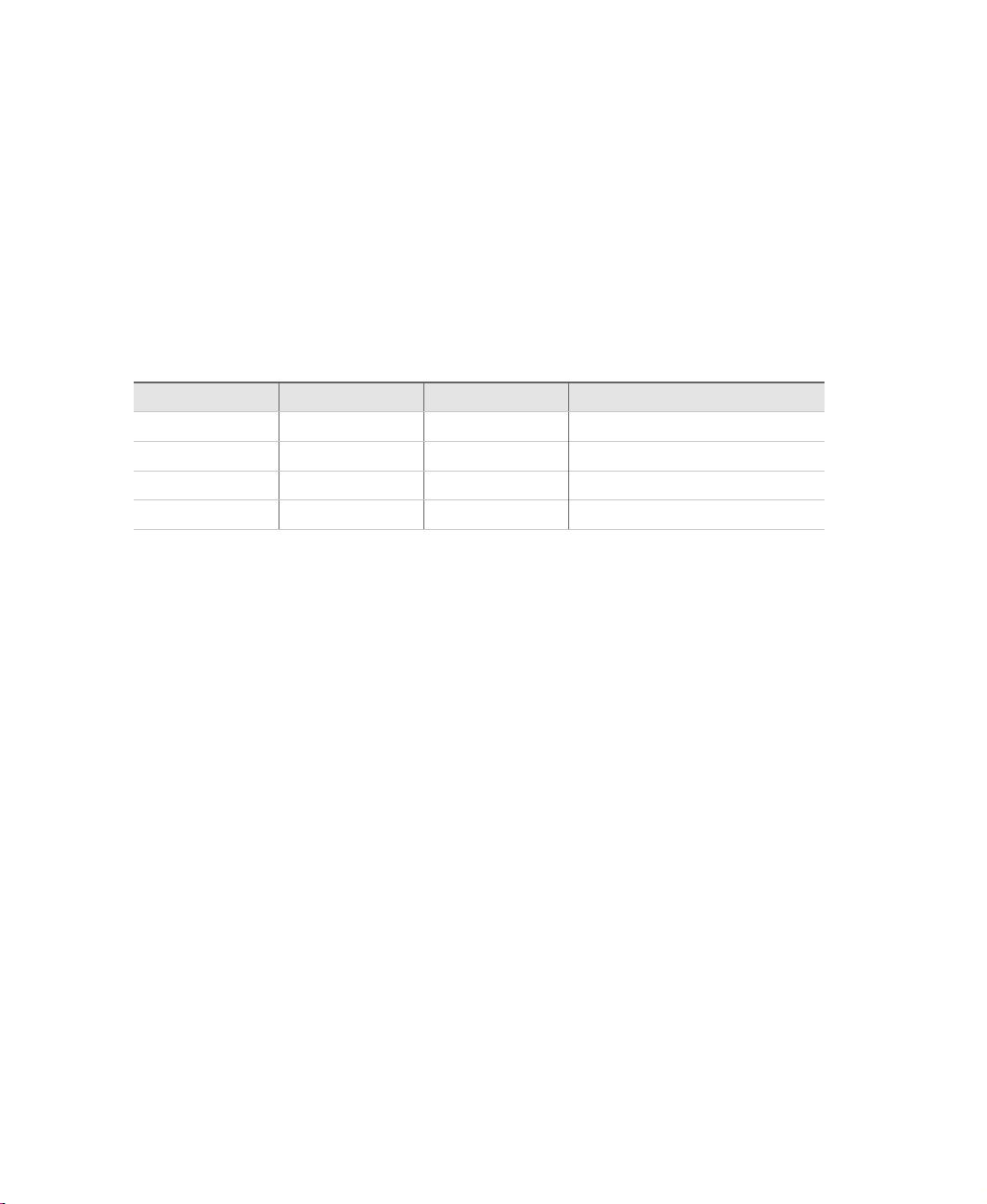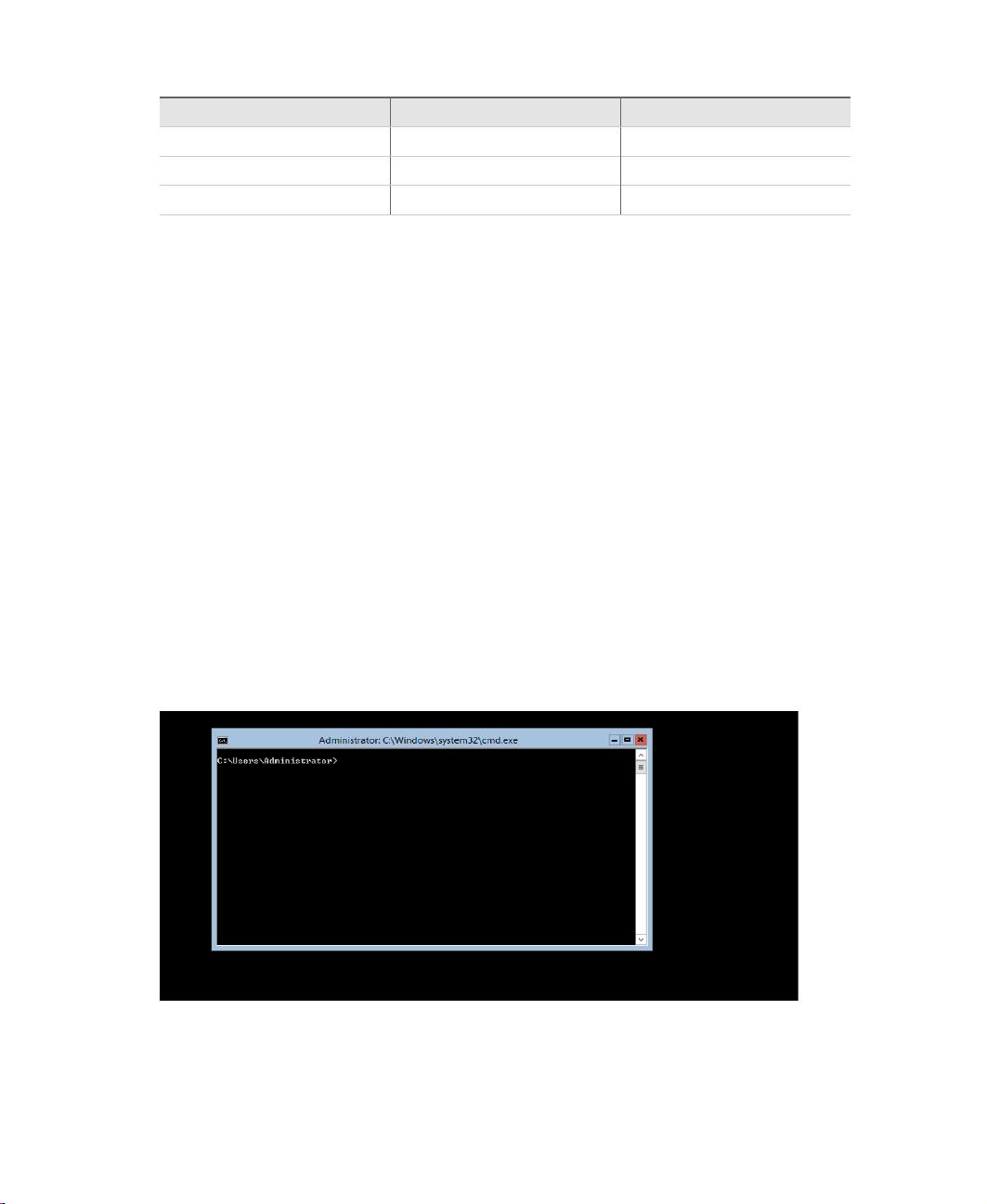Windows Server 2012安装与配置指南:70-410考试准备
《安装与配置Windows Server 2012考试参考指南70-410》是一本由Microsoft Press出版的专业认证考试辅导书籍,针对70-410考试进行了深入浅出的讲解。该书专为想要深入了解和准备Windows Server 2012技术的读者设计,作者是Craig Zacker。本书旨在帮助考生掌握Windows Server 2012的核心概念、安装流程、系统配置以及管理策略,确保他们在实际考试中能够展示出扎实的技能和知识。
书中详细介绍了Windows Server 2012的关键特性,包括但不限于网络服务、存储管理、虚拟化技术(如Hyper-V)、安全设置、用户身份验证、域和组策略管理,以及高级功能如Active Directory和DNS服务的配置。作者通过实用的案例和步骤,让复杂的技术变得易于理解,使读者在阅读过程中能逐步提升自己的实战能力。
值得注意的是,由于版权原因,未经Microsoft Press许可,任何部分内容均不得以任何形式复制或传播。本书符合美国版权法,并获得了美国国会图书馆的编号2012950447,国际标准书号(ISBN)为978-0-7356-7316-8。本书第三版印制于美国,全球范围内的书店和分销商都有供应。
对于本书中的疑问或反馈,读者可以通过电子邮件联系Microsoft Press Book Support,地址为mspinput@microsoft.com。同时,微软官方鼓励读者在完成学习后对书籍进行评价,以便不断改进和提升产品质量。
此外,书中还涉及到了微软的一些商标,如Microsoft和其在http://www.microsoft.com/about/legal/en/us/IntellectualProperty/T trademarks/EN-US.aspx列出的商标,这些都是微软集团公司的注册商标。其他提及的公司、组织、产品和域名等都是各自所有者的财产,体现了实际工作中的知识产权尊重。
《Installing and Configuring Windows Server 2012 Exam Ref 70-410》是一本实用且权威的备考资料,对于希望通过70-410考试获取Windows Server 2012认证的专业人士来说,它提供了必不可少的知识和技能指导。无论是初学者还是经验丰富的IT专业人士,都能从中受益匪浅。
点击了解资源详情
点击了解资源详情
点击了解资源详情
2013-02-22 上传
2014-04-03 上传
2017-09-30 上传
点击了解资源详情
Vincent2016
- 粉丝: 0
- 资源: 1
最新资源
- JHU荣誉单变量微积分课程教案介绍
- Naruto爱好者必备CLI测试应用
- Android应用显示Ignaz-Taschner-Gymnasium取消课程概览
- ASP学生信息档案管理系统毕业设计及完整源码
- Java商城源码解析:酒店管理系统快速开发指南
- 构建可解析文本框:.NET 3.5中实现文本解析与验证
- Java语言打造任天堂红白机模拟器—nes4j解析
- 基于Hadoop和Hive的网络流量分析工具介绍
- Unity实现帝国象棋:从游戏到复刻
- WordPress文档嵌入插件:无需浏览器插件即可上传和显示文档
- Android开源项目精选:优秀项目篇
- 黑色设计商务酷站模板 - 网站构建新选择
- Rollup插件去除JS文件横幅:横扫许可证头
- AngularDart中Hammock服务的使用与REST API集成
- 开源AVR编程器:高效、低成本的微控制器编程解决方案
- Anya Keller 图片组合的开发部署记录