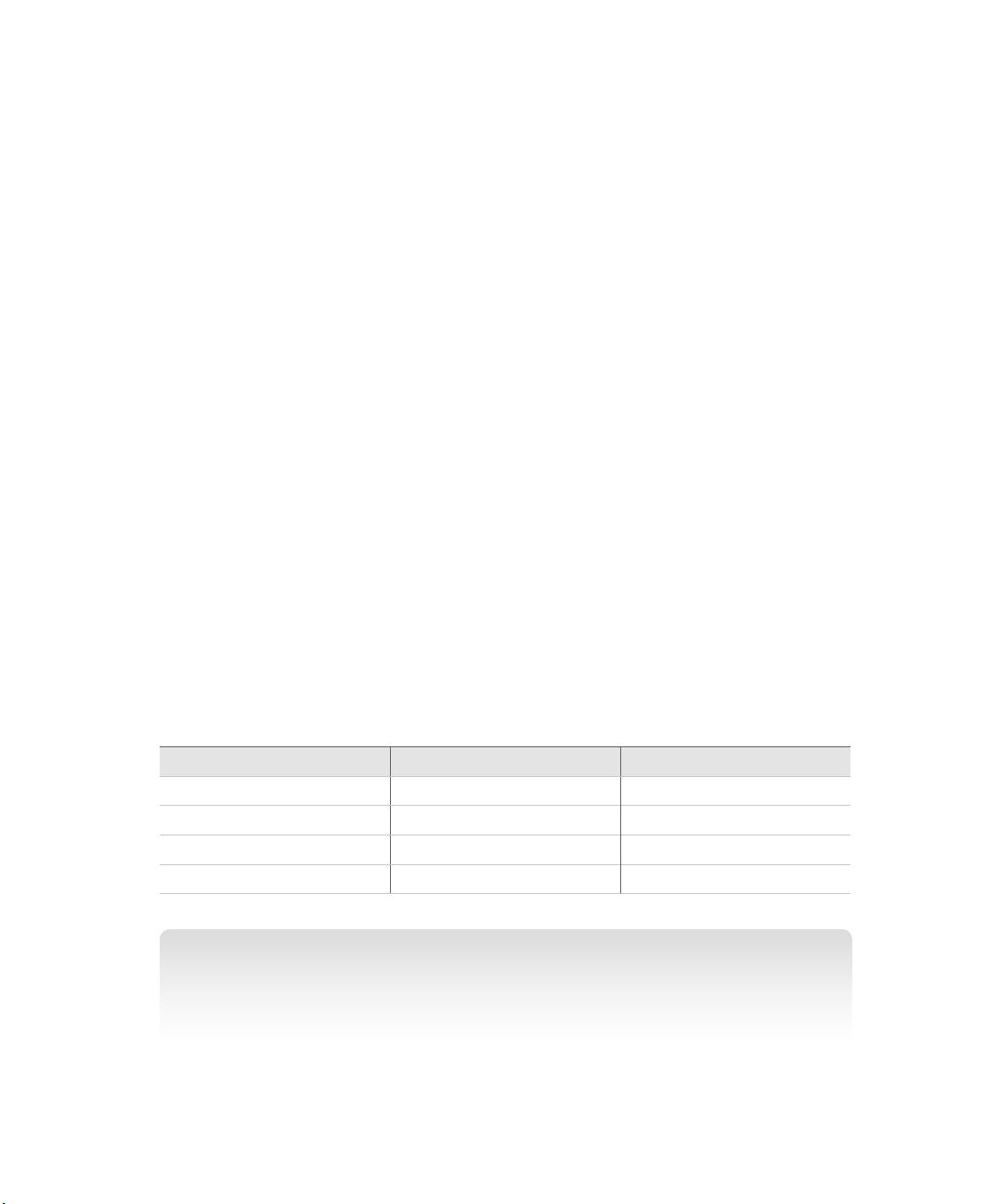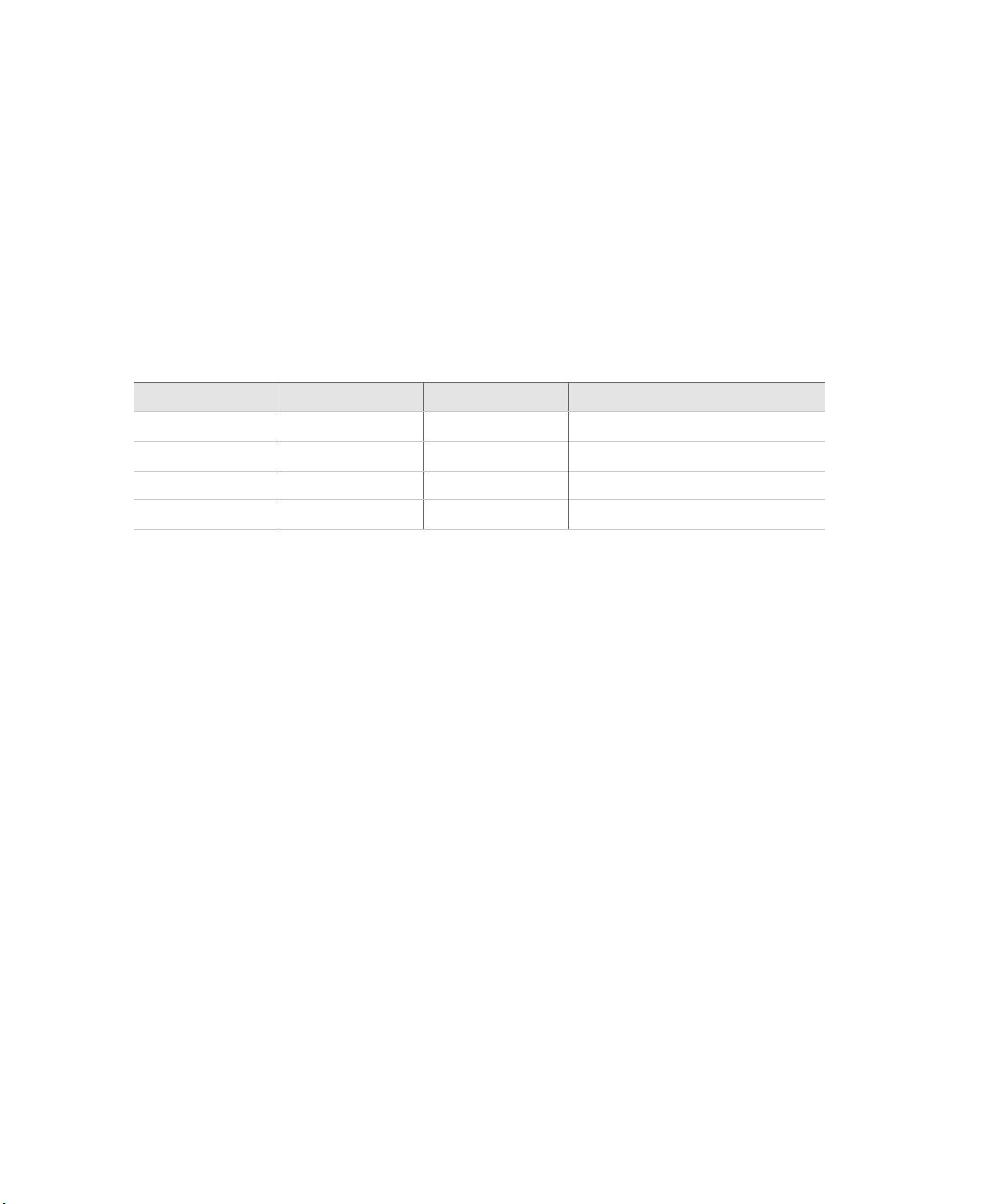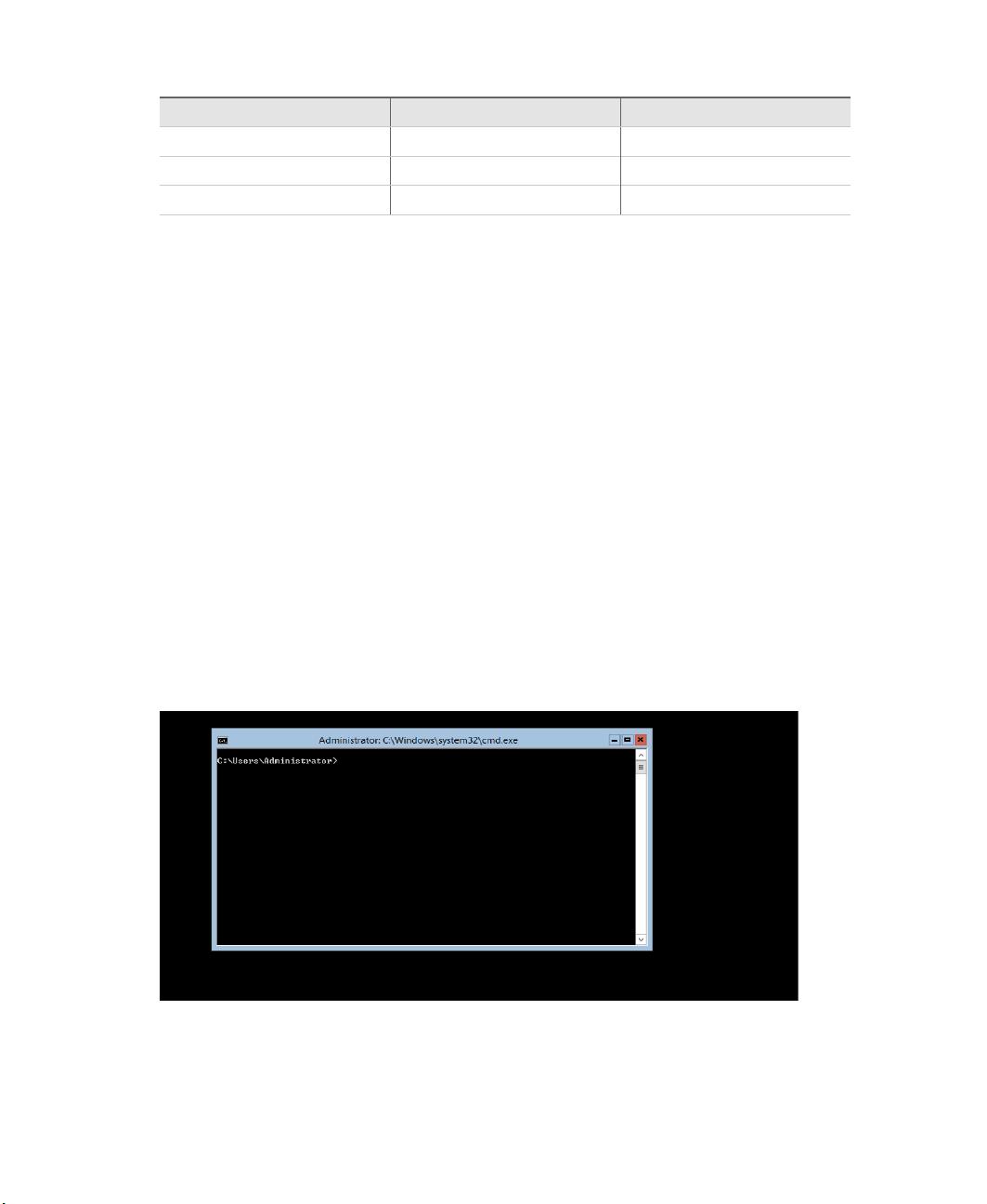Objective 1.1: Install servers CHAPTER 1 3
Selecting a Windows Server 2012 edition
Microsoft releases all its operating systems in multiple editions, which provides consumers
with varying price points and feature sets. When planning a server deployment, the operating
system edition you choose should be based on multiple factors, including the following:
The roles you intend the servers to perform
The virtualization strategy you intend to implement
The licensing strategy you plan to use
Compared with Windows Server 2008, Microsoft has simplied the process of selecting a
server edition by reducing the available products. As with Windows Server 2008 R2, Windows
Server 2012 requires a 64-bit processor architecture. All the 32-bit versions have been elimi-
nated, and for the rst time since the Windows NT Server 4.0 release, there will be no build
supporting Itanium processors. This leaves Windows Server 2012 with the following core
editions:
Windows Server 2012 Datacenter The Datacenter edition is designed for large and
powerful servers with up to 64 processors and fault-tolerance features such as hot add
processor support. As a result, this edition is available only through the Microsoft vol-
ume licensing program and from original equipment manufacturers (OEMs), bundled
with a server.
Windows Server 2012 Standard The Standard edition includes the full set of
Windows Server 2012 features and differs from the Datacenter edition only in the
number of virtual machine (VM) instances permitted by the license.
Windows Server 2012 Essentials The Essentials edition includes nearly all the
features in the Standard and Datacenter editions, except for Server Core, Hyper-V, and
Active Directory Federation Services. The edition is limited to one physical or virtual
server instance and a maximum of 25 users.
Windows Server 2012 Foundation The Foundation edition is a reduced version
of the operating system designed for small businesses that require only basic server
features such as le and print services and application support. The edition includes no
virtualization rights and is limited to 15 users.
These various editions have prices commensurate with their capabilities. Obviously, the
goal of administrators planning server deployments is to purchase the most inexpensive edi-
tion that meets all their needs. The following sections examine the primary differences among
the Windows Server 2012 editions.
Supporting server roles
Windows Server 2012 includes predened combinations of services called roles that imple-
ment common server functions. Computers running the Windows Server 2012 operating sys-
tem can perform a wide variety of tasks, using both the software included with the product
and third-party applications. The activities Windows Server 2012 performs for network clients