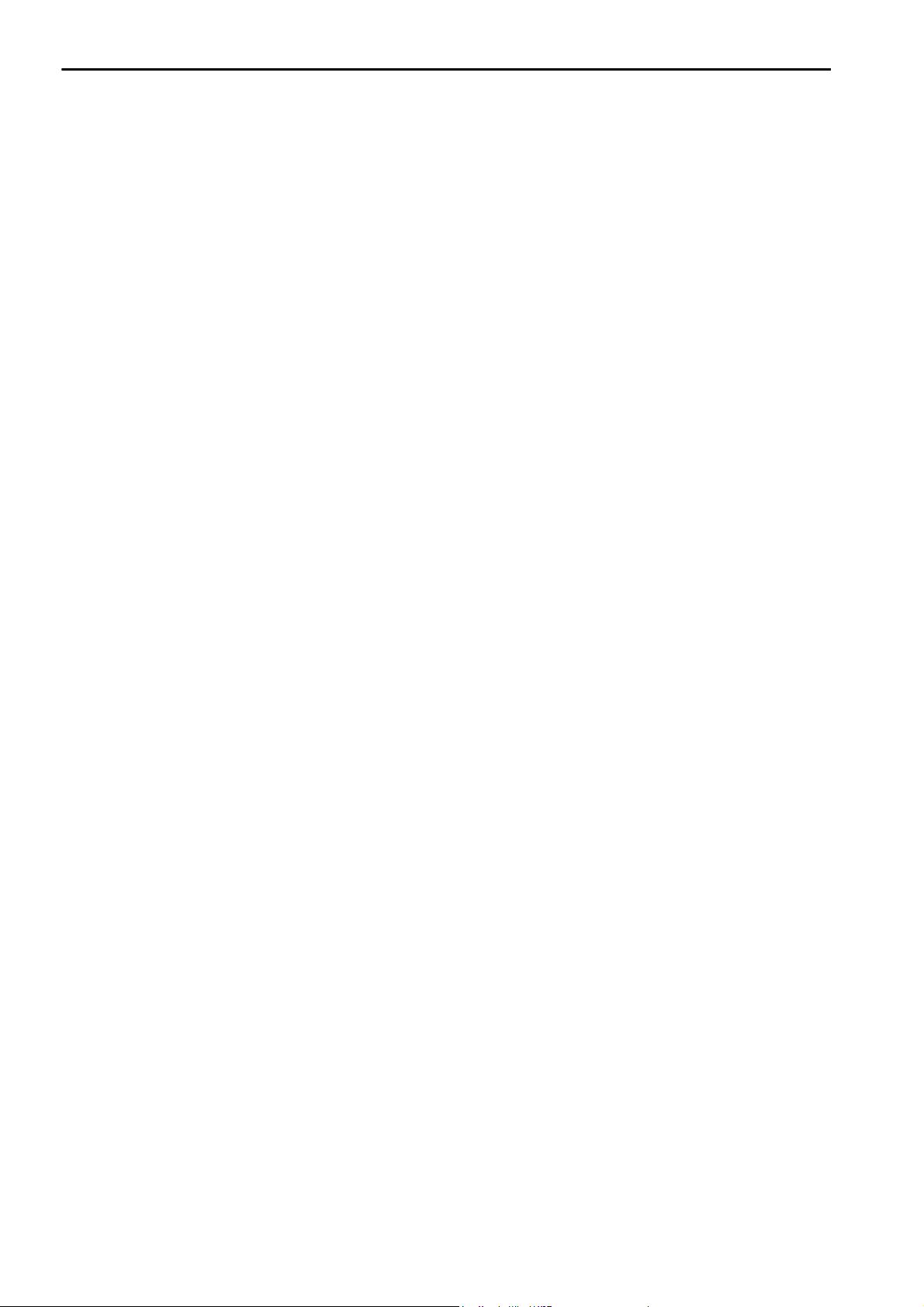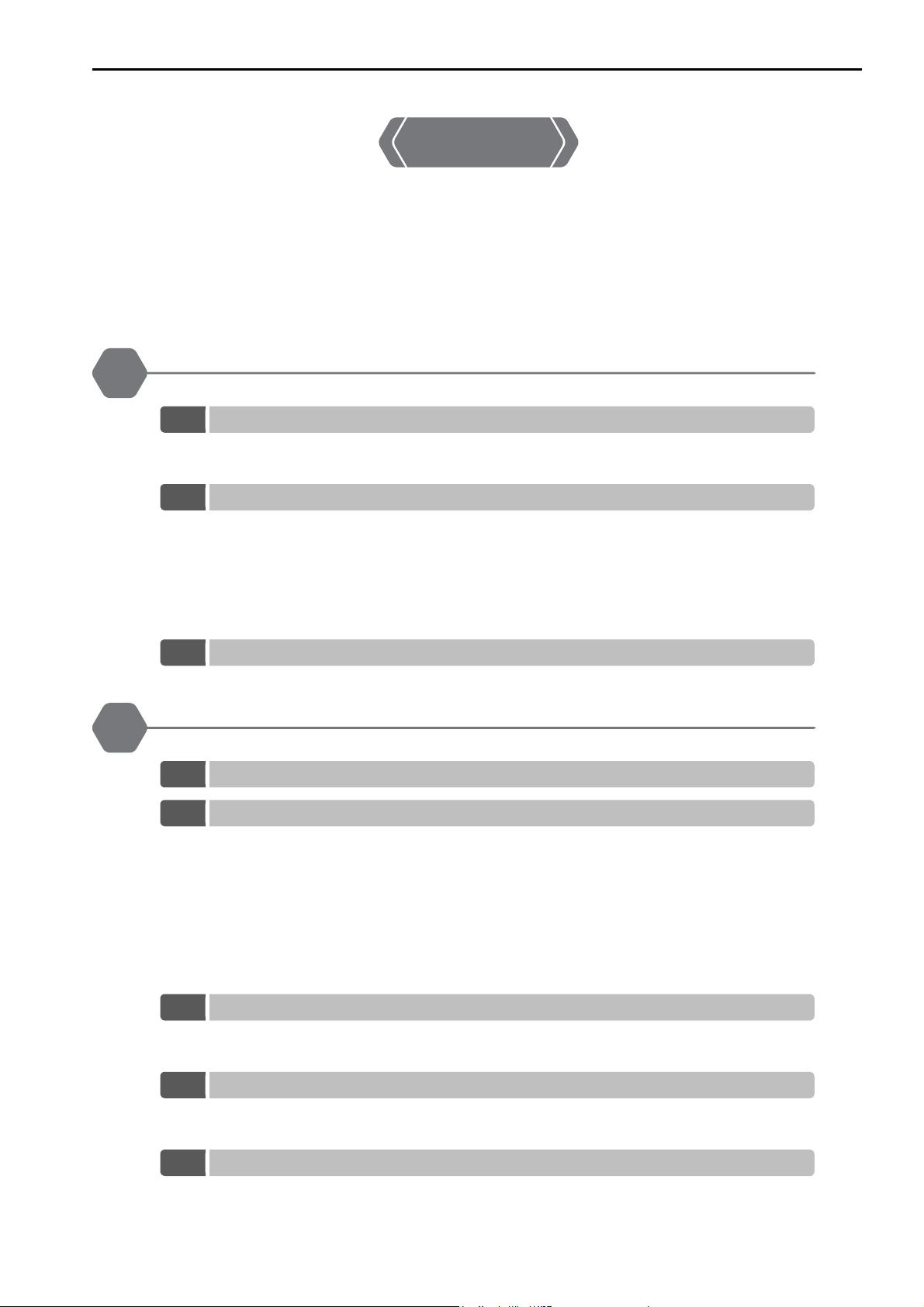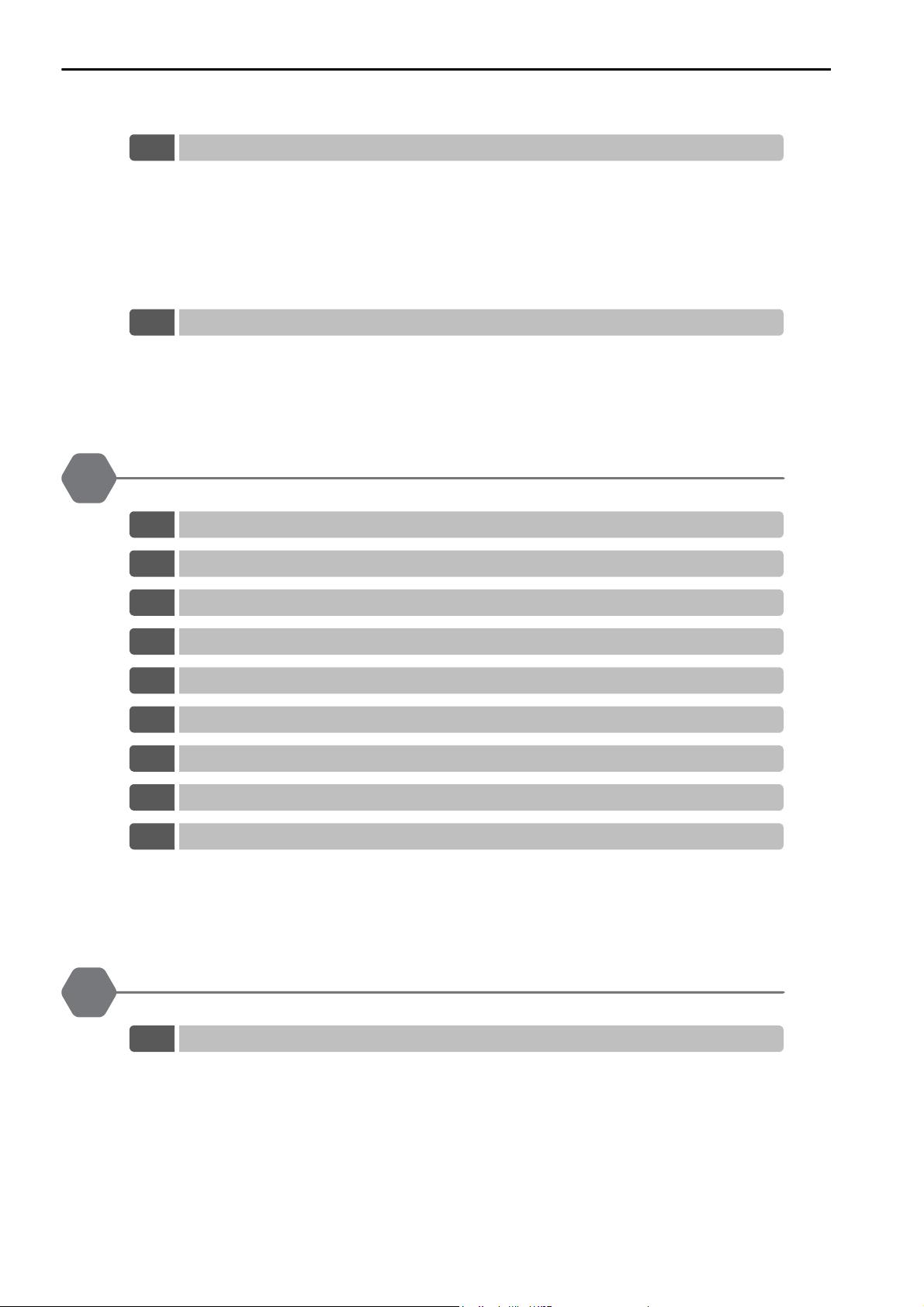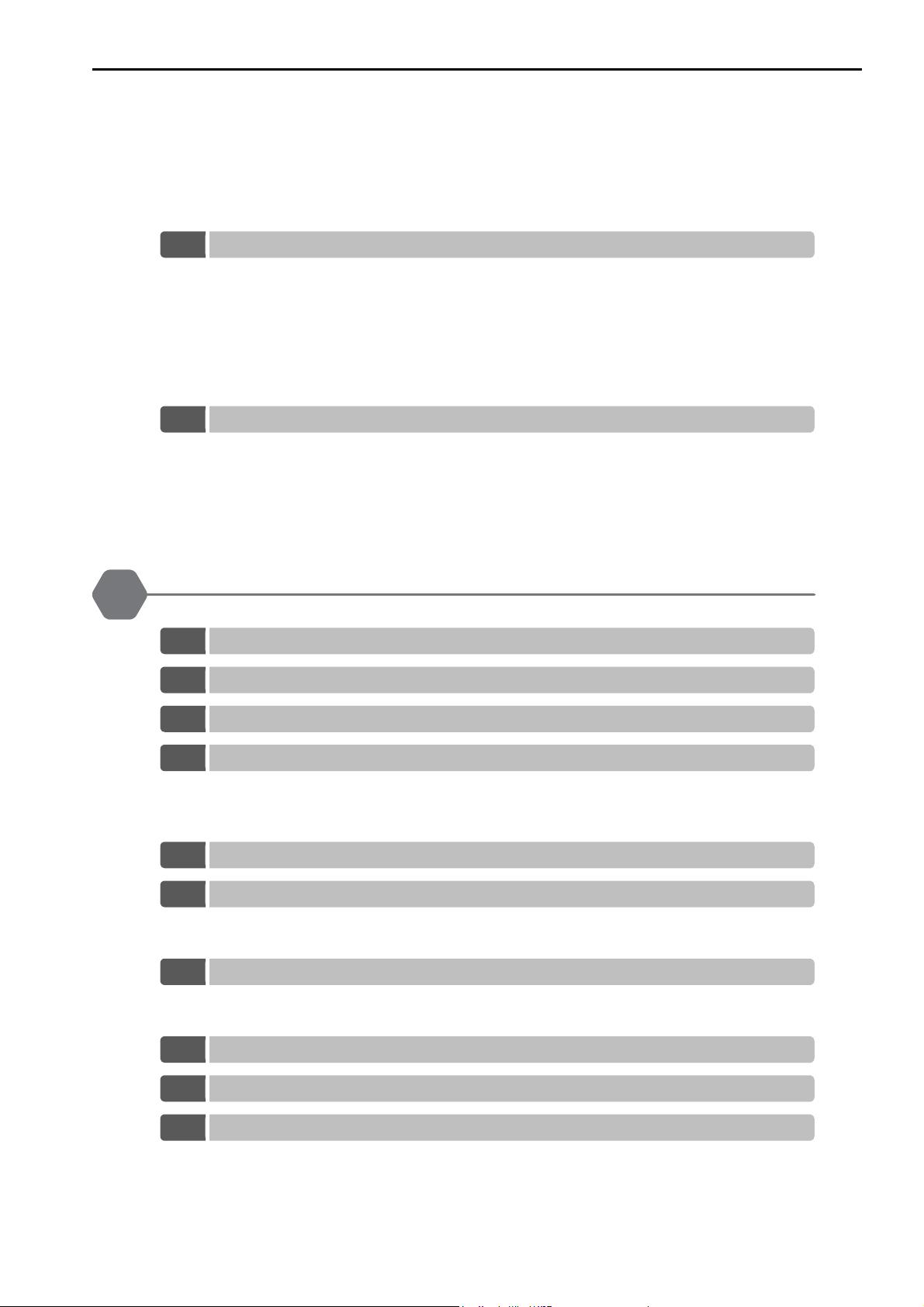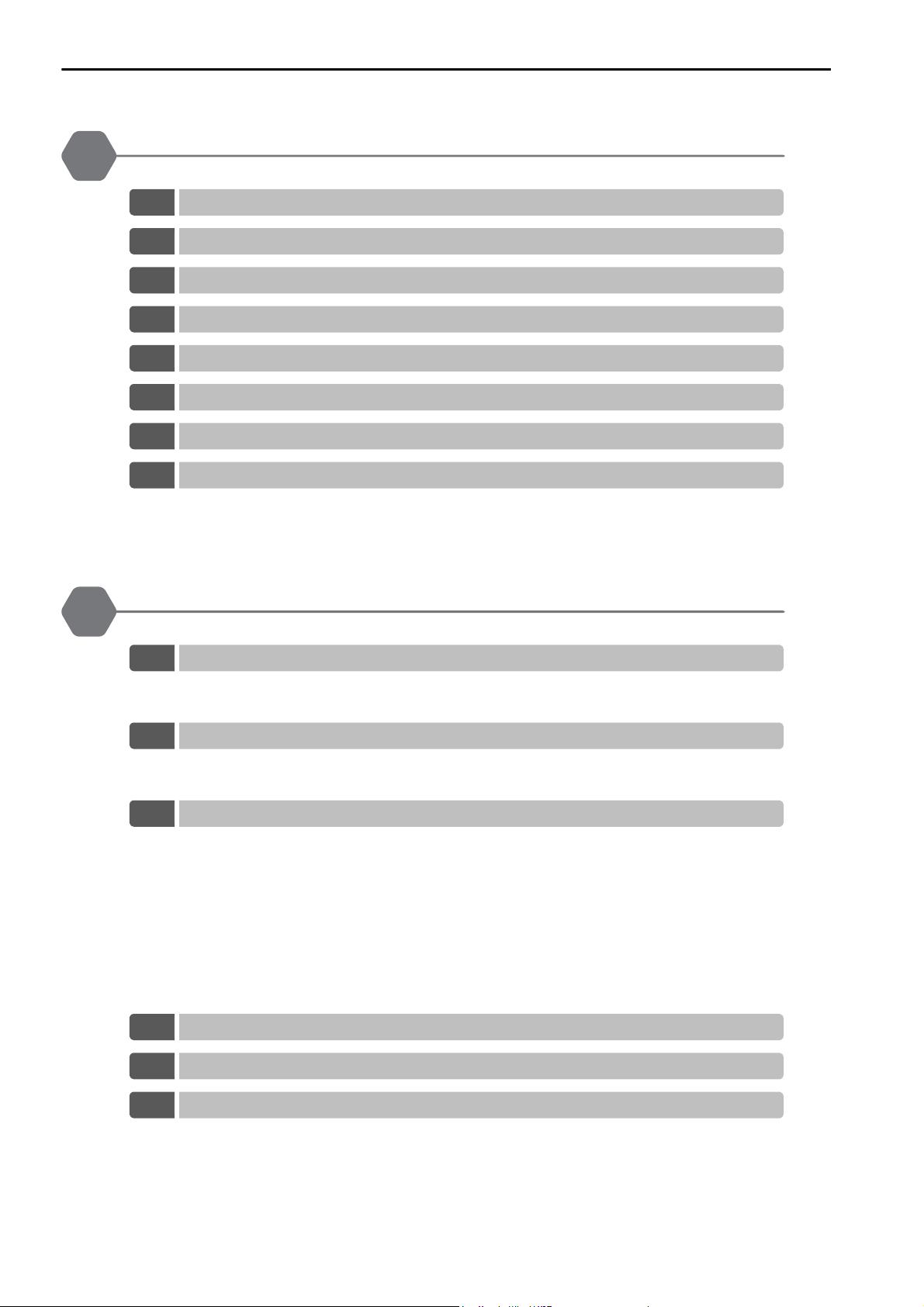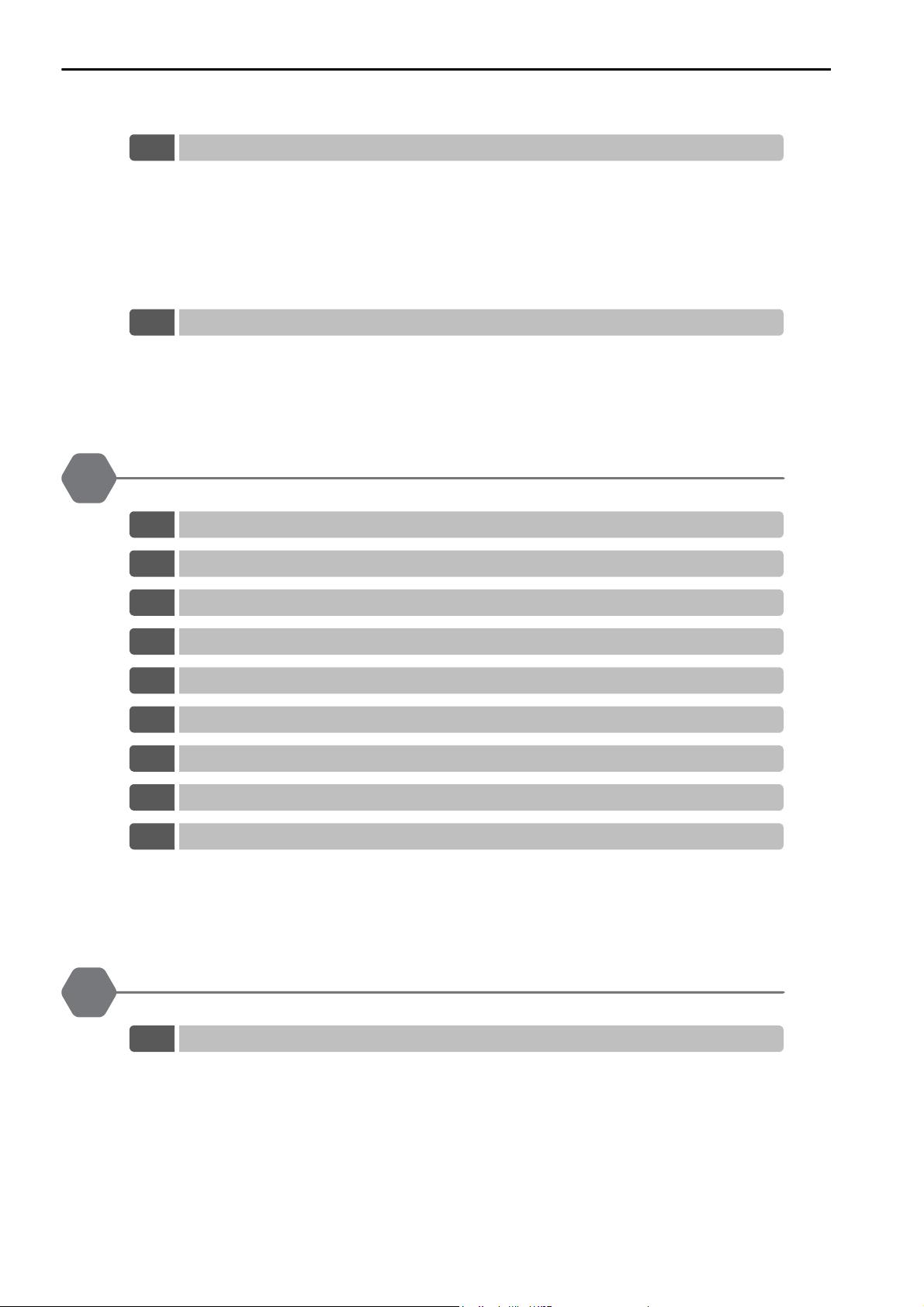
xviii
2.6
Main Pane . . . . . . . . . . . . . . . . . . . . . . . . . . . . . . . . . . . . . . . . . . . . . . . 2-16
History Tab Page . . . . . . . . . . . . . . . . . . . . . . . . . . . . . . . . . . . . . . . . . . . . . . . . . . . . . . 2-16
My Tool Tab Page. . . . . . . . . . . . . . . . . . . . . . . . . . . . . . . . . . . . . . . . . . . . . . . . . . . . . . 2-18
Edit Ladder Program Tab Page . . . . . . . . . . . . . . . . . . . . . . . . . . . . . . . . . . . . . . . . . . . 2-34
Motion Editor Tab Page . . . . . . . . . . . . . . . . . . . . . . . . . . . . . . . . . . . . . . . . . . . . . . . . . 2-35
Trace Tab Page . . . . . . . . . . . . . . . . . . . . . . . . . . . . . . . . . . . . . . . . . . . . . . . . . . . . . . . 2-35
Comment List Tab Page . . . . . . . . . . . . . . . . . . . . . . . . . . . . . . . . . . . . . . . . . . . . . . . . . 2-36
Tuning Panel Tab Page . . . . . . . . . . . . . . . . . . . . . . . . . . . . . . . . . . . . . . . . . . . . . . . . . 2-37
2.7
Panes . . . . . . . . . . . . . . . . . . . . . . . . . . . . . . . . . . . . . . . . . . . . . . . . . . . 2-38
Names and Descriptions of Pane Components . . . . . . . . . . . . . . . . . . . . . . . . . . . . . . . 2-38
Displaying and Hiding Panes . . . . . . . . . . . . . . . . . . . . . . . . . . . . . . . . . . . . . . . . . . . . . 2-39
Updating Pane Data . . . . . . . . . . . . . . . . . . . . . . . . . . . . . . . . . . . . . . . . . . . . . . . . . . . . 2-39
Types of Pane Displays . . . . . . . . . . . . . . . . . . . . . . . . . . . . . . . . . . . . . . . . . . . . . . . . . 2-40
Setup
3
3.1 Automatically Recognizing Information on Devices Connected to the Controller
.3-2
3.2
Automatically Recognizing a Range of Modules . . . . . . . . . . . . . . . . . . . 3-4
3.3
Manually Setting the Module Configuration . . . . . . . . . . . . . . . . . . . . . . . 3-6
3.4
Changing the Execution Cycle . . . . . . . . . . . . . . . . . . . . . . . . . . . . . . . . 3-15
3.5
Saving Data in the Machine Controller. . . . . . . . . . . . . . . . . . . . . . . . . . 3-17
3.6
Testing Motor Operation. . . . . . . . . . . . . . . . . . . . . . . . . . . . . . . . . . . . . 3-19
3.7
Confirming Information on the Machine Controller. . . . . . . . . . . . . . . . . 3-26
3.8
Accessing Machine Controller Data from a Host PC . . . . . . . . . . . . . . . 3-28
3.9
Creating, Editing, and Saving Project Files . . . . . . . . . . . . . . . . . . . . . . 3-32
Creating a Project File . . . . . . . . . . . . . . . . . . . . . . . . . . . . . . . . . . . . . . . . . . . . . . . . . . 3-32
Opening an Existing Project File . . . . . . . . . . . . . . . . . . . . . . . . . . . . . . . . . . . . . . . . . . 3-32
Saving Project Files . . . . . . . . . . . . . . . . . . . . . . . . . . . . . . . . . . . . . . . . . . . . . . . . . . . . 3-33
Closing a Project File . . . . . . . . . . . . . . . . . . . . . . . . . . . . . . . . . . . . . . . . . . . . . . . . . . . 3-35
Programming
4
4.1
Ladder Programming . . . . . . . . . . . . . . . . . . . . . . . . . . . . . . . . . . . . . . . . 4-3
Creating New Ladder Programs. . . . . . . . . . . . . . . . . . . . . . . . . . . . . . . . . . . . . . . . . . . . 4-3
Editing Ladder Programs . . . . . . . . . . . . . . . . . . . . . . . . . . . . . . . . . . . . . . . . . . . . . . . . . 4-7
Running Your Ladder Programs. . . . . . . . . . . . . . . . . . . . . . . . . . . . . . . . . . . . . . . . . . . . 4-9
Easily Performing Numeric Operations in Ladder Programs . . . . . . . . . . . . . . . . . . . . . 4-10
Changing Function Key Assignments for Ladder Operations to the Same Assignments
as MPE720 Version 6. . . . . . . . . . . . . . . . . . . . . . . . . . . . . . . . . . . . . . . . . . . . . . . . . . . 4-14
Changing the Cursor Movement Order in the Ladder Editor Pane . . . . . . . . . . . . . . . . 4-16
Using Variable Names for Registers . . . . . . . . . . . . . . . . . . . . . . . . . . . . . . . . . . . . . . . 4-18
Toggling the Display of Registers, Variables, and Comments . . . . . . . . . . . . . . . . . . . . 4-26